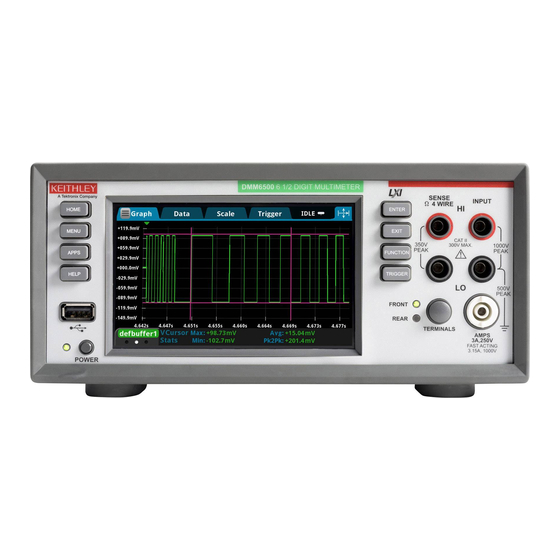
Keithley DMM6500 Quick Start Manual
Hide thumbs
Also See for DMM6500:
- User manual (107 pages) ,
- Calibration manual (99 pages) ,
- Manual (123 pages)
Table of Contents
Advertisement
Quick Links
Download this manual
See also:
User Manual
Advertisement
Table of Contents

Summary of Contents for Keithley DMM6500
- Page 1 Model DMM6500 Quick Start Guide...
-
Page 2: Safety Precautions
For maximum safety, do not touch the product, test cables, or any other instruments while Keithley products are designed for use with electrical signals that are measurement, control, power is applied to the circuit under test. ALWAYS remove power from the entire test system... - Page 3 If you are using a test fi xture, keep the lid closed while power is applied to the device under test. Keithley. Standard fuses with applicable national safety approvals may be used if the rating and Safe operation requires the use of a lid interlock.
- Page 4 Power and envrionmental specifications For indoor use only. Power supply 50 Hz to 60 Hz and 400 Hz, the line frequency voltage is automatically sensed at power-up Maximum VA 50 VA Operating Maximum 2000 m (6562 ft) above sea level altitude Operating 0 °C to 50 °C, 80% relative humidity at 35 °C...
-
Page 5: Contact Information
Introduction Contact information If you have any questions after you review the information in Thank you for choosing a Keithley Instruments product. The this documentation, please contact your local Keithley DMM6500 is a 6½ digit bench/system digital multimeter Instruments office, sales partner, or distributor. You can also... -
Page 6: Unpack And Inspect The Instrument
Unpack and inspect the instrument You should have received the DMM6500 with: USB Type B cable To unpack and inspect the instrument: Crossover Cable for TSP-Link or ethernet connections Power-line cord Inspect the box for damage. 1757 Standard Test Lead Kit Open the box. - Page 7 Check fuse settings The fuse is set at the factory. Check the power module on the back of the instrument. The correct voltage setting should be displayed. To change the fuse orientation: Make sure the POWER is off. Remove all test leads connected to the instrument. Remove the power cord.
-
Page 8: Connect The Instrument
60 VDC for equipment rated for dry or other barrier. This protects the system operator from PEAK locations. Keithley Instruments products are only rated for accidentally removing a connection by hand and exposing dry locations. hazardous voltages. Use high-reliability, fail-safe interlock switches to disconnect power sources when a test fixture cover is opened. - Page 9 • Where possible, use automatic handlers so operators are not required to access the DUT or other potentially hazardous areas. • Provide training to all users of the system so they understand all potential hazards and know how to protect themselves from injury.
-
Page 10: Install The Instrument
Install the instrument The power cord supplied with the DMM6500 contains a You can use the DMM6500 on a bench or in a rack. If separate protective earth (safety ground) wire for use you are installing the DMM6500 in a rack, please see the with grounded outlets. - Page 11 Connect the supplied power cord to the AC receptacle on the rear panel. Connect the power cord to a grounded AC outlet. To turn a DMM6500 on: Disconnect any devices under test (DUTs) from the DMM6500. Press and hold the POWER switch for two seconds. The...
- Page 12 Selects Displays the highlighted home screen choice DMM6500 6 1/2 DIGIT MULTIMETER SENSE INPUT Opens the Ω 4 WIRE HI HI Returns to main menu previous screen CAT II 350V 1000VDC 300V MAX. PEAK 750VAC Opens the Selects 500V PEAK...
- Page 13 Optional KTTI Ethernet port interface card slot AMPS 10A, 250V Trigger terminals USB Type B port AMPS 3A, 250V LO terminal Fuse module Scanner Power module HI terminal Input fuse card slot Explore...
-
Page 14: Connections For Testing
Connections for testing To make connections: The physical connections for the front panel are shown in the following figure. Note that you must use either the front terminals or rear terminals—you cannot mix connections. To prevent electric shock, test connections must be The front-panel and rear-panel connections are safety configured such that the user cannot come in contact banana jacks. -
Page 15: Verify Measurement Operation
For this example, you can make the connections with the The voltage measurements appear in the DC Model 1757 Standard Test Lead Kit. VOLTAGE area of the home screen and should read approximately 0 V. To make connections: Make sure the front panel POWER switch is off. To view measurements on the graph screen: Connect the red lead to the INPUT HI connection. -
Page 16: Where Can I Find Updated Drivers
Test Script Processor tek.com/keithley Go to ® (TSP ) scripting engine. Select DOWNLOADS. Both software options are available at tek.com/keithley. What cards can be used? MODULE DESCRIPTION 2000-SCAN 1-channel Scanner Card 2001-TCSCAN... - Page 17 How do I upgrade firmware? Upgrade files are available at tek.com/keithley. Do not turn off power or remove the USB flash drive until the upgrade process is complete. From the front panel: Copy the firmware file (.upg file) to a USB flash drive.
- Page 18 To set the command set from the front panel: Press the MENU key. You can change the command set that you use with the Under System, select Settings. DMM6500. The command sets that are available include: Select command set. • SCPI: An instrument-specific language built on the Reboot the instrument at the prompt.
- Page 19 Why can’t the DMM6500 read my USB flash drive? How do I save the present state of the instrument? Verify that the flash drive is formatted with the FAT file You can save the settings in the instrument as a script using system.
-
Page 20: Why Did My Settings Change
Why did my settings change? Many of the commands in the DMM6500 are saved with the measure function that was active when you set them. For example, assume you have the measure function set to current and you set a value for display digits. When you... - Page 21 Next steps Additional information This manual has prepared you to start using your new DMM6500 Multimeter for your application. For more detailed information, refer to the Keithley Instruments Model DMM6500 Reference Manual. Also see tek.com/keithley for support and additional information about the instrument. From the website, you can access: •...
- Page 22 Luxembourg +41 52 675 3777 USA 1 800 833 9200 Malaysia 1 800 22 55835 Vietnam 12060128 DMM6500-903-01B / August 2019 Mexico, Central/South America, and * European toll-free number. If not Caribbean 52 (55) 56 04 50 90 accessible, call: +41 52 675 3777...
















Need help?
Do you have a question about the DMM6500 and is the answer not in the manual?
Questions and answers