Summary of Contents for Philips PET741/37B
- Page 1 PET741 Register your product and get support at www.philips.com/welcome EN User manual ES Manual del usuario FR Mode d’emploi...
- Page 2 Canada English: This digital apparatus does not exceed the Class B limits for radio noise emissions from digital apparatus as set out in the Radio Interference Regulations of the Canadian Department of Communications.This Class B digital apparatus complies with Canadian ICES-003.
-
Page 3: Table Of Contents
Contents Important Important Safety Instructions Notice Your portable DVD player Introduction What’s in the box Overview of the main unit Get started Charge the battery Connect additional equipment Use your player Turn on Select OSD language Play discs Play options Adjust settings Product information Troubleshooting... - Page 5 Philips is not liable for any damage to or loss of any programs, data, or other information stored on any media contained within the product, or any non-Philips product or part not covered by this warranty.
-
Page 6: Important
1 Important Important Safety Instructions a Read these instructions. b Keep these instructions. c Heed all warnings. d Follow all instructions. e Do not use this apparatus near water. f Clean only with dry cloth. g Do not block any ventilation openings. Install in accordance with the manufacturer’s instructions. - Page 7 m Unplug this apparatus during lightning storms or when unused for long periods of time. required when the apparatus has been damaged in any way, such as power-supply cord or plug is damaged, liquid has been spilled or objects have fallen into the apparatus, the apparatus has been exposed to rain or moisture, does not operate normally, or has been dropped.
-
Page 8: Hearing Safety
Hearing safety Listen at a moderate volume. Using headphones at a high volume can impair your hearing. This product can produce sounds in decibel ranges that may cause hearing loss for a normal person, even for exposure less than a minute. The higher decibel ranges are offered for those that may have already experienced some hearing loss. -
Page 9: Notice
Notice approved by Philips Consumer Lifestyle may void the user’s authority to operate the equipment. This product complies with the radio interference requirements of the European Community. This product complies with the requirements of the following directives and guidelines: 2004/108/EC + 2006/95/EC Environmental information All unnecessary packaging has been omitted. - Page 10 Your product contains batteries covered by the European Directive 2006/66/EC, which cannot be disposed of with normal household waste. Please inform yourself about the local rules on separate collection of batteries. The correct disposal of batteries helps prevent potentially negative consequences on the environment and human health. Always bring your product to a professional to remove the built-in battery.
-
Page 11: Your Portable Dvd Player
“Dolby” and the double-D symbol are trademarks of Dolby Laboratories. This apparatus includes this label: 2 Your portable DVD player Congr from the support that Philips offers, register your product at www.philips. com/welcome. Introduction Your portable DVD player plays digital video discs that conform to the universal DVD Video standard. -
Page 12: What's In The Box
What’s in the box Check and identify the contents of your package: Portable DVD player AC power adaptor, AY4132 (Philips) AV cable Car adaptor User Manual Quick Start Guide Overview of the main unit a Display panel b STOP Stops disc play. -
Page 13: Disc Menu
e DC IN Power supply socket. Headphone jack. g AV OUT Audio/video output jack. VOLUME Increases or decreases volume. i POWER ON/OFF (CHR) Turns on/off DVD player. j CHR/ Charging indicator/Power indicator. , , , Navigates menus. Searches backward/forward at different speeds. Starts, pauses or resumes disc play. -
Page 14: Get Started
Use the controls only as stated in this user manual. Always follow the instructions in this chapter in sequence. If you contact Philips, you will be asked for the model and serial number of your player. The model number and serial number are on the bottom of your player. -
Page 15: Connect Additional Equipment
» The charge indicator turns on. It takes about 4.5 hours to fully charge the battery. » When the battery is fully charged, the charge indicator turns off. Connect additional equipment Caution Turn off your player before connecting to any additional equipment. Karaoke. -
Page 16: Use Your Player
4 Use your player Turn on Slide the POWER ON/OFF (CHR) switch to the ON position. » indicator turns on. Select OSD language You can choose a different language for the on-screen display text. Press SETUP. » The setup menu appears. Select [General] >... -
Page 17: Adjust Settings
5 Adjust settings To maximize your play experience, use SETUP Press SETUP. » The setup menu is displayed. Use navigation keys to select an option and press OK [General] [Language] [PBC settings] [Parental(DVD)] [Set password] [Factory settings] [Video] [LCD Display] [TV standard] [Brightness] [Contrast]... -
Page 18: Troubleshooting
To keep the warranty valid, never try to repair the system yourself. If you encounter problems when using the player, check the following points before requesting service. If the problem remains unsolved, register your player and get support at www.philips.com/welcome. No power 195 x 38 x 153 mm 0.71 kg... - Page 19 Ensure that both plugs of the mains cord are properly connected. Ensure that there is power at the AC outlet. Check if the built-in battery is drained. No sound Ensure that the AV cable is connected correctly. Distorted picture Clean the disc. With a clean, soft, lint-free cloth, wipe the disc outwards from the center.
- Page 20 Philips Consumer Lifestyle A division of Philips Electronics North America Corporation P.O. Box 10313 Stamford, CT 06904 Phone: 1-888-PHILIPS (744-5477) Meet Philips at the Internet http://www.philips.com/welcome © 2010 Koninklijke Philips Electronics N.V. All rights reserved. Printed in China PET741_37_UM_V2.1...
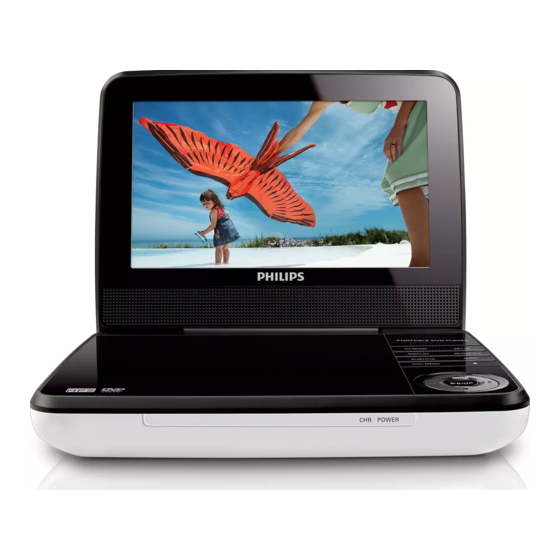









Need help?
Do you have a question about the PET741/37B and is the answer not in the manual?
Questions and answers