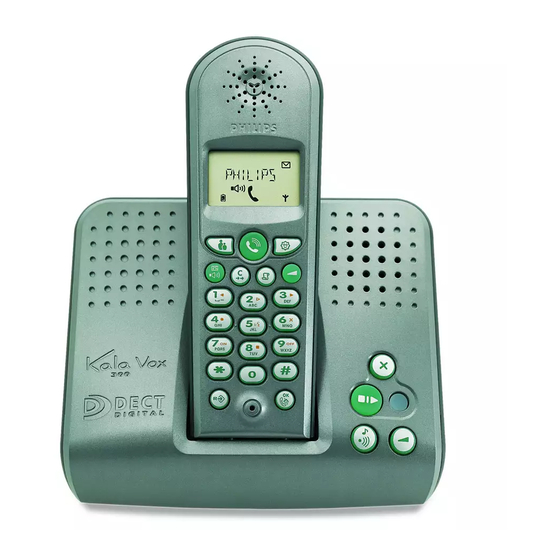
Philips Kala 300 Operation User's Manual
Hide thumbs
Also See for Kala 300:
- User manual (23 pages) ,
- Specifications (2 pages) ,
- User manual (23 pages)
Table of Contents
Advertisement
Quick Links
Download this manual
See also:
User Manual
Advertisement
Table of Contents

Summary of Contents for Philips Kala 300
- Page 1 All manuals and user guides at all-guides.com...
-
Page 2: Conformity, Environment & Safety
✦ Conformity : Hereby, PHILIPS, declares that the extra handset Kala 300 is approved according to the essential requirements and other relevant provisions of Directive 1999/5/EC (Doc available on www.philips.com). - Page 3 Answerphone Technical settings settings Message indicator on answerphone (if connected to a Kala 300 Vox base station only) Battery charge status : charge in progress - fully charged - Call log / Operator Mail box (subject to a subscription with your operator.)
-
Page 4: Installing Your Extra Handset
If anything is missing, please contact your place of purchase immediately. One handset One charger One power supply One AAA 600 X 2 PHILIPS rechargeable battery pack 2,4 V One user guide One warranty leaflet ✦ Inserting / Replacing battery / Telephone connection... -
Page 5: Using Your Extra Handset
Using your extra handset All manuals and user guides at all-guides.com Making a call ✦ Answering a call / Hanging up flashes answer the call. on an To end the conversation, press the key again or replace the handset on the incoming call. -
Page 6: Using The Intercom
Press to answer or hang up the internal call. * If the handset is not a Philips Kala 300, this function may not be available. ✦ Fast call transfer During During a call in progress you can transfer the call without waiting for the... -
Page 7: Programming The Phone
All manuals and user guides at all-guides.com Programming the phone To enter the programming mode press Icons representing the menus will then be displayed on the screen : Answerphone settings (only for Kala 300 Vox) navigate within the menus. Volume and melody settings (VIP melodies*) - Page 8 Code) is written under confirm. the base. Warning : If you wish to associate non Philips handsets to the Kala 300 range base stations, make sure that this handset is GAP compliant otherwise it will not operate properly. It is advisable ✦...
-
Page 9: Troubleshooting
Troubleshooting All manuals and user guides at all-guides.com ✦ Telephone troubleshooting..G Please read this user guide carefully before calling your Philips Customer Care Center. PROBLEMS CAUSES SOLUTIONS - No dialling tone when Check the connections. (p. 3). The base station is not properly... - Page 10 All manuals and user guides at all-guides.com...











