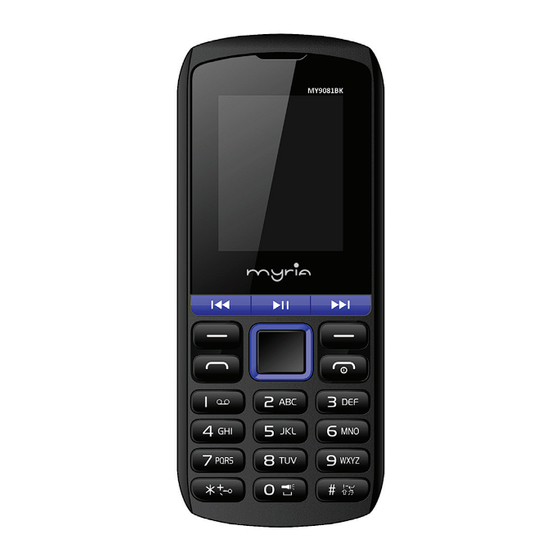
Table of Contents
Advertisement
Available languages
Available languages
Advertisement
Chapters
Table of Contents

Summary of Contents for Myria MY9081BK
- Page 1 Manual de utilizare Telefon MY9081BK...
- Page 2 RO MY9081BK - Manual de utilizare NOTĂ: Manualul de utilizare este un document care îndrumă utilizatorul cu privire la funcționalitatea telefonului. Acest lucru nu înseamnă că este considerat a fi un certificat tehnologic. Unele funcții pot varia datorită modificărilor sau actualizărilor...
-
Page 3: Table Of Contents
MY9081BK - Manual de utilizare Cuprins Securitate .................. 4 2. Să începem .................. 8 2.1Baterii ..................... 8 2.1.1 Instalarea și dezinstalarea bateriei ..........8 2.1.2 Încărcarea bateriei ............... 8 2.1.3 Utilizarea bateriei ................. 8 2.1.4 Indicator nivel baterie ..............9 2.2 Conectarea la rețea ................ - Page 4 RO MY9081BK - Manual de utilizare 3.31 Istoric apeluri................17 3.32 Setări apeluri ................18 3.4 Setări ..................18 3.4.1 Comutare SIM Dual ................. 18 3.4.2 Setări SIM Dual ................18 3.4.3 Profiluri ..................... 18 3.4.4 Setări telefon ..................19 3.4.5 Setări rețea ..................
-
Page 5: Securitate
MY9081BK - Manual de utilizare Informații Generale 1. Securitate Vă mulțumim pentru alegerea telefonului mobil. Acest manual vă oferă informații generale și instrucțiuni de utilizare. Pachetul include o baterie reîncărcabilă, un acumulator și alte accesorii. Consultați secțiunea accesorii pentru detalii. - Page 6 RO MY9081BK - Manual de utilizare atenție sporită șofatului și drumului. Trageți pe dreapta și parcați înainte de a efectua sau a răspunde unui apel dacă acest lucru este cerut de condițiile de drum. Dacă telefonul dvs. este pierdut sau furat, contactați imediat furnizorul de servicii pentru a bloca utilizarea cardului SIM.
- Page 7 MY9081BK - Manual de utilizare Utilizați o lavetă umedă sau antistatică pentru curățarea telefonului. Nu folosiți alcool, diluant, benzen sau alte produse chimice sau agenți de curățare abrazivi. Telefonul se va încălzi în condiții de utilizare normală și în timpul încărcării.
- Page 8 RO MY9081BK - Manual de utilizare aparatelor de încălzire și a altor locuri cu temperaturi ridicate, în caz contrar pot apărea scurgeri, supraîncălzire, incendiu sau explozie. Păstrați bateria într-un loc răcoros și ventilat, ferit de lumina directă a soarelui. Nu încărcați bateria mai mult de 24 de ore.
-
Page 9: Să Începem
MY9081BK - Manual de utilizare 2. Să începem 2.1Baterii Bateria este inclusă în pachet. Nu este complet încărcată din fabrică, dar poate alimenta telefonul pentru a-l putea porni. Utilizați complet bateria și încărcați-o timp de cel puțin 12 ore cu telefonul oprit. -
Page 10: Indicator Nivel Baterie
RO MY9081BK - Manual de utilizare telefonului sunt obținute într-un mediu ideal de utilizare. Valorile reale pot varia în funcție de condițiile rețelei, mediul și modul de utilizare. Respectați reglementările legale privind eliminarea bateriei (precum reciclarea). Nu o aruncați alături de gunoiul menajer. -
Page 11: Deblocarea Cartelei Sim
MY9081BK - Manual de utilizare Opriți telefonul, scoateți capacul din spate, bateria și orice altă sursă externă de alimentare. Introduceți cartela SIM în fanta pentru cartela SIM. Aliniați colțul înclinat al cartelei SIM cu fanta. Glisați cartela SIM, asigurați-vă că aceasta este în poziția corectă, instalați bateria și puneți capacul din spate. -
Page 12: Ecran Standby Și Pictograme
RO MY9081BK - Manual de utilizare 2.3 Ecran Standby și Pictograme Acest telefon oferă un ecran Standby. Prin intermediul instrucțiunilor și a diverselor pictograme de pe ecran, puteți avea informațiile de operare necesare. Ecranul Standby oferă diverse scurtături prin intermediul unui ecran tactil. -
Page 13: Apelare
MY9081BK - Manual de utilizare Oprire În modul Standby, apăsați tasta power pentru a opri telefonul. 2.6.2 Apelare Când numele furnizorului de servicii apare pe ecran, telefonul dvs. a intrat în modul Standby și puteți efectua sau primi apeluri. Dacă... -
Page 14: Apelare Din Agendă
RO MY9081BK - Manual de utilizare 2.6.4 Apelare din Agendă Intrați în Agendă din Meniul Principal. Puteți folosi alfabetul pentru o căutare rapidă a numelor. 2.6.5 Apeluri nepreluate Dacă aveți setată Reapelarea Automată, telefonul dvs. va reapela automat ultimul număr apelat, dar la care nu s-a răspuns. -
Page 15: Meniu Principal
MY9081BK - Manual de utilizare necesare. Mesaje: Accesați ecranul de mesaje și efectuați acțiunile necesare. Puteți accesa ecranele Apelare sau Agendă pentru a efectua un apel nou în timp ce apelul curent este în desfășurare. Notă: În modul SIM dual, dacă o cartelă este utilizată, cealaltă nu are serviciu. -
Page 16: Scrierea Mesajelor
RO MY9081BK - Manual de utilizare afișarea locației cu această funcție. Acest capitol introduce serviciile de mesaje furnizate de rețeaua GSM. Este posibil ca unele servicii să nu fie acceptate de rețeaua locală. 3.2.1 Scrierea mesajelor Trimite către: Introduceți numărul și apoi trimiteți SMS către numărul introdus. -
Page 17: Schițe
MY9081BK - Manual de utilizare Mutare în Arhivă: Mută mesajul în Arhivă. Marchează mai multe: Marchează mesajul. Marchează ca citit: Marchează ca citit sau necitit. 3.2.3 Schițe Mesajele salvate și netrimise sunt salvate aici. Vizualizare: Vizualizați mesajul. -
Page 18: Arhivă
RO MY9081BK - Manual de utilizare 3.2.6 Arhivă Mesaje arhivate 3.2.7 Mesaje SIM Mesaje text salvate pe cartela SIM 3.2.8 Difuzare mesaje Setări difuzare mesaje 3.2.9 Șabloane 10 șabloane din care puteți alege. 3.2.10 Setări mesaje Mesaje text, Mesaje multimedia, Serviciu pentru Mesagerie. -
Page 19: Setări Apeluri
MY9081BK - Manual de utilizare Temporizator apeluri pentru cartela SIM 1/2 Cost apel Costul apelului pentru cartela SIM 1/2 Contorizator mesaje text Vizualizarea contorizatorului de mesaje text 3.32 Setări apel Puteți administra telefonul în siguranță prin această funcție. Setări cartelă SIM Apel în așteptare: Rețeaua vă... -
Page 20: Setări Telefon
RO MY9081BK - Manual de utilizare 3.4.4 Setări telefon Puteți personaliza funcțiile preferate ale telefonului prin această funcție. Ora și data: Puteți seta orașul de reședință, ora și data, formatul pentru telefon. Programează Pornire/Oprire: Telefonul se poate opri/ porni în ... -
Page 21: Conectivitate
MY9081BK - Manual de utilizare Securitate SIM: Blocare cu PIN : porniți sau opriți funcția de blocare cu PIN. Când aceasta este pornită, PIN-ul va fi introdus la fiecare deschidere a telefonului. Schimbare PIN: Blocarea cu PIN trebuie să fie activată și apoi poate fi schimbat. -
Page 22: Vizualizator Imagine
RO MY9081BK - Manual de utilizare Fotografii: Vizualizați fotografia. Setări cameră: Sunet de declanșare, EV, Contrast, Așteptare, Contorizator fotografii. Setări imagine: mărimea și calitatea imaginii. Balans de alb: Auto, Lumina zilei, Tungsten, Fluorescent, Înnorat, Incandescent. Mod Scenă: Auto, Apropiere, Mod Nocturn. -
Page 23: Redare Video
MY9081BK - Manual de utilizare Setări efecte: Normal, Alb-Negru, Sepia, Sepia verde, Sepia albastră, Inversarea culorilor. Stocare: Selectați stocarea în telefon sau card de memorie. Revenire setări din fabrică: Revenire la setările implicite. 3.5.4 Redare video Puteți reda videoclipuri cu această funcție. Selectați un video și apăsați tasta [OK] de sub fereastra cu lista de videoclipuri și... -
Page 24: Înregistrare Sunet
RO MY9081BK - Manual de utilizare 3.5.7 Înregistrare sunet Puteți înregistra cu această funcție. După înregistrare, accesați opțiunile: Înregistrare nouă: Selectați această opțiune pentru a înregistra sunetul. Listă: Vizualizați fișierele de sunet selectate. Setări:Stocare, Calitate audio. 3.6 Manager fișiere Telefon sau Card memorie 3.7 Organizator... -
Page 25: Divertisment
MY9081BK - Manual de utilizare Ecranul va evidenția data de astăzi după afișarea calendarului lunar când intrați în calendar. Sarcini Puteți adăuga o sarcină . Alarmă Puteți seta un timp diferit al ceasului deșteptător, ora la care sună alarma pentru a vă reaminti, puteți seta propriul ton de sonerie ca ceas deșteptător, puteți seta tipul ciclului de repetare. -
Page 26: Mesaj Eroare
RO MY9081BK - Manual de utilizare apeluri sunt permise. Apelul meu este preluat de un alt telefon Verificați dacă este activată funcția de Redirecționare Apeluri. Dacă este activată, apelurile primite pot fi redirecționate către alte numere sau dispozitive. 4.0.2 Mesaj de Eroare Vă... -
Page 27: Întreținere
MY9081BK - Manual de utilizare 4.0.3 Îngrijire Vă mulțumim că ați ales telefonul nostru. În cazul în care întâmpinați probleme cu telefonul, contactați furnizorul. Telefonul dvs. este un produs fin conceput. Utilizați-l cu grijă. Următoarele instrucțiuni vă vor ajuta să respectați termenii garanției și să... - Page 28 RO MY9081BK - Manual de utilizare AVERTISMENT: Acest aparat poate fi utilizat de către copiii cu vârstă de peste 8 ani şi de către persoane cu capacităţi fizice, senzoriale sau mentale reduse sau lipsite de experienţă şi de cunoştinţe, dacă...
- Page 29 Prin prezenta, Complet Electro Serv S.A., Voluntari Șos. București Nord, 10 Global City Business Park, Corp 011, et. 10, declară că Myria MY9081BK este în conformitate cu Directiva 2014/53/EU. Textul integral al declara iei UE de conformitate este disponibil la următoarea adresă...
- Page 30 User manual Phone MY9081BK...
- Page 31 EN MY9081BK - User manual NOTE: User Manual is just to guide the user about the functionality of the phone. This does not deem to be a certificate of technology. Some functions may vary due to modifications or Up-gradations of...
- Page 32 MY9081BK - User manual Table of Contents Security ..................4 2. Getting Started ................8 2.1Batteries ....................8 2.1.1 Installing and uninstalling the battery ..........8 2.1.2 Charging the battery ..............8 2.1.3 Using the battery ................. 9 2.1.4 Battery level indicator ..............9 2.2 Connecting to the Network ..............
- Page 33 EN MY9081BK - User manual 3.3 Call center ................17 3.31 Call history ................17 3.32 Call settings ................17 3.4 Settings ..................18 3.4.1 Dual SIM switch ................18 3.4.2 Dual SIM settings ................18 3.4.3 Profiles ..................... 18 3.4.4 Phone settings.................
-
Page 34: Security
MY9081BK - User manual General Information 1. Security Thank you for selecting our mobile. This user manual will provide you with the general information and operation instructions. The package includes a chargeable battery, a charger and other accessories. Please refer to the accessory section for details. - Page 35 EN MY9081BK - User manual require. If your phone is lost or stolen, notify your service provider immediately to stop the SIM card from being used. When you contact your service provider, they will need your IMEI number. It is printed on the back of your phone set (you can find it when you remove your battery), or call *#06# to look up your IMEI number.
- Page 36 MY9081BK - User manual cleaner to clean your phone. The phone will become warm under normal use and while in battery charging. Do not leave the phone with battery uninstalled or with the battery empty for a long period of time. This may cause data loss.
- Page 37 EN MY9081BK - User manual change color and shape abnormally during use, charging or storing. Keep the batteries dry. Do not use or store batteries near fire, heater and other place with high temperature, otherwise it can result in leakage, over heat, fire or explosion.
-
Page 38: Getting Started
MY9081BK - User manual Should there be an emergency situation, contact crew member. 2. Getting Started 2.1Batteries The battery is included in the package. It is not fully charged out of factory but it may still be able to power on your phone. Please completely use up the power of the battery and then charge it for at least 12 hours with your phone turned off. -
Page 39: Using The Battery
EN MY9081BK - User manual 2.1.3 Using the battery The waiting time and calling time capacities specified by the phone manufacturer are obtained under the ideal operating environment. The actual values will vary with the network condition, operating environment and operation method. -
Page 40: Unlock The Sim Card
MY9081BK - User manual contacts of SIM card is easily damaged by scratching, so take it out carefully before assembling it into the phone. Switch off the phone, remove the back cover, battery and other external power source. Fit the SIM card into the SIM card slot. -
Page 41: Standby Screen And Icons
EN MY9081BK - User manual receiving calls. 2.3 Standby screen and Icons This phone provides a Standby screen. Through the instruction and various icons on the screen, you can have the operating information needed. The Standby screen provides various function short-cuts via a touch screen. -
Page 42: Dial
MY9081BK - User manual In Standby mode, press power key to turn off the phone. 2.6.2 Dial When the network carrier is shown on the screen, your phone has entered the Standby mode and you may make or receive calls. If you have installed two SIM cards, the two network carriers will both appear on the screen. -
Page 43: Unanswered Call
EN MY9081BK - User manual 2.6.5 Unanswered call If you have set up Auto Re-dial, your phone will automatically re-dial the last number that you called but unanswered. 2.6.6 Answer call When there’s an incoming call, the phone will notify you through vibration, ringing, vibration plus ringing, etc. -
Page 44: Main Menu
MY9081BK - User manual under no-service state. 3. Main menu 3.1 Phonebook Add new contact: You can save a phone number in the memories of SIM cards or phone. Select a contact in the contact list window and press LSK Soft Key to perform: ... -
Page 45: Write Message
EN MY9081BK - User manual 3.2.1 Write message Send to: Input number and then send SMS to the input number. Insert symbol: There are 10 templates to choose Input method: You can choose built-in input method Add picture: Add picture to message. -
Page 46: Outbox
MY9081BK - User manual View: View the message. Send: Send the message from phonebook or enter number. Edit: Edit the selected message. Delete: Delete the selected entry of the message. Delete all: Delete the all messages. -
Page 47: Broadcast Messages
EN MY9081BK - User manual 3.2.8 Broadcast messages Broadcast messages Settings 3.2.9 Templates 10 templates to choose. 3.2.10 Message settings Text message, Multimedia message, Service message. 3.3 Call center With this feature, you can view the information of the call, press the dial key and select the call records in the standby mode if you want to get into this function. -
Page 48: Settings
MY9081BK - User manual Call waiting: The network will inform you for a newly incoming call during the call. Please contact with your network operator to launch or close the function because the function requires the network support. Call divert: Divert an incoming call to a designated phone number under the presetting condition. -
Page 49: Network Settings
EN MY9081BK - User manual your preset time. Languages:Set the current system language. Pref. input method: Set the current system input methods. Encoding: Encoding settings. Display: Wallpapers, Show data and time settings. Dedicated keys:Set the dedicated keys. -
Page 50: Connectivity
MY9081BK - User manual launched, the phone lock password shall be input upon each power-on. Change password You can change the phone password. Auto keypad lock Select Auto keypad time Certificate manager View the Certificate manager 3.4.7 Connectivity In this menu, if you want to surf internet, please open GPRS Service and select network. -
Page 51: Image Viewer
EN MY9081BK - User manual 3.5.2 Image viewer You can view the photos snapped with the camera through this function. Select a photo file and press <Option> under the photo list window View: view the selected photo. Image information:Show some information of image. -
Page 52: 5Audio Player
MY9081BK - User manual Function Press to go backwards. Left Press and hold to continuously go backwards. Press to go forwards. Right Press and hold to continuously go forwards. Press to play/pause the video. Left soft key Press to go to Options. - Page 53 EN MY9081BK - User manual Power: Open or close the Bluetooth Visibility: Open or close the visibility. My device: Show the device which is connected, and also can search the BT device in here. Search audio device: Only Search audio device.
-
Page 54: Fun
MY9081BK - User manual Synchronization Synchronization Settings. Phone sync Phone sync Settings. Shortcuts Shortcuts Settings. 3.8 Fun Games. 3.9 Services Internet services, you can browse the web. 4.0Appendix 4.0.1 FAQ The phone cannot be turned on When the battery is very low, the phone may not be turned on properly. -
Page 55: Care And Maintenance
EN MY9081BK - User manual No service If you are in an area not covered by your network, or if a physical obstacle is present, such as in an enclosed area, the message “No service” will be displayed on your Standby screen and you will not be able to make or receive calls. - Page 56 MY9081BK - User manual damaging the removable parts. Keep the phone away from hot places, high temperature can shorten the life of electronic device, warp or melt certain plastic and damage batteries. Do not attempt to open or disassemble the phone, non-expert handling may damage it.
- Page 57 EN MY9081BK - User manual WARNING: This appliance can be used by children aged from 8 years and above and persons with reduced physical, sensory or mental capabilities or lack of experience and knowledge if they have been given supervision or instruction concerning use of the appliance in a safe way and understand the hazards involved.
- Page 58 PRODUCĂTOR: S.C. COMPLET ELECTRO SERV S.A. Voluntari- Șos. București Nord, 10 Global City Business Park, Corp 011, et. 10 Telefon relatii clienți: 0374168303 e-mail: relatiiclienti@ces.nt.ro România...









Need help?
Do you have a question about the MY9081BK and is the answer not in the manual?
Questions and answers
**** deschid telefonul? Care este tasta?
To unlock the Myria MY9081BK phone, you need to enter the phone's password if it is locked. If a PIN lock is enabled, you must enter the correct PIN when turning on the phone. The manual does not specify a dedicated unlock button, but typically, you can press the power button or a specific key combination to wake the screen and enter the required code.
This answer is automatically generated