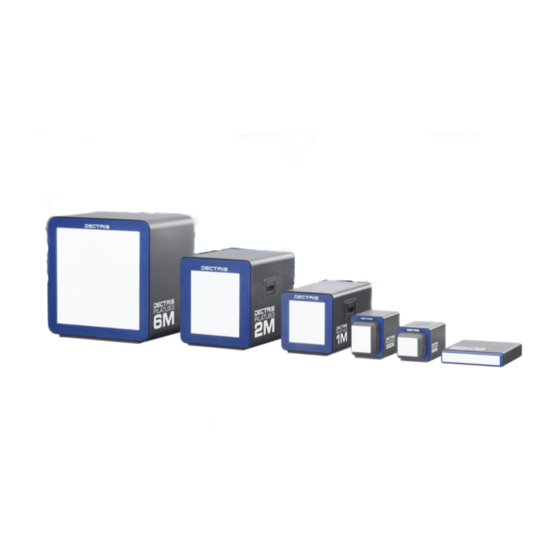
Dectris PILATUS3 R User Manual
Detector system
Hide thumbs
Also See for PILATUS3 R:
- User manual (62 pages) ,
- Technical specification and operating instruction (36 pages) ,
- Technical specifications and operating procedure (34 pages)
Summary of Contents for Dectris PILATUS3 R
- Page 1 User Manual PILATUS3 R/S/X Detector System Document Version v1.1.0 DECTRIS Ltd. 5405 Baden-Daettwil Switzerland www.dectris.com...
- Page 2 Document Version v1.1.0 © Copyright 2019 DECTRIS Ltd.
-
Page 3: Table Of Contents
Flag the Module Gaps ..........25 CRYSTALLOGRAPHY PARAMETERS IN FILE HEADER PILATUS3 R/S/X User Manual v1.1.0 i | 48... - Page 4 Example ........... . 37 FACTORY CALIBRATION AND CORRECTION CAMSERVER COMMANDS CAMSERVER TEST CLIENT PILATUS3 R/S/X User Manual v1.1.0 ii | 48...
-
Page 5: Document History
DJ, LG BL, TD, DM, LP Changes Table 2: Changes to this Document Version Date Changes v1.1.0 2019-07-09 Update of corporate design of PILATUS R, S and X series. v1.0.0 2019-06-28 First Release. PILATUS3 R/S/X User Manual v1.1.0 iii | 48... -
Page 6: General Information
Should you have questions concerning the system or its use, please contact us via telephone, e-mail or fax. 1.2. Explanation of Symbols Caution Caution blocks are used to indicate danger or risk to equipment. Information Information blocks are used to highlight specific information. PILATUS3 R/S/X User Manual v1.1.0 1 | 48... -
Page 7: Warranty Information
DECTRIS is the sole owner of all user rights related to the contents of the manual (in particular information, images or ma- terials), unless otherwise indicated. Without the written permission of DECTRIS it is prohibited to integrate the protected contents in this publication into other programs or other websites or to use them by any other means. -
Page 8: Safety Instructions
• Place the protective cover on the detector when it is not in use to prevent the detector from accidental damage. • Opening the detector or the power supply housing without explicit instructions from DECTRIS will void the warranty. • Do not install additional software or change the operating system. -
Page 9: System Description
3.2. Hybrid Photon Counting (HPC) Technology 3.2.1. Basic Functionality DECTRIS X-ray detectors provide direct detection of X-rays with optimized solid-state sensors and CMOS readout ASICs in hybrid pixel technology. Well-proven standard technologies are employed independently for both the sensor and the CMOS readout ASIC. -
Page 10: Readout Chip
Figure 3.1: The PILATUS3 detector module, the basic element of all DECTRIS Ltd. area detector systems The quantum efficiency depends on thickness of the silicon sensors, which are available for a wide energy range. The count rate is greater than 1 × 10 photons/s/pixel, enough to perform many experiments using the high flux of modern... -
Page 11: Instant Retrigger
Figure 3.3: Design of the Photon Counting Circuit in each Pixel The fundamental unit of the DECTRIS detectors, the module, consists of a single fully depleted monolithic silicon sensor with an 8 x 2 array of CMOS readout chips bump-bonded to it. Each sensor is a continuous array of 487 pixel x 195 pixel = 94 965 pixel without dead areas and covers an active area of 33.5 mm x 83.8 mm = 2807.3 mm... -
Page 12: Software
Images - the ultimate product of a working area X-ray detector - do not pass through the socket interface, but are written to a configurable location on the detector server’s filesystem (e.g., a NFS mount) where any program can access them. PILATUS3 R/S/X User Manual v1.1.0 7 | 48... -
Page 13: Configuration Directories And Files For Camserver
In the default setup, all data for the use of TVX with the PILATUS3 detector system are in the directory /home/det/tvx. Im- portant configuration files are listed in the following table. The directory is given relative to the default path /home/det/tvx/. PILATUS3 R/S/X User Manual v1.1.0 8 | 48... -
Page 14: Compatibility To Earlier Configurations Of Camserver And Tvx
filesystem of the detector server. Please note that not all files within the directories are mapped one-to-one. Table 3.4: Relationship between Link and Physical Directory Physical Directory Symbolic Link /home/det/tvx/ /home/det/p2_det/ /home/det/images /home/det/p2_det/images/ /var/local/lib/dectris/config/ /home/det/p2_det/config/ /var/tmp/dectris/camstat/ /home/det/p2_det/config/camstat/ /var/log/dectris/ /home/det/p2_det/camdbg_logs/ PILATUS3 R/S/X User Manual v1.1.0 9 | 48... -
Page 15: Quick Start Guide
TVX (window on the right side of figure 4.1) as well as manages all log files. • During startup the detector sets several parameters defined in the startup scripts (details in section 5.1). PILATUS3 R/S/X User Manual v1.1.0 10 | 48... - Page 16 • Details on how to control the detector from a specific environment (e.g. at a synchrotron) can be found in section 5.2. • Details on how to trigger the detector with an external signal can be found in section 6.3. • For information concerning the dead pixels and gaps please see chapter 8. PILATUS3 R/S/X User Manual v1.1.0 11 | 48...
-
Page 17: Control The Detector
If you encounter problems with the detector, a run with dbglvl 6 reproducing the error can be helpful for diagnosis. Simply capture camdbg.out and send it including a description of the issue to DECTRIS support. -
Page 18: Integrating The Pilatus3 Detector Into Your Environment
Here localhost is the ”IP” of the detector and 41234 the port where Camserver is listening to. A basic test client written in C can be found under chapter 14. For more information please contact DECTRIS at support@dectris.com. PILATUS3 R/S/X User Manual v1.1.0... -
Page 19: How To Use The Pilatus3 Detector Through Camserver
Query or set the exposure period for serial exposures. The exposure period must be at least 0.95 ms longer than the exposure time. imgpath [path] Query or set the default image path. PILATUS3 R/S/X User Manual v1.1.0 14 | 48... -
Page 20: Image Formats
TVX or other image viewers. Many viewers do not support 32-bit TIFF files; how- ever, these images may be read in IDL, MATLAB or with the image viewer ALBULA provided by DECTRIS. The default image file type for TVX is set in tvxrc; however, any file type can be specified explicitly. Camserver has no default, so the file type must be specified explicitly for each exposure. -
Page 21: External Triggering
The first image name in a series will be imagename_00000.tif unless otherwise speci- fied. If NImages > 1, the image number will be incremented for each image in the series. PILATUS3 R/S/X User Manual v1.1.0 16 | 48... - Page 22 Because the external trigger relies upon the module’s internal clock signal to start the timing of the exposure, there is a delay and jitter between the trigger signal and the start of the first exposure. The maximum jitter is ∼15 ns with an average delay of 177 ns (see figure 6.2). PILATUS3 R/S/X User Manual v1.1.0 17 | 48...
-
Page 23: External Multi Trigger Mode
ExpTime, readout the image and will wait for the next trigger edge. This will be repeated NImages times. Information The image number is only incremented during an exposure series; if you reissue the command ExtTrigger imagename.tif it will start writing images from imagename_00000.tif and overwrite existing data. PILATUS3 R/S/X User Manual v1.1.0 18 | 48... -
Page 24: External Enable Mode
This can be seen in the oscilloscope image below (6.4). PILATUS3 R/S/X User Manual v1.1.0 19 | 48... -
Page 25: Multiple Exposure Functionality
2 exposures in each readout. If NImages is defined to be 3 and NExpFrame is defined to be 2, then the detector will take 6 exposures and generate 3 images. It is necessary to provide 6 pulses or rising edges to achieve a successful readout of 3 images. PILATUS3 R/S/X User Manual v1.1.0 20 | 48... - Page 26 Figure 6.5: Oscilloscope Image of the Multiple Exposures. (orange) enable signal of the detector; (green) external gate PILATUS3 R/S/X User Manual v1.1.0 21 | 48...
-
Page 27: Trimming The Detector Principle
1 keV (FWHM). This means that if you set the threshold energy at exactly the incoming (monochromatic) energy ∼50 % of the photons are detected. At higher energies the asymptote of this depending on availability of energy calibrations PILATUS3 R/S/X User Manual v1.1.0 22 | 48... - Page 28 This may be used to force a reload of the setting. Example: SetThreshold 7400 SetThreshold energy 14200 7500 Example (earlier systems): SetThreshold midG 7400 SetThreshold energy 14200 lowG 7500 depending on availability of energy calibrations PILATUS3 R/S/X User Manual v1.1.0 23 | 48...
-
Page 29: Bad Pixel Mask And Module Gaps
The coordinates are given twice because it is also possible to define a box, which will be filled with the first value after the pixlfill command (see also section 11.3). To assure the modified mask is saved please execute the following command: []$_ Code in TVX deleteallobjs PILATUS3 R/S/X User Manual v1.1.0 24 | 48... -
Page 30: Make A New Bad Pixel Mask From An Uniform Illumination
[]$_ Code in TVX move badpixel_mask.tif=1-goodpixel_mask.tif This created badpixel_mask.tif must then be copied to /var/local/lib/dectris/config/calibration/Mask. Please make a backup copy of the old mask. 8.2. Flag the Module Gaps On the PILATUS3 the gaps between the modules can be filled either with the value 0 or -1. Which number will be filled in is controlled by the Camserver command called GapFill (see Camserver command at chapter 13). -
Page 31: Crystallography Parameters In File Header
(Start_angle is incremented by Angle_increment, Phi by Phi_increment, Chi by Chi_increment, Omega by Omega_increment, and Position by Position_increment). MXsettings CBF_template_file 0 can be used to turn off this setting. More information can be found in the cbf specification available from https://www.dectris.com/. PILATUS3 R/S/X User Manual v1.1.0 26 | 48... -
Page 32: Flat Field Image
This is because after flat-field correction the image will be rounded to the nearest integer and saved as data type integer. PILATUS3 R/S/X User Manual v1.1.0 27 | 48... -
Page 33: Tvx - Data Aquisition And Analysis Software
Self-test of the detector. Sends 100 calibrate pulses to the analog part of each pixel, reads back the recorded values as an image and displays the result. Every pixel shows 100 counts. PILATUS3 R/S/X User Manual v1.1.0 28 | 48... - Page 34 [ip_address]. The IP is not necessary if TVX is running on the same computer. disconnect Disconnect the socket connection from TVX to Camserver. To e.g, allow a beamline control system like EPICS take control over Camserver. Caution Do not use this in Camserver. PILATUS3 R/S/X User Manual v1.1.0 29 | 48...
-
Page 35: Description Of The Image Display
Moreover, it is possible to display the image in different color schemes. This image display will automatically show up after you execute the expose macro in TVX. Figure 11.1: Image Display from TVX PILATUS3 R/S/X User Manual v1.1.0 30 | 48... - Page 36 Color lookup table with a spectral distribution (blue and black near zero, red fading to pink and white at the high end) thermal Color lookup table going from blue through yellow and red, but no greens. PILATUS3 R/S/X User Manual v1.1.0 31 | 48...
- Page 37 Example: Butterfly selection tool This selection tool is useful for straight line integrations (densitometer traces) and for integrating small angle scattering pat- terns from either a line or a point X-ray source. PILATUS3 R/S/X User Manual v1.1.0 32 | 48...
- Page 38 The size and position can be adjusted directly with the mouse or by typing the values directly into the boxes. The circle is used only as a positioning aid. Use the command integrate in the TVX window to display the result. PILATUS3 R/S/X User Manual v1.1.0 33 | 48...
-
Page 39: Image Analysis And Processing Commands
(variance), xcen and ycen (centroid), box_x1, box_x2, box_y1 and box_y2 (corners of box). boxall Print statistics from the whole (current) image. format n1[.n2] Control the number of digits to be printed (n1) or the number of decimal places (n2). PILATUS3 R/S/X User Manual v1.1.0 34 | 48... -
Page 40: Mask Files
[IM] value Set pixels in image IM to value using the current box (coordinates) as a template. This permits you to manually alter a mask image based on observations on a different image. PILATUS3 R/S/X User Manual v1.1.0 35 | 48... -
Page 41: User Defined Commands
When TVX is started, a glossary is automatically started up called /home/det/tvx/config/default.gl. In this glossary, the main commands for using the detector are defined. Three other glossaries are called from default.gl (all in config): PILATUS3 R/S/X User Manual v1.1.0 36 | 48... -
Page 42: Example
• move corr.tif=[mean]/corr_image_float.tif If the image_00001.tif was an appropriate flat image (see chapter 10 for details) the 5 lines create a proper correction image (corr.tif), which can be used for flat field correction. PILATUS3 R/S/X User Manual v1.1.0 37 | 48... -
Page 43: Factory Calibration And Correction
12. FACTORY CALIBRATION AND CORRECTION The PILATUS3 detector systems come fully calibrated. The following calibrations are done at the DECTRIS premises: 1) Energy Calibration See the system information sheet in your user handbook for more information about the calibrated energies and settings. -
Page 44: Camserver Commands
13. CAMSERVER COMMANDS The following list presents the Camserver commands with a short description. For detailed usage of the detector system please see the chapters 6 to 10. Information The reply from Camserver consists of a command index number, followed by a space and either ”OK” or ”ERR”, followed by another space and possibly a message (see section 5.2). - Page 45 Table 13.1: Camserver Commands - continued Command Arguments (unit) [de- Description Socket Con- Socket Connection Return fault values] nection Return Text Code ExtMtrigger file_base_name + file Arm the detector for an exposure series where each exposure is at start: 15 at start: starting externally extension...
- Page 46 Table 13.1: Camserver Commands - continued Command Arguments (unit) [de- Description Socket Con- Socket Connection Return fault values] nection Return Text Code Delay Time (s) [0] Set the delay from the external trigger until start of the first exposure. Delay time set to: n.n sec The time must be shorter than 64 s The delay is reset to 0 for ordinary exposures and external enable NExpFrame...
- Page 47 Table 13.1: Camserver Commands - continued Command Arguments (unit) [de- Description Socket Con- Socket Connection Return fault values] nection Return Text Code SetThreshold Threshold parame- This command allows setting the threshold energy as well the incoming Setting the threshold: ters (text)[none] energy for an optimized flat field.
- Page 48 Table 13.1: Camserver Commands - continued Command Arguments (unit) [de- Description Socket Con- Socket Connection Return fault values] nection Return Text Code SetEnergy Energy (eV)[none] Simplified method to set the threshold Setting the energy: The requested energy is used to calculate appropriate threshold set- pathname of file tings for the detector.
- Page 49 If it is not given, the current setting is echoed. This is useful when the external enable is not ”clean”, e.g., derived from a mechanical switch. The external enable pulse must be shorter than 85 s. Set by any trimming command (e.g. SetCu) to the default value /var/local/lib/dectris/ config/cam_data/ratecorrection/Continuous.
- Page 50 Table 13.1: Camserver Commands - continued Command Arguments (unit) [de- Description Socket Con- Socket Connection Return fault values] nection Return Text Code HeaderString String (text)[none] Give a string to be included in the image header. none The maximum length is 68 characters, no formatting permitted. En- close the text in quotes to transmit non-alpha characters.
- Page 51 basename files produced test6.tif test6_00000.tif, test6_00001.tif, ... test6_.tif test6_00000.tif, test6_00001.tif, ... test6_000.tif test6_000.tif, test6_001.tif, ... test6_014.tif test6_014.tif, test6_015.tif, ... test6_0008.tif test6_0008.tif, test6_0009.tif, ... test6_2_0035.tif test6_2_0035.tif, test6_2_0036.tif, ... test6_014B.tif test6_014B_00000.tif, test6_014B_00001.tif, ... I.e., the numbers following the last ’_’ are taken as a format template, and as a start value. The minimum number of digits in the format is 3; there is no maximum; the default is 5.
-
Page 52: Camserver Test Client
= *(struct in_addr*) hostent->h_addr; // Connect to socket (connect(s, (struct sockaddr *) &s_addr, sizeof(s_addr)) < 0) return; printf("\n***** Command line socket interface for Camserver *****\n\n"); printf("Type 'exit' to quit\n"); PILATUS3 R/S/X User Manual v1.1.0 47 | 48... - Page 53 // Data from socket else if (FD_ISSET(s, &rfd)) { // Read from socket if (read(s, buffer, BUFSIZE)==0) { printf("server not existing anymore, exiting...\n"); break; printf("%s\n",buffer); bzero(buffer, sizeof(buffer)); close(s); return 0; PILATUS3 R/S/X User Manual v1.1.0 48 | 48...












Need help?
Do you have a question about the PILATUS3 R and is the answer not in the manual?
Questions and answers