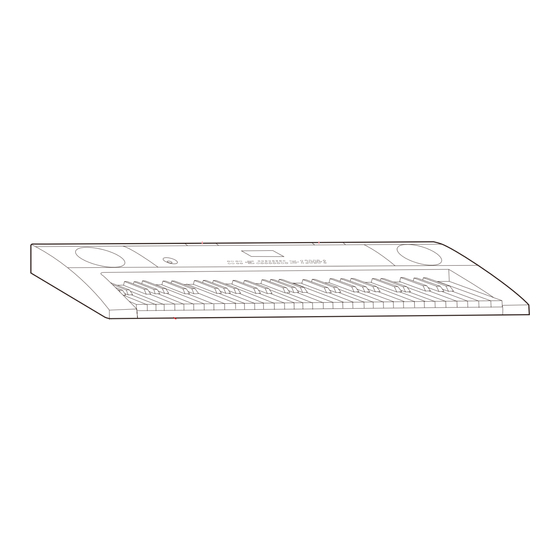
Table of Contents
Advertisement
Quick Links
Advertisement
Table of Contents

Subscribe to Our Youtube Channel
Summary of Contents for BCP SKY5051
- Page 1 INSTRUCTION MANUAL 61-Key Electronic Keyboard SKY5051 Ver. 1...
- Page 2 Thank you for choosing us! Since 2002, Best Choice Products has been bringing customers high-quality products at the absolute lowest price. With everything ranging from instruments and toys to furniture and outdoor, we’ve got your everyday living essentials covered. We’re centered around a customer-first philosophy –...
- Page 3 WARNINGS • Only use the provided power adapter. Do not use damaged adapters. • Do not disassemble the instrument or modify internal parts. If it malfunctions, discontinue use until repairs have been made. • Turn o power before connecting this instrument to other devices. •...
-
Page 4: Product Assembly
PRODUCT ASSEMBLY Please retain these instructions for future reference. BATTERY INSTALLATION (OPTIONAL) • Use screwdriver to open battery cover OPEN • Install six AA batteries • Replace battery cover UNDER REAR PANEL DC 9V PHONES/ OUTPUT... -
Page 5: Front Panel
FRONT PANEL 10 12 14 16 18 22 11 13 15 17 20 23 1. Loudspeaker 11. Fingered 21. Vibrato 2. Power switch 12. Record 22. Numbers 3. Transpose 13. Programming 23. Timbre 4. Master volume 14. Play 24. Rhythm 5. -
Page 6: Performance Preparation
PERFORMANCE PREPARATION BATTERY INSTALLATION • Open battery cover on the back of the keyboard and install six AA batteries. Load batteries with the correct polarity and replace battery cover. • Empty batteries must be replaced immediately because battery loss may decrease volume or distort timbre. •... -
Page 7: Auto Rhythm
AUTO RHYTHM RHYTHM SELECTION • The keyboard provides 255 pre-programmed rhythms, from “000” to “254.” Press the “RHYTHM” button and “rhy” will display on the screen. Press the corresponding numbers or “+/-“ to select other rhythms. RHYTHM CONTROL • Press “START/STOP” to play the selected accompaniment rhythm. •... - Page 8 AUTO BASS CHORD Major Minor Minor 7 FINGERED CHORD • While the rhythm is active, press “FINGERED” and “FIN” will show on the display. You can now play fingered chords using the chord keyboard. Press “FINGERED” to disable the function. FINGERED CHORD FINGERING (C KEY) NOTE: the following diagram only shows fingered chord fingering for the key of C.
-
Page 9: Effect Control
EFFECT CONTROL TRANSPOSING FUNCTION • Transpose notes on the chord keyboard (first 19 keys from the left) to play di erent scales with C scale fingering. Press “Transpose +” and “Transpose –“ to transpose notes a half step up or down respectively. For example, press “Transpose +”... - Page 10 THREE-STEP INTELLIGENT TEACHING ENSEMBLE • Press “ENSEMBLE” to enable the ensemble teaching function. You can select the song to be learned by pressing the number buttons or the “+/-“ buttons. • The screen will display what notes to play and you learn by following. The keyboard will wait 3 seconds for you to play the correct notes (for the correct duration) before continuing.
- Page 11 TIMBRES 093 Agogo 1 131 Jungle Bass 2 170 Suona 094 Steel Drums 171 Castanets 132 Indian Flute 1 095 Woodblock 1 172 Attack Harp 1 133 Clavi 3 096 Taiko Drum 173 Electric Vibraphone 1 134 Celesta 3 097 Melodic Tom 1 174 Soft Sax 1 135 Church Bells 098 Synth Drum...
- Page 12 TIMBRES 209 Flugel Horn 2 225 Muted Trumpet 2 241 Wind Organ 2 210 Crystal 2 226 Upright Piano 2 242 12-str. Guitar 2 211 Soft Clav. 2 227 Soft Accord 2 243 Attack Barafon 2 212 Overdriven Guitar 2 228 Uillean Harp 2 244 Lead (Calliope)2 213 Ukulele 2...
- Page 13 RHYTHMS 063 Pop Rock 2 102 Jazz Latin 1 141 Jazz Rock 1 064 8 Beat Rock Ballad 103 Unplugged 142 Detroit 065 16 Beat Rock Ballad 104 Boogie 143 Fanatical Sand 066 6/8 Heavy Rock 105 Cumbia 2 144 European Rock 1 067 16 Beat Rock 106 Classical Slow Rock 145 Ground Beat...
- Page 14 RHYTHMS 180 Mixed Bossa Nova 205 Jazz Disco 2 230 Rock Boogie 181 Jazz 16 Beat 1 206 Medium Jazz 231 Jazz Bossa Nova 182 Single 16 Beat 1 207 Piano Ballad 232 Rock Salsa 2 183 Love Song 208 70's Disco 233 Slow &...
- Page 15 Check out more great products: bestchoiceproducts.com Pg. 11...
-
Page 16: Product Warranty Information
WARNINGS REGARDING BATTERIES • Do not mix alkaline, standard (carbon zinc) and rechargeable (nickel hydride) batteries. • Do not mix old and new batteries. • Non-rechargeable batteries should not be charged. • Rechargeable batteries should be charged under adult supervision only. •...

Need help?
Do you have a question about the SKY5051 and is the answer not in the manual?
Questions and answers