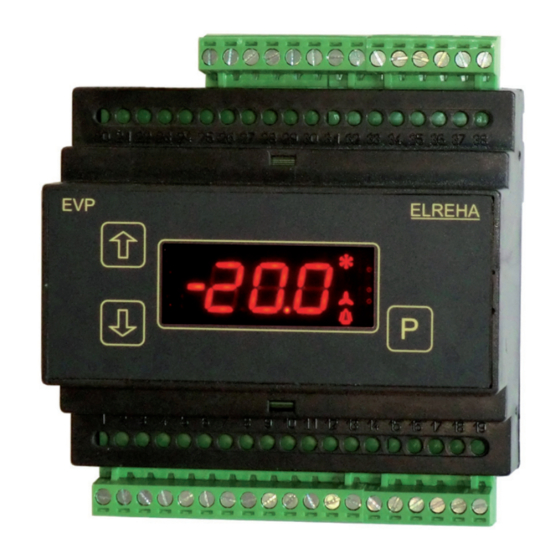
Advertisement
Table of Contents
Brief Description / Applications
• Controller for all kind of Storages, such as Walk-In Coolers/Freezers,
Refrigerated Shelfs, Refrigerated Counters, Refrigerated Cases, etc.
• For standard cold storages or cold storages with pulse-width modulated
expansion valves or expansion valves with thermal drive
• For single or network operation
• 4 Temperature sensors, 4 Relays, 2 Digital Inputs, Analogue In-/Output
Standard Functions
• Controls temperature, defrost device, evaporator fans, roller blinds, etc.
• Up to 3 evaporators with a single device
• 2 expansion Valve control methods selectable
• Valve control is fully autoadaptive
• Foresight control and condenser pressure optimization in cooperation
with the VPR compressor compounds central unit
• Intelligent defrost control, able to learn, no additional sensors
• Defrost Start fully automatic, by 6 release times or manually
• Defrost cycle is pulsed, controlled by evap sensor (variable intervals)
• Automatic recognition of the leading evaporator
• Emergency Mode if sensor or defrost recognition fails.
Autoreset after repair
• Use of Latency Heat by intelligent fan control
Operating / Operating Elements
The front view of the version with an older display you will find on page 6.
EVP
increase
values
1
2
E VP
decrease
values
The currently displayed
setpoint is active
The current states of the digital inputs can be read under L60, the state of the
relays and the data transmission can be read under L61 (Actual Values Page).
LEDs
are blinking the same time =
control functions are disabled by digital input or via interface
3 keys allow programming the unit, all parameters will be displayed on
the red LED-7-segment display. 4 red symbols at the right side indicate
specific control functions (not the relay states, these are displayed on the
'Actual Page' !).
Programming
All parameters of the EVP are distributed on different pages.
While normal operation or if no key is pressed for about 3 minutes, the EVP
displays the following information:
1st priority:
current failure (blinking)
2nd priority:
operating states (e.g. 'oFF')
3rd priority:
selected 'permanent parameter' display
Selecting and Changing of Parameters
key
action
P (> 2 sec.) .......Page name will be displayed
...................Select desired page
P
.....................Enter the page
...................Select parameter
P
.....................Prepare programming. Enter access code if necessary
...................Change value.
If you hold the key, the values change faster and faster
P
.....................Confirm programming
P (> 2 sec.) .......Page name will be displayed again
Access Protection
Except the temperature setpoints, parameters can be changed only after
entering a correct access code. If you want to change such a parameter after
pushing the "P"-key, then the following display appears:
Now the controller expects the entry of a code number .
(00
This code number is always 88. Enter it by the up/down keys
88
and confirm it by pressing "P" again.
If no key is pushed for about 3 minutes, the code number must be entered
again.
Manual Defrost
Start manual defrost:
- Select "d50" (Defrost Page),
- Set it to "on" and confirm.
Stop manual defrost:
- Select "d50" (Defrost Page),
- Set it to "oFF" and confirm.
LED on = cooling
3
4
E LR E H A
LED on = defrost
P
LED on = fan is running
P
ELREHA
Programming key
LED blinking = alarm
ELEKTRONISCHE REGELUNGEN GMBH
Technical Manual
Cold Storage Controller
Types:
In controllers which contain older software
versions, some functions may not be available!
Parameter Pages
(L)
(r)
(d)
(P)
(h)
If an older version must be replaced
- please note the modified terminals!
CAUTION
Please note safety instructions !
DANGER
This may be a brief version of the technical manual.
A complete version with the pages 7...16 you can
find on www.elreha.de or our free INFO-CD.
Notice
5311092-00/26E
from SoftVers. 1.61
EVP 3150-1
EVP 3150-2
1st. Para-
P
meter on the:
> 2 sec.
Actual
P
L01
Values
Page
r01
Setpoint
P
Page
P
Defrost
d01
Page
P01
Mode
P
Page
P
h01
Assign-
ment
Page
Advertisement
Table of Contents

Summary of Contents for ELREHA EVP 3150-1
- Page 1 This may be a brief version of the technical manual. A complete version with the pages 7...16 you can Stop manual defrost: - Select "d50" (Defrost Page), - Set it to "oFF" and confirm. find on www.elreha.de or our free INFO-CD. Notice...
-
Page 2: Technical Data
Page 2 Technical Manual Cold Storage Controller EVP 3150-1 and EVP 3150-2 CONNECTION INFORMATION & SAFETY INSTRUCTIONS Technical Data The guarantee will lapse in case of damage caused by failure Supply Voltage EVP 3150-x ......230V, 50-60Hz, max. 9VA to comply with these operating instructions! We shall not be EVP 23150-x ........115V, 60 Hz, max. -
Page 3: Configuration Concept
Technical Manual Cold Storage Controller EVP 3150-1 and EVP 3150-2 Page 3 Display of actual values and states Error Messages / Error Memory / Error Codes If a failure occurs, the controller will show parameter P43 with an error code with a flashing display au- All actual values are shown on the "Actual Values... - Page 4 Page 4 Technical Manual Cold Storage Controller EVP 3150-1 and EVP 3150-2 Parameter Pages Actual Values Page (L) Param. Disp. Note Range Factory Setting L01 ...X ...Actual temperature at sensor 1 ....................± 100°C up to (can be corrected +/- 10K) L04 ...X ...Actual temperature at sensor 4 ....................±...
-
Page 5: Factory Setting
Technical Manual Cold Storage Controller EVP 3150-1 and EVP 3150-2 Page 5 Mode Page (P) Param. Disp. Note Range Factory Setting P01 ......Assigned to compressor compound # (0 = not assigned) ....0, 1, 2, 3 ............. 1 P02 ......Fan operation mode ................. int = Interval, per = Permanent ....int Add = Special mode pos. - Page 6 Page 6 Technical Manual Cold Storage Controller EVP 3150-1 and EVP 3150-2 Dimensions Front View of the Version with older Display 59 (2.32) Programming LED on = cooling LED on = fan is running 39 (1.54) 105 (4.13) 26 (1.02)
-
Page 7: Runtime Monitoring
Technical Manual Cold Storage Controller EVP 3150-1 and EVP 3150-2 Page 7 'Physical' and 'virtual' sensors Cooling Temperature Alarm 1. Each 'physical' (real) sensor is able to fulfill up to 3 Cooling control by Solenoid Valve / Compressor If a relay gets the function "ALA", a temperature alarm... -
Page 8: Light Control
Page 8 Technical Manual Cold Storage Controller EVP 3150-1 and EVP 3150-2 Second setpoint (night operation) Digital Inputs (Optocoupler Inputs) Real Time Clock Switching OFF the controller unit The built-in real time clock has a buffer for max. 10 A second setpoint can be defined by "r03" (Setpoint Page). - Page 9 Technical Manual Cold Storage Controller EVP 3150-1 and EVP 3150-2 Page 9 Temperature control with Electronic Expansion Valves The EVP 3150-2 is able to control one (1) cold sto- Sensor Positions rage with an evaporator equipped with an Electronic evaporator sensor (defrost limitation) Expansion Valve (EExV).
- Page 10 Page 10 Technical Manual Cold Storage Controller EVP 3150-1 and EVP 3150-2 Defrost The EVP allows several, different defrost methods. Defrost termination by temperature Pulsed Defrost Up to 3 defrost relays can be assigned. This relay The EVP controller is able to work with up to 3 defrost To save energy it’s possible to work with a pulsed...
-
Page 11: Main Characteristics
Technical Manual Cold Storage Controller EVP 3150-1 and EVP 3150-2 Page 11 Intelligent Defrost (adaptive defrost) for Walk-In Coolers Main Characteristics Parameterization is very easy: Process Sequence 1. If [setpoint + hysteresis > 2,5°C] the This defrost control method, developed in co- ●... -
Page 12: Analogue Output
Page 12 Technical Manual Cold Storage Controller EVP 3150-1 and EVP 3150-2 Analogue Output Actuating Variable Delay for PID The analogue output can be used for regulation For using control processes with large reaction Control Characteristic purposes or to provide a remote display with an times the controller offers an 'Actuating Variable actual value image. -
Page 13: Evaporator Fan Control
Technical Manual Cold Storage Controller EVP 3150-1 and EVP 3150-2 Page 13 Evaporator Fan Control Each output relay can be configured for evapo- Fan start-up (freeze-on) delay rator fan control. The fan control depends on the Chances to exploit Latency Heat... - Page 14 Page 14 Technical Manual Cold Storage Controller EVP 3150-1 and EVP 3150-2 Roller Blind Control Frame Heater control To enable the EVP to control roller blinds automati- Frame heaters are used to avoid a door freezing onto • "P11" defines the duration of the cycle, cally, it is necessary to assign the function "roL"...
- Page 15 Technical Manual Cold Storage Controller EVP 3150-1 and EVP 3150-2 Page 15 Networking of controllers via E-LINK The EVP can be networked together with other Remote control at Frontend Systems Configuration / Service via PC ELREHA control devices via an RS-485-2-wire...
- Page 16 Page 16 Technical Manual Cold Storage Controller EVP 3150-1 and EVP 3150-2 Sensor Positions Sensor positions for EEx-Valve Control, Pressure Transmitter / Temperature Sensor Method evap sensor Sensor positions are not critical in stan- The pressure transmitter must be mounted at the suction pipe, at a position dard applications.











Need help?
Do you have a question about the EVP 3150-1 and is the answer not in the manual?
Questions and answers