Summary of Contents for Dentsply Sirona CEREC SpeedFire
- Page 1 10.2017 New as of: CEREC SpeedFire Operating Instructions English Operating Instructions...
-
Page 2: Table Of Contents
Table of contents Dentsply Sirona Operating Instructions CEREC SpeedFire Table of contents General data......................Dear customer,....................Contact information ..................General information about this operating manual ......... General conventions and structure of the document ........1.4.1 Structure of the document..............1.4.1.1 Identification of the danger levels........ - Page 3 Dentsply Sirona Table of contents Operating Instructions CEREC SpeedFire 3.2.8 Start of....................3.2.9 Cancel ....................Standards/ approvals/ certifications .............. Technical data....................Electromagnetic compatibility................ 3.5.1 Electromagnetic emission ..............3.5.2 Interference immunity............... 3.5.3 Working clearances................Transport and commissioning .................. unpacking...................... Repacking .....................
-
Page 4: Dentsply Sirona
Table of contents Dentsply Sirona Operating Instructions CEREC SpeedFire Crystallization / glazing process IPS e.max CAD.......... 5.3.1 Restoration preparation for crystallization/glazing: ......VITA SUPRINITY® PC crystallization/glazing process......... Fireproof tray with integrated fan ..............Care and maintenance ..................... Insulation material of the furnace chamber ........... -
Page 5: General Data
Operating Instructions CEREC SpeedFire 1.1 Dear customer, General data Dear customer, Thank you for purchasing your CEREC SpeedFire high-temperature furnace from Sirona. It will support you with your work for many years, as it was developed and built with state-of-the-art technology. -
Page 6: General Information About This Operating Manual
1 General data Dentsply Sirona 1.3 General information about this operating manual Operating Instructions CEREC SpeedFire General information about this operating manual Observe the Operating Instructions Please familiarize yourself with the unit by reading through these Operating Instructions before putting it into operation. It is essential that you comply with the specified warning and safety information. -
Page 7: General Conventions And Structure Of The Document
Dentsply Sirona 1 General data Operating Instructions CEREC SpeedFire 1.4 General conventions and structure of the document General conventions and structure of the document 1.4.1 Structure of the document 1.4.1.1 Identification of the danger levels To prevent personal injury and material damage, please observe the warning and safety information provided in these operating instructions. -
Page 8: Formats And Symbols Used
1 General data Dentsply Sirona 1.5 Scope of these Operating Instructions Operating Instructions CEREC SpeedFire Formats and symbols used 1.4.1.2 The formats and symbols used in this document have the following meaning: Prerequisite Prompts you to do something. 1. First action step 2. -
Page 9: Intended Use
The unit may only be used in conjunction with the Sirona CAD/CAM system and is used for producing ceramic restorations. The CEREC SpeedFire is suitable for sintering, painting and glazing ZrO ceramics and for painting and glazing glass ceramics. Only heat treatment processes sent as a job to the unit from the Sirona CAD/CAM software may be performed. -
Page 10: Legend
1 General data Dentsply Sirona 1.8 Legend Operating Instructions CEREC SpeedFire Legend Year of manufacture "Hot surface" symbol "Warning of hand injuries" symbol Warning of hand injuries in the vicinity of devices with closing mechanical parts. Product disposal symbol (see "Disposal [ → 54]"). -
Page 11: Dentsply Sirona
Dentsply Sirona 1 General data Operating Instructions CEREC SpeedFire 1.8 Legend Symbols on the packaging Take note of the following symbols on the packaging: Protect from moisture Fragile; handle with care Do not stack Temperature during storage and transport Relative humidity during storage and transport... -
Page 12: Safety Instructions
In order to ensure product safety, this device may be operated only with original Dentsply Sirona accessories or third-party accessories expressly approved by Dentsply Sirona. In particular, only the power cable also supplied or the corresponding original spare part may be used with the unit. -
Page 13: Connecting The Unit
Dentsply Sirona 2 Safety instructions Operating Instructions CEREC SpeedFire 2.2 Connecting the unit Connecting the unit Perform connection by following the directions given in the present operating instructions. Connection of external equipment If any equipment not approved by Sirona is connected, it must comply with the applicable standards: ●... -
Page 14: Patient Environment
1500mm 59” 59” 1500mm 59” CEREC SpeedFire is a laboratory device and may not therefore be used in the patient environment (A). This applies to all possible patient positions (B) during the examination or treatment. 65 71 165 D3639 D3639.201.01.04.02 10.2017... -
Page 15: Ventilation Slots
Dentsply Sirona 2 Safety instructions Operating Instructions CEREC SpeedFire 2.5 Ventilation slots Ventilation slots Under no circumstances may the ventilation slots on the rear of the unit be covered, since otherwise the air circulation will be obstructed. This can cause the unit to overheat. -
Page 16: Dentsply Sirona
2 Safety instructions Dentsply Sirona 2.6 Product-specific safety instructions Operating Instructions CEREC SpeedFire WARNING Risk of burns due to objects falling out As there is a serious risk of burns in this case, it is essential to install a fire-proof table and floor covering. -
Page 17: Insulation Material Of The Furnace Chamber
Dentsply Sirona 2 Safety instructions Operating Instructions CEREC SpeedFire 2.7 Insulation material of the furnace chamber Insulation material of the furnace chamber CAUTION Handling and disposing of the insulating material Abrasion of insulating material in the furnace door area may occur, which is visible as white dust. These deposits should: - be wiped off with a moist cloth or - be extracted with a vacuum cleaner with a fine particle filter (e.g. -
Page 18: Product Description
3 Product description Dentsply Sirona 3.1 Main components of the product Operating Instructions CEREC SpeedFire Mô t thi t b Thành ph n chính c a s n ph m Thi t b Thi t b cơ b n C a cách ly dư i CEREC SpeedFire B ng đi u khi n... -
Page 19: Dentsply Sirona
Dentsply Sirona 3 Product description Operating Instructions CEREC SpeedFire 3.1 Main components of the product M t sau c a b ng đi u khi n Phích c m cho b ng 2x USB đi u khi n giao ti p K t n i "Ethernet"... -
Page 20: Explanation Of The Symbols
3 Product description Dentsply Sirona 3.2 Explanation of the symbols Operating Instructions CEREC SpeedFire Explanation of the symbols 3.2.1 Information The following data is available in the Information menu: "serial number" ● "furnace firmware" ● "user app" ● "MAC-address:" ● 3.2.2 Job archive "Job Archive"... -
Page 21: Home
Dentsply Sirona 3 Product description Operating Instructions CEREC SpeedFire 3.2 Explanation of the symbols Service Service functions such as the temperature test, log files and calibrate are only used with the support of customer services or a trained service technician. ● Temperature test ●... -
Page 22: Standards/ Approvals/ Certifications
3 Product description Dentsply Sirona 3.3 Standards/ approvals/ certifications Operating Instructions CEREC SpeedFire Standards/ approvals/ certifications CE mark This product bears the CE mark in accordance with the provisions of Council Directive 2006/42/EC (machinery directive). As such, the following standards apply: DIN EN ISO 12100:2011-03, DIN EN 61010- 1:2011-07 and DIN EN 61326-1:2013-07. -
Page 23: Technical Data
Dentsply Sirona 3 Product description Operating Instructions CEREC SpeedFire 3.4 Technical data Technical data Model designation: CEREC SpeedFire Type of protection against electric shock: Protection Class I device Degree of protection against ingress of water: Ordinary device (without protection against ingress of... -
Page 24: Electromagnetic Compatibility
Electromagnetic compatibility Observance of the following information is necessary to ensure safe operation regarding EMC aspects. CEREC SpeedFire complies with the requirements for electromagnetic compatibility (EMC) according to DIN EN 61326-1:2006-10. CEREC SpeedFire is hereinafter referred to as "UNIT". 3.5.1... -
Page 25: Interference Immunity
Dentsply Sirona 3 Product description Operating Instructions CEREC SpeedFire 3.5 Electromagnetic compatibility 3.5.2 Interference immunity The UNIT is intended for operation in the electromagnetic environment specified below. The customer or user of the UNIT should make sure that it is used in such an environment. -
Page 26: Dentsply Sirona
3 Product description Dentsply Sirona 3.5 Electromagnetic compatibility Operating Instructions CEREC SpeedFire Remark 1 The higher frequency range applies at 80 MHz and 800 MHz. Remark 2 These guidelines may not be applicable in all cases. The propagation of electromagnetic waves is influenced by their absorption and reflection by buildings, objects and persons. -
Page 27: Working Clearances
Dentsply Sirona 3 Product description Operating Instructions CEREC SpeedFire 3.5 Electromagnetic compatibility 3.5.3 Working clearances Recommended working clearances The UNIT is intended for operation in an electromagnetic environment, between portable and mobile RF where radiated RF interference is checked. The customer or the user of... -
Page 28: Transport And Commissioning
Operating Instructions CEREC SpeedFire Transport and commissioning unpacking All products from Dentsply Sirona are carefully checked prior to shipment. Please perform an incoming inspection immediately after delivery. 1. Check the delivery note to ensure that the consignment is complete. 2. Check whether the product shows any visible signs of damage. -
Page 29: Scope Of Delivery And Accessories
In order to ensure product safety, this device may be operated only with original Dentsply Sirona accessories or third-party accessories expressly approved by Dentsply Sirona. In particular, only the power cable also supplied or the corresponding original spare part may be used with the unit. -
Page 30: Setup/Connection
4 Transport and commissioning Dentsply Sirona 4.5 Setup/connection Operating Instructions CEREC SpeedFire Setup/connection 4.5.1 Transportation without packaging Transportation without packaging CAUTION Damage to the unit or risk of injury during transport without packaging There is a danger of the unit falling down if it is grasped by its plastic housing. -
Page 31: Wlan Configuration
Dentsply Sirona 4 Transport and commissioning Operating Instructions CEREC SpeedFire 4.5 Setup/connection Connecting the unit to the network ➢ Integrate your unit into your existing network via the LAN "Ethernet" connection. Use the supplied network cable to do so. Fasten the ferrite core 1. -
Page 32: Commissioning
4 Transport and commissioning Dentsply Sirona 4.6 Commissioning Operating Instructions CEREC SpeedFire Commissioning 4.6.1 Insert the storage tray baseplate ➢ Place the baseplate also supplied into the storage area provided above the fan. 4.6.2 Switching the unit ON and OFF Switch on the unit NOTICE Only switch on the unit once you have connected the network cable. -
Page 33: Positioning The Door Insulation
Dentsply Sirona 4 Transport and commissioning Operating Instructions CEREC SpeedFire 4.6 Commissioning IMPORTANT An update process interrupted due to a power failure means that the control panel will be displayed when the unit is turned on and will disappear immediately. ➢ In this case, press the Start button (A) on the control panel and keep this pressed down until a beep sounds on the furnace and the furnace restarts. -
Page 34: Dentsply Sirona
4 Transport and commissioning Dentsply Sirona 4.6 Commissioning Operating Instructions CEREC SpeedFire 2. Start by placing the bottom door insulation on the positioning pin. 3. Insert the top door insulation onto the bottom door insulation. The door insulation is a consumable and suffers wear from each use. It is therefore excluded from the warranty. -
Page 35: Installing And Configuring The Unit
You must establish a connection to your CEREC recording unit before you can operate the unit. The CEREC SpeedFire can be operated with both a static as well as an automatically assigned IP address. In the factory the unit is always configured with a static IP address. -
Page 36: Manual Unit Search
4 Transport and commissioning Dentsply Sirona 4.6 Commissioning Operating Instructions CEREC SpeedFire Manual unit search 4.6.4.3 ✔ The unit must be switched on. ✔ The unit must be directly connected to the existing network with the network cable. 1. Start the CEREC SW software. -
Page 37: Main Screen Following Startup Of The Unit
Once jobs have been successfully processed in your CEREC MC/MC X or MCXL, the heat treatment jobs are automatically sent to the furnace. A CEREC SpeedFire must be connected for the automatic transfer of jobs. All jobs are displayed in the main view of the furnace app. You will have the option of selecting your job based on the material, patient ID, processing date, or tooth number, and then starting the process. -
Page 38: Selecting The Job And Starting The Process
4 Transport and commissioning Dentsply Sirona 4.6 Commissioning Operating Instructions CEREC SpeedFire 4.6.8 Selecting the job and starting the process NOTICE Only use approved materials Only materials that can be selected from the material dialog in the CEREC SW software or for which a heat treatment program is saved after selection are allowed for heat treatment. -
Page 39: Operation
Dentsply Sirona 5 Operation Operating Instructions CEREC SpeedFire 5.1 Loading the furnace for sintering V n hành T i lò lên đ thiêu k t NOTICE Maximum Observe restoration size Quan sát kích c bu ng lò t i đa khi t i lò. - Page 40 5 Operation Dentsply Sirona 5.1 Loading the furnace for sintering Operating Instructions CEREC SpeedFire CAUTION Hư h i đ i v i lò và các v t đ t bên trong Khi lò t đ ng m ra sau quy trình, lò và các v t li u có th b hư h ng n u nh ng hư...
-
Page 41: 5.2 Starting The Glazing Process
Dentsply Sirona 5 Operation Operating Instructions CEREC SpeedFire 5.2 Starting the glazing process B t đ u quy trình nư ng bóng “Using the glazing spray [ → 43]” . Xem cách s d ng x t bóng 1. Ch n công vi c . -
Page 42: Loading The Furnace For Glazing
5 Operation Dentsply Sirona 5.2 Starting the glazing process Operating Instructions CEREC SpeedFire 5.2.1 T i lò đ nư ng bóng NOTICE Maximum Observe restoration size Quan sát kích c bu ng lò t i đa khi t i lò. -
Page 43: Using The Glazing Spray
Dentsply Sirona 5 Operation Operating Instructions CEREC SpeedFire 5.2 Starting the glazing process 5.2.2 S d ng x t bóng 5.2.2.1 Chu n b ph c hình Ph c hình ph i khô và không l n t p ch t. S d ng chai x t bóng đư c c p trong bao bì, và... -
Page 44: 5.3 Crystallization / Glazing Process Ips E.max Cad
5 Operation Dentsply Sirona 5.3 Crystallization / glazing process IPS e.max CAD Operating Instructions CEREC SpeedFire Quy trình k t tinh / nư ng bóng IPS e.max CAD 1. Ch n công vi c. 2. Ch n quy trình. - "Crystallize" có ho c không có s d ng IPS e.max CAD Crystall./ Glaze Spray - "Crystallize/glaze"... -
Page 45: Restoration Preparation For Crystallization/Glazing
Th c hi n theo các hư ng d n b sung trên sơ đ lu ng Ivoclar Vivadent “IPS e.max CAD Step-by-step for CEREC SpeedFire”. C đ nh ph c hình v i "Glazing Support Single Unit" / "Glazing Support Multi Unit"... -
Page 46: Dentsply Sirona
Dentsply Sirona 5.3 Crystallization / glazing process IPS e.max CAD Operating Instructions CEREC SpeedFire 4. Sau đó, đ nh v ph c hình vào gi a trên l p cách nhi t trên cùng c a c a cách ly và đ m b o r ng giá đ ho c ph c hình không nhô ra kh i c a cách ly;... -
Page 47: Vita Suprinity® Pc Crystallization/Glazing Process
V i k t tinh , nư ng k t h p ( k t tinh / làm bóng ) và nư ng bóng , ch giá đ ph c hình CEREC SpeedFire đư c c p "Glazing support single unit"... -
Page 48: 5.5 Fireproof Tray With Integrated Fan
1. Ngay sau khi quy trình hoàn thành, s d ng khay ch u nhi t c a CEREC SpeedFire đ h tr ph c hình c a b n trong khi v n còn nóng và làm ngu i nó đ n nhi t đ phòng. S d ng g p đ l y ph c hình ra kh i lò. -
Page 49: Care And Maintenance
Dentsply Sirona 6 Care and maintenance Operating Instructions CEREC SpeedFire 6.1 Insulation material of the furnace chamber Chăm sóc và b o dư ng V t li u cách ly c a bu ng lò CAUTION Handling and disposing of the insulating material Có... -
Page 50: Replacing The Main Fuses
6 Care and maintenance Dentsply Sirona 6.2 Replacing the main fuses Operating Instructions CEREC SpeedFire Replacing the main fuses WARNING Electric shock Disconnect the power plug at the unit end before replacing the fuses. NOTICE Fuse type The main fuses F1 and F2 are of the T12.5A 250V type. They are available under the REF 65 81 891. -
Page 51: Replacing The Filter
Dentsply Sirona 6 Care and maintenance Operating Instructions CEREC SpeedFire 6.3 Replacing the filter Replacing the filter Depending on the degree of contamination, the filter fleece should be replaced regularly. 1. Unscrew the 2 screws (A) on the rear side. 2. Remove the metal cover. -
Page 52: Care, Cleaning, And Disinfecting Agents
6 Care and maintenance Dentsply Sirona 6.4 Care, cleaning, and disinfecting agents Operating Instructions CEREC SpeedFire Care, cleaning, and disinfecting agents The cleaning agents and disinfectants approved by Sirona for the product surfaces are: ● Alpro – PlastiSept – PlastiSept wipes ● Schülke & Mayr –... -
Page 53: Service Options
Dentsply Sirona 7 Service options Operating Instructions CEREC SpeedFire 7.1 Temperature test Service options Temperature test The temperature test is used to check the correct temperature for the furnace and is initiated by Customer Service in exceptional cases. The temperature test is only carried out on the instructions of the Customer Service Center. -
Page 54: Disposal
8 Disposal Dentsply Sirona 8.1 Disposal Operating Instructions CEREC SpeedFire Disposal Disposal In accordance with Directive 2012/19/EU and national disposal regulations regarding old electrical and electronic devices, please be advised that such items must be disposed of in a special way within the European Union (EU). -
Page 55: Index
Dentsply Sirona Index Operating Instructions CEREC SpeedFire Index Application, 9 Unpacking, 28 CE mark, 22 Ventilation slots, 15 Customer service center, 5 Disposal of old electrical and electronic devices, 54 enretec GmbH, 54 furnace chamber size, 39, 42, 45, 47... - Page 56 We reserve the right to make any alterations which may be required due to technical improvements. © Sirona Dental Systems GmbH Sprache: englisch Printed in Germany D3639.201.01.04.02 10.2017 Ä.-Nr.: 124 501 Sirona Dental Systems GmbH Contact in the USA: Sirona Dental, Inc. Fabrikstraße 31 4835 Sirona Drive 65 71 165 D3639...
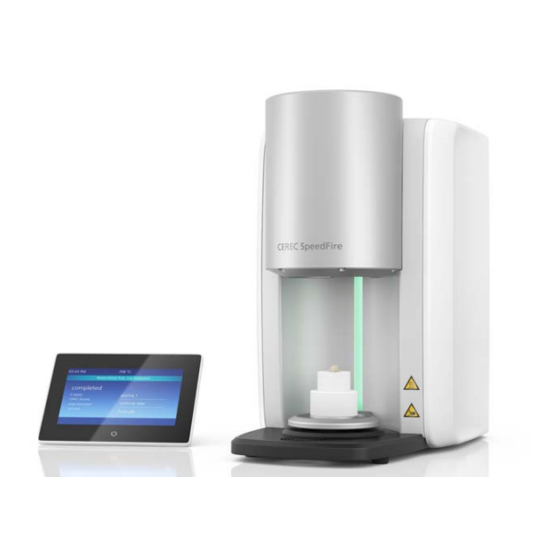

















Need help?
Do you have a question about the CEREC SpeedFire and is the answer not in the manual?
Questions and answers