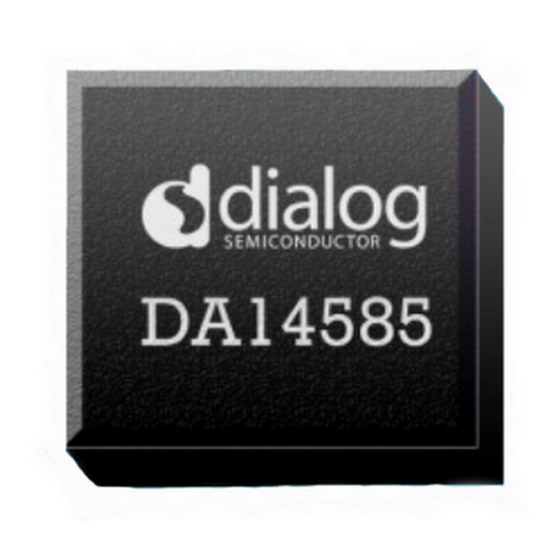
Dialog Semiconductor DA14585 User Manual
Iot multi sensor
development kit hardware
design
Hide thumbs
Also See for DA14585:
- User manual (99 pages) ,
- Quick start manual (2 pages) ,
- User manual (60 pages)
Table of Contents
Advertisement
Quick Links
Download this manual
See also:
User Manual
Company Confidential
User Manual
DA14585 IoT Multi Sensor
Development Kit Hardware
Design
UM-B-095
Abstract
This document describes the hardware design of DA14585 IoT Multi Sensor development kit, which
is based on Dialog Semiconductor's DA14585 Bluetooth® Low Energy SoC. This development kit
includes an accelerometer/gyro sensor, digital microphone, Gas (CO2) sensor, and an infrared
proximity combined with an ambient light sensor in a single package.
Advertisement
Table of Contents

Subscribe to Our Youtube Channel
Summary of Contents for Dialog Semiconductor DA14585
-
Page 1: Abstract
UM-B-095 Abstract This document describes the hardware design of DA14585 IoT Multi Sensor development kit, which is based on Dialog Semiconductor’s DA14585 Bluetooth® Low Energy SoC. This development kit includes an accelerometer/gyro sensor, digital microphone, Gas (CO2) sensor, and an infrared... -
Page 2: Table Of Contents
UM-B-095 DA14585 IoT Multi Sensor Development Kit Hardware Company Confidential Design Contents Abstract ..............................1 Contents ............................... 2 Figures ..............................3 Tables ..............................4 Terms and Definitions ........................5 References ............................. 5 Introduction............................ 6 System Overview ........................... 6 Features ..........................6 Block Diagram ........................ -
Page 3: Figures
Figure 28: DA14585 Connected, Gas Sensor Off Only ..............35 Figure 29: DA14585 Connected, Environmental and Gas Sensor OFF ..........35 Figure 30: DA14585 Connected, Environmental, Gas, ALS and IR Sensors OFF ......36 Figure 31: DA14585 Connected, Motion Sensor ON Only ..............36 Figure 32: DA14585 IoT MSK Enclosure: Top View ................ -
Page 4: Tables
Company Confidential Design Tables Table 1: GPIO Pin Assignment for DA14585 IoT MSK ............... 10 Table 2: Y1 (16 MHz Crystal) Characteristics ..................13 Table 3: Y2 (32 kHz Crystal) Characteristics ..................14 Table 4: Truth Table for SKY66111-11 ....................16 Table 5: Signal Configurations for Power Control ................ -
Page 5: Terms And Definitions
AN-B-054, DA14585 Application Hardware Design Guidelines, Application Note , Dialog Semiconductor UM-B-089, DA14585 Range Extender Reference Application, User Manual, Dialog Semiconductor. UM-B-096, DA14585 IoT Multi Sensor Development Kit Software Reference Application, User Manual, Dialog Semiconductor. User Manual Revision 1.2 03-Aug-2018... -
Page 6: Introduction
This document describes the hardware design for DA14585 IoT MSK. To learn about the architecture and configuration of the software reference applications, please refer to [5]. -
Page 7: Block Diagram
ICM-42605 BMI160 Debugging Absloute Push Accelerometer Accelerometer Header pressure button /Gyro /Gyro sensor Motion Sensor options Figure 1: Block Diagram of DA14585 IoT MSK from Top Level User Manual Revision 1.2 03-Aug-2018 CFR0012 7 of 45 © 2018 Dialog Semiconductor... -
Page 8: Pcba Overview
UM-B-095 DA14585 IoT Multi Sensor Development Kit Hardware Company Confidential Design PCBA Overview Figure 2: PCBA of a DA14585 IoT MSK: Top view User Manual Revision 1.2 03-Aug-2018 CFR0012 8 of 45 © 2018 Dialog Semiconductor... -
Page 9: Da14585 Iot Msk
Figure 3: PCBA of DA14585 IoT MSK: Bottom View DA14585 IoT MSK DA14585 SoC DA14585 SoC is an optimized version of DA14580, offering a reduced boot time and supporting up to eight connections. It has a fully integrated radio transceiver and baseband processor for ®... -
Page 10: Da14585 Pin Assignment
Figure 4: The System Schematic of DA14585 SoC 5.1.1 DA14585 Pin Assignment Table 1 shows GPIO pin assignment of DA14585 IoT MSK and related pin names for GPIO in the QFN40 package of DA14585. Table 1: GPIO Pin Assignment for DA14585 IoT MSK Pin Name... - Page 11 UM-B-095 DA14585 IoT Multi Sensor Development Kit Hardware Company Confidential Design Pin Name Pin Assignment for GPIO Comments PA’s control signal P0_2 CTRL_RX P0_3 SPI_CS SPI chip select (Flash memory) UART transmit signal - Also connected on the P0_4 expansion slots J8 and J9...
-
Page 12: Da14585 Power Pins
VDCDC_RF: Supply input of the Bluetooth radio. ● VDD: INPUT. ○ This pin is used for testing purposes only. The power supply of the DA14585 IoT Multi Sensor development kit includes: ● Battery type: Two standard non-rechargeable AAA batteries. ●... -
Page 13: Crystal Oscillators
Figure 5: Serial NOR Flash Memory Crystal Oscillators DA14585 SoC has two Digitally Controlled Crystal Oscillators (DCXO), one at 16 MHz (XTAL16M) and the other at 32.768 kHz (XTAL32K). XTAL32K has no trimming capabilities and is used as the clock for the Extended/Deep Sleep modes. XTAL16M can be trimmed. -
Page 14: Power Amplifier
UM-B-095 DA14585 IoT Multi Sensor Development Kit Hardware Company Confidential Design Table 3: Y2 (32 kHz Crystal) Characteristics Reference Designator Value Part Number ABS06-32.768KHz-9-T Frequency 32.768 kHz Accuracy ±20 ppm Load Capacitance (CL) 9 pF Shunt Capacitance (C0) 1.2 pF 90 kΩ... -
Page 15: Control Signals
UM-B-095 DA14585 IoT Multi Sensor Development Kit Hardware Company Confidential Design Figure 6: Block Diagram of the SKY66111-11 Power Amplifier The SKY66111-11 CTX pin is used as the TX control signal and amplifier bias voltage while CRX pin is used as the RX control signal... -
Page 16: Power Control Signals
Bypass Mode: the PA is bypassed. To configure the programmable output power mode and the maximum output power mode, the following two control signals are used: ● CTRL_PWM: ○ A PWM generated from DA14585 SoC with programmable duty cycle. ○ Uses timer0. ● CTRL_PWM_BP: ○... -
Page 17: Microphone
UM-B-095 DA14585 IoT Multi Sensor Development Kit Hardware Company Confidential Design Note 4 CTX and CRX are configured as normal GPIO and not extracted from the diagnostic port. CTX is configured LOW and CRX HIGH during transmission. Microphone SPK0838HT4H-B from Knowles is a miniature, high performance, low power, and top port silicon digital microphone with a single-bit PDM output. -
Page 18: Expansion Slots
Figure 9: Schematic of GPO Expander Expansion Slots DA14585 IoT MSK features two connection slots (J18 and J19) of a standard 2.54 mm pitch that enables developers to connect additional peripheral and sensors modules as it outputs the SPI with dedicated chip select SPI_CS2 and I2C interface. -
Page 19: Accelerometer/Gyroscope Sensor
In full operation mode with the accelerometer and gyroscope enabled, the current consumption is typically 0.72 mA, while it drops down to 11 µA in sleep mode. The ICM42605 module is connected to DA14585 via an SPI interface which supports speeds up to 24 MHz. -
Page 20: Additional (Non-Populated) Motion Sensor
Temperature Operating Temperature °C 5.8.1 Additional (Non-Populated) Motion Sensor For additional flexibility, the DA14585 IoT MSK is equipped with an additional PCB footprint (U11 as shown in Figure 24) of an alternative accelerometer/gyroscope sensor. This corresponds to the part number BMI160 of gyroscope/accelerometer from Bosch Sensortec. -
Page 21: Ambient Light And Ir Proximity Sensor
Ambient Light and IR Proximity Sensor The DA14585 IoT MSK has an ambient light and IR proximity sensor from Vishay, the VCNL4010, on board. This particular sensor is fully integrated as the IR LED emitter is included in the package. This optical sensor is connected to DA14585 via the I2C interface. -
Page 22: 5.10 Buzzer
UM-B-095 DA14585 IoT Multi Sensor Development Kit Hardware Company Confidential Design Table 9: Indicative Electrical Characteristics of VCNL4010 ALS and IR Sensor Parameter Unit Supply Voltage (VDD) Supply Voltage IR Anode Supply currents IR mode (Indicative) 2 measurements per second,... -
Page 23: Electronic Compass (Magnetometer)
Design Figure 14: Frequency Response versus dB Magnitude 5.11 Electronic Compass (Magnetometer) The DA14585 IoT MSK employs an electronic compass (magnetometer) sensor from Asahi Kasei, the AK09915C. It incorporates: ● A magnetic sensor for detecting terrestrial magnetism in the X-axis, Y-axis, and Z-axis ●... -
Page 24: 5.12 Environmental And Gas Sensor
(VOC) levels. From the VOC readings, two air quality parameters can be displayed using smart algorithms: the indoor air quality index (IAQ) and the e-CO2. This sensor is connected to DA14585 via an I2C interface. User Manual Revision 1.2... -
Page 25: Figure 16: Schematic Of The Environmental And Gas Sensor
UM-B-095 DA14585 IoT Multi Sensor Development Kit Hardware Company Confidential Design Figure 16: Schematic of the Environmental and Gas Sensor User Manual Revision 1.2 03-Aug-2018 CFR0012 25 of 45 © 2018 Dialog Semiconductor... -
Page 26: 5.13 Barometric Pressure Sensor
TDK InvenSense, ICP10100, for atmospheric pressure detection. This barometric pressure sensor is connected to DA14585 via an I2C interface, although it is not mounted on this reference design (non-populated). This additional barometric pressure sensor is not supported by the software reference applications provided with the DA14585 IoT MSK, and users who would like to use this sensor need to do the soldering themselves. -
Page 27: 5.14 System Power Supply Options
Operating Temperature °C 5.14 System Power Supply Options 5.14.1 Battery Power Options Figure 18 shows that the DA14585 IoT MSK can choose power supply between batteries and JTAG supply using the two-position ON/OFF switch (SW2). User Manual Revision 1.2 03-Aug-2018 CFR0012 27 of 45 ©... -
Page 28: Figure 18: Power On/Off Switch And Power Options
The default power option for this development kit is to use two AAA batteries in the battery holder (BT1) to supply a 3 V voltage. In addition, the DA14585 MSK has an additional optional 3 V coin cell battery holder, although this battery holder (BT2) is not mounted on this reference design. -
Page 29: Alternative Power Options
Printed antennas are of low cost, easy to manufacture, and able to provide diversity in polarization. The antenna used in this reference design is based on [2]. Figure 21 shows the directional dependence of the antenna (radiation pattern) of the printed IFA used in DA14585 IoT MSK. User Manual Revision 1.2 03-Aug-2018... -
Page 30: Figure 20: The Printed Ifa Of A Reduced Size On Pcb
UM-B-095 DA14585 IoT Multi Sensor Development Kit Hardware Company Confidential Design Figure 20: The Printed IFA of a Reduced Size on PCB Figure 21: Radiation Pattern of the Printed IFA of a Reduced Size User Manual Revision 1.2 03-Aug-2018 CFR0012 30 of 45 ©... -
Page 31: Schematics
UM-B-095 DA14585 IoT Multi Sensor Development Kit Hardware Company Confidential Design Schematics Figure 22: Schematic 1 of DA14585 IoT MSK Figure 23: Schematic 2 of DA14585 IoT MSK User Manual Revision 1.2 03-Aug-2018 CFR0012 31 of 45 © 2018 Dialog Semiconductor... -
Page 32: Pcb Layout
UM-B-095 DA14585 IoT Multi Sensor Development Kit Hardware Company Confidential Design PCB Layout Figure 24: PCB of the DA14585 IoT MSK: Top View User Manual Revision 1.2 03-Aug-2018 CFR0012 32 of 45 © 2018 Dialog Semiconductor... -
Page 33: Power Measurements
DA14585 IoT MSK when all the sensors are in sleep mode, while DA14585 SoC is in advertise mode and not connected to any mobile devices. The spike seen is from LED blinking. The average power consumption at sleep mode is 18.63 µA. -
Page 34: Figure 26: Da14585 Disconnected, All Sensors In Sleep Mode
DA14585 IoT MSK in connected mode is 2.74 mA. DA14585 IoT MSK in connected mode means that it is connected with a mobile device which is providing the sensor reading to the user. With the gas sensor on, the total power consumption is approximately 14 mA. -
Page 35: Figure 28: Da14585 Connected, Gas Sensor Off Only
Figure 29: DA14585 Connected, Environmental and Gas Sensor OFF Figure 30 shows that when DA14585 IoT MSK is set in connected mode with only the motion and magnetometer sensors on, the average power consumption is 1.38mA. User Manual Revision 1.2... -
Page 36: Figure 30: Da14585 Connected, Environmental, Gas, Als And Ir Sensors Off
Figure 30: DA14585 Connected, Environmental, Gas, ALS and IR Sensors OFF Finally, Figure 31 shows that when DA14585 IoT MSK is set on connected mode with only the motion sensor on, the average total power consumption is merely 440 µA. Figure 31: DA14585 Connected, Motion Sensor ON Only User Manual Revision 1.2... -
Page 37: Enclosure
Connected sensors, ALS, and IR 1.38 sensors off Connected Only motion sensor ON 0.440 Disconnected, sleep 18.63 mode Enclosure Figure 32: DA14585 IoT MSK Enclosure: Top View User Manual Revision 1.2 03-Aug-2018 CFR0012 37 of 45 © 2018 Dialog Semiconductor... -
Page 38: Adjust Ir Proximity Sensor Performance Inside The Enclosure
Once the PCBA board of DA14585 IoT MSK is placed inside the enclosure, the proximity readings from the ALS and IR proximity sensor need to be adjusted to the lightning constraints imposed by the enclosure and it can be done by the Dialog IoT Sensors app that accompanies DA14585 IoT MSK. User Manual Revision 1.2... -
Page 39: Figure 36: Menu Panel Of Dialog Iot Sensors App
UM-B-095 DA14585 IoT Multi Sensor Development Kit Hardware Company Confidential Design Figure 35 shows the front app panel of various sensor readings after the app is connected to DA14585 IoT MSK. To adjust the ALS and IR proximity sensor, follow the following steps: 1. -
Page 40: Figure 37: Settings Menu Of Dialog Iot Sensors App
UM-B-095 DA14585 IoT Multi Sensor Development Kit Hardware Company Confidential Design Figure 37: Settings Menu of Dialog IoT Sensors App Figure 38: Choices of Basic Settings in Dialog IoT Sensors App User Manual Revision 1.2 03-Aug-2018 CFR0012 40 of 45... -
Page 41: 10 Configuration Of The Debugging Interface
39) to program/debug the DA14585 IoT MSK board: ● Set the ON/OFF switch (11) of the CIB to ON to power the DA14585 IoT MSK from the CIB ● Connect the USB cable to the mini USB connector (13) ●... -
Page 42: Figure 41: Connection Between Da14585 Iot Msk And The Cib
Figure 40: Connection between DA14585 IoT MSK and the CIB Note 6 During programming/debugging, the ON/OFF switch should be set at OFF to have the DA14585 IoT MSK powered by JTAG, because users should program the development kit or download the firmware via the CIB without the two AAA batteries. -
Page 43: Revision History
UM-B-095 DA14585 IoT Multi Sensor Development Kit Hardware Company Confidential Design Revision History Revision Date Description 06-Aug-2018 Added section 03-Aug-2018 Initial version. User Manual Revision 1.2 03-Aug-2018 CFR0012 43 of 45 © 2018 Dialog Semiconductor... - Page 44 Terms and Conditions of Sale, available on the company website (www.dialog-semiconductor.com) unless otherwise stated. Dialog and the Dialog logo are trademarks of Dialog Semiconductor plc or its subsidiaries. All other product or service names are the property of their respective owners.
-
Page 45: User Manual Revision 1.2 03-Aug
UM-B-095 DA14585 IoT Multi Sensor Development Kit Hardware Company Confidential Design enquiry@diasemi.com www.dialog-semiconductor.com User Manual Revision 1.2 03-Aug-2018 CFR0012 45 of 45 © 2018 Dialog Semiconductor...

Need help?
Do you have a question about the DA14585 and is the answer not in the manual?
Questions and answers