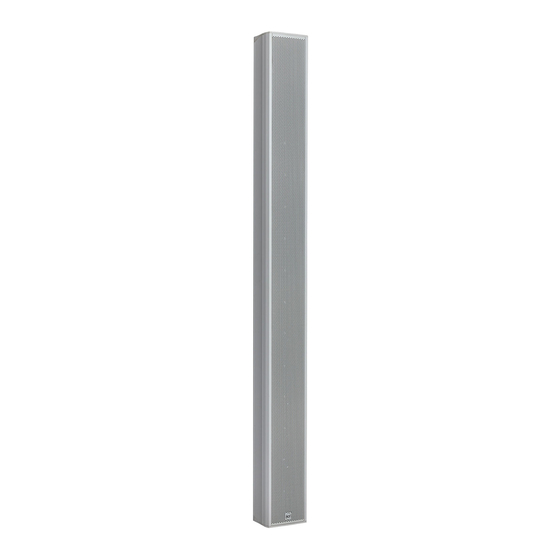
Summary of Contents for RCF VSA 2050 II
-
Page 1: User Manual
USER MANUAL MANUALE D’USO VSA 2050 II - DIGITALLY STEERABLE ARRAY SPEAKER SYSTEMS VSA 1250 II VSA 850 II - DIFFUSORI ATTIVI DIGITALI DI TIPO “ARRAY”... -
Page 2: Safety Precautions
The manual is to be considered an integral part of this product and must accompany it when it changes ownership as a reference for correct installation and use as well as for the safety precautions. RCF S.p.A. will not assume any responsibility for the incorrect installation and / or use of this product. WARNING WARNING: To prevent the risk of fire or electric shock, never expose this product to rain or humidity. - Page 3 Also check the suitability of the support surface to which the product is anchored (wall, ceiling, structure, etc.), and the components used for attachment (screw anchors, screws, brackets not supplied by RCF etc.), which must guarantee the security of the system / installation over time, also considering, for example, the mechanical vibrations normally generated by transducers.
- Page 4 20 ‘class D’ amplifiers (50 W each, with high capacity power supply) for the VSA 2050 II model, 12 for VSA 1250 II and 8 for VSA 850 II, assure the best possible control and dynamics.
-
Page 5: Installation
PICTURE 2 [mm] 1910 (VSA 2050 II), 1202 (VSA 1250 II), 848 (VSA 850 II) 1570 (VSA 2050 II), 862 (VSA 1250 II), 508 (VSA 850 II) Each bracket shall be fixed to the wall by 4 dowels for 5 mm screws (passing through the 4 holes, see picture 3 –... - Page 6 TOP PANEL (power supply) POWER Main power switch. I : ON O : OFF (‘ ’) fTer Turning The speaker on The sysTem Takes abouT seconds sTarT To geT fully operaTing Socket for the power cord. Before powering up, make sure the mains voltage corresponds to the voltage indicated on the unit label.
- Page 7 PRIORITY AUDIO INPUT Main audio input that can be enabled by the remote control or the PRIORITY command. The ceramic terminal allows its use in sound systems for emergency purposes. + (hot) signal, – (cold) signal, GND ground AUX AUDIO INPUT Auxiliary audio input (with removable plug) that can be enabled by the remote control.
-
Page 8: Notes About The Rdnet Software
It is not allowed to modify or change or try to decompile this software. In no event shall RCF S.p.A. be liable to end-users for any damage whatsoever, including but not limited to financial damages for loss of business profits or business information due to the software use or inability to use this product. - Page 9 Read the license agreement. Click ‘I Agree’ to accept and proceed with the software installation. It is now possible to change the installation folder (directory) of the RDNET software (or keep the default path). Click INSTALL to proceed. As soon as the installation ends, it will be necessary to reboot your computer.
- Page 10 VSA SMART RC kit. Run the RDNET software (in Windows, click): Start > Programs > RCF > RDNet > RDNet (or double-click RDNet icon on the desktop). First, in the main menu, click ‘Go’ and then ‘Controllers’.
-
Page 11: Setup Window
In the main menu, now click ‘Quickstart’: in the bottom right-hand corner of the main window (in the bottom bar) the word ‘OFFLINE’ becomes ‘ONLINE’. The detected VSA speaker module now appears (e.g. VSA 2050). The ‘√’ symbol (on green background) indicates that the VSA speaker has been properly connected (while the ‘–’... - Page 12 INPUT CHANNEL Input channel selection: PRIORITY PRIORITY AUDIO INPUT is open (AUX AUDIO INPUT is muted). AUXILIARY AUX AUDIO INPUT is open (PRIORITY AUDIO INPUT is muted). aUXiliary Priority aUdio inPUt seleCtion has no effeCt when the Priority fUnCtion of the is aCtiVated AUTO STAND-BY If set to 25 Min, VSA speakers will automatically turn off (stand-by) after 25 minutes...
- Page 13 Values represented graphically: H: speaker bottom installation height Ha: considered listening area height (1.2 m) In EASY BEAM mode, the minimum D1 and maximum D2 distances of the listing area from the speaker In EASY FOCUS mode, the maximum distance F to be covered In FREE BEAM mode, the tilt T (vertical angle downwards) and the beam B (vertical dispersion).
- Page 14 EQUALIZER SETTING WINDOW Click EQ to open and edit the equalizer window (relative to the three custom equalizations), which includes both Gain and Delay settings as well. First, in the Active Equalizer option menu, choose one of the three custom equalizations CUSTOM 1 –...
- Page 15 File Commands: SAVE: it saves to PC the current equalization as .rde file. LOAD: it loads from PC an equalization previously saved as .rde file. Eq. options: FLATTEN: it disables all filters (flat frequency response). BYPASS EQ.: it disables the equalization, but without changing filter settings. PHASE PLOT: if selected, the phase plot is shown (green line).
- Page 16 To add a second filter (i.e. PEQ): enable the filter 2, select the PEQ filter type, its gain and central frequency, then set its Q factor. Finally, click either STORE (send and store) or SEND all EQ settings (without storing) to the VSA speaker.
-
Page 17: Specifications
SPECIFICATIONS VSA 2050 II VSA 1250 II VSA 850 II ACOUSTICAL SPECS. Frequency response 100 Hz ÷ 18 kHz 120 Hz ÷ 18 kHz 130 Hz ÷ 18 kHz Max. sound pressure level 96 dB 94 dB 93 dB (A-weighted at 30 m) Horizontal coverage angle 130°... - Page 18 Salvo eventuali errori ed omissioni. RCF S.p.A. si riserva il diritto di apportare modifiche senza preavviso. Except possible errors and omissions. RCF S.p.A. reserves the right to make modifications without prior notice. www.rcf.it RCF S.p.A. Italy Via Raffaello Sanzio, 13...

















Need help?
Do you have a question about the VSA 2050 II and is the answer not in the manual?
Questions and answers