Summary of Contents for Sharp MODEL R-2197
-
Page 1: Table Of Contents
COMMERCIAL MICROWAVE OVEN OPERATION MANUAL AND COOKING GUIDE MODEL CONTENTS Warning Special Notes Installation Instructions Oven Diagram Operation of Touch Control Panel Before Operating Sound Setting Stop/Clear Memory Operation Cooking with Memory Cooking Double Quantity Memory Programme Entry Memory Check... -
Page 2: Warning
Do not try to adjust or repair the oven yourself. It is hazardous for anyone other than a qualified service technician trained by SHARP to carry out any service or repair operation. Especially those which involve the removal of a cover which gives protection against exposure to microwave energy are very hazardous. -
Page 3: Special Notes
Popcorn * Use specially bagged popcorn for the microwave oven. * Listen while popping corn for the popping to slow to 1-2 seconds. Baby food * Transfer baby food to small dish and heat carefully, stirring often. -
Page 4: Installation Instructions
If there is any damage, please do not operate the oven until it has been checked by a SERVICE CENTRE APPROVED BY SHARP and repaired, if necessary. 2. Accessories provided... -
Page 5: Oven Diagram
OVEN DIAGRAM 1. Touch control panel 2. Door safety latches 3. Oven lamp 4. Ceramic shelf 5. Door hinges 6. See through door 7. Door handle NO. X2 CHECK 43 2 8. Door seals and sealing surfaces 9. Cavity face plate 10. -
Page 6: Operation Of Touch Control Panel
An entry signal tone should be heard each time you press the control panel to make a correct entry. Before Operating • When you first connect the microwave oven to an electrical socket, the digital display will show • Key pad entries can only be made when the door is shut. -
Page 7: Cooking Double Quantity
Cooking Double Quantity with Memory * Suppose you want to cook a double quantity using memory 1. Step Procedure Press the DOUBLE QUANTITY pad. Press the NUMBER pad Note: 1. If the cooking time of double quantity is over the max. time, the display will show "EE9". See page 14. 2. - Page 8 TO PROGRAMME TIME AND POWER LEVEL INTO A MEMORY * Suppose you want to set 4 minutes at 60% at the 1st sequence and 2 minutes at 30% at the 2nd sequence for 1 serving in the memory 1. Step Procedure Press the SET pad twice within 2 seconds.
- Page 9 TO CHANGE THE TIME CONSTANT FOR DOUBLE QUANTITY The time constant for double quantity is preset 1.7 times the single quantity cooking time, but you can alter this constant to suit your needs. * Suppose you want to change the time constant to 1.67 in memory 1. Step Procedure Press the SET pad twice within 2 seconds.
-
Page 10: Memory Check
Memory Check You can check the information programmed into the memory. CHECKING TIME AND POWER LEVEL * Suppose you want to know the information programmed into the memory 1, programmed for 4 minutes at 60% at the 1st sequence and 2 minutes at 30% at the 2nd sequence. Step Procedure Press the CHECK pad. -
Page 11: Manual Operation
MANUAL OPERATION Your oven can be programmed for up to 3 cooking sequences and has 11 preset microwave power levels. See page 6. Time Cooking * Suppose you want to cook for 2 minutes and 30 seconds at 50%. Step Procedure Press the SELECT TIME pad. -
Page 12: Multiple Sequence Cooking
Multiple Sequence Cooking * Suppose you want to cook for 5 minutes at 70% followed by 3 minutes at 100% Step Procedure Press the SELECT TIME pad. Enter desired cooking time for the 1st sequence.(5 minutes) Press the SELECT POWER pad. Enter desired power level for the 1st sequence.(70%) Press the SELECT TIME pad. -
Page 13: Other Convenient Features
OTHER CONVENIENT FEATURES Express Defrost Use Express Defrost to defrost meat and poultry more rapidly. Enter desired defrost time, referring to express defrost chart. * Suppose you want to defrost for 7 minutes and 30 seconds. Step Procedure Press the EXPRESS DEFROST pad. Enter desired defrost time. -
Page 14: Counter Check
Counter Check The number of times when the oven will be used are automatically accumulated for each key. You can check how many times the oven was used. Set the counters to "0" before using your new oven (see COUNTER CLEAR below) to keep a record of the oven use. COUNTER CHECK * Suppose you want to know the total times the oven was used, and the number of times each programme was used. -
Page 15: Demonstration Mode
OVEN CLEANER, ABRASIVE OR HARSH CLEANERS AND SCOURING PADS ON ANY PART OF YOUR MICROWAVE OVEN. NEVER SPRAY OVEN CLEANERS DIRECTLY ONTO ANY PART OF YOUR OVEN. Avoid using excess water. After cleaning the oven, ensure any water is removed with a soft cloth. -
Page 16: Service Call Check
If “NO” is the answer to any of the above questions, please check your wall socket and the fuse in your meter box. If both the wall socket and the fuse are functioning properly, CONTACT YOUR NEAREST SERVICE CENTRE APPROVED BY SHARP. SPECIFICATIONS... -
Page 17: Helpful Hints
14. GENERAL Your microwave oven is capable of heating food and beverages very quickly therefore, it is very important that you select the appropriate cooking time and power level for the type and quantity of food to be heated. -
Page 18: Cookware And Utensil Guide
• If not possible, place the foil tray onto a heat proof plate allowing 2.5 cm room between the walls of the oven. • Excessive over heating of these materials may cause a fire in the microwave oven. • Paper towels and waxed paper are suitable to use to prevent splat- ters. -
Page 19: Warranty
Consumer Electronic Products Congratulations on Your Purchase! This Sharp product is warranted against faults in materials and manufacture for a period of twelve (12) months from the date of original purchase. If service is required during the warranty period, please contact your nearest Sharp Approved Service Cen- tre. -
Page 20: Quick Reference Guide
(Total times used) To clear the times of memory 1. Counter clear SHARP CORPORATION Osaka Japan QUICK OPERATION GUIDE * To cook by using memory 11-20, press the desired NUMBER pad twice within 1 second. – Just one touch...
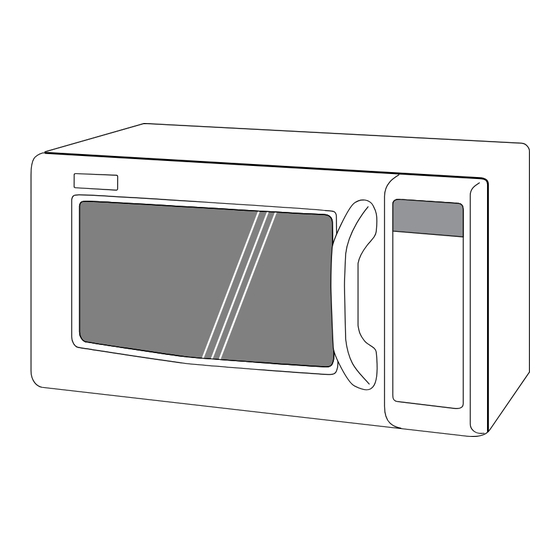














Need help?
Do you have a question about the MODEL R-2197 and is the answer not in the manual?
Questions and answers