Table of Contents
Advertisement
Owner's Manual
M5+
Wireless Streaming Music System
CD/WiFi/DLNA/Spotify/Internet Radio/
DAB/DAB+/FM/AUX/Bluetooth
Indoor use only
SOURCE
MENU / BACK
INFO
PRESET
Table of content
1 Introduction
......
..................
......
..................
......
............
......
......
......
......
...
......
......
...
2.2 Connectors
......
......
...
......
.........
......
.........
......
.........
......
.........
......
......
...
3.1 Setup wizard
......
...........................
3.2 Other settings
3.3 Internet radio portal registration
3.4 Setting up a music server
3.5 Sharing media with Windows Media Player
3.6 Setting up M5+ for "Play To" Windows 7 streaming media feature.
......
......
......
4. Internet radio mode
......
......
......
4.1 Last listened
......
......
......
.........
4.2 Presets
......
......
......
.........
4.3 Favorites
......
........................
4.4 Browse
......
......
......
.........
4.5 Search
......
......
...
4.6 My added stations
......
4.7 Now playing information
......
........................
5. Spotify Connect
......
6. Music player mode (network)
6.1Shared media (from UPnP media server)
.......................................01
.......................................03
.......................................04
.......................................04
......
......
........................04
......
......
........................04
...
....................................04
...
....................................06
...
....................................07
.......................................08
.......................................10
.......................................10
.......................................11
...
....................................11
.....................14
......
............
.....................15
...
.........
...
......
...............17
...
........................
17
...18
.........
...........................19
.........
...........................20
.................................20
.................................20
..............................20
.................................21
..................
.....................21
......
...
.........
.....................22
..................22
......
..............................23
..............................24
Advertisement
Table of Contents

Subscribe to Our Youtube Channel
Summary of Contents for LEMEGA M5+
-
Page 1: Table Of Contents
Table of content 1 Introduction …… ……………… …………………………………01 1.1 Safety …… ……………… …………………………………03 1.2 Features …… ………… …………………………………04 1.3 Carton contents Owner’s Manual …… …… …………………………………04 1.4 External resources …… …… ……………………04 1.5 Conventions used in this manual …… …… ……………………04 Wireless Streaming Music System 2 Controls, connectors and display... -
Page 2: Safety
…… …………… ………………………………25 1. Safety 6.2 USB playback …… …………… ………………………………25 1.1 Safety Instructions 6.3 Playlists …… …………… ………………………………26 6.4 Repeat/shuffle Please store this instruction manual for future reference. 6.5 Now playing information …… … ………………………………26 Ÿ WARNING: To reduce the risk of fire or electric shock, do not expose this apparatus to rain or moisture. -
Page 3: Features
Do not put it in a closed bookcase or a cabinet that may keep air from Ÿ Ÿ Do not insert anything except a CD inside the loading slot. flowing through its ventilation openings. In the rare event you experience an error, unplug the power cord for 60 Ÿ... -
Page 4: Carton Contents
Ÿ UPnP Music player modes Multiple network profiles for easy setup and portability. Ÿ Multiple languages. Ÿ 1.3 Carton contents After you unpack the box, you will find the following items: Ÿ 1 M5+ unit 1 power cord Ÿ SOURCE MENU / BACK INFO PRESET... - Page 5 Ÿ Power switch (TUNE+) : Next: Press to select the next track under FM/DAB/ Bluetooth / CD mode; Press and hold the Tune+ button 2 seconds to auto- Power input (100-240V) Ÿ scan the stations under the FM mode. USB socket for USB stick with MP3 music playback (not for charging). Ÿ...
-
Page 6: Screens
The Standby screen shows the time, date and any active alarm times. :Press to play / pause the playing under internet radio, Spotify, My music, BT mode and CD mode. Auto Scan stations under FM mode. Press to stop CD playback, press again for CD ejection. : Press to volume up or volume down in playing screen. -
Page 7: Operation
Menu Screens – for details of menu screens see under Section 2.6 Menu. 2.5 Operation After the initial setup, M5+ is ready for operating in most Modes. To select a Mode, press source until the required Mode splash screen is displayed.
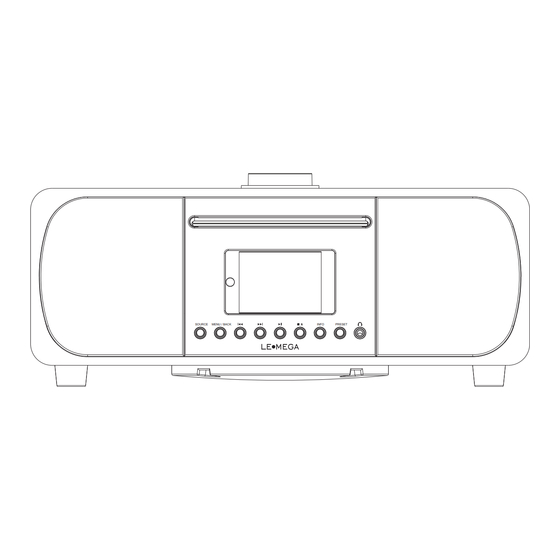



Need help?
Do you have a question about the M5+ and is the answer not in the manual?
Questions and answers