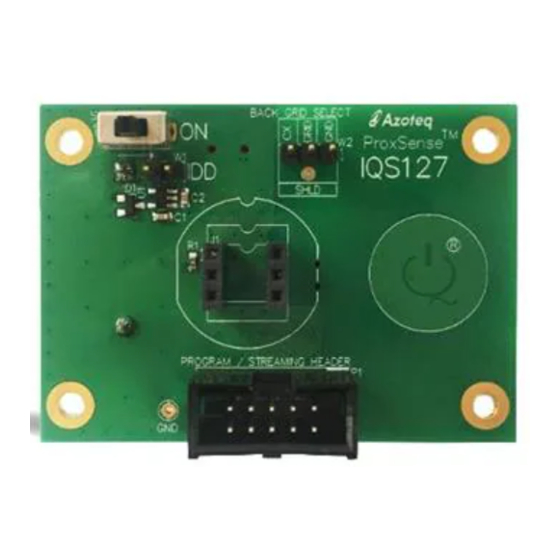
Table of Contents
Advertisement
Quick Links
IQ Switch
1
INTRODUCTION ............................................................................................................................................. 1
2
MOTHERBOARD ............................................................................................................................................ 1
3
SQUARE DAUGHTER BOARD ......................................................................................................................... 3
4
ROUND DAUGHTER BOARD .......................................................................................................................... 5
5
PROGRAMMING & STREAMING .................................................................................................................... 6
1 Introduction
This user manual describes the IQS127
evaluation kit. The EV-kit is made in two
parts, consisting of a mother board and
separate plug-in boards. It is developed to
facilitate
application
development engineers in evaluating the
IQS127 capacitive proximity and touch
2 Motherboard
Figure 2.1 shows the top view of the EV-kit
mother board. Its features include:
Battery powered; or
USB powered
15mm Diameter button
Figure 2.1
Copyright © Azoteq (Pty) Ltd 2010.
All Rights Reserved.
IQ Switch
ProxSense
Evaluation Kit: User Manual
®
- ProxSense
IQS127 EV-Kit User Manual
Table of Content
engineers
and
Top-View of EV-kit mother board.
Evaluation Kit: User
®
™
Series
TM
Series
sensor. LEDs are used to display the
output of the device. The design of the EV-
kit allows for flexibility, allowing the user to
use the IQS127 in direct mode, streaming
mode to a PC, or use the small plug-in
boards in an application circuit.
Back-grid as Shield
Back-grid as Ground
Back-grid as Sense Plate
Slide
switch
streaming selection (See Figure 2.3).
Manual
Revision 1.0.2
for
programming
November 2010
or
Page 1 of 7
Advertisement
Table of Contents

Subscribe to Our Youtube Channel
Summary of Contents for Azoteq IQ Switch IQS127
- Page 1 USB powered Slide switch programming streaming selection (See Figure 2.3). 15mm Diameter button Figure 2.1 Top-View of EV-kit mother board. Copyright © Azoteq (Pty) Ltd 2010. Page 1 of 7 Manual Evaluation Kit: User All Rights Reserved. Revision 1.0.2 November 2010...
- Page 2 Figure 2.3 Bottom view of mother board. Copyright © Azoteq (Pty) Ltd 2010. Page 2 of 7 Manual Evaluation Kit: User All Rights Reserved. Revision 1.0.2...
- Page 3 This allows the IQS127 to be tested square daughter board can be wired into in existing applications. applications, by connecting VDDHI (pin 5), Copyright © Azoteq (Pty) Ltd 2010. Page 3 of 7 Manual Evaluation Kit: User All Rights Reserved.
- Page 4 Shield Pull-up resistor (only for IQS127S) Figure 3.2 Bottom view of square daughter board. Used for added RF immunity in extreme environments (GSM band) Copyright © Azoteq (Pty) Ltd 2010. Page 4 of 7 Manual Evaluation Kit: User All Rights Reserved.
- Page 5 R3 or R4 CX selection resistor (Added ESD protection) Bi-colour LED Used for added RF immunity in extreme environments (GSM band) Copyright © Azoteq (Pty) Ltd 2010. Page 5 of 7 Manual Evaluation Kit: User All Rights Reserved. Revision 1.0.2...
- Page 6 IQS127 needs to be in streaming mode. Move slide switch S2 to programming. See Figure 5.1 Figure 5.1 Programming switch S2. Copyright © Azoteq (Pty) Ltd 2010. Page 6 of 7 Manual Evaluation Kit: User All Rights Reserved. Revision 1.0.2...
- Page 7 Azoteq products are not authorized for use as critical components in life support devices or systems. No licenses to patents are granted, implicitly or otherwise, under any intellectual property rights.
- Page 8 Mouser Electronics Authorized Distributor Click to View Pricing, Inventory, Delivery & Lifecycle Information: Azoteq IQS127EV02S...









Need help?
Do you have a question about the IQ Switch IQS127 and is the answer not in the manual?
Questions and answers