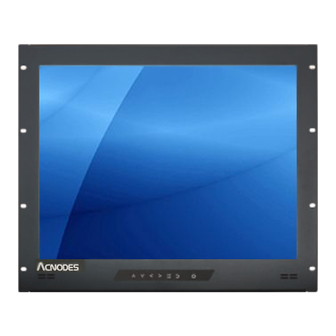
Acnodes RM 6210 User Manual
9u 20” rack mount lcd monitor
Hide thumbs
Also See for RM 6210:
- Specifications (1 page) ,
- User manual (20 pages) ,
- User manual (23 pages)
Table of Contents
Advertisement
Quick Links
Download this manual
See also:
User Manual
Advertisement
Table of Contents

Subscribe to Our Youtube Channel
Summary of Contents for Acnodes RM 6210
- Page 1 RM 6210 9U 20” Rack Mount LCD Monitor User’s Manual Rev 1.0...
-
Page 2: Packing List
The complete RM 6210 package consist of: Rack mount 20.1” 1600 x 1200 TFT LCD display x 1 6' VGA cable (male to male) x 1 Auto switch power adapter x 1 User manual x 1 AC Power cord x 1 Check to make sure that the unit was not damaged in shipping. -
Page 3: Safety Instructions
The equipment has been exposed to moisture. The equipment has not worked well or you can not get it work according to User’s Manual. The equipment has dropped and damaged. If the equipment has obvious signs or breakage. www.acnodes.com RM 6210 User manual afety Instructions... -
Page 4: Table Of Contents
4. Connecttion Diagram ... 11 4.1 Video Connection Diagram ... 11 4.2 Touch Screen Connection Diagram... 12 5. Touch Screen Specification ... 12 6. DC Input power Supply (option)... 13 7. Trouble shooting ... 14 www.acnodes.com RM 6210 User manual Index of Contents... -
Page 5: General Information
15-pin VGA video input and front access OSD membrane switch. Optional Video-input for S-video / BNC / RCA connector and USB or PS/2 type resistive-type touch. RM 6210 comes with an external 110/220VAC power adapter, 12/24/48 VDC power input is available for customer’s application. -
Page 6: Product Specification
Storage -20 ~ 60°C / -4 ~ 140°F Humidity 10% ~ 90% RH Shock 10G acceleration (11ms duration) Vibration 5~500Hz 1G RMS random vibration Chassis Heavy duty steel materials Construction Certification CE / FCC, ROHs Compliance www.acnodes.com RM 6210 User manual... -
Page 7: Rack Mount Installation
RM 6210 User manual 2. Rack mount Installation 1. Find the property position and size to screw rack mount front bezel onto the server rack mount first. 2. Lift & push the rack mount monitor into the rack cabinet, and screw between bracket and rack mount monitor with screws. -
Page 8: Osd Menu
RM 6210 User manual 3. OSD Menu 3.1 OSD Menu Membrane Switch www.acnodes.com... -
Page 9: On Screen Display Menu
RM 6210 User manual On screen Display menu 3.2.1 Image Brightness: Adjust background black level of the screen image Contrast: Adjust the difference between the image background (black level) and the foreground (white level) Sharpness: Adjust the image from weak to sharp... -
Page 10: Function
RM 6210 User manual 3.2.3 Function OSD Position: Adjust OSD menu horizontal and vertical position OSD Zoom: Adjust the difference between the image background (black level) and the foreground (white level). Color Temp: Select the screen color - 5500K, 6500K & 9500K. -
Page 11: Connecttion Diagram
RM 6210 User manual 4. Connecton Diagram The RM6210 comes with a standard 15-pin VGA video input and external 110/220VAC power adapter. Optional Video-input for S-video / BNC / RCA connector and USB or PS/2 type resistive-type touch. 4.1 Video-input Connection Diagram... -
Page 12: Touch Screen Connection Diagram
■ Serial touch screen package includes an extra 6ft serial cable, quick reference guideline and CD disc ■ For detailed information, please refer to the attached CD disc ■ As the touch screen unit is not made of toughened glass, please handle it carefully. www.acnodes.com RM 6210 User manual... -
Page 13: Dc Input Power Supply (Option)
RM 6210 User manual 6. DC Input Power Supply (Option) www.acnodes.com... -
Page 14: Trouble Shooting
RM 6210 User manual 7. Trouble shooting 1. How do I adjust the resolution? To change monitor resolution, click Start -> Control Panel -> Display. Select Setting tab to adjust the monitor resolution in Desktop Area. The available resolutions, "640 x 480", "800 x 600", "1024 x 768", "1152 x 864", "1280 x 1024", are deter- mined by the display card in your computer.








Need help?
Do you have a question about the RM 6210 and is the answer not in the manual?
Questions and answers