Table of Contents
Advertisement
Quick Links
Advertisement
Table of Contents

Summary of Contents for Triner Scale TS-70PX
- Page 2 03/19/08 Updated manual with new rates and services for the ’08 rate change and the manual cover. 2007 Triner Scale & Mfg. Co., Inc Contents subject to change without notice. Triner Scale & Mfg. Co., Inc 8411 Hacks Cross Road...
-
Page 3: Table Of Contents
TABLE OF CONTENTS Page Chapter 1: Introduction To The Triner Model TS-70PX / Xi Rate Computing Scale ...... 1 Chapter 2: Getting Started ......................2 Chapter 3: Basics of Operation ....................... 3 Digital Display........................ 3 Keyboard ........................3 3.2.1 USPS Rate Keys .................. - Page 4 Figure 2: Hole Drilling Pattern……………………………………………………………… 31 Warranty & Service Information......................32 LIST OF FIGURES TS-70PX Back Panel ......................2 TS-70PX Display Detail ......................3 Rate Keys and Operator Keys Layout (TS-70PX) ..............3 Rate Keys and Operator Keys Layout (TS-70Xi)..............4...
-
Page 5: Chapter 1: Introduction To The Triner Model Ts-70Px / Xi Rate Computing Scale
CHAPTER 1: INTRODUCTION Thank you for purchasing the TS-70PX / XI Digital Postal Computing Scale. This unit is designed specifically for the US Postal Service and is loaded with many features that guide you through day to day mailing activities. It is also very user friendly and is fully updateable to future postal rates and zone changes. -
Page 6: Chapter 2: Getting Started
ON/OFF CONNECTOR PORT SWITCH Figure 2-1: TS-70PX / XI Back Panel Step 1. Position the scale in its area of intended use. Observe the following guidelines for suitable location: • Choose a firm, stable floor or table. • Do not share an AC outlet with electrical noise producing equipment, such as refrigeration units. -
Page 7: Chapter 3: Basics Of Operation
(rate) and destination zone or country. When additional information is needed, the scale will prompt for the information. 3.2 KEYBOARD The keyboard is composed of rate keys, operator keys and function keys. Refer to Figure 3-2 for the overall layout and key locations. FIGURE 3-2: TS-70PX RATE KEYS AND OPERATOR KEYS LAYOUT... -
Page 8: Usps Rate Keys
Triner Scale & Mfg. Co., Inc. MODEL TS-70PX / Xi FIGURE 3-3: TS-70XI RATE KEYS AND OPERATOR KEYS LAYOUT 3.2.1 USPS RATE KEYS The following keys allow the access to the USPS rates on the scale keyboard. Pressing the key will select the chosen rate. -
Page 9: Operator Keys
Triner Scale & Mfg. Co., Inc. MODEL TS-70PX / Xi 1st Class Mail International - This key is used to toggle between the 1st Class Mail International Letter, 1st Class Mail International Flat Envelope, and 1st Class Mail International Parcel rates. -
Page 10: New Zip Code Key
Triner Scale & Mfg. Co., Inc. MODEL TS-70PX / Xi 3.2.2.2 NEW ZIP CODE Key The NEW ZIP CODE key is used to change the current destination ZIP code or Zone. 3.2.2.3 CLEAR (NO) KEY The CLEAR/RESET key is used to clear the current entry, clear the special service fees applied or to answer a YES/NO question. -
Page 11: General Scale Operation
3.3 GENERAL SCALE OPERATION 3.3.1 SYSTEM PROMPTS The TS-70PX / XI scale prompts for information in three ways: •Numeric Entry - This type of prompt appears as an “Enter Val” message with an equal sign indicating a zero value. Use the numeric keys to enter the requested data and press the ENTER key to complete the entry. -
Page 12: Entering A Zip Code Or Country Code
Triner Scale & Mfg. Co., Inc. MODEL TS-70PX / Xi 3.3.5 ENTERING A ZIP CODE OR COUNTRY CODE 3.3.5.1 ZIP CODE ENTRY If the method of shipment and/or the weight of the item requires a ZIP Code, the scale will prompt for a ZIP Code entry. -
Page 13: Selecting Special Services
Triner Scale & Mfg. Co., Inc. MODEL TS-70PX / Xi 5. Choose “ALL COUNTRIES” to return to the main country list. To delete a country from your FAVORITES list, perform the following: 1. Press the COUNTRY LIST / FAVORITES key. -
Page 14: C Hapter 4: Examples Of Operation
Triner Scale & Mfg. Co., Inc. MODEL TS-70PX / Xi CHAPTER 4: EXAMPLES OF OPERATION 4.1 SENDING A LETTER OR PARCEL BY USPS FIRST CLASS/PRIORITY MAIL 1. 1ST Class Mail (Weight Less Than or Equal To 13 ounces) DISPLAY EXAMPLE ACTION 1. -
Page 15: Sending An International Air Letter By Usps
Triner Scale & Mfg. Co., Inc. MODEL TS-70PX / Xi 4.2 SENDING 1 CLASS INTERNATIONAL DISPLAY EXAMPLE ACTION 1. Place item on the scale and then press CLA SS /CARR IER ZONE /CTR Y the 1 Class International key. COUNTRY CODE $ 3.00... -
Page 16: Chapter 5: Advanced Features And Operation
Triner Scale & Mfg. Co., Inc. MODEL TS-70PX / Xi CHAPTER 5: ADVANCED FEATURES AND OPERATION 5.1 PIECE COUNTING This function is used to count items of identical weight. To maintain the count accuracy, the following guidelines should be followed: •... -
Page 17: Chapter 6: Setup Operations
Triner recommends that you perform a new calibration on your digital scale at least once a year. The TS-70PX / Xi scale may be calibrated using precision test weights of 4 lb and 50... -
Page 18: A To D Diagnostic Menu
5. Place the 4 lb test weight(s) onto the scale’s platter. When the weight stabilizes, the scale displays the message “C 4 PR ENTER”. 6. Press the ENTER (Yes) key to save the 4 lb calibration value. The TS-70PX / XI scale displays the message “C 50 “. -
Page 19: Meter Mode
Triner Scale & Mfg. Co., Inc. MODEL TS-70PX / Xi 7. Enter the last 8 digits of the scale serial number then press the ENTER key. 8. The scale will display the following: S/N OK? (The serial number you entered) 9. -
Page 20: Special Function Keys (Ts-70Xi Only)
Triner Scale & Mfg. Co., Inc. MODEL TS-70PX / Xi 6.6 SPECIAL FUNCTION KEYS (TS-70Xi only) Press and hold the ZERO SCALE key while turning on the scale. When the message “ZIP Code OK?” appears on the screen, you are in Setup Menu Mode and you may release the ZERO SCALE key. -
Page 21: Appendix A: Specifications
Triner Scale & Mfg. Co., Inc. MODEL TS-70PX / Xi APPENDIX A: SPECIFICATIONS PHYSICAL DIMENSIONS: 13.0" [330 mm] 10.0" [254 mm] 4.25" [114 mm] 14.5" [368 mm] 13.5" [343 mm] General • NTEP Approval: Certificate of Conformance number 00-063 • Weighing Platform: 10” x 13”... - Page 22 • All keys for classes, services, international, numeric keypad, special scale functions are color coded and grouped for ease of operation. • Model TS-70PX / XI text clearly visible on front of scale for quick identification. • Serial Tag: Conforms to NTEP. Identifies model, serial number, manufacturer, capacity, graduations, and accuracy class.
-
Page 23: Appendix B: Standard Rates, Special Services And Functions
Triner Scale & Mfg. Co., Inc. MODEL TS-70PX / Xi APPENDIX B: STANDARD RATES, SPECIAL SERVICES AND FUNCTIONS STANDARD RATES, SPECIAL SERVICES AND FUNCTIONS B.1.1 UNITED STATES POSTAL SERVICE (USPS) Class Letter Domestic Parcel Post Class Flat Bound Printed Matter... -
Page 24: Appendix C: Rate And Special Service Abbreviations
Triner Scale & Mfg. Co., Inc. MODEL TS-70PX / Xi APPENDIX C: RATE AND SPECIAL SERVICE ABBREVIATIONS C.1 RATE ABBREVIATIONS Display Rate Abbreviation. USPS 1 Class USPS 1 Class Letter 1ST LET USPS 1 Class Flat 1ST FLAT USPS 1... -
Page 25: Appendix D: Rate Change Information
Triner Scale & Mfg. Co., Inc. MODEL TS-70PX / Xi APPENDIX D: RATE CHANGE INFORMATION D.1 RATE UPDATES Triner updates USPS rate and structure changes. The rates and operating system reside on one removable rate card. When Postal Rates Change To install your new Rate Chip: 1. -
Page 26: Appendix E: Error Messages
Triner Scale & Mfg. Co., Inc. MODEL TS-70PX / Xi APPENDIX E: ERROR MESSAGES E.1 ERROR MESSAGES If the scale encounters an error condition, it will display a message alerting the operator. A description of each display follows: E.1.1 OPERATOR ERRORS... -
Page 27: Appendix F: Country Code Chart And Country Name Abbreviations
Triner Scale & Mfg. Co., Inc. MODEL TS-70PX / Xi Appendix F: Country Code Chart and Country Name Abbreviations Country Abbreviation Code Afghanistan AFGHANIS Albania ALBANIA Algeria ALGERIA Andorra ANDORRA Angola ANGOLA Anguilla ANGUILLA Antigua and Barbuda ANTIGUA Argentina ARGENTIN... - Page 28 Triner Scale & Mfg. Co., Inc. MODEL TS-70PX / Xi Comoros COMOROS Congo (Brazzaville), Republic of the CONGO RE Congo, Democratic Republic of the CONGO DE Costa Rica COSTA RI Cote d'Ivoire (Ivory Coast) COTE D'L Croatia CROATIA Cuba CUBA...
- Page 29 Triner Scale & Mfg. Co., Inc. MODEL TS-70PX / Xi Indonesia INDONESI Iran IRAN Iraq IRAQ Ireland IRELAND Israel ISRAEL Italy ITALY Jamaica JAMAICA Japan JAPAN Jordan JORDAN Kazakhstan KAZAKHST Kenya KENYA Kiribati KIRIBATI Korea, Democratic People's Republic of KOREA DE...
- Page 30 Triner Scale & Mfg. Co., Inc. MODEL TS-70PX / Xi New Zealand NEW ZEAL Nicaragua NICARAGU Niger NIGER Nigeria NIGERIA Norway NORWAY Oman OMAN Pakistan PAKISTAN Panama PANAMA Papua New Guinea PAPUA NE Paraguay PARAGUAY Peru PERU Philippines PHILIPPI Pitcairn Island...
- Page 31 Triner Scale & Mfg. Co., Inc. MODEL TS-70PX / Xi Tanzania TANZANIA Thailand THAILAND Togo TOGO Tonga TONGA Trinidad and Tobago TRINIDAD Tristan da Cunha TRISTAN Tunisia TUNISIA Turkey TURKEY Turkmenistan TURKMENI Turks and Caicos Islands TURKS & Tuvalu TUVALU...
-
Page 32: Appendix G: Riser And Lock Down Kit (Ldk) Assembly
MODEL TS-70PX / Xi APPENDIX G: Riser and Lock Down Kit (LDK) Assembly If your TS-70PX / Xi came with a Riser and LDK, follow these installation instructions. A. Gently turn the scale unit upside down. Remove the scales leveling feet. Locate the riser (1037-X1A) and place it on the scale bottom plate aligning the four holes in the riser with the four holes in the scales bottom plate (where the feet used to be). -
Page 33: Riser & Ldk Parts List
Triner Scale & Mfg. Co., Inc. MODEL TS-70PX / Xi Parts List... -
Page 34: Figure 1: Lock Down Arrangement
Triner Scale & Mfg. Co., Inc. MODEL TS-70PX / Xi Figure 1... -
Page 35: Figure 2: Hole Drilling Pattern
Triner Scale & Mfg. Co., Inc. MODEL TS-70PX / Xi Figure 2 To locate placement of the 1/2” holes to be drilled in the counter top: 1) After attaching the scale to the riser, place scale and riser in position on... -
Page 36: Warranty & Service Information
If you are authorized by Triner Scale to ship the product to Triner Scale for repair, it is your responsibility to securely package the product in its original container or an equivalent and provide proof of the date of original purchase. You will be responsible for shipping costs to Triner Scale repair facility.
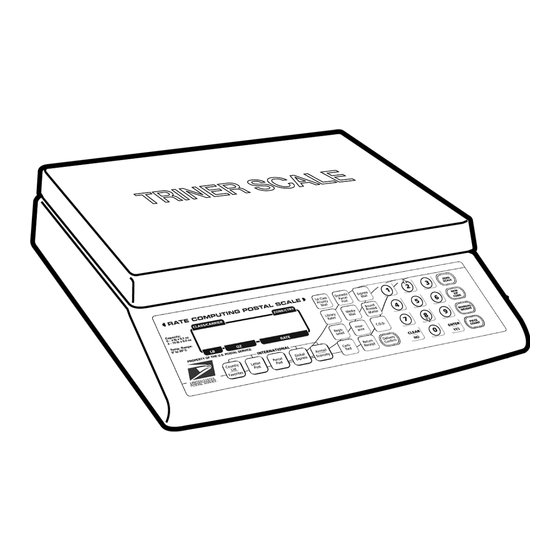



Need help?
Do you have a question about the TS-70PX and is the answer not in the manual?
Questions and answers