Table of Contents
Advertisement
Quick Links
4K@60 and HDCP 2.2 supported HDMI Twisted Pair Cable Extender
HDC-TH100-D / HDC-RH100-D
Thank you for choosing our product.
To ensure the best performance of this product, please read this User's Guide fully and carefully
before using it and keep this manual together with the product for reference as needed.
IDK Corporation
<User's Guide>
Ver.1.0.0
Advertisement
Table of Contents

Summary of Contents for IDK HDC-TH100-D
- Page 1 4K@60 and HDCP 2.2 supported HDMI Twisted Pair Cable Extender HDC-TH100-D / HDC-RH100-D <User’s Guide> Ver.1.0.0 Thank you for choosing our product. To ensure the best performance of this product, please read this User’s Guide fully and carefully before using it and keep this manual together with the product for reference as needed.
- Page 2 HDC-TH100-D / HDC-RH100-D User’s Guide Trademarks Blu-ray Disc and Blu-ray are trademarks of Blu-ray Disc Association. ETHERNET is a registered trademark of Fuji Xerox Co., Ltd. The terms HDMI and HDMI High-Definition Multimedia Interface, and the HDMI Logo are trademarks or registered trademarks of HDMI Licensing Administrator, Inc.
- Page 3 Some of the contents in this User’s Guide such as appearance diagrams, menu operations, communication commands, and so on may differ depending on the version of the product. This User’s Guide is subject to change without notice. You can download the latest version from IDK’s website at: http://www.idkav.com...
-
Page 4: Safety Instructions
HDC-TH100-D / HDC-RH100-D User’s Guide Safety Instructions Read and understand all safety and operating instructions before using this product. Follow all instructions and cautions as detailed in this document. Enforcement Symbol Description Indicates the presence of a hazard that may result in death or serious... - Page 5 ●Do not repair, modify or disassemble. Since the product includes circuitry that uses potentially lethal, high voltage levels, disassembly by unauthorized personnel may lead to the risk of fire or electric shock. For internal inspection or repair, contact your IDK Do not representative.
- Page 6 Unplug If you continue to use the product under these conditions, it may increase the risk of electrical shock or fire. For maintenance and repair, contact your IDK representative. ●Unplug immediately if water or other objects are directed inside. If you continue to use the product under these conditions, it may increase the risk of electrical shock or fire. For...
- Page 7 HDC-TH100-D / HDC-RH100-D User’s Guide Caution ■ For installing and connecting products: ●Do not place the product in any place where it will be subjected to high temperatures. If the product is subjected to direct sunlight or high temperatures while under operation, it may affect the product’s performance and reliability and may increase the risk of fire.
-
Page 8: Table Of Contents
HDC-TH100-D / HDC-RH100-D User’s Guide Table of Contents Included Items ............................9 Product outline ............................10 Features ..............................11 System Configuration Example ......................12 Panels ..............................13 Transmitter (HDC-TH100-D) ......................13 Receiver (HDC-RH100-D) ......................15 Precautions ............................17 Installation ............................17 6.1.1 Installing on wall or ceiling .......................17 6.1.2... -
Page 9: Included Items
HDC-TH100-D / HDC-RH100-D User’s Guide 1 Included Items Ensure all items below are included in the package. If any items are missing or damaged, please contact IDK. ■ Transmitter ・HDC-TH100-D (main unit) x1 ・AC adapter with screw locking mechanism (3.9 ft. (1.2m)) x1 ・Cable clamp x1... -
Page 10: Product Outline
The image quality will not be deteriorated, since video signal is transmitted at a resolution up to 4K@60 without compression. You can also control external devices that are connected to the HDC-TH100-D / HDC-RH100-D over RS-232C and LAN by registering external control commands. -
Page 11: Features
*2 For 4K format longer than 230 ft. (70 m), CAT.5E HDC / Cat5e STP / Cat6 STP cables are recommended. *3 For Long reach mode 328 ft. (100 m) or longer (up to 492 ft. (150 m)), CAT.5E HDC / Cat5e STP / Cat6 STP cables are recommended. Use HDC-TH100-D/HDC-RH100-D/IDK’s HDBaseT products that support 328 ft. (100 m). -
Page 12: System Configuration Example
Up to 328 ft. (100 m): Input/4K@60 (4:2:0), Output/4K@30 Up to 492 ft. (150 m): 1080p (24 bit) in Long reach mode. For Long reach mode, use IDK’s twisted pair cable products that supports 328 ft. (100 m) or longer. -
Page 13: Panels
(24 bit) or dot clock 148 MHz. ON: Enables long reach mode* (Up to 492 ft. ((150 m)) OFF: Disables long reach mode (Up to 328 ft. ((100 m)) *For long reach mode, use HDC-RH100-D or IDK’s HDBaseT product supporting up to 328 ft. (100 m). - Page 14 HDC-TH100-D / HDC-RH100-D User’s Guide [2/2] Feature Description ⑤ LED lights POWER (Green): Lights when power is supplied from the AC adapter. LINK (Orange) : Lights when the HDC-RH100-D or HDBaseT product is connected. Blinks (0.5 second-interval) when the destination is in standby state.
-
Page 15: Receiver (Hdc-Rh100-D)
(24 bit) or dot clock 148 MHz. ON: Enables long reach mode (Up to 492 ft. ((150 m)) OFF: Disables long reach mode (Up to 328 ft. ((100 m)) *For long reach mode, use HDC-TH100-D or IDK’s HDBaseT product supporting up to 328 ft. (100 m). - Page 16 ⑤ LED lights POWER (Green): Lights when power is supplied from the AC adapter. LINK (Orange) : Lights when the HDC-TH100-D or HDBaseT product is connected. Blinks (0.5 second-interval) when the destination is in standby state. LAN and RS-232C communications are available.
-
Page 17: Precautions
6.1 Installation Follow the instructions below when installing HDC-TH100-D / HDC-RH100-D. ・ Do not place the HDC-TH100-D / HDC-RH100-D on another device directly. ・ Do not block vent holes. To provide adequate ventilation, maintain sufficient clearances around the HDC-TH100-D / HDC-RH100-D (1.2 in. (30 mm) or more). -
Page 18: Twisted Pair Cable For Extension
HDC-TH100-D / HDC-RH100-D User’s Guide 6.1.2 Twisted pair cable for extension To ensure the best performance of twisted pair cables, select a correct twisted pair cable and connect it correctly. ● Cat5e UTP/STP and Cat6 UTP/STP can be used, but we recommend CAT.5E HDC cable* for optimal performance. -
Page 19: Cables
HDC-TH100-D / HDC-RH100-D User’s Guide 6.1.3 Cables Use the correct HDMI cable or HDMI-DVI conversion cable depending on the system configuration. When the video is 4K format, the maximum TMDS data rate (transmission speed) is 18 Gbps. If a high-speed HDMI cable is used, the maximum TMDS data rate of 10.2 Gbps can be transferred, and the video cannot be... -
Page 20: Cabling
HDC-TH100-D / HDC-RH100-D User’s Guide 6.2 Cabling When connecting the MSD to external devices, please observe the following precautions. ・Read manuals for the external devices. ・ Before you connecting cables to the MSD or an external device, dissipate static electricity by touching grounded metal such as racks before handling signal cables. -
Page 21: Lan Cable
DVI signals. However, cascade connection is not available in the following cases: ● HDC-TH100-D / HDC-RH100-D and another set of HDC-TH100-D / HDC-RH100-D are used together. ● A repeater supporting HDCP pass through (Example: Switchers, boosters) is used. -
Page 22: Dvi Signals With Copyright Protection
The HDC does not support the long-distance transmission of DVI signals that are protected by HDCP (hereafter referred to as “DVI signals with HDCP”). Use IDK’s HDBaseT product supporting DVI signals to transmit DVI signals with HDCP. With HDCP* Without HDCP... -
Page 23: Specifications
HDC-TH100-D / HDC-RH100-D User’s Guide 7 Specifications 7.1 RS-232C pin assignment Pin assignment of the RS-232C connector is as follows. Use a cross cable or a straight cable depending on device to be connected. RS-232C connector D-sub 9 pin, male [Fig. - Page 24 HDC-TH100-D / HDC-RH100-D User’s Guide ■ Connecting HDC-H100-D to IDK’s products Use a cross cable to connect the HDC-H100-D to an IDK’s product. HDC-H100-D IDK’s products Pin # Signal Signal (Not used) N.C. N.C. (Receiving data) RD (Sending data)...
-
Page 25: Product Specification
The maximum extension distance is the shorter distance of connected HDBaseT product or sink device’s maximum extension distance. For Long reach mode, use IDK’s twisted pair cable products that supports 328 ft. (100 m), and up to resolutions 1080p (24 bit) or less are supported. -
Page 26: Troubleshooting
HDC-TH100-D / HDC-RH100-D User’s Guide 8 Troubleshooting In case the HDC-TH100-D / HDC-RH100-D does not work correctly, please check the following items first. Also refer to manuals for connected devices as well, since they may possibly be the cause of the problem. - Page 27 HDC-TH100-D / HDC-RH100-D User’s Guide User’s Guide of HDC-TH100-D / HDC-RH100-D Ver.1.0.0 Issued on: 26 June 2018 Headquarters IDK Corporation 7-9-1 Chuo, Yamato-shi, Kanagawa-pref. 242-0021 JAPAN TEL: +81-46-200-0764 FAX: +81-46-200-0765 Email: idk_eng@idk.co.jp URL: http://www.idkav.com IDK America Inc. 72 Grays Bridge Road Suite 1-C, Brookfield, CT 06804 TEL: +1-203-204-2445 Email: sales@idkav.com URL:...
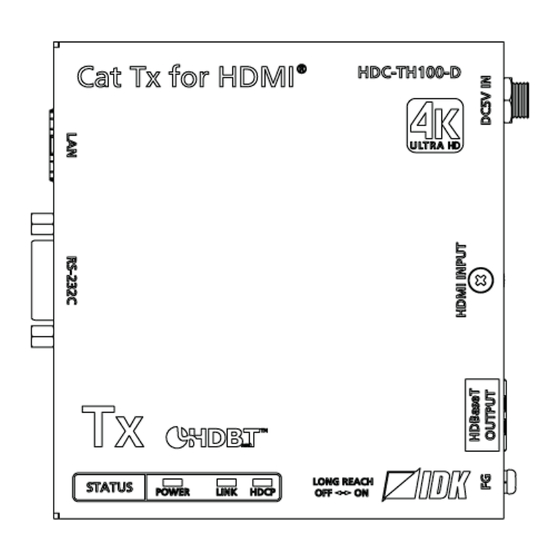




Need help?
Do you have a question about the HDC-TH100-D and is the answer not in the manual?
Questions and answers