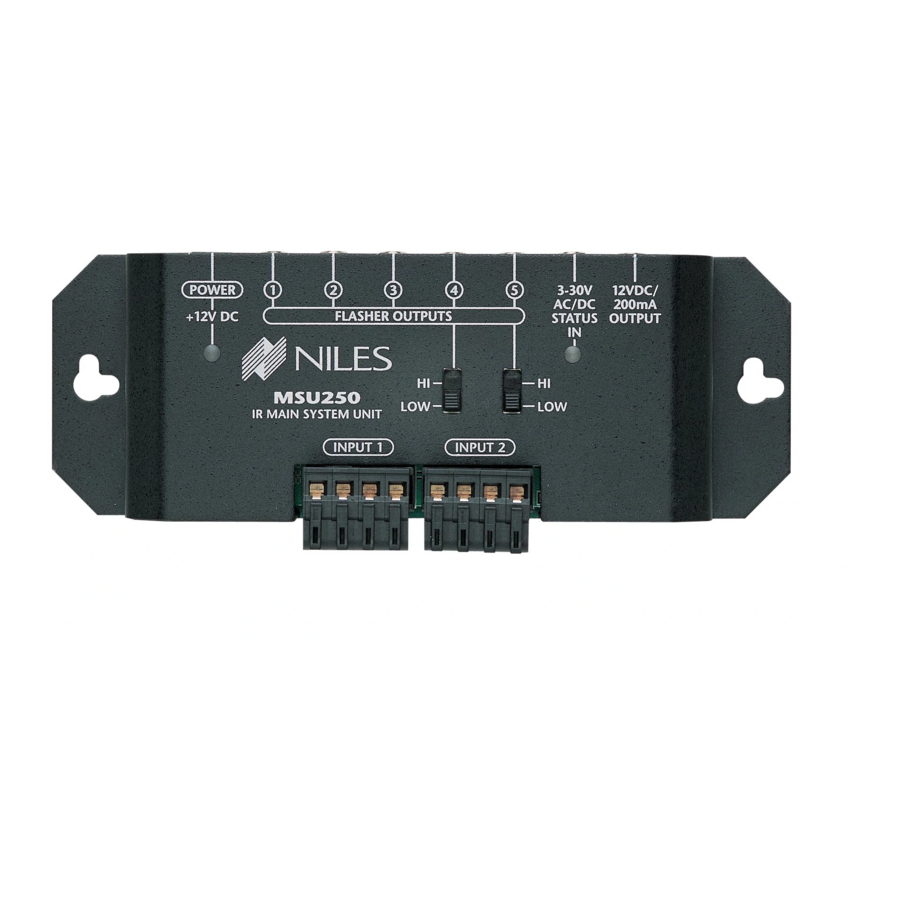
Niles MSU250 Installation Manual
Infrared main system unit
Hide thumbs
Also See for MSU250:
- Installation & operation manual (24 pages) ,
- Features & specifications manual (2 pages)
Table of Contents
Advertisement
Quick Links
Advertisement
Table of Contents

Summary of Contents for Niles MSU250
- Page 1 I N S T A L L A T I O N G U I D E INFRARED MAIN SYSTEM UNIT MSU250...
-
Page 2: Table Of Contents
Niles manufactures the industry’s most complete line of custom installation components and accessories for audio/video systems. To see the complete Niles product assortment, visit us on www.nilesaudio.com the Internet at:... -
Page 3: Introduction
The MSU250 is compatible with all current Niles infrared systems. It may be used along with the Niles TS110, MS110, MS210, WS110, and CS110 IR sensors or the IntelliPad®. The model MSU250 is an IR Main System Unit. It is one of three elements that make up an infrared extender system: •... -
Page 4: Features And Benefits
FEATURES AND BENEFITS The MSU250 offers a number of improvements over other IR Extender Main System Units: • Universal system—compatible with virtually all brands of A/V equipment and remote controls • Accommodates two IR sensors or keypads • Provides five flasher outputs via convenient 3.5mm jacks •... - Page 5 In a typical system, the MSU250 provides for the connection for two remote room sensors (or keypads) and will control multiple audio/video WS110 IR Sensor components via its flasher connections. (CONTINUED ON NEXT PAGE) NILES AUDIO CORPORATION – 1-800-BUY-HIFI – 305-238-4373...
- Page 6 FEATURES AND BENEFITS MSU250 PARTS GUIDE 1. 12VDC Jack – Provides 12 volt DC power to MSU via a regulated power supply 2. IR Flasher Outputs – 3.5mm jacks provide output for either single or dual (MF1, MF1VF, MF2, MF2VF) low-level flashers 3.
-
Page 7: Installation Considerations
INSTALLATION CONSIDERATIONS PLACEMENT OF THE MSU250 Place the MSU250 conveniently close to the equipment it will be controlling. Generally, the unit is placed in a concealed location because its controls and indicators are only used during installation. Placement possibilities include:... - Page 8 INSTALLATION CONSIDERATIONS (CONTINUED) WIRING From every IR Sensor location you must “home-run” a CAT-5 cable back to the MSU250. Home run means that an individual cable is connected between each IR Sensor and the MSU250 (Figure 4). Remotely Located IR Sensors...
- Page 9 A cable is run between the keypad and the sensor and a single cable is run from either the sensor back to the MSU250.To prevent data feedback an IN4003 blocking diode is inserted on the data (IR) line between the IntelliPad and the sensor. The cathode, or blocking side of the diode, faces the IntelliPad.
-
Page 10: Installation
Before you begin, make sure that the sensor/keypad cables, the flasher cables and the 12VDC power supply cable will all reach the proposed location of the MSU250. Mark the cables with labels describing where the cable originates (rather than which terminal on the MSU250 it should connect). - Page 11 A) Plug the supplied 12VDC power supply into an unswitched 120 volt AC outlet, 50-60 HZ B) Plug the connector into the socket marked “Power” on the MSU250 C) If the Power LED does not light, test the unswitched 120 volt AC outlet, 50-60 HZ with another appliance.
- Page 12 2-conductor 16 gauge or larger (See “Tech Tip” on page 6) Route the connecting wire to the IR Main System Unit. Connect the 3.5mm plug into the jack labeled “Flasher Output” on the MSU250 (Figure 7). Figure 7 BE SURE TO OBSERVE PROPER POLARITY WHEN EXTENDING THE FLASHER WIRE.
- Page 13 20’ (6m) to 30’ (9m) range 12 VOLT TRIGGER OUTPUT The Niles MSU250 provides a 12VDC output that can be triggered one of two ways: 1. The presence of status voltage on the 12VDC status input jack 2.
-
Page 14: Operation
IntelliPad without running any additional wiring. Built into the MSU250 is a Niles status signal generator. When the MSU250 sees 3-30 volt AC/DC at the status jack it broadcasts a status signal over your existing IR sensor wires. Any sensor or IntelliPad... - Page 15 12VDC power supply with a minimum of 100mA current capacity can be substituted. Extending the Cable If you must extend the cable from the wall adapter to the MSU250’s status input jack be sure to maintain correct polarity. The tip of the plug should be positive (+) and the sleeve negative (-).
- Page 16 OPERATION (CONTINUED) 12VDC Power supply (Not Supplied) plugged into a switched outlet Niles stock# FG00060A MSU250 Main System Unit IRH610 Expansion Hub Infrared Sensors Figure 9 Wiring diagram for expanding a system using the IRH610 Infrared Expansion Hub.
-
Page 17: Troubleshooting
IR extender system. Symptoms can include: flashback LED’s continuously flickering or on without any remote control use, poor range, intermittent operation or no operation. Solution: To eliminate EMI try the following methods: (CONTINUED ON NEXT PAGE) NILES AUDIO CORPORATION – 1-800-BUY-HIFI – 305-238-4373... - Page 18 MF2 MicroFlashers and covering all flashers with the supplied IR blocking covers. There are many methods for reducing interference. Which solution is best for you depends on your situation. If you require further assistance contact Niles Technical Support at 1-800-289-4434 or 305-238-4373 - www.nilesaudio.com.
-
Page 19: Specifications
Individual home-runs of CAT-5 cable from each sensor/keypad. Unit Dimensions 5-11/16” wide x 1-1/4” high x 2” deep (173.3cm wide x 38cm high x 61cm deep). Power Requirements 12 VDC power supply (included). NILES AUDIO CORPORATION – 1-800-BUY-HIFI – 305-238-4373... - Page 20 1550 HM Resistor Using the MSU250 with the IntelliControl Home Theater automation system When connecting an MSU flasher output to an IntelliControl “Home Theater” port, a 150-Ohm resis- tor must be placed between the data and the ground line of the IntelliControl IR sensor input (see figure above).
- Page 21 NOTES __________________________________________________________________________ __________________________________________________________________________ _____________________________________________________________________________________________________ _____________________________________________________________________________________________________ _____________________________________________________________________________________________________ _____________________________________________________________________________________________________ _____________________________________________________________________________________________________ _____________________________________________________________________________________________________ _____________________________________________________________________________________________________ _____________________________________________________________________________________________________ ____________________________________________________________________________________________________ ____________________________________________________________________________________________________ ____________________________________________________________________________________________________ ____________________________________________________________________________________________________ NILES AUDIO CORPORATION – 1-800-BUY-HIFI – 305-238-4373...
-
Page 22: Limited Warranty
PRODUCT AND IF NECESSARY, FORWARD IT TO NILES FOR SERVICE. IF THERE ARE NO AUTHORIZED NILES DEALERS IN YOUR AREA, YOU MUST WRITE TO NILES AND INCLUDE YOUR NAME, MODEL AND SERIAL NUMBER OF YOUR UNIT, ALONG WITH A BRIEF DESCRIPTION OF THE PROBLEM. A FACTORY RETURN AUTHORIZATION NUMBER WILL BE SENT TO YOU. DO NOT RETURN ANY UNIT WITHOUT FIRST RECEIVING WRITTEN AUTHORIZATION AND SHIPPING INSTRUCTIONS FROM NILES. - Page 23 ❍ Finance/Accounting ❍ Style/Appearance ❍ Mail-Order Catalog ❍ General Office ❍ Warranty ❍ Newspaper Ad ❍ Management ❍ Product Brochure ❍ Professional ❍ Product Review ❍ Sales/Marketing ❍ Student ❍ Retail Salesperson ❍ Tradesperson NILES AUDIO CORPORATION – 1-800-BUY-HIFI – 305-238-4373...
- Page 24 ® L E N D I N G I G H I D E L I T Y R C H I T E C T U R E N i l e s A u d i o C o r p o r a t i o n 1 2 3 3 1 S .








