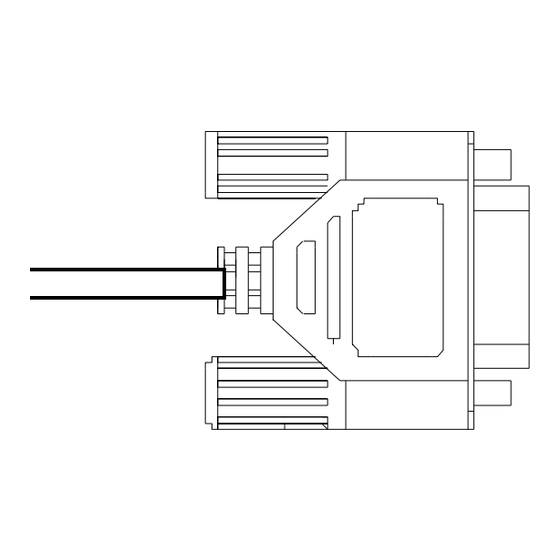
Advertisement
Quick Links
Applications
Cable Diagram
1
PanelView to MicroLogix Cable
(Catalog No. 2711-NC21, -NC22)
Use the 2711-NC21 and -NC22 communication cables to connect
Micrologix controllers to the serial communications port on PanelView
terminals.
Both cables have the same connections, the differences are in the
lengths:
• 2711-NC21 - 5 meters (16.4 ft)
• 2711-NC22 - 15 meters (49.2 ft)
The cables have an 8-pin mini DIN connector compatible with the
communication port on a Micrologix controller. The other end of the
cable is a 9-pin D shell connector compatible with the PanelView
serial communications port.
2711-NC22 - 15 Meters
2711-NC21 - 5 Meters
2711-NC22 - 15 Meters
8-pin Mini DIN
8-pin Mini DIN
9-pin D Shell
1
2
3
4
5
6
7
8
No Connection
No Connection
No Connection
Shield
Installation Instructions
9-pin D Shell
No Connection
5
8
2
1
7
3
No Connection
4
6
9
Shield
41061-171-01(A)
Advertisement

Summary of Contents for Allen-Bradley 2711-NC21
- Page 1 Installation Instructions PanelView to MicroLogix Cable (Catalog No. 2711-NC21, -NC22) Applications Use the 2711-NC21 and -NC22 communication cables to connect Micrologix controllers to the serial communications port on PanelView terminals. Both cables have the same connections, the differences are in the lengths: •...
- Page 2 41061-171-01(A) © 2000 Rockwell International Corporation. Printed in the U.S.A.



