Subscribe to Our Youtube Channel
Summary of Contents for PSI PolyPen RP400
- Page 1 POLYPEN RP400 & RP410 Manual and User Guide Please read this manual before operating this product PSI, spol. s r. o., Drásov 470, 664 24 Drásov, Czech Republic FAX: +420 511 440 901, TEL: +420 511 440 011, www.psi.cz...
- Page 2 © PSI (Photon Systems Instruments), spol. s r. o. © PSI (Photon Systems Instruments), spol. s r. o. (hereinafter PSI), 2018 This document and its parts can be copied or provided to a third party only with the express permission of PSI.
-
Page 3: Table Of Contents
© PSI (Photon Systems Instruments), spol. s r. o. 1 TABLE OF CONTENTS Table of Contents ........................3 Table of figures ........................4 Technical Specification ......................6 General Information ....................... 8 Components of the PolyPen device ..................10 Description of the PolyPen device ..................11 Care and Maintenance ...................... -
Page 4: Table Of Figures
2 TABLE OF FIGURES Fig. 1 PolyPen device ........................11 Fig. 2 Schematic drawing of the principle of reflectance measurement in PolyPen RP400 & RP410.. 12 Fig. 3 Reflectance standard Spectralon® ..................14 Fig. 4 Calibration of device ......................15 Fig. - Page 5 © PSI (Photon Systems Instruments), spol. s r. o. Fig. 28 Settings of online control ....................32 Fig. 29 Switching on the GPS module ..................... 34 Fig. 30 GPS icon ..........................34 Fig. 31 Exported data with the GPS mark ..................35 Fig.
-
Page 6: Technical Specification
© PSI (Photon Systems Instruments), spol. s r. o. 3 TECHNICAL SPECIFICATION Spectral response range: 380 nm – 790 nm (UVIS), 640 nm – 1050 nm (NIR) Spectral response half width: 8 nm Light source: Xenon incandescent lamp 380 - 1050 nm... - Page 7 © PSI (Photon Systems Instruments), spol. s r. o. Storage Conditions: Temperature: -10 to +60 ºC; 14 to 140 ºF Relative humidity: 0 to 95 % (non-condensing) Warranty: 1 year parts and labor (see the last page of this Operation Manual for precise warranty conditions) * When monochromatic light of Λ...
-
Page 8: General Information
© PSI (Photon Systems Instruments), spol. s r. o. GENERAL INFORMATION PolyPen RP400 & RP410 (in further text - PolyPen) is a portable, handheld spectro-radiometer. The PolyPen features a complete system primarily designed for a measurement of spectral reflectance of leaves or other planar samples. - Page 9 © PSI (Photon Systems Instruments), spol. s r. o. Optimized Soil-Adjusted Vegetation Index (OSAVI) Reference: Rondeaux et al. (1996) ) Equation: OSAVI = (1 + 0.16) * (R ) / (R + 0.16) Greenness Index (G) Equation: G = R ...
-
Page 10: Components Of The Polypen Device
Note: If any item is missing, please, contact the manufacturer. Please check the carton for any visible external damage. If you find any damage, notify the carrier and PSI immediately. The carton and all packing materials should be retained for inspection by the carrier or insurer. For customer support, please contact us at:... -
Page 11: Description Of The Polypen Device
For data collection and analysis, a comprehensive software package is provided. PolyPen RP400 can be connected to PC for further data collection and analysis via USB connector. An integral part of the PolyPen is broad-spectrum internal light source (Xenon incandescent lamp) with radiation range 380 –... -
Page 12: Fig. 2 Schematic Drawing Of The Principle Of Reflectance Measurement In Polypen Rp400 & Rp410
© PSI (Photon Systems Instruments), spol. s r. o. Fig. 2 Schematic drawing of the principle of reflectance measurement in PolyPen RP400 & RP410. The light source is oriented in 35° to the normal line intersecting the detector. -
Page 13: Care And Maintenance
© PSI (Photon Systems Instruments), spol. s r. o. CARE AND MAINTENANCE Never submerge the device in water! The device should not come in contact with any organic solvents, strong acids or bases. Battery life is approximately 48 hours when the PolyPen is operated continuously. -
Page 14: Operation Instructions
© PSI (Photon Systems Instruments), spol. s r. o. OPERATION INSTRUCTIONS This chapter provides instructions on an initial set-up operation of the PolyPen RP400 device as well as detailed, step-by-step description of a measurement procedure. To switch the PolyPen ON, press the POWER BUTTON until the device logo shows up. Follow next steps to perform the measurements. -
Page 15: Measurement
Fig. 4 Calibration of device Fig. 5 Getting reflectance values MEASUREMENT PolyPen RP400 and RP410 are a complete systems for a measurement of reflectance spectra of planar samples such as leaves. Besides the whole spectrum information, the PolyPen incorporates pre-defined formulas for calculation of commonly used plant reflectance indices (e.g. -
Page 16: Main Menu
© PSI (Photon Systems Instruments), spol. s r. o. Press OK and wait until the measurement is completed. Measurements are automatically stored into the device memory and displayed on the screen. Currently displayed graph represents transmittance data. Displayed graph would be switched to absorbance data in Options menu (more information in chapter 8.3). -
Page 17: Fig. 7 Calibration Of Device
3 sets of collected data can be displayed at once by checking off the last column in the data table. Erase – erase function is used to delete the internal data memory. Memory info – displays info on amount of used internal memory of the PolyPen RP400 or RP410 devices. Fig. 8 Menu Data OPTIONS ... -
Page 18: Fig. 9 Settings → Indexes
© PSI (Photon Systems Instruments), spol. s r. o. Fig. 9 Settings → Indexes Fig. 10 Index selection Graph – displays options for setting the wavelength range and graph features (Fig. 11). Zoom enable – enables the zoom feature. Select an area (in the right-down direction) of the displayed graph, which you want to zoom in. -
Page 19: Fig. 11 Graph Features
© PSI (Photon Systems Instruments), spol. s r. o. Fig. 11 Graph features Time - Set the actual time and date (all data files are stored by time and date signature).To change time, touch on one of the values and adjust it using the arrows (Fig. 12). -
Page 20: Fig. 13 Display Intensity And Time-Out Settings
© PSI (Photon Systems Instruments), spol. s r. o. Fig. 13 Display intensity and time-out settings Device Average – Average function is used for adjusting the number of scans for each reading. Averaging of more scans results in a higher signal-to-noise ratio but increases the time required for each reading that appears on the screen. -
Page 21: Spectrapen Software
1. Press Start and Select Control Panels 2. Navigate through System and security and System to Device manager 3. Connect the PolyPen to the PC. You should see that PSI USB Device appears in the list. Right click on it and select Update Driver Software…... -
Page 22: Software Installation
© PSI (Photon Systems Instruments), spol. s r. o. 5. Installation of the driver is now complete. SOFTWARE INSTALLATION 1. Save the SpectraPen software provided on the USB flash disk to your computer and launch the SpectraPen program (for PolyPen is the same software like for SpectraPen). -
Page 23: Fig. 15 Device Registration Step
© PSI (Photon Systems Instruments), spol. s r. o. Fig. 15 Device registration step 3. Connect the USB cable with the PolyPen device. Please note that connector lock system is used. IMPORTANT: Be careful when connecting the USB cable with PolyPen outlet connector. It is easy to damage the cable connector if it is not positioned well in the PolyPen inlet connector. -
Page 24: Fig. 17 Polypen Device Connection In Spectrapen Software
© PSI (Photon Systems Instruments), spol. s r. o. Fig. 17 PolyPen device connection in SpectraPen software 7. In case, that PolyPen device is not recognized, message Device: Not connected will occur in the bottom left corner (Fig. 18). Repeat the entire procedure again first and if it does not solve the problem please contact our customer support at support@psi.cz. -
Page 25: Spectrapen Software Menu
© PSI (Photon Systems Instruments), spol. s r. o. SPECTRAPEN SOFTWARE MENU Menu: File Load Loads previously saved data files. Save Saves data to hard disc. Export Exports data in .txt format. Export JSON Exports data in JavaScript Object Notation. -
Page 26: Data Transfer And Visualization
© PSI (Photon Systems Instruments), spol. s r. o. DATA TRANSFER AND VISUALIZATION To download, visualize and further process of the measured data, please follow the next instructions: 1. Perform the measurement and connect the PolyPen device to the computer. -
Page 27: Fig. 20 Absorbance
© PSI (Photon Systems Instruments), spol. s r. o. 6. All data, that are downloaded from PolyPen device, are displayed in the Scope window. The user can select the set of measurements to be displayed by marking and unmarking the data from the selection list (see Selection of data in the right side of the Fig. -
Page 28: Fig. 22 Marker Feature
© PSI (Photon Systems Instruments), spol. s r. o. 9. Go to Absorbance or Transmittance bookmark to view the measured data. 10. To view the spectral data in parameter values (Fig. 24) click to button with two arrows (Fig. 21). If you want to calculate your own index, you can do it from the raw data in Excel or you can add this formula to the Config/Formulas.txt in the PolyPen program folder. -
Page 29: Fig. 23 Zoom Feature
© PSI (Photon Systems Instruments), spol. s r. o. Fig. 23 Zoom feature Fig. 24 Transmittance – reflectance indexes 11. To save the experiment go to File > Save. All data stored in the device memory will be saved irrespective of the file selection in the online window. -
Page 30: Fig. 25 Export Menu
© PSI (Photon Systems Instruments), spol. s r. o. Spectrum – all raw data for the whole spectral range and all wavelengths are exported including data for the dark scan. Spectrum scope – the measured data are normalized to dark spectrum scan. Exported data can be exported for all measured scopes or only for selected scopes. -
Page 31: Online Control
© PSI (Photon Systems Instruments), spol. s r. o. ONLINE CONTROL Online control serves for operation of the PolyPen device in SpectraPen software after the connection with PC. The measurement, changes in settings and measurement repetition can be set through online control. -
Page 32: Firmware Update
© PSI (Photon Systems Instruments), spol. s r. o. Fig. 28 Settings of online control FIRMWARE UPDATE Important note! All data in the PolyPen memory are erased during the firmware update! Before starting any firmware update, export all your data from the PolyPen memory into your computer! Step 1: Starting Update Select: Device >... - Page 33 © PSI (Photon Systems Instruments), spol. s r. o. Step 3: Finishing Upload Select: “OK” to start uploading of the update. Upload progress is indicated in the status bar.
-
Page 34: Gps Module
© PSI (Photon Systems Instruments), spol. s r. o. 10 GPS MODULE PolyPen device has integrated GPS module which can be turned on during the measurement and the GPS coordinated will be added to the exported data in *txt file. -
Page 35: Fig. 31 Exported Data With The Gps Mark
© PSI (Photon Systems Instruments), spol. s r. o. Step 3: Measurement Provide the calibration of the device (if not done previously) and measure the reflectance indexes and scopes of your sample. Step 4: Export the data with GPS coordinates Export the computed data from the SpectraPen software. -
Page 36: How Can I Program My Own Index In The Polypen Rp 400
© PSI (Photon Systems Instruments), spol. s r. o. 11 HOW CAN I PROGRAM MY OWN INDEX IN THE POLYPEN RP 400 Two possibilities exist to define a custom index: 1. Offline calculation of the desired index from raw spectral data in Excel (independently on SpectraPen software). -
Page 37: Function Description
© PSI (Photon Systems Instruments), spol. s r. o. Fig. 33 Downloaded data with new index 11.1 FUNCTION DESCRIPTION It is possible to use different mathematical functions for definition of new indices: min, max min(value1, value2) value1 - number, variable, function value2 –... - Page 38 © PSI (Photon Systems Instruments), spol. s r. o. example1: log2(5) example2: log5(Transmitance[760nm]) example3: log10(max(Transmitance[550nm], Transmitance[480nm])) example4: log10((5+4)*4) __________________________________________________________________________ sqrt – the square root of a specified number sqrt(value) value – number, variable, function example1: sqrt(5) example2: sqrt(Transmitance[760nm]) example3: sqrt(max(Transmitance[550nm], Transmitance[480nm]))
-
Page 39: Statement Of Limited Warranty
The customer is responsible for shipping and insurance charges (for the full product value) to PSI. The manufacturer is responsible for shipping and insurance on return of the instrument to the customer.
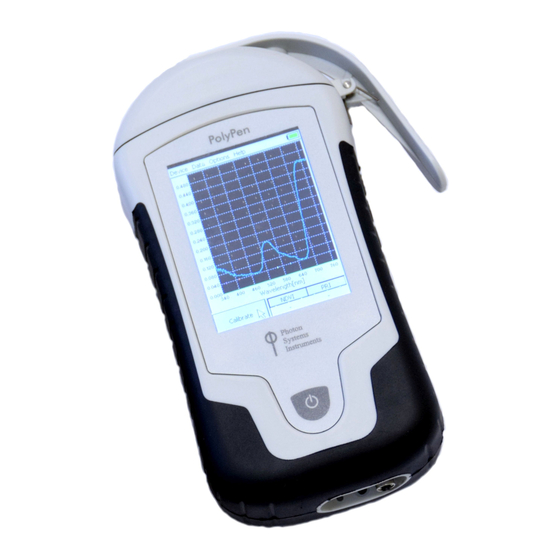













Need help?
Do you have a question about the PolyPen RP400 and is the answer not in the manual?
Questions and answers