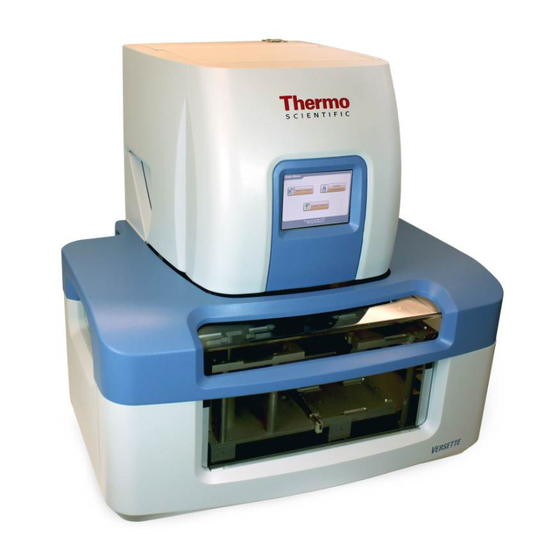
Table of Contents
Advertisement
Quick Links
Advertisement
Table of Contents

Subscribe to Our Youtube Channel
Summary of Contents for Thermo Scientific Versette
- Page 1 Thermo Scientific Versette ™ Brief User Manual Rev. 1.0, Cat. No. N14916...
- Page 2 Scientific has no responsibility whatsoever for system malfunctions arising from power failures. Warranty The Thermo Scientific Versette products are fully guaranteed against defective parts and materials, including defects caused by poor workmanship for a period of one year from the date of delivery.
-
Page 3: Table Of Contents
Step 2: Install ControlMate Software ....................9 Computer minimum requirements: ....................9 ControlMate Software installation process ..................9 Step 3: Connect the Versette to a computer running ControlMate Software ........9 Step 4: Calibrate the Versette position coordinates ................. 10 Step 5: System operation ......................... 10 Technical Specifications ........................ -
Page 4: Introduction To The Versette Automated Liquid Handler
ControlMate Software for Versette. The user manuals for the Versette system and ControlMate Software are on the Thermo Scientific Versette installation CD. Read the user manuals in their entirety before operating the instrument. - Page 5 Thermo Scientific may constitute an unsafe practice, and will void all warranty on the part of the manufacturer. • Do not modify the equipment, the safety shields, the components, nor any accessory, nor use, store, ship, or otherwise handle or cause to be handled this equipment in any manner other than that which is expressly offered for sale.
-
Page 6: Installation
Position the system on a stable, vibration-free work platform, away from magnetic fields. Refer to the “Site requirements” in the Versette User Manual for details. Use a precision level to ensure the installation work surface is level. Remove the transport lock from the stage. -
Page 7: Step 2: Install The Stage Unit
Step 2: Install the stage unit Manually move the stage locking pin to the rear of the base platform. Carefully place the stage assembly onto the base platform and align to the four corner pins as shown. Use a 4 mm hex wrench to secure the stage assembly onto the base platform with M6 x 12 button head screws. -
Page 8: Step 3: Install The Safety Shield
Thermo Scientific power supply cable designed for your region. Step 5: Optional equipment setup If using a wash station and/or external fluid connections, refer to the Versette User Manual for installation details. -
Page 9: Operation
Refer to the ControlMate User Manual (Cat. No. 110762) for user instructions. Step 3: Connect the Versette to a computer running ControlMate Software Refer to the Versette ControlMate 1.2.0 User Manual for details on any of the following steps. ®... -
Page 10: Step 4: Calibrate The Versette Position Coordinates
Connect a fluid source, or install fluid, as appropriate. Install labware into the system. Run the program. As the Versette is a flexible system, actual operation will vary to meet the specific needs of the end user. Refer to the Versette User Manual for details. - Page 11 A simple ControlMate protocol tree is shown below. In this example, the system would home all positional axes, collect tips, move to a stage and aspirate fluid, move to another stage and dispense the fluid. A simple TouchScreen sample protocol is shown below. In this example, the system would prompt the user to swap the dispense head and tips, then move to stage 1 and aspirate fluid from a reservoir, then move to another stage and dispense the fluid:...
-
Page 12: Technical Specifications
Technical Specifications Thermo Fisher Scientific reserves the right to change any specifications without prior notice as part of our continuous product development program. General specifications Table 1. General specifications General specifications +4°C to +40°C; maximum relative humidity 80% for temperatures up to Operating conditions 31°C decreasing linearly to 50% relative humidity at 40°C (indoor use)













Need help?
Do you have a question about the Versette and is the answer not in the manual?
Questions and answers