Table of Contents
Advertisement
TSTPHA01, Côr® 5
TSTWHA01 Côr® 5C
TSTPRH01, Côr® 7
TSTWRH01 Côr® 7C
Residential Thermostats
r
7 Non−Wi−Fi,
Côr
r
7C Wi−Fi Series
Côr
(Humidity Control)
NOTE: Read the entire instruction manual before starting the installation.
Installation Instructions
r
5 Non−Wi−Fi,
Côr
r
5C Wi−Fi
Côr
(No Humidity Control)
Designed in the USA.
Advertisement
Table of Contents

Subscribe to Our Youtube Channel
Summary of Contents for cor thermostat 5
-
Page 1: Installation Instructions
TSTPHA01, Côr® 5 TSTWHA01 Côr® 5C TSTPRH01, Côr® 7 TSTWRH01 Côr® 7C Residential Thermostats Installation Instructions 5 Non−Wi−Fi, Côr 7 Non−Wi−Fi, Côr 5C Wi−Fi 7C Wi−Fi Series Côr Côr (No Humidity Control) (Humidity Control) Designed in the USA. NOTE: Read the entire instruction manual before starting the installation. -
Page 2: Table Of Contents
TABLE OF CONTENTS PAGE SAFETY CONSIDERATIONS ....... . INTRODUCTION ......... . INSTALLATION CONSIDERATIONS . -
Page 3: Introduction
4 periods per day or 2 periods per day. Programming can be done for 7 days per week, 5/2 days per week, or 1 day. The programmable thermostat can also be user configured as a non−programmable thermostat. -
Page 4: Installation Considerations
INSTALLATION CONSIDERATIONS Power This Thermostat is powered by 24VAC only. It requires 24VAC (Rh and/or Rc and C terminals) of the low−voltage transformer to be connected to it for proper operation. It will not operate without these 2 connections. Rh and Rc are connected via PCB breakout jumper. - Page 5 Models The Côr 5 and Côr 5C models are temperature control only and the Côr 7 and Côr 7C are temperature and humidity control. All 4 can be configured for AC or HP, 1 or 2−speed compressor, and for Hybrid Heat installations. These thermostats may be configured as non−programmable if user desires.
- Page 6 Wiring For all wiring applications, use 22 AWG or larger wire. Continuous wire lengths over 100 ft. (30.5 m) should use 20 AWG or larger. Wire lengths are not to exceed 250 ft. (76 m) per run.
-
Page 7: Installation
INSTALLATION CAUTION UNIT DAMAGE HAZARD Failure to follow the recommended wiring practices could result in damage to the wall control and personal property. Improper wiring or installation may damage Thermidistat Control. Check to make sure wiring is correct before proceeding with installation or turning on power. -
Page 8: Thermostat Location
4. Installation Instructions Thermostat Location Thermostat should be mounted: Approximately 5 ft (1.5m) from floor. Close to or in a frequently used room, preferably on an inside partition- ing wall. On a section of wall without pipes or duct work. - Page 9 Thermostat should NOT be mounted: Close to a window, on an outside wall, or next to a door leading to the outside. Exposed to direct light or heat from a lamp, sun, fireplace, or other tem- perature−radiating objects which could cause a false reading. Close to or in direct airflow from supply registers and return−air re- gisters.
- Page 10 CAUTION UNIT DAMAGE HAZARD Failure to follow this caution may result in equipment damage or improper operation. Improper wiring or installation may damage Thermidistat Control. Check to make sure wiring is correct before proceeding with installation or turning on power. 1.
- Page 11 CAUTION ENVIRONMENTAL HAZARD Failure to follow this caution may result in environmental damage. Mercury is a hazardous waste. Federal regulations require that Mercury be disposed of properly. Fig. 3 − Remove from Backplate 1. Use a small screwdriver to release tabs when removing the backplate (Fig. 2.
- Page 12 Use 2 screws and 2 anchors provided for a secure attachment. Make sure all wires extend through hole in mounting base. 5. Adjust length and routing of each wire to reach proper connector block and terminal on mounting base with 1/4−in. (6 mm) extra wire.
- Page 13 Fig. 5 − Secure Wires to Terminal Strip 7. Push any excess wire into wall and against mounting base. Seal hole in wall to prevent air leaks. Leaks can affect operation and cause incorrect tempera- ture and/or humidity measurement. 8. Reattach thermostat front to mounting base by first setting aligning the tab to the bottom of the mounting base and then push top corners of Display Module to snap into place.
- Page 14 Fig. 6 − Attach Display to Backplate (Bottom First) 9. Turn on power to equipment. On power up, all display segments will light for 5 sec. and a two digit code appears on the center of the display which identifies the thermostat equipment type configuration.
- Page 15 3. Press UP/DOWN until Wi−Fi is blinking. 4. Touch SELECT on Côr 7C, NEXT on Côr 5C. 5. UP/DOWN until SCAN WIFI is blinking, Touch SELECT on Côr 7C, NEXT on Côr 5C. 6. Use the Up/Dn arrows till your network is showing. (this may take a minute to load all networks) 7.
- Page 16 8. Touch the Up/Dn Arrow until Setup N App is blinking, Touch SELECT on Côr 7C, NEXT on Côr 5C. 9. UP/DOWN to Enabled. 10. Touch START or DONE to return to Home Screen. 11. To verify the thermostat is ready for setup press the INFO or “i” button till you see Starting AP or AP Active under the large temperature numbers.
- Page 17 Setup the thermostat based on equipment connected. There a few items that need to be set or verified to ensure the thermostat will work properly with your equipment. Equipment type SW01: a. H2— operates a two−speed heat pump with a fan coil b.HP—...
- Page 18 4. SW10 Reversing Valve setting (Heat Pump Only): Is reversing valve energized during Heating or Cooling? Most systems are set to: “Cool”. 5. SW41: Variable Speed Blower: (On, Off). a. Does your furnace or fan coil (indoor unit) have a variable speed blower? b.
- Page 19 Connect the thermostat to Wi−Fi from your smart device: 5. On your smart device go to the settings and search for Wi−Fi networks. For example on an iPhone go to settings > Wi−Fi then under “choose a network” find the network starting with Cor7 and Serial Number (example: COR7 S/N 1216N123456) 6.
- Page 20 4. All other options below are for advanced users with customized networks. 5. Check the “Connect to Router after Submit” box. 6. Touch Submit button to finish setup and close the web page to begin connecting to the internet. This may take a few minutes.
- Page 21 Sign In button. 4. On the next screen Touch “My thermostat is al- ready setup” below the Start Setup green button. 5. Read and accept the Terms & Conditions agree- ment. 6. You can now enter a Registration Code and Serial Number from the Thermostat.
- Page 22 7. To get the four digit registration code on the ther- mostat: a. Touch MENU. b. Use the Up/Dn arrows until Wi−Fi is blinking. c. Touch SELECT on Côr 7C, NEXT on Côr 5C. d. Use the Up/Dn arrows until REG CODE is blinking.
- Page 23 10. You will now create your user account. Fill out the information requested. Be sure to verify it is en- tered correctly. It will be used as your login ID and the address we will email you if you forget your password.
- Page 24 1. On the Côr 7C. If you can’t see the Menu button, Touch START. 2. On either the Côr 5C or 7C, Select and hold MENU for 5 seconds to get to the configuration options menu.
- Page 25 3. Press UP/DOWN until Wi−Fi is blinking. 4. Touch SELECT on Côr 7C, NEXT on Côr 5C. 5. UP/DOWN until SCAN WIFI is blinking, Touch SELECT on Côr 7C, NEXT on Côr 5C. 6. Use the Up/Dn arrows till your network is showing. (this may take a minute to load all networks) 7.
- Page 26 Côr 7C, NEXT on Côr 5C. 4. Use the Up/Dn arrow to change each number. 5. Touch NEXT to move to the next number. 6. Repeat until all numbers are entered. 7. Touch START or DONE to return to the Home Screen.
- Page 27 Congratulations! You have successfully setup the Wi−Fi. The thermostat can now receive weather and connect through the mobile app, controlling your home comfort from anywhere. Download the mobile app From an Android device go to the Play Store or from an Apple device go to the App Store.
- Page 28 SW12 – Smart Recovery SW13 – Room Temperature Offset Adjustment SW14 – Humidity Offset Adjustment (Only on Côr 7) SW15 – Enable Auto Mode SW16 – Cycles Per Hour SW17 – Time Between Stages SW18* – Backlight Configuration (Only on Côr 7) SW19 –...
- Page 29 Configuration Options–Selection SW01–Equipment Type Range: H2, A2, HP, AC, h1, h2, H, C – operates a two−speed heat pump with a fan coil – operates a single−speed heat pump with a fan coil – operates a two−speed AC with a fan coil or furnace –...
- Page 30 select OFF. Some auxiliary heaters require separate G signal to turn on blower. In this case, select On. Select On for geothermal applications. Default is OFF. SW05 − Room Air Temperature Sensing (with Two−Wire Relay Module installed) The remote room sensor may be installed as a single sensor or multiple sensors may be installed for further averaging functionality.
- Page 31 Fig. 7 − Remote Room Sensor − Parallel Wiring This selection determines which sensor the Thermostat will use for measuring room air temperature. Room air temperature can be sensed in one of three ways; the local sensor (L) located on the Display Module, the remote room air sensor (r), or the average of local and remote sensors (Lr).
- Page 32 OFF − function is disabled. Auxiliary heat is allowed to operate whenever sufficient demand for heat is available. 5 to 55_F (−15 to 13_C) − Outdoor temperature above which the auxiliary heat is not allowed to operate (unless MODE is set to Emergency Heat). If room temperature falls below 45_F (7_C), the auxiliary heat will be allowed to turn on and will continue to run until demand is satisfied.
- Page 33 Default is 60. SW13 —Room Air Temperature Offset Adjust The number of degrees to be added to the displayed temperature to calibrate or deliberately miscalibrate the measured room temperature (−5 to +5_F). Default is 0.
- Page 34 SW14 —Humidity Display Offset Adjust The percentage to be added to the displayed humidity to calibrate or deliberately miscalibrate the measured room humidity (−9% to +9% RH). Default is 0. SW15 —Enable Auto Mode This selection is not available if the Thermostat is configured as Heat Only or Cool Only in SW1.
- Page 35 15, 20, and 25. The time between stages of any individual piece of equipment, such as low speed and high speed compressor or fan coil stages, will be fixed at 10 minutes. Default is 15. SW18 – not used SW19 —Dry Contact Configuration (With optional Two−Wire Relay Module) There are 3 available selections, OFF, 1 and 2.
- Page 36 SW20 —Outdoor Air Temperature Offset Adjustment This selection allows the calibration, or deliberate miscalibration of the outdoor air temperature sensor reading. The selection ranges from −5 to +5_F. Default is 0. SW22 —High Cool Latch Temperature Only available if outdoor sensor is present or Wi−Fi weather is setup for the high cool latch feature.
- Page 37 20 to 50_F (−7 to 10_C) – Outdoor temperature below which both first and second stages of the compressor are energized to satisfy all heating demands. When a cycle starts under a high heat latch, it will finish the heating cycle on high stage. On —...
- Page 38 SW27 —Maximum Heating Setpoint This selection allows the installer to configure the maximum heating setpoint. The range is based on the adjustable deadband value SW11, such that the minimum of the range is 50_F/10_C and the maximum is 90_F/32_C minus the deadband. Default is 88_F/31_C (based on the adjustable deadband default = 2).
- Page 39 On — Programmable fan is enabled. The homeowner can program “Auto” or “On” fan operation along with the heat and cool setpoints for each programmed period. When the program schedule is running, the programmed heat setpoint, cool setpoint, and fan selection for that period will be used. If the homeowner “overrides”...
- Page 40 OFF – When transitioning from the Away profile to the Home profile, the system will ramp according to the Smart recovery algorithm (30, 60, or 90 minute recovery). Default is On. SW40 —Humidify Fan This selection controls whether humidification can only be done when a heating demand is present.
- Page 41 OFF – The fan output (G) is energized when the compressor is on for cool to dehumidify functionality. On – The fan output (G) is de−energized when the compressor is running for cool to dehumidify functionality. In this setup the fan will run at very low speed because a Y/Y2 or Y1/W2 is present but the G signal is not.
- Page 42 if the user has the fan selection set to continuous fan. The fan output will be turned back on in this temperature range if the maximum capacity of auxiliary heat is on due to system demand (auxiliary heat on in response to a defrost signal shouldn’t cause the fan to turn back on).
- Page 43 NOTE: If you reset to factory defaults you will need to reconfigure the thermostat for the connected equipment. To reset homeowner preferences exit the dealer setup menu and select menu from the home screen then select settings and go to item 14 “RST DEFAULT”...
-
Page 44: System Start−Up And Checkout
SYSTEM START−UP AND CHECKOUT The Thermostat is designed with a built−in installer test capability. It allows easy operation of equipment without delays or setpoint adjustments to force heating or cooling. To enable installer Output Test mode, press and hold the fan button for 10 seconds. - Page 45 COOL Wake 6:00 AM 68_F/20_C 78_F/26_C Day 8:00 AM 60_F/16_C 85_F/29_C Evening 5:00 PM 68_F/20_C 78_F/26_C Sleep 10:00 PM 60_F/16_C 82_F/29_C On Côr 7 or Côr 7C thermostats, if the programmed schedule is to be used, make sure one of the Touch−N−Go icons is visible without the hold button during idle mode (press start to toggle from active screen to idle screen).
- Page 46 Hold options: Hold till next period − at the time of the next period the schedule will resume Hold until time (configurable) after reaching the time entered the sched- ule will resume Permeant − keeps the setpoints entered until the user makes a change Cancel or No Hold −...
- Page 47 Sched | perm | timed HOLD PREFER PRGM ENABLE Enabled/Disabled CIRCULATION 0 to 60 minutes (steps of 5) per activity TOUCH−N−GO Enabled/Disabled ALL PROGRAM PERIODS (WAKE, AWAY, HOME, SLEEP) MUST OCCUR WITHIN THE SAME 24 HOUR PERIOD. Humidity Control Features The various humidity control features of the Côr 7 thermostat are explained below.
- Page 48 To get to settings for Humidity From the home screen press Menu > Settings > up/dn arrow to get to Humidify > Select then scroll through options with up/dn arrows. 1. Normal Humidify In normal humidify, the humidifier will be turned on if there is humidity demand and any heating equipment is on.
- Page 49 (when enabled in SW19). It may also control the compressor and blower, depending on equipment type and dehumidify selection choice. The 3 available selections are described below. A mandatory 5 minute blower off delay will be enforced if there has been a call for dehumidification during a cooling call.
- Page 50 Fig. 8 − Auto Humidity 3. Dehumidify Off Dehumidification can be turned off completely. This can be done without changing existing setpoints. To Select Dehumidification (programmable − between NORMAL, OVERCOOL, and OFF) From the home screen press Menu > Settings > up/dn arrow to get to Dehumidify > Select then scroll through options with the up/dn arrows.
- Page 51 Refer to fan coil Installation Instructions for details. If FAN is set for continuous operation (Fan On selected), G output is turned off for 5 minutes at the end of each cooling cycle as long as dehumidify demand exists. Like humidify, dehumidify actions are initiated when humidity is 1% above setpoint and are terminated when humidity drops to 1% below setpoint.
- Page 52 The furnace dehumidify input acts differently depending on which style of variable speed, select single−stage or multi−stage furnace control you have. Vacation A vacation mode is set specifically for times where the home will not be occupied for an extended period. Vacation mode is created the day your will be leaving as a continuous hold for more than a day.
-
Page 53: Operational Information
OPERATIONAL INFORMATION Timers Five−Minute Compressor Timeguard This timer prevents compressor from starting unless it has been off for at least 5 minutes. It can be overridden for 1 cycle by simultaneously pressing FAN and UP buttons. Cycle Timer Based on the selection of 2, 4, or 6 cycles per hour, this timer is set to 30, 15, or 10 minutes. - Page 54 In normal operation, when a stage turns on, it will not turn off for a minimum of 3 minutes. In Hybrid Heat systems, the minimum on time for the furnace is 5 minutes. If the setpoint is changed, this timer is canceled, allowing the equipment to turn off immediately when the demand is removed.
- Page 55 Equipment On Indicators When cooling equipment is on, a COOL icon is displayed. While cooling equipment operation is delayed by the time guard or cycle timer, COOL will flash. The same is true for HEAT icon. When the W is energized in a heat pump or Hybrid Heat system, the “auxiliary heat”...
- Page 56 On both the programmable and non−programmable models, when configured as a dehumidify output, it will operate cooling equipment capable of dehumidify function. When configured for dehumidification, the Rc terminal must be connected to one of the dry contact terminals. The other dry contact terminal is connected to the dehumidify terminal on the furnace or fan coil.
-
Page 57: Troubleshooting
TROUBLESHOOTING If the display module doesn’t power up after power is applied, check the Rc/Rh and C terminals for 24VAC. If 24VAC is present, check the voltage between Vg and V+. This voltage will be approximately 12−20VDC. If voltage is present, check the polarity to make sure it is wired correctly. - Page 58 Equip- Options Cool Cool Heat Heat Heat Heat ment Stage 1 Stage 2 Stage 1 Stage 2 Stage 3 Stage 4 Heat Heat Type Stage 1 Stage 2 1 Stage 1 Stage −− Y/Y2 −− W/W1 −− −− −− −− −−...
- Page 59 Equip- Options Cool Cool Heat Heat Heat Heat ment Stage 1 Stage 2 Stage 1 Stage 2 Stage 3 Stage 4 Heat Heat Type Stage 1 Stage 2 1 Stage RVS= Y/Y2 −− Y/Y2 Y/Y2, Y/Y2, Y/Y2, W/W1 W/W1, Coil 3 1=HP O/W2/ W/W1...
- Page 60 Equip- Options Cool Cool Heat Heat Heat Heat ment Stage 1 Stage 2 Stage 1 Stage 2 Stage 3 Stage 3 Heat Heat Type Stage 1 Stage 2 1 Stage 1 Stage RVS= Y/Y2 −− Y/Y2 W/W1 −− −− W/W1 −−...
-
Page 61: List Of Wiring Diagrams
LIST OF WIRING DIAGRAMS Diagrams for Côr 5, Côr 5C and Côr 7 and Côr 7C thermostats: Fig. 9 — FV/FK Fan Coil with 2−Stage Heat Pump Fig. 10 — Typical Fan Coil with Heat Pump Fig. 11 — FV/FK Fan Coil w/2−Stage Air Conditioner Fig. - Page 62 Côr 5, Côr 5C, Côr 7, or Côr 7C Thermostat Fan Coil Heat Pump O/W2/B Reversing Valve Y1/W2 Heat/Cool (Stage 1) Heat/Cool (Stage 2) Y/Y2 Y/Y2 Y/Y2 24VAC Hot Cooling Rc/V+ 24VAC Hot Hea ng C/Vg 24VAC Common W/W1 Aux Heat (Stage 3)
- Page 63 Côr 5, Côr 5C, Côr 7, or Côr 7C Thermostat Fan Coil Heat Pump O/W2/B Reversing Valve Y1/W2 Y/Y2 Cool Stage 1 24VAC Hot Cooling Rc/V+ 24VAC Hot Hea ng C/Vg 24VAC Common W/W1 Heat Stage 1 Humidify HUM* Humidifier Solenoid...
- Page 64 Côr 5, Côr 5C, Côr 7, or Côr 7C Thermostat Fan Coil Air Condi oner Heat Stage 2 O/W2/B Y1/W2 Cool Stage 1 Cool Stage 2 Y/Y2 Y/Y2 24VAC Hot Cooling Rc/V+ 24VAC Hot Hea ng C/Vg 24VAC Common Heat Stage 1...
- Page 65 Typical Fan Coil Single-Stage Côr 5, Côr 5C, Côr 7, or Côr 7C Thermostat Air Condi oner Heat Stage 2 O/W2/B Y1/W2 Y/Y2 Cool Stage 1 24VAC Hot Cooling Rc/V+ 24VAC Hot Hea ng C/Vg 24VAC Common Heat Stage 1...
- Page 66 Côr 5, Côr 5C, Côr 7, or Côr 7C Thermostat Fan Coil Heat Pump O/W2/B RVS Cooling Heat Stage 3 Y1/W2 Y/Y2 Heat/Cool Stage 1 Remove J2 Jumper for 24VAC Hot Cooling Rc/V+ heat staging 24VAC Hot Hea ng C/Vg...
- Page 67 Typical Fan Côr 5, Côr 5C, Côr 7, or Côr 7C Thermostat Coil Heat Stage 2 O/W2/B Y1/W2 Y/Y2 24VAC Hot Cooling Rc/V+ 24VAC Hot Hea ng C/Vg 24VAC Common W/W1 Heat Stage 1 Humidify HUM* Humidifier Solenoid Valve* * Indicates connec on may not be required/available...
- Page 68 Côr 5, Côr 5C, Côr 7, or Côr 7C Thermostat Fan Coil Air Condi oner Heat Stage 2 O/W2/B Y1/W2 Y/Y2 Cool Stage 1 Y/Y2 Remove J2 Jumper for 24VAC Hot Cooling Rc/V+ heat staging 24VAC Hot Hea ng C/Vg...
- Page 69 Typical Single-Stage Côr 5, Côr 5C, Côr 7, or Côr 7C Thermostat Fan Coil Air Condi oner O/W2/B Y1/W2 Y/Y2 Compressor High 24VAC Hot Cooling Rc/V+ 24VAC Hot Hea ng C/Vg 24VAC Common Heat Stage 1 W/W1 Humidify HUM* Humidifier Solenoid...
- Page 70 Côr 5, Côr 5C, Côr 7, or Côr 7C Thermostat Furnace Heat Pump O/W2/B Reversing Valve Y1/W2 Heat/Cool (Stage 1) Heat/Cool (Stage 2) Y/Y2 Y/Y2 Y/Y2 24VAC Hot Cooling Rc/V+ 24VAC Hot Hea ng C/Vg 24VAC Common W2** Aux Heat (Stage 3)
- Page 71 Single Stage Côr 5, Côr 5C, Côr 7, or Côr 7C Thermostat Furnace Heat Pump O/W2/B Reversing Valve Y1/W2 Y/Y2 Heat/Cool (Stage 1) Y/Y2 24VAC Hot Cooling Rc/V+ 24VAC Hot Hea ng C/Vg 24VAC Common W/W1 W2** Heat Stage 2...
- Page 72 Côr 5, Côr 5C, Côr 7, or Côr 7C Thermostat Furnace Air Condi oner Heat Stage 2 O/W2/B Y1/W2 Cool (Stage 1) Cool (Stage 2) Y/Y2 Y/Y2 Y/Y2 24VAC Hot Cooling Rc/V+ 24VAC Hot Hea ng C/Vg 24VAC Common Heat Stage 1...
- Page 73 Single-Stage Côr 5, Côr 5C, Côr 7, or Côr 7C Thermostat Furnace Air Condi oner O/W2/B Y1/W2 Y/Y2 Cool Stage 1 Rc/V+ 24VAC Hot Cooling 24VAC Hot Hea ng C/Vg 24VAC Common W/W1 Heat Stage 1 Humidify HUM* Humidifier Solenoid...
- Page 74 Côr 5, Côr 5C, Côr 7, or Côr 7C Thermostat Furnace Heat Pump O/W2/B Reversing Valve Heat Stage 3 Y1/W2 (furnace) Y/Y2 Heat/Cool (Stage 1) Y/Y2 24VAC Hot Cooling Rc/V+ 24VAC Hot Hea ng C/Vg 24VAC Common W2** Heat Stage 2...
- Page 75 Côr 5, Côr 5C, Côr 7, or Côr 7C Thermostat Furnace O/W2/B Y1/W2 Y/Y2 Rc/V+ 24VAC Hot Cooling 24VAC Hot Hea ng C/Vg 24VAC Common W/W1 Heat Stage 1 Humidify HUM* Humidifier Solenoid Valve* * Indicates connec on may not be required/available...
- Page 76 Côr 5, Côr 5C, Côr 7, or Côr 7C Thermostat Furnace Air Condi oner Heat Stage 2 O/W2/B Y1/W2 Y/Y2 Cool Stage 1 Y/Y2 24VAC Hot Cooling Rc/V+ 24VAC Hot Hea ng C/Vg 24VAC Common Heat Stage 1 W/W1 W/W1...
- Page 77 Côr 5, Côr 5C, Côr 7, or Côr 7C Thermostat Furnace Air Condi oner O/W2/B Y1/W2 Y/Y2 Cool Stage 1 Rc/V+ 24VAC Hot Cooling 24VAC Hot Hea ng C/Vg 24VAC Common W/W1 Heat Stage 1 Humidify HUM* Humidifier Solenoid Valve* Note: Twist off...
- Page 78 NOTES...
- Page 82 FCC: This device complies with Part 15 of the FCC Rules. Operation is subject to the following two conditions: (1) This device may not cause harmful interference, and (2) This device must accept any interference received, including interference that may cause undesired operation. Changes or modifications not expressly approved by the party responsible for compliance could void the user’s authority to operate the equipment.
- Page 83 installée pour assurer une distance de séparation d’au moins 20 cm de toutes les personnes et fonctionnant conjointement avec toute autre antenne ou émetteur. This Device complies with Industry Canada License−exempt RSS standard(s). Operation is subject to the following two conditions: 1) this device may not cause interference, and 2) this device must accept any interference, including interference that may cause undesired operation of the device.
- Page 84 997-060360-10-R Copyright 2017 Côr Home Automation P .O. Box 4808 Syracuse, NY 13221 TST-01QS Replaces: New Edition Date: 07/17 Manufacturer reserves the right to change, at any time, specifications and designs without notice and without obligations.
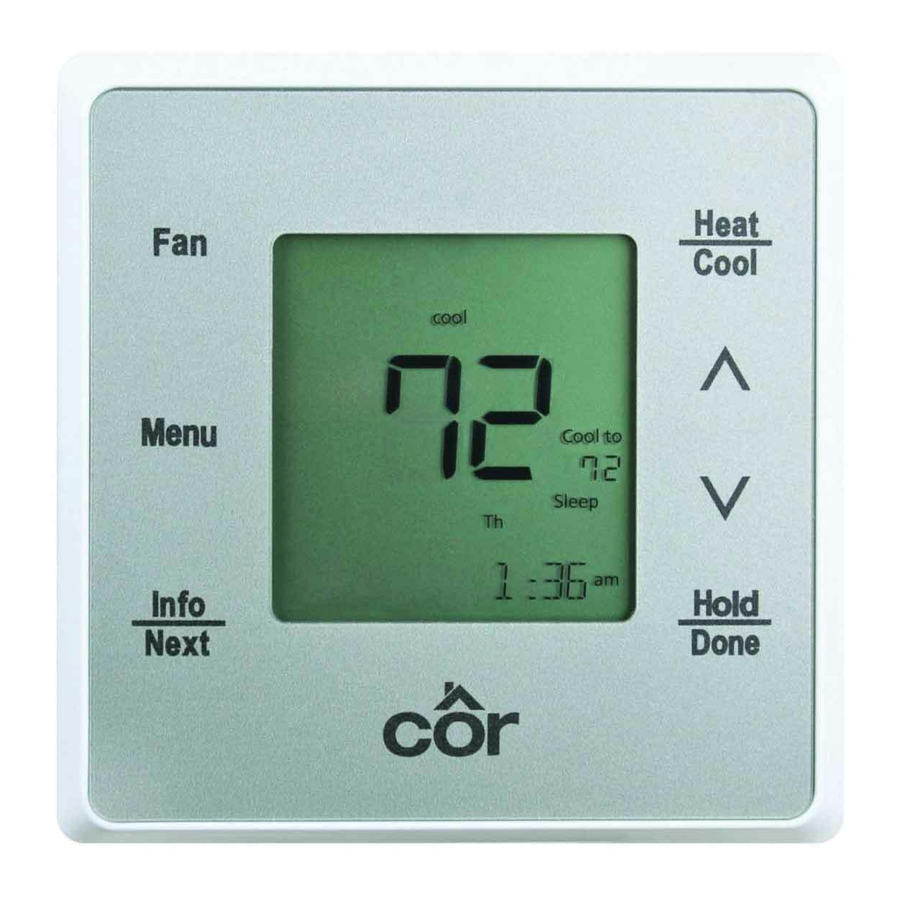


Need help?
Do you have a question about the 5 and is the answer not in the manual?
Questions and answers
How do I get the code for my cor thermostat