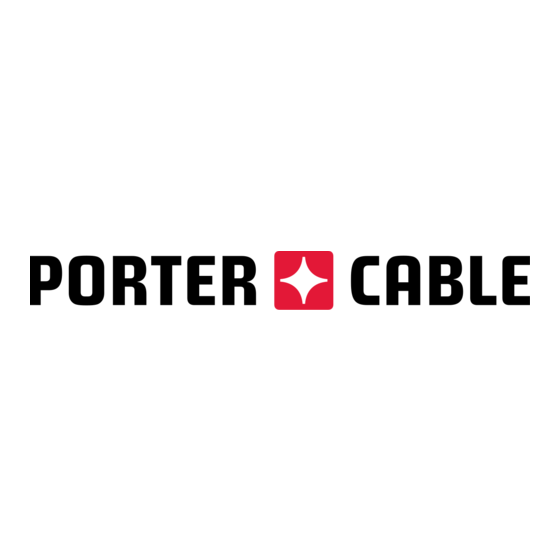
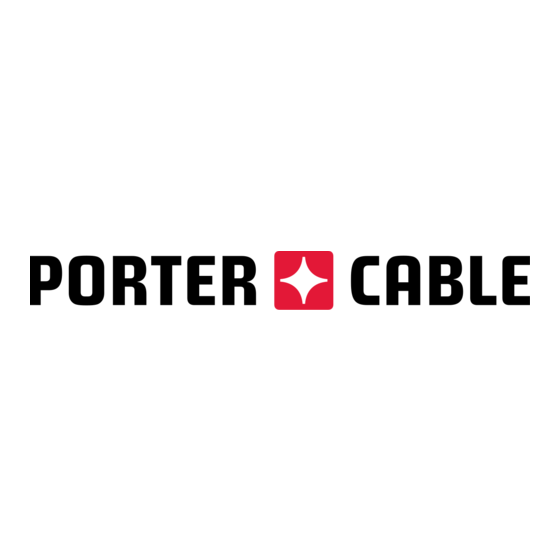
Porter-Cable 100 Instruction Manual
Pyle audio router user manual
Hide thumbs
Also See for 100:
- Instruction manual (16 pages) ,
- Instruction manual (14 pages) ,
- Instruction manual (44 pages)
Table of Contents
Advertisement
Instruction
manual
To learn more about Porter-Cable
visit our website at:
http://www.porter-cable.com
Copyright © 2004 Porter-Cable Corporation
ESPAÑOL: PÁGINA 17
FRANÇAISE : PAGE 31
Router
IMPORTANT
Please make certain that the person who is
to use this equipment carefully reads and
understands these instructions before
starting operations.
The Model and Serial No. plate is located on the main
housing of the tool. Record these numbers in the
spaces below and retain for future reference.
Model No. ______________________________________
Type ___________________________________________
Serial No. _______________________________________
MODEL
100
Part No. 907395 - 12-15-04
Advertisement
Table of Contents

Summary of Contents for Porter-Cable 100
-
Page 1: Instruction Manual
Copyright © 2004 Porter-Cable Corporation ESPAÑOL: PÁGINA 17 FRANÇAISE : PAGE 31 Router IMPORTANT Please make certain that the person who is to use this equipment carefully reads and understands these instructions before starting operations. -
Page 2: Table Of Contents
IMPORTANT SAFETY INSTRUCTIONS ......2 SAFETY GUIDELINES ........3 GENERAL SAFETY RULES . -
Page 3: Safety Guidelines
SAFETY GUIDELINES - DEFINITIONS It is important for you to read and understand this manual. The information it contains relates to protecting YOUR SAFETY and PREVENTING PROBLEMS. The symbols below are used to help you recognize this information. indicates an imminently hazardous situation which, if not avoided, will result in death or serious injury. -
Page 4: General Safety Rules
GENERAL SAFETY RULES Read all instructions. Failure to follow all instructions listed below may result in electric shock, fire and/or serious injury. The term "power tool" in all of the warnings listed below refers to your mains-operated (corded) power tool or battery-operated (cordless) power tool. - Page 5 GENERAL SAFETY RULES d) Remove any adjusting key or wrench before turning the power tool on. A wrench or a key left attached to a rotating part of the power tool may result in personal injury. e) Do not overreach. Keep proper footing and balance at all times. This enables better control of the power tool in unexpected situations.
-
Page 6: Additional Specific Safety Rules
13. NEVER TOUCH router bits after use. They may be extremely hot. 14. NEVER TIGHTEN COLLET NUT without a bit. 15. DO NOT USE ROUTER BITS with a diameter in excess of 2-1/2" at RPM above 13,000. Router bits up to 3-1/2" in diameter can be used when speed control is set for 13,000 RPM or less. - Page 7 SYMBOL ... volts ... amperes ... hertz ... watts ... kilowatts ... farads µF ... microfarads ... litres ... grams ... kilograms ... bars ... pascals ... hours ... minutes ... seconds ... no-load speed …/min or …min ... Revolutions or reciprocations per minute or d.c.
-
Page 8: Extension Cord Selection
A or W following the cord type designation. For example – SJTW-A to indicate it is acceptable for outdoor use. RECOMMENDED EXTENSION CORD SIZES FOR USE WITH PORTABLE ELECTRIC TOOLS 115V 25 Ft. 50 Ft. 230V 50 Ft. 100 Ft. 8-10 10-12 12-14 14-16 16-18 18-20 SAVE THESE INSTRUCTIONS! -
Page 9: Carton Contents
* Wrenches (2) FUNCTIONAL DESCRIPTION FOREWORD The router is one of the most useful tools in the woodworking field. It may be used for many cutting and shaping operations such as slotting, mortising, dadoing, grooving, rabbeting, corner-rounding, beading, dovetailing, veining, inlay work, etc. -
Page 10: Adjusting Depth Of Cut
(D) Fig. 3B on the housing. Open the clamp (A) Fig. 3A. Tip the router so that the bit is clear of the wood surface. Turn the power unit (F) Fig. 3A CLOCKWISE until the index line (D) Fig. 3B on the motor housing reaches the desired depth indicated on the ring. -
Page 11: Connecting To Power Source
STARTING AND STOPPING THE MOTOR Before starting the router, make sure that the bit is clear of the workpiece and foreign objects. Keep a firm grip on router to resist starting torque. -
Page 12: Using The Router
The speed and depth of cut will depend largely on the type of workpiece. Keep the cutting pressure constant, but do not crowd the router so the motor speed slows excessively. More than one pass may be necessary on exceptionally hard woods or problem materials to get the desired depth of cut. -
Page 13: Troubleshooting
To install, insert templet guide in center hole of router base and secure in place with the locknut. BEFORE CONNECTING TOOL TO POWER SOURCE, install the bit, adjust the depth of cut, and rotate the router chuck by hand. Make sure that the bit or collet do not contact templet guide. Fig. 6 For assistance with your tool, visit our website at www.porter-cable.com for a... -
Page 14: Maintenance
PORTER-CABLE SERVICE STATION or a PORTER-CABLE SERVICE CENTER. At approximately 100 hours of use, take or send your tool to your nearest authorized Porter-Cable Service Station to be thoroughly cleaned and inspected. Have worn parts replaced and lubricated with fresh lubricant. Have new brushes installed, and test the tool for performance. -
Page 15: Accessories
A complete line of accessories is available from your Porter-Cable • Supplier, Porter-Cable Authorized Service Stations. Please visit our Web Site www.porter-cable.com for a catalog or for the name of your nearest supplier. • Porter-Cable Delta have not been tested with this product, use of such accessories could be hazardous. - Page 16 NOTES...
-
Page 17: Español
PORTER-CABLE • DELTA SERVICE CENTERS (CENTROS DE SERVICIO DE PORTER-CABLE • DELTA) (CENTRE DE SERVICE PORTER-CABLE • DELTA) Parts and Repair Service for Porter-Cable • Delta Power Tools are Available at These Locations (Obtenga Refaccion de Partes o Servicio para su Herramienta en los Siguientes Centros de Porter-Cable • Delta) (Locations où...










Need help?
Do you have a question about the 100 and is the answer not in the manual?
Questions and answers