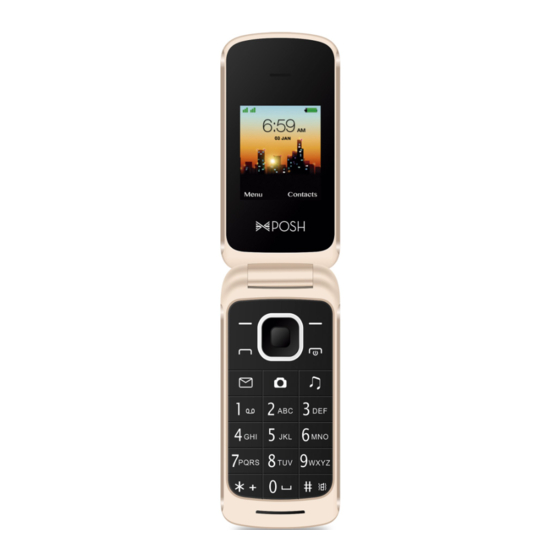
Table of Contents
Advertisement
Quick Links
Basic Information . ............................................................................................... 2
Brief Introduction ..................................................................................................... 2
Safety Notice . ............................................................................................................ 2
Cleaning and Maintaining . ....................................................................................... 2
Before Using . ....................................................................................................... 2
SIM ........................................................................................................................... 3
Phone Unlock ........................................................................................................... 3
SIM Unlock . .............................................................................................................. 3
Function menu Introduction ............................................................................... 3
File manager ............................................................................................................ 3
Contacts . ................................................................................................................... 4
Fun & Games ........................................................................................................... 5
Call logs ................................................................................................................... 5
Messages................................................................................................................... 7
Write message ...................................................................................................... 7
Inbox . .................................................................................................................... 7
Drafts .................................................................................................................... 7
Outbox .................................................................................................................. 8
Sent messages . ...................................................................................................... 8
Broadcast messages .............................................................................................. 8
Message settings . .................................................................................................. 8
Multimedia . ............................................................................................................... 8
Camera ................................................................................................................. 8
Image viewer ........................................................................................................ 8
Video recorder ...................................................................................................... 9
Video player ......................................................................................................... 9
Audio player ......................................................................................................... 9
Sound recorder ..................................................................................................... 9
FM radio ............................................................................................................... 9
Organizer . ............................................................................................................... 1 0
Contents
Advertisement
Table of Contents

Summary of Contents for Posh A110
-
Page 1: Table Of Contents
Contents Basic Information .................... 2 Brief Introduction ..................... 2 Safety Notice ...................... 2 Cleaning and Maintaining .................. 2 Before Using ...................... 2 SIM ........................... 3 Phone Unlock ...................... 3 SIM Unlock ....................... 3 Function menu Introduction ................ 3 ... -
Page 2: User Profiles 1
Calendar ...................... 1 0 Calculator ...................... 1 0 Tasks ........................ 1 0 Alarm ........................ 1 0 World clock ...................... 1 0 Torch ........................ 1 0 Ebook reader ....................... 1 0 Settings ........................ 1 0 User profiles ....................... ... -
Page 3: Basic Information
Basic Information Brief Introduction Thank you for choosing POSH A110 mobile phone. It is a flip phone.You can read the manual, a comprehensive understanding of the use of mobile phones and enjoy its perfect functionality and simple method of operation. -
Page 4: Sim
Before using your phone you must insert a valid SIM (Subscriber Identity Module) card. SIM card provide by the network provider. Warning: Be sure to remove the SIM phone off before. There is absolutely prohibited in the case of an external power supply connected to insert or remove the SIM, or SIM card and mobile phone may be damaged. -
Page 5: Contacts
-Format Format the memory card, this action will remove all current flash memory data. -Rename You can rename the memory card. -Details more information you can view, such as Name, Total size, free size. You can play the music or video files, view Photo, copy/move/delete files, rename files and so on.You can send the file through bluetooth. -
Page 6: Fun & Games
-Backup contacts You can backup the contacts to memory card. -Restore contacts You can restore contacts from memory card to phone contacts. Fun & Games Whatsapp You can login whatsapp. Game Snake Games settings:You can set BGM,sound effect and volume. Facebook It is a internet link for you to login it. - Page 7 Enter the received calls menu to display the current record has been received mobile phone number list. Please refer to missed calls for details. All calls Enter the all call menu, will display the all calls list. Please refer to missed calls for details.
-
Page 8: Messages
restrictions on the password. Line switching You can select Line1 or Line2. Advanced settings Auto redial: Through on / off settings, to activate or disable the feature.Turned on and when your phone call after another failed attempt to connect up to redial 10 times. -
Page 9: Outbox
Outbox Messages are not sent successfully. Sent messages Messages are sent successfully. Broadcast messages You can receive broadcast messages and set it. Message settings You can change settings for text message/multimedia message/service message. Multimedia Camera The phone includes high-definition camera, you can take pictures anytime, anywhere, and to save the photos to your phone or memory card. -
Page 10: Video Recorder
Video recorder Switch to camera: Switch to the camera. Camcorder settings: Anti-flicker setting Video settings: Video quality White balance: Auto/cloudy/daylight/incandescent/fluorescent/Tungsten Effect settings: Normal/Grayscale/Sepia/Sepia green/Sepia blue/Color invert Storage: Storage location can be set Phone and Memory card, video records will be saved to the specified location. Restore default settings: Set all parameters to default settings. -
Page 11: Organizer
Auto search: Auto search FM channels in the channel list. Settings: You can set background and loudspeaker play. FM recording: Record FM. File list: FM records list Organizer Calendar Enter calendar the screen will show a calendar month with the current date marked.Press the up, down, left, and right navigation keys to change the date, calendar information on the screen will be updated accordingly. -
Page 12: User Profiles
User profiles Profiles including General、 Silent、 Meeting、 Outdoor and Headset. First, based on the current scene, select a different profile, then you only need a personal profile can be set and activated. General: General environment. Silent: For Silent environment. Meeting: Vibrate mode. Outdoor: For outdoor activities, need to pre-set (for example, ring volume can be set to a higher state). - Page 13 Schedule power on/off You can set power on/off time automatically. Language Phone supports many kinds of language for you to select. Set the current language type, then menu and interface refresh for the corresponding language. Pref. input method The phone supports many kinds of methods, to choose an input method as the default when the initial input.
-
Page 14: Security Settings
Security settings Into the "Security Settings" menu, you can set the phone's security options, mobile phone or SIM card to avoid unauthorized use. SIM security PIN lock:You can set PIN lock on or off by inputting SIM PIN.And you can change PIN and PIN2. Phone security Phone lock: You can set it on/off. -
Page 15: Restore Factory Settings
My address Bluetooth address. Data connection SIM You can select SIM1 or SIM2. Data account You can set data accounts of SIM1/SIM2. Restore factory settings In this menu, enter the password, once determined, the phone automatically reboot the phone after the relevant parameters can be set to return to default settings.The default password is 1122. - Page 16 interference, and (2) this device must accept any interference received, including interference that may cause undesired operation. Note: This equipment has been tested and found to comply with the limits for a Class B digital device, pursuant to part 15 of the FCC Rules. These limits are designed to provide reasonable protection against harmful interference in a residential installation.
















Need help?
Do you have a question about the A110 and is the answer not in the manual?
Questions and answers