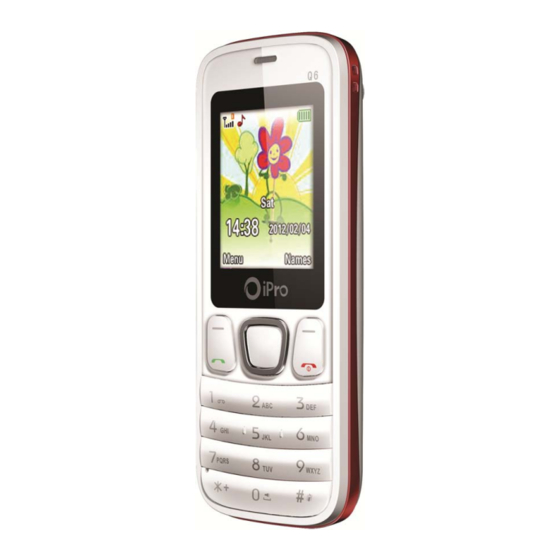
Table of Contents
Advertisement
Quick Links
Advertisement
Table of Contents

Subscribe to Our Youtube Channel
Summary of Contents for IPRO Q6
- Page 1 Color-screen Call Phone User’s Manual...
-
Page 2: Table Of Contents
Contents 1 General Information ........................3 1.1 Introduction ......................... 3 1.2 Safety ..........................4 1.3 Warning and Notice ......................4 1.3.1 Basic Notices ........................4 1.3.2 Notices of Your Phone ..................... 4 1.3.3 Notices of Battery Use ..................... 5 1.3.4 Notices of Charger Use ....................6 1.3.5 Care and Maintenance .................... -
Page 3: General Information
3.3 Phonebook ......................... 14 3.4 Call Center ........................14 3.4.1 Call history ........................14 3.4.2 Call settings ........................14 3.5 Settings ..........................15 3.5.1 Phone settings ....................... 15 3.5.2 Network settings ......................16 3.5.3 User Profiles ......................... 16 3.5.4 Security settings ......................16 3.5.5 Restore factory settings. -
Page 4: Safety
The phone is designed for GSM/GPRS network environment. Apart from calling, it also provides some practical functions, such as associative English input method, card-folder phonebook, individualized sound and pictures of incoming calls, 64 polyphonic ringtone, SMS, camera & video recorder, music & media player, voice recorder, clock, alarm clock, calculator, T-flash, STK, keypad lock, USB, Bluetooth. -
Page 5: Notices Of Battery Use
may include airplanes and hospitals. The phone can influence the regular operation of electronic devices and medical devices. Therefore, any use of the phone must be in accordance with applicable regulations of the facility. Your phone is of automatic turn-on function. You should check the setting of clock alarm in order to ensure your phone will not be automatically turned on while the airplane is flying. -
Page 6: Notices Of Charger Use
Do not use or put your phone near the fire or in the place where is of high temperature; otherwise it can cause leakage of electrolyte, overheating, burst or fire. If the battery is calefactive, color-changing or transformative while is it is charging, using or preserve, do stop using it and change a new battery. -
Page 7: Care And Maintenance
shock or fire. Do unplug the charger before you clean and maintain it. Do Hold the charger if you unplug it. Do not pull the power line. It may damage the wire and cause electric shock or fire. 1.3.5 Care and Maintenance Your phone, battery and charger are not waterproof. -
Page 8: Keypad
Model BL-4C Nominal Voltage 3.7V Limiting Voltage 4.2V 2.2 Keypad “Press some key” hereof indicates that press the key and then relax it; “Press and hold some key” hereof indicates that press and hold the key for two or more seconds. 2.3 Battery The initial state of battery charge of about 50% the electricity. -
Page 9: Network Connections
2.4 Network Connections 2.4.1 SIM Card You must insert an effective SIM card into your phone before you use the phone. SIM card into your digital GSM network key. All the information of network connection and the initial call record is stored in the metal area of SIM card. -
Page 10: Connect To The Network
you turn on phone every time, and send or receive calls. You can remove the S protection IM card (See 3.5.4 Security setup). In this case, the SIM card cannot prevent the illegal use of. By hanging up the phone key to open. Enter PIN 1 code and then select Confirm. -
Page 11: International Telephone Calls
Before number 8888 is sent out the second “P” will have a 5 seconds delay. 2.4.10 International telephone Calls When you want to make international call, you may keep pressing “*” key till the screen displays international long-distance telephone prefix symbol "+". his allows you to dial a number from any country even unknowing prefix number (e.g. -
Page 12: Call Menu
2.4.15 Call Menu Select H-Free to activate Hands-Free function or Options to enter Options Menu. The operation is the same as that of function menu. Such call menu can only be seen during a call,and call waiting, call holding, and multi-parties conference need network support, please contact your network service provider. -
Page 13: Inbox
Advanced: insert phonebook number or name Input Method: Change the input method when editing message. 3.2. 2 Inbox Enter Inbox you can view Message. The screen will show the number or names when you view Message in the inbox. You can use Navigation Key to select message. Select OK to view the chosen message. -
Page 14: Phonebook
3.3 Phonebook Phonebook allows you to store some important people‘s name, phone number, etc. From the main menu to select the phonebook or press right soft key in idle mode. Your phone can store 100 phone numbers. In the phonebook menu, Press OK to perform following operations. Quick Search: Into the contact list interface, Input first letter inquiry Search Contact: Input the name you want to call Add Number: To add a new directory to telephone book. -
Page 15: Settings
Divert If Unreachable:With this option on, the incoming call will, when you are unreachable, be forwarded to the number you set. Divert If No Answer:With this option on, the incoming call will, when there is no reply, be forwarded to the number you set。 Divert If Busy:With this option on, the incoming call will, when you are on the phone with other person, be forwarded to the number you set. -
Page 16: Network Settings
Power Off Display: Choose the closing animation. Show date and time: Choose to open or close the idle interface shows the current time. Speed dial: The number keys can be set directly by dialin. Flight mode: When you choose this mode, your phones GSM/GPRS module will be stopped using Charging Complete: you can set ring for charging completed. -
Page 17: Restore Factory Settings
The PIN code default is normally 1234, please change it into your own code. Phone Lock Phone lock is provided to prevent your phone from unauthorized use. Select Phone lock to enable the protection by phone password which will be demanded in the next power-on, press the selection again to disenable the protection. -
Page 18: Video Player
3.7.4 Video player Your phone has Video playing function which supports 3GP formats. Inserting the memory card , connecting the phone and computer with USB and copying the AVI format to memory card menu list to enter video player; Select an animation to enter Video playing interface where you can play, transmit, rename, delete, delete all, ordering and store animation. -
Page 19: Organizer
Settings: Rename the current record. 3.8 Organizer 3.8.1 Calendar Enter submenu of tool box, select calendar and press “OK” to display the calendar. Press Up, Down, Left, Right keys to set date, and press “Options” to enter submenu before proceeding with the following operations:... -
Page 20: Input Method
4 Input Method General Outline This mobile phone provides many input methods. Character entry functions permitted by this mobile phone are: Inputting and editing of short messages Inputting and editing of names in the phonebook Looking up the phone entry by name ……... -
Page 21: Usb
Picture is discovered by Album just when it is saved in Photos folder.) 5.3 USB You can connect the USB to phone or PC with dateline. USB portable drive Power off: You can copy the data between your phone and the computer. 6 Troubleshooting If your phone does not work normally, read the following problems and solutions for reference. -
Page 22: Fcc Caution
Poor signal Move to the areas of good signal. The phone can Call Barring is activated. Inactivate Call Barring. make calls. Fixed Dial is activated. Inactivate Fixed Dial. Incorrect PIN Enter an incorrect PIN code 3 Contact your network service provider. es in a row The phone can The battery or charger is... - Page 23 FCC RF Exposure Information and Statement The SAR limit of USA (FCC) is 1.6 W/kg averaged over one gram of tissue. Device types: Q6 (FCC ID: AODZKTXIPROQ6) has also been tested against this SAR limit. The highest SAR...
















Need help?
Do you have a question about the Q6 and is the answer not in the manual?
Questions and answers