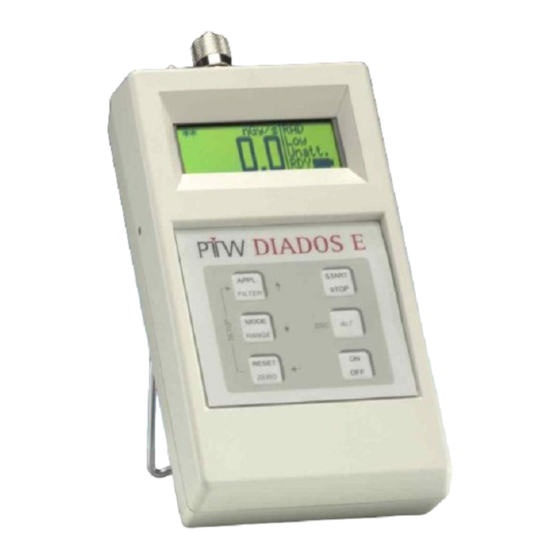
Subscribe to Our Youtube Channel
Summary of Contents for PTW DIADOS E
-
Page 1: Figure 7: Setup Menu
User Manual DIADOS E T11035 firmware 1.30 or higher Contents Operating Manual Technical Manual Service Manual 2015-10 Hn/Az D616.131.00/10 en... -
Page 2: General Information
Electromagnetic immunity uct only, if assembly, extension, readjustment, The product fully complies with the require- modification or repair is carried out by PTW- ments of the following standards: Freiburg or by persons authorized by PTW- IEC 61326-1 / IEC 61674. -
Page 3: Figure 11: Calibration Data Menu
Lörracher Str. 7 software programs, and names appearing in 79115 FREIBURG this manual. GERMANY Phone: +49 761 49055-0 PTW-Freiburg reserves the right to make mod- Fax: +49 761 49055-70 ifications. info@ptw.de Please contact PTW or your local representa- www.ptw.de tive for the most current information concern- ing the products of interest. -
Page 4: Table Of Contents
Measuring Quantities Measuring Ranges Digital Resolution 2.10 Entering the Chamber Calibration Factor DIADOS E – Brief Operating Instructions Performing a Measurement General Information for Measurements Dose, Dose Rate and Dose per Pulse Measurement Charge and Current Measurement Measurements in Computed Tomography... -
Page 5: Illustrations
Figure 10: Calibration data menu 2/4 Figure 11: Calibration data menu 3/4 Figure 12: Calibration data menu 3/4 Figure 13: Calibration data menu, example for the RAD application Figure 14: DIADOS E display for radiological measurements Figure 15: Display in electrometer mode D616.131.00/10 en... -
Page 6: Intended Use
CT systems. damage. DIADOS E is capable of measuring dose and dose All safety messages consist of the following com- rate in diagnostic X-ray applications, dose length ponents: product and the dose length product rate in CT –... - Page 7 DIADOS E T11035 Safety Information Safety Information DANGER WARNING Devices on which moisture condensation has Operation in areas where an explosion hazard may occur or in oxygen-enriched atmospheres developed as a result of temperature changes must not be switched on unless completely Explosion Hazard! dry.
- Page 8 DIADOS E T11035 Safety Information WARNING WARNING Use of peripheral devices: Peripheral devices Magnetic and electrical fields are capable of in- (PC, printer) may only be connected if they meet terfering with the proper performance of the de- the requirements of UL 60950-1/IEC 60950-1 or vice.
- Page 9 Use the product only in conjunction with the de- sure on the cables. Do not step on the cables. vices approved for this purpose by PTW and/or Do not roll trolleys over the cables. Do not pull the devices listed in the section "Intended Use".
-
Page 10: Figure 1: Definition Of Patient Environment
DIADOS E T11035 Safety Information Symbols on Product and Nameplate NOTE Please observe the user manuals of all connect- Symbol Description ed devices! Please refer to the user manual! NOTE Set up the device so that the operator has a The product bears the CE-mark. -
Page 11: Operating Manual
CAUTION Direct or scattered radiation Equipment Damage! Do not expose the DIADOS E to direct or scattered radiation. Do not store the DIADOS E in the treatment room. D616.131.00/10 en... -
Page 12: Connection Panel
Operating Manual – Description of the Device 1.2 Connection Panel 1.3 Display DIADOS E has connectors for the power supply While a measurement is in progress, the current (9 VDC) and for the detector (DETECTOR) and an dose/dose rate is indicated in intervals of 0.5 s. -
Page 13: Keypad
DIADOS E T11035 Operating Manual – Description of the Device 1.4 Keypad Figure 4: DIADOS E keypad The second function of a key (indicated in italics) is activated with the combination of ALT key + the re- spective key. Function... -
Page 14: Control Keys/Functions
Operating Manual – Description of the Device 1.5 Control Keys/Functions 1.5.4 Zero Adjustment (ZERO) The keys ALT + RESET will cause DIADOS E to 1.5.1 Turning the Device ON/OFF perform a zero adjustment. For the zero adjust- ON/OFF key: push for 2 s to activate. - Page 15 CT application. For this reason DIADOS E contains the same calibration factor for measurements with addi- tional filtration (Att.) and without additional filtra- tion (Unatt.).
- Page 16 DIADOS E T11035 Operating Manual – Description of the Device MamM/M: • Mo/30 µm Mo → Unatt. 1.5.8 Selecting the Measuring Range (RANGE) • Mo/30 µm Mo + 2 mm Al → Att. The measuring range is selected with the keys MamM/R: •...
- Page 17 ALT + APPL. FILTER ation, the initial, most sensitive range is AUTO L. ALT + MODE RANGE If DIADOS E is in the dose rate mode at the time ALT + RESET ZERO the overrange condition occurs, it will immedi- ately start switching ranges until the suitable range is found.
-
Page 18: Figure 5: Timer Function
Purpose of the timer interval “2 s”: basis of the existing values (with the exception of You will select the 2 s timer interval if DIADOS E the first and last 3 s) and the corresponding is to continue indicating the dose rate after radia- measuring time is displayed. -
Page 19: Putting The System Into Operation
Improper handling of batteries. Equipment damage! On delivery, brand-new rechargeable NiMH batter- ies are enclosed to the DIADOS E. Before setup Do not open rechargeable batteries. Never ex- these new rechargeable batteries have to be insert- pose rechargeable batteries to water. Store and ed into the device and have to be charged. -
Page 20: Putting Diados E Into Operation
DETECTOR connector at the top of DIADOS E. charging cycles. DIADOS E can be on or off when the detector is connected. The detectors can be connected to the display unit via the 2 m detector cable directly and Please refer to section 8.7 for information about the... -
Page 21: Positioning Diados E
The CT adapter is connected to the DETECTOR repair. socket at the connection panel of the DIADOS E (refer to Figure 2); the CT chamber is connected to WARNING the CT adapter. For connecting the chamber, the Electricity is a source of risk, particularly when DIADOS E may be switched on or off. -
Page 22: Basic Settings (Setup Menu)
You can choose among the units Gy, R and C. As tion date and the label “s” or “u”. soon as the DIADOS E is officially calibrated, the unit “R” can not be selected. The label “s” means secured and designates a offi- cially calibrated application. -
Page 23: Modes Of Operation
C for measurement of the current (unit: A) Auto Off [min] or of the charge (unit: C) is also selected in the Set the time for DIADOS E to switch off automati- setup menu. cally when no controls are activated. The tens and ones must be set individually and confirmed with . - Page 24 DIADOS E T11035 Operating Manual – Putting the System into Operation When used with X-ray units for radiation qualities according to DIN EN 61267 (RQR 2 to RQR 10 and RQA 2 to RQA 10) in range 40 to 150 kV: ...
-
Page 25: Measuring Ranges
DIADOS E T11035 Operating Manual – Putting the System into Operation 2.8 Measuring Ranges The limits of the measuring range depend on the selected range (keys ALT + RANGE) and on the selected radiation (keys ALT + FILTER). 2.8.1 Range Limits for Dose Rate Measurement... - Page 26 Measurement Table 3 shows the lower range limits for dose per pulse measurements. If the measured value drops below the lower limit, DIADOS E will display LO instead of the measured value. Two asterisks "**" appearing next to a measuring value indicate an elevated measuring error due to insufficient resolution.
-
Page 27: Digital Resolution
30 fC and 30 fA, respectively. 2.10 Entering the Chamber Calibration Factor If DIADOS E is not officially calibrated, the stored calibration data can be completed or corrected (e.g. for a new detector) by means of a command sent via the RS232 interface. -
Page 28: Diados E - Brief Operating Instructions
DIADOS E T11035 Operating Manual – DIADOS E – Brief Operating Instructions 3 DIADOS E – Brief Operating Instructions Turn the device on ON/OFF Setup Selection of unit, timer, contrast and auto RESET + APPL. power-off data display Connect detector... -
Page 29: Performing A Measurement
4 Performing a Measurement 4.1 General Information for Measurements After turning DIADOS E on, you will first see the PTW logo and the firmware version number; then the measurement display appears. All settings (set- up as well as the MODE, RANGE, APPL. and FILTER keys) of the last application are retained. - Page 30 If you measuring values will be set to zero. have selected the “Att.” filter setting, however, DIADOS E expects to measure the dose behind the Dose rate measurement with the timer function: phantom.
- Page 31 If a pulse count error occurs due to a signal that is Without timer: too small (see section 2.8.3) DIADOS E will display The displayed dose rate is zero. “LO” instead of the value.
-
Page 32: Charge And Current Measurement
Please observe the information given in chapter 2. Now install the detector at the measuring point. Connect the measuring cable to the DETECTOR socket at the top of DIADOS E (refer to Figure 2). 4.3.3 Starting the Measurement The display will be similar to the one shown in Fig- DIADOS E is permanently in the Autostart mode. - Page 33 DIADOS E T11035 Operating Manual – Performing a Measurement 4.3.4 Display during the Measurement 4.3.6 Display at End of Measurement Normal mode: Normal mode: Depending on your selection, the current, the After the measurement, you can toggle between the charge or the measuring time will be displayed with measured values with the ALT key.
-
Page 34: Measurements In Computed Tomography
NOTE A measurement cannot be performed with the Autostart function of DIADOS E when the detec- tor is located in one of the peripheral bore holes of the CT phantom. In this case a measurement must be started with the START/STOP key. A... -
Page 35: Measurement At Dental X-Ray Units
X-ray units, DIADOS E must be set to radiological units (Setup menu). Performing a measurement The desired dental qualities must be selected with Use the MODE key to set the DIADOS E to normal keys ALT + FILTER. filtration with mode. - Page 36 Position the attenuator such that it covers the detector). semiconductor detector in its entirety while the radiograph is taken. The detector is connected to the DIADOS E via extension cable. Performing a measurement If it is not possible to use the cassette adapter (e.g.
-
Page 37: Error Messages And Troubleshooting
EEPROM defect Defect of the internal The device cannot be used any more. Please contact memory. Customer Service. After 5 s DIADOS E will switch off. Electrical Electrical calibration prob- The device cannot be used any more. Please contact calibration factors lem. -
Page 38: Problems During Operation
The calibration data of The device is not calibrated Download the calibration factors of the appropri- ate detector via the interface („User Manual the application cannot for the application. RS232 Interface for PTW-DIADOS E“). be displayed. D616.131.00/10 en... -
Page 39: Technical Manual
Technical Manual – Technical Specifications Technical Manual 6 Technical Specifications Only values with specified tolerances or limits are guaranteed. Values without tolerances are for information only. Device designation PTW-DIADOS E, type 11035 Manufacturer PTW-Freiburg Type-approval certificate in Diagnostic dosemeter Germany... - Page 40 (0.01 ... 9999) s in the range Low Digital resolution DIADOS E electrometer: 30 fA or 30 fC DIADOS Diagnostic Detector T60004: 1 nGy/s or 1 nGy DIADOS MAM Detector T60005: 2 nGy/s or 2 nGy 30 fA...
- Page 41 DIADOS E T11035 Technical Manual – Technical Specifications Device designation PTW-DIADOS E, type 11035 Rated range of use (10 ... 40) C Temperature (10 ... 80) C rel. humidity; 20 g/m³ max. Relative humidity Atmospheric pressure (700 ... 1060) hPa...
- Page 42 DIADOS E T11035 Technical Manual – Technical Specifications D616.131.00/10 en...
-
Page 43: Service Manual
Further service tasks may only be carried out by Wipe the device clean with a moist cloth. Do not PTW-Freiburg or by persons authorized by let liquid enter the device. Do not apply spray to PTW-Freiburg. -
Page 44: Maintenance
It is recommend- cables for signs of mechanical damage. ed to perform technical inspections of the measur- ing system every 5 years at PTW-Freiburg or a Also check the display as outlined in section 2.5. qualified calibration laboratory. -
Page 45: Maintenance Of Officially Calibrated Dosemeters
Service Manual – Maintenance 8.5 Maintenance of Officially 8.7 Rechargeable Batteries Calibrated Dosemeters DANGER This paragraph concerns DIADOS E users in Improper handling of batteries. countries where an official calibration is re- Explosion Hazard! quired, e.g. Germany. Do not throw the rechargeable batteries into a In case of officially calibrated dosemeters, the user fire. - Page 46 3 months. Replacing the batteries CAUTION Improper handling of batteries. Equipment damage! Do not operate the DIADOS E with disposable batteries. Use only the special rechargeable NiMH batteries. Follow these steps to replace the NiMH batteries: Turn off DIADOS E.
-
Page 47: Disposal Of The Product
Service Manual – Disposal of the Product 9 Disposal of the Product At the end of the product life, the components of the DIADOS E must be disposed of in compliance with the applicable waste control regulations. The different materials must be separated and re- cycled as appropriate. -
Page 48: Literature
DIADOS E T11035 Service Manual – Literature Literature [1] Council Directive 93/42/EEC concerning medical devices (Medical Device Directive - MDD) [2] Council Directive 97/43/EURATOM on health protection of individuals against the dangers of ionizing radiation in rela- tion to medical exposure... -
Page 49: Appendix A: China Electronic Industry Standard Compliance
DIADOS E T11035 Appendix A: China Electronic Industry Standard Compliance Appendix A: China Electronic Industry Standard Compliance 附录:中华人民共和国电子产业标准 This Supplement concerns China Electronic Industry Standard Compliance 此附录涉及中华人民共和国电子产业标准的相关规定 The following product pollution control information is provided according to SJ/T11364-2006 Marking for Control of Pollution caused by Electronic Information Products. - Page 50 Data listed in the table represents best information available at the time of publication. This table shows where these substances may be found in the supply chain of PTW electronic information products, as of the date of sale of the enclosed product. Note that some of the component types listed above may or may not be a part of the enclosed product.
-
Page 51: Index
DIADOS E T11035 Index Index Measurement at dental X-ray units ........ 35 Measurement, start/stop ..........14 Measurements at panorama X-ray units ......36 Measurements in Computed Tomography ....21, 34 ALT ................17 Measuring Delay Time ........... 23 Appendix ............... 49 Measuring modalities .............






Need help?
Do you have a question about the DIADOS E and is the answer not in the manual?
Questions and answers