Advertisement
Quick Links
Installation steps
he machine is basically installed before leaving the factory,so
T
you only need some simple steps to install machine.
First
Taking out all parts to ensure that if they are good.Now you
must connect the Portal frame with base platform by four
screws(M5*20).
Advertisement

Summary of Contents for Creality CR-10
- Page 1 Installation steps he machine is basically installed before leaving the factory,so you only need some simple steps to install machine. First Taking out all parts to ensure that if they are good.Now you must connect the Portal frame with base platform by four screws(M5*20).
- Page 2 Second 1. Installing fixed block and limit switch.The limit switch is installed on the left.The other is installed on the right.
- Page 4 2.wiring 1:X axis 2:Y axis 3:Z axis 4:E axis ①:X-axis limit switch ②:Y-axis limit switch ③:Z-axis limit switch...
- Page 5 Completely There are two Voltage to choice--110V and 220V.Before you turn on the power,you must choice the true Voltage.
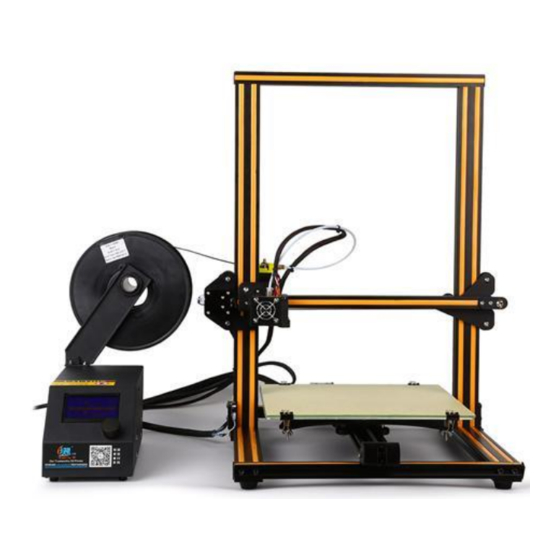
















Need help?
Do you have a question about the CR-10 and is the answer not in the manual?
Questions and answers