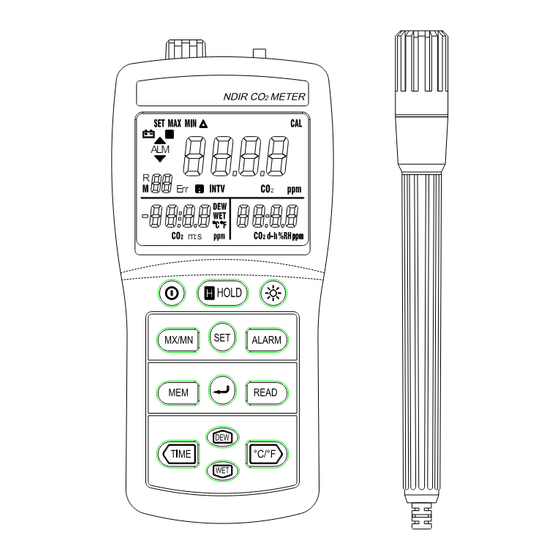
Advertisement
Table of Contents
THERMO-HYGRO-
NDIR CO
TES-1370
INSTRUCTION MANUAL
ALM
R
Err
2
m:s
TES ELECTRICAL ELECTRONIC CORP.
METER
2
I.
SAFETY INFORMATION
Safety
When using the meter to check for CO
that you can safely raise and hold the instrument while making
measurements. Be especially careful when working on a ladder.
Observe all necessary precautions so that the unit does not become
caught in moving machinery or touch any exposed electrical wiring.
Ventilation systems should be designed to bring in enough
outside air to keep the ambient air below 1,000 PPM CO
comes from people exhaling CO
approximately 40,000 PPM. The more people in a room or
building, the more CO
is present.
2
Unlike CO (carbon monoxide), people can sense CO
levels go up, people can become unproductive, irritable,
uncomfortable and tired.
The way to bring CO
levels down is to bring in more outside air.
2
ASHRAE Standard 62-1989 contains guidelines to determine
ventilation rate by measuring CO
than 1,000PPM, ventilation system modifications may be
necessary to insure IAQ conditions are met as established by
ASHRAE.
Danger
Use with corrosive or other dangerous or explosive gas
mixtures is not recommended.
values, make certain
2
in the concentration of
2
. As CO
2
content of air. If CO
is higher
2
2
-1-
. CO
2
2
2
Advertisement
Table of Contents

Summary of Contents for TES 1370
- Page 1 If CO is higher than 1,000PPM, ventilation system modifications may be necessary to insure IAQ conditions are met as established by ASHRAE. Danger Use with corrosive or other dangerous or explosive gas mixtures is not recommended. TES ELECTRICAL ELECTRONIC CORP.
-
Page 2: Specifications
Power Supply : Six (6) AAA-size alkaline (large current) batteries. INTRODUCTION Regulated AC adapter. General Description Battery Life : Approx. 8 hours by using alkaline (large current) The meter is a handheld meter to measure ambient batteries (without backlight or Alarm function). Temperature (℃/℉), Relative Humidity (%RH) and Carbon For long time datalogging, please use AC adapter. -
Page 3: Parts And Controls
Temperature & Humidity Specifications : 1). Display. Relative Humidity Temperature 2). Gas exhaust. -20℃~+60℃/-4℉~+140℉ Range 10% ~ 95%RH. 3). RS232 Resolution 0.1%RH 0.1℃, 0.1℉ 4). Gas inlet connector. 3%RH(at 25℃, 30~95%RH) 0.5℃, 0.9℉ Accuracy 5). AC adapter socket (9V, 300mA). 5%RH(at 25℃, 10~30%RH) Sensor type Precision capacitance sensor. -
Page 4: Before Operation
14). READ key : Recall and Read Manual memorized data. BEFORE OPERATION 15). TIME key : 5-1 Power Supply Press this key to turn on or off the time display. The meter can be powered by two ways : Six AAA-size ... - Page 5 3. The meter sensor needs about 10 minutes to stabilize in still air, after that the readings can be considered accurately. Moving the meter may decrease this stabilization time. 6-2 Humidity Measurement 1. Press the “ ” key to power on the meter. 2.
- Page 6 -10- 4. Press “MX/MN” key again, LCD displays the “△” mark, Press “SET” key to enter High/Low limit value setting mode, the “SET” mark is displayed and the left two digits current value and current time. of the high limit value is flickering. ...
- Page 7 -11- -12- 6-8 To Set-Up the Real –Time To not clear the memory, press “ SET ” key two times then 1. Press “SET” key one time to enter the real-time setting mode, press “ ” key to exit the clear memory mode. the “SET”...
-
Page 8: Maintenance
Press “” or “” key until the LCD value is same as the -13- Press “SET” key 5 times, till the “C-0XXXXX” shows on LCD Standard temperature meter. Press “ ” key to store the calibrated value and exit calibration mode. (calibration mode). - Page 9 TES ELECTRICAL ELECTRONIC CORP. 7F, No. 31, Lane 513, Rui Guang Road, Neihu Dist. Taipei. Taiwan, R. O. C. Tel : (02) 2799-3660 Fax : 886-2-2799-5099 E-Mail : tes@ms9.hinet.net http://www.tes.com.tw Apr-2007-3...









Need help?
Do you have a question about the 1370 and is the answer not in the manual?
Questions and answers