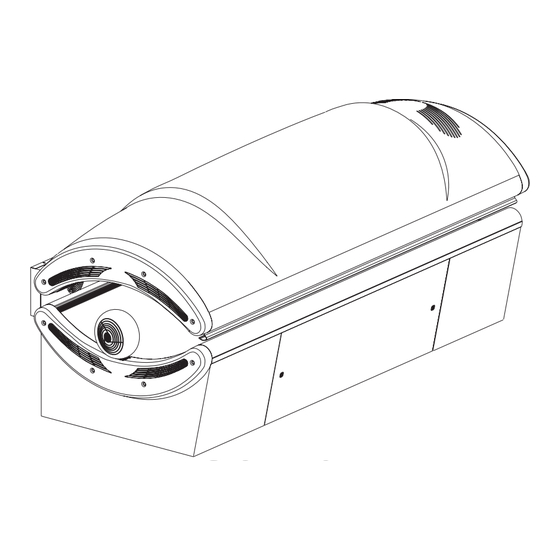
Table of Contents
Advertisement
Advertisement
Table of Contents

Subscribe to Our Youtube Channel
Summary of Contents for ETS REJUVASUN 332
- Page 1 28940-01A...
- Page 2 (90) days following the purchase date. Your ETS Distributor (including ETS, LLC if purchased directly), also extends to you a two (2) year parts warranty on all T-Max® remote system components. External voltage transformers (buck-boosters) are covered by a one (1) year parts and labor warranty, provided you send back the defective transformer.
-
Page 3: Table Of Contents
elcome Congratulations on your purchase of this technologically advanced sun tanning unit. Not only is this unit designed and manufactured for years of dependable service, the new Rejuvasun™ unit opens up a new revenue channel for your salon. Please read all the instructions in this booklet before installing and using the unit. Always be sure to observe all safety precautions. -
Page 4: Safety Information
afety Information LABELING NOTICE: Labels are affixed on all systems to inform the user of possible dangers. Regulations are stated in 21 CFR, Section 1040.20, and require that all products manufactured after September 8, 1986 which use sunlamps must display the following: Ultraviolet radiation. - Page 5 Renseignements sur la Sécurité Rayonnement ultraviolet. Veuillez suivre les instructions. Évitez une exposition excessive. Tout comme pour les DANGER rayons du soleil, une exposition excessive peut causer des blessures aux yeux et à la peau et provoquer des réac- tions allergiques. Une exposition répétée peut causer le vieillissement prématuré de la peau et provoquer le cancer de la peau. PORTEZ DES LUNETTES PROTECTRICES: LE NON-RESPECT DE CETTE CONSIGNE DE SÉCURITÉ...
-
Page 6: Installation
nstallation Unpacking and Inspection After unpacking the unit, check to make sure you have received the following: Your sunbed comes in two cardboard car- • Canopy unit tons, one for the canopy and one for the • Bench unit bench and ballast tray. Open the cartons •... -
Page 7: Pre-Installation Planning
Installation - Pre-Installation Planning Pre-Installation Planning Before you begin to assemble your sunbed, you should observe the following consid- erations. WARNING CAUTION Shock hazard. Use of a voltage source above 230V Disconnect power before AC may prevent proper operation of servicing. -
Page 8: Hardware Inventory
Installation - Hardware Inventory Hardware Inventory Nylon Floating Bearing Quantity 4 Open the hardware bag. Remove the hardware. In addition to a phone type (RJ- 11) cable and pillow, make sure you have Hinge Pin, the following items. 5/16” x 2 1/32” Quantity 2 Hinge Pin Locking Clip Quantity 2... -
Page 9: Assembly Procedures
Installation - Assembly Procedures Assembly Procedures This sunbed arrives with a ballast tray stop bar installed to limit tray movement (see right). To remove, lift the bar, shift it to the left or right and then pull it from the bed. After the bed is assembled, reinstall the bar to keep the tray from damaging the access panel if the bed is moved. - Page 10 Installation - Assembly Procedures Install Canopy CAUTION 1. Lay something across the bench, such DO NOT lift the canopy using the plastic end- as some cardboard or a blanket, to caps. They are not designed to hold the weight protect the units and place the canopy of the unit and may break, causing damage to on the bench with the canopy hinge the unit and possible injury.
- Page 11 Installation - Assembly Procedures 2. Insert the Nylon Floating Bearings into the canopy hinge arms and carefully lower the hinge arms into the bench uprights. 3. Secure the arms in place with the Hinge Pins and Hinge Pin Locking Clips. Bench Upright...
- Page 12 Installation - Assembly Procedures Install Gas Springs 1. Screw the upper Clevis Forks onto the Gas Springs, piston end up as shown. 2. Have a helper hold the canopy in its fully open position. 3. The lower clevis forks are already installed.
- Page 13 Installation - Assembly Procedures Attach Gas Springs 1. With the canopy still raised, slip the Bronze Bushings into the hole in the clevis brackets on the underside of the canopy mounting arms. 2. Line up both Clevis Forks and careful- Clevis Bracket ly lower the canopy to engage the Clevis Forks.
- Page 14 Installation - Assembly Procedures Install Endcaps NOTE: This unit comes with a foot end body fan. Instructions for installing the fan are included with the body fan kit. Follow those instructions to install the body fan. Put the head end endcap (the one without slots on top) in place and secure with two #10 x 1/2”...
-
Page 15: Electrical Connections
Installation - Electrical Connections Electrical Connections Helpful Hint: Line up the plug with the proper receptacle and push in. Apply At the rear of the sunbed, connect the two pressure to the plug and twist the locking canopy power cords and two bench power ring counter-clockwise until you feel the cords from the ballast tray to their respective plug click into place. -
Page 16: Final Assembly
Installation - Final Assembly Final Assembly Make sure the air filter is in place on top of the ballast drawer. It simply sits on the drawer, over the air slots, and is held in place by airflow when the unit is running. The arrow on the filter should point down. -
Page 17: Remote Connections
Installation - Remote Connections Remote Connections You will notice some wire clamps along the side of the fan housing under the bench. These are for the remote cables to Your sunbed incorporates advanced cir- keep them out from under the ballast cuitry allowing it to connect and commu- drawer when rolling the drawer in and nicate with most remote control systems. - Page 18 Installation - Remote Connections Remote Connections Special Note on T-Max® The Rejuvasun with Omnilux requires the lat- est software in your T-Max remote system to Your sunbed incorporates advanced circuitry properly control the sunbed. To check for this, allowing it to connect and communicate with when applying power to a Manager/Plus or most remote control systems.
- Page 19 Installation - Remote Connections Scenario 1 - T-Max® Manager Series with Complete Wireless Connect one G2 (with Power Injector) to the Manager/Pro and one G2 to each of the tanning beds. Install as many beds as you like with this configuration. Units that do not communicate with T-Max will need a G2 with Power Injector and an additional 3W to operate.
- Page 20 Installation - Remote Connections Scenario 4 - T-Max® Manager/Pro with Wireless combo Wireless can be easily added to an existing salon already utilizing T-Max®. Connect one G2 (with Power Injector) to the Manager/Pro and one G2 to each wireless ready tanning bed.
- Page 21 Installation - Remote Connections Scenario 7 - Non T-Max® Remote System wired Setting the sunbed address manually to unit Before connecting your sunbed to the T-Max® Most non-T-Max® remote systems control the Manager/Pro or T-Max® 3W, the address of sunbed by the use of a relay. The relay operates your sunbed must first be set.
-
Page 22: Operation
peration Before You Tan DANGER Some medication may increase your sensitiv- ity to ultraviolet light. It is recommended that Before using your sunbed, please note the you consult a physician before using this following important precautions. sunbed if taking any medication or if you sus- pect that your skin might be especially sensi- •... -
Page 23: Using Your Sunbed
Operation - Using Your Sunbed Using Your Sunbed A Face tanner control - Turns face tanners WARNING on and off during use. Wear protective eyewear. Failure to may result in severe burns or B Rejuvasun™ control - Turns Rejuvasun™ longterm injury to the eyes. unit on and off. - Page 24 Operation - Using Your Sunbed (Operation as a stand-alone unit or connected to (Operation while connected to a T-Max® remote a remote system using a control relay. If using T- system. If using other remotes or no remote sys- Max® see right.) tem, see left.) 1.
-
Page 25: Care And Maintenance
are and Maintenance Cleaning After Use Step 2 With a soft cloth, wipe the entire length of each lamp to remove any film buildup. Clean and disinfect your tanning bed’s Step 3 Clean both sides of the acrylic bench and canopy after each use. Use a shields with a non-ammonia dis- non-abrasive disinfectant cleaner that does infectant cleaner. -
Page 26: Lamp And Acrylic Replacement
Care and Maintenance - Lamp and Acrylic Replacement Lamp and Acrylic Replacement Opening/Replacing Acrylic Shields The acrylic shields are secured in place by turn latches along the front edge. Use a Introduction flat-bladed screwdriver to turn the latches To be assured of maximum tanning effec- a quarter turn to open the acrylic. - Page 27 UV light. the lamp holders and turn the Acrylics sold by ETS have been life tested lamp a quarter turn. It should to ensure proper transmission throughout click in place.
- Page 28 Care and Maintenance - Lamp and Acrylic Replacement Removing/Replacing Face Tanner Note! Never take hold of the lamp such Lamp that your fingers are in contact with the lamp glass. Finger oils will greatly reduce After removing the canopy acrylic shield, the lamp’s operational life.
- Page 29 roubleshooting Problem Solution Sunbed not tanning 1. Clean sunbed, see Thorough Periodic Cleaning. 2. Ensure supply voltage is between 208 and 230V AC. 3. Replace lamps if lamp hours are greater than 800hrs. 4. Replace acrylic. Lamps fail to light and timer dis- 1.
-
Page 30: Troubleshooting
Troubleshooting Problem Solution Timer display is indicating Er 91 Timer software error. Disconnect and reapply power to the unit. Timer display is indicating Er 92 Current sensor indicating unit is off when it should be on. Contact servicer. Timer display is indicating Er 93 Current sensor indicating unit is on when it should be off. - Page 31 Troubleshooting Problem Solution My bed is connected to a T-Max® You have probably attempted to connect your sunbed to the remote system but I am having remote system already. Disconnect the remote plug(s) from the trouble getting into “id” mode ports at the back of the sunbed, wait 90 seconds and try again.
- Page 33 Ballast Tray...
- Page 34 Parts List Hardware Kit, Complete* Hardware Kit, Assembly* This is a list of parts which may be replaced by the Hour Counter* consumer. Care should be taken when replacing Ignitor anything related to electrical wiring. We recom- mend contacting a professional electrician. When Label, English Warnings calling for parts, first state your bed model as T- Label, French Warnings...
- Page 35 WHEN What to do After each use Monthly 400-500hrs 700-1000hrs A. Clean/Disinfect Interior Surfaces* B. Clean Lamps* C. Clean Reflectors* D. Clean Exterior E. Check/Clean Fans† F. Change Lamps** H. Check Fasteners (nuts, bolts, etc.) I. Check Power Cords* J. Change Filter* * See Care and Maintenance ** See Lamp and Acrylic Replacement †...
- Page 36 Rejuvasun™ 332 with Omnilux™ Size Weight (Pounds) Recommended Room Size 7’ x 9’ Electrical - Voltage (AC) Amperage Circuit Breaker (Recommended min.) Outlet Hardwire Main Lamps (bench) Velocity® Main Lamps (canopy) Velocity® PLUS Ballasts 100W Face Tanner SolarMax™ IFT FT Ballasts 400W Body Cooling System Full side fan panel...








Need help?
Do you have a question about the REJUVASUN 332 and is the answer not in the manual?
Questions and answers