Table of Contents
Advertisement
Model DR-100
Tube DAB/RDS/FM Receiver
with USB DAC Connection,
Wireless Remote Control
and advanced OLED Display
WARNING!
Read the instruction manual
completely before use.
IT CONTAINS VITAL SAFETY, WARRANTY
AND LIABILITY INFORMATION.
By using the product the user acknowledges their responsi-
bility and agrees to the warranty and liability statements
and safety notices.
Manual Rev 3.2 July 16 2014
DARED AUDIO INTERNATIONAL
www.dared.com.hk
© 2010-2014 DARED Due to constant improvements, specifications and functions
subject to change without notice. Failure to read and follow the guidelines estab-
lished in the manual may void warranty. Customer is solely responsible for use.
Tampering or modifying the unit voids warranty. Consult Warranty Statement for all
details.
Advertisement
Table of Contents

Subscribe to Our Youtube Channel
Summary of Contents for Dared DR-100
- Page 1 DARED AUDIO INTERNATIONAL www.dared.com.hk © 2010-2014 DARED Due to constant improvements, specifications and functions subject to change without notice. Failure to read and follow the guidelines estab- lished in the manual may void warranty. Customer is solely responsible for use.
-
Page 2: Dear Valued Customer
“Purity of Sound” is an important reason why our prod- ucts are sought after retain their value over time. The performance of your DR-100 will continue to improve during the first 480 hours of listening. This is the result of a “break-in” period re- quired for the numerous high quality electronic parts and ageing of the tube used throughout this integrated amplifier. - Page 3 At this time also please locate the Product Registration Card and write down the serial number of your new DARED DR-100 Tube DAB+RDS FM Receiver in the space provided on the card as well as below for future reference.
-
Page 4: Safety Notices
Unplug the AC mains cord as well as all other connecting cables during transportation. 10. Only use attachments and accessories specified by DARED or your Au- thorized DARED Dealer. 11. Use a surge protector on the main AC-Line to this component as well as all other components connected to this product. - Page 5 NOW YOU ARE READY TO START! 4.0 Installation & Placement The DR-100 as is the case with any tube equipped device is more sensitive than most other types of audio components to EMI (electro-magnetic inter- ference) from power supplies and motors including vibration. Consequent- ly, it should be placed at a minimum distance of 18 inches from power sup- plies, turntables, tape decks, AC line filters, etc..
-
Page 6: Mounting Screws
5.0 FAMILIARIZING YOURSELF WITH THE DR-100 Shown with tube cage removed. Front Panel Layout 1) Remote IR sensor 2) Display 3) Search + (Up) 4) Search—(Down) 5) Preset Select Button 6) Dimmer Select Button 7) EQ Select Button 8) Volume Control... -
Page 7: System Connections
AC wall outlet you use has a functioning ground. Then, it is preferable that you plug your DR-100 into a surge suppressor power bar used as well for your other audio components, then best is to connect this directly into a dedi- cated AC outlet. -
Page 8: Basic Operation
With all connections made and secured, and with all cables tucked away, you are now steps away from enjoying the sound quality of the DR-100. Also it is a good idea to remove the tube cage and ensure that the tubes are seated well before connecting to AC power, just in case they became loose in shipping. - Page 9 7.7 Selecting the USB DAC Input Source: The DR-100 can be used as a USB audio device for a computer. Use the supplied USB cable to connect the PC to the DR-100.
-
Page 10: Basic Troubleshooting
8.3 Setting Date: Select the “Set Date” mode. The current system date will appear with the first digit of the Pre-set Day flashing. Use the Search +/- buttons or Channel +/- keys to maneuver through the date set up. Press the Select button or Enter key to Save. -
Page 11: Maintenance
If you have low output, dis- torted output, it is time to consider replacing the tubes. Your DARED Dealer may assist. Replace tubes always with the same model number and place them in the same location as shown on Page 6. -
Page 12: Technical Specifications
11.0 Technical Specifications DR-100 Tube DAB/DAB+/FM RDS Receiver with USB DAC -Maximum Power Output: 2 x 25 Watts -Frequency Response: 20-20KHz -DAB/DAB+/RDS Receiver Sensitivity: 98 dB -DAB/DAB+ Receiver Frequency Range: Band III, 174-240 MHz -RDS/FM Tuning Range: 87.45 -108 MHz...
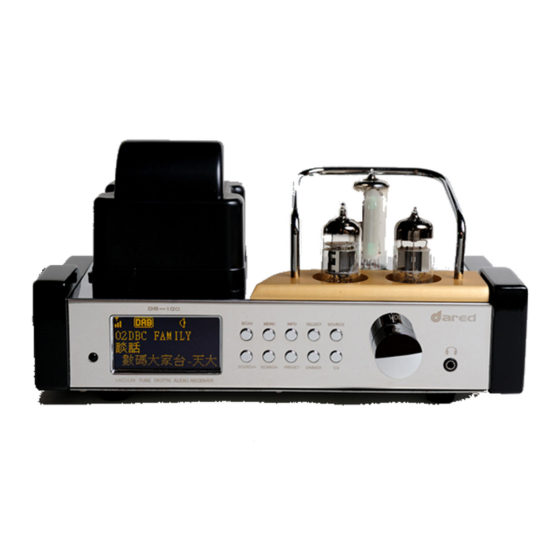




Need help?
Do you have a question about the DR-100 and is the answer not in the manual?
Questions and answers