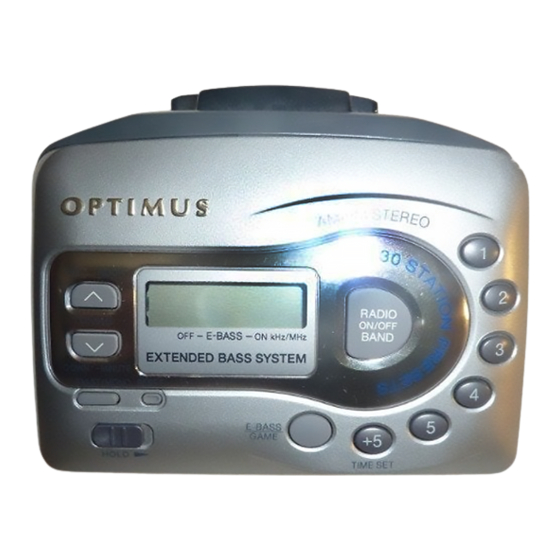
Summary of Contents for Optimus 14-1246
- Page 1 14-1246.fm Page 1 Thursday, January 13, 2000 1:04 PM Cat. No. 14-1246 OWNER’S MANUAL Please read before using this equipment. SCP-105 Digital AM/FM Stereo Cassette Player...
- Page 2 14-1246.fm Page 2 Thursday, January 13, 2000 1:04 PM FEATURES Your Optimus SCP-105 Digital AM/FM Stereo Cassette Player delivers excellent stereo sound through your headphones or amplified speaker system. The SCP-105 is portable so you can listen to cassette tapes or the AM/FM radio just about any- where.
- Page 3 14-1246.fm Page 3 Thursday, January 13, 2000 1:04 PM Three Power Options — let you power your SCP-105 from internal batteries (not supplied), standard AC power (with an optional AC adapter), or your vehicle’s battery (with an option- al DC adapter).
-
Page 4: Table Of Contents
14-1246.fm Page 4 Thursday, January 13, 2000 1:04 PM CONTENTS Preparation ... 6 Before You Begin ... 6 Connecting Power ... 6 Using Batteries ... 6 Using AC Power ... 9 Using Vehicle Battery Power ... 10 Setting the Clock ... 11 Connecting Headphones or Speakers ... - Page 5 14-1246.fm Page 5 Thursday, January 13, 2000 1:04 PM Care and Maintenance ... 31 Cleaning the Tape-Handling Parts ... 32 Resetting the SCP-105 ... 33 The FCC Wants You to Know ... 34 Specifications ... 35...
-
Page 6: Preparation
14-1246.fm Page 6 Thursday, January 13, 2000 1:04 PM PREPARATION BEFORE YOU BEGIN To protect the playback head during shipment, a protective foam piece is attached to it. Remove the foam piece before you use the SCP-105’s cassette player. CONNECTING POWER You can power your SCP-105 from: •... - Page 7 14-1246.fm Page 7 Thursday, January 13, 2000 1:04 PM Cautions: • Use only fresh batteries of the required size and recom- mended type. • Do not mix old and new batteries, different types of bat- teries (standard, alkaline, or rechargeable), or recharge- able batteries of different capacities.
- Page 8 14-1246.fm Page 8 Thursday, January 13, 2000 1:04 PM The SCP-105’s battery indicator shows the amount of battery power remaining. The indicator consists of three sections — the more sections that appear, the higher the battery power. High Medium When appears or the SCP-105 stops operating proper- ly, replace or recharge the batteries.
-
Page 9: Using Ac Power
14-1246.fm Page 9 Thursday, January 13, 2000 1:04 PM Important: Your SCP-105 can use nickel- cadmium rechargeable batteries. At the end of a nickel-cadmium battery's useful life, it must be recycled or disposed of properly. Contact your local, county, or state hazard-... -
Page 10: Using Vehicle Battery Power
14-1246.fm Page 10 Thursday, January 13, 2000 1:04 PM Follow these steps to connect the SCP-105 to AC power. DC 3V 1. Set the adapter’s voltage switch to 2. Insert the Adaptaplug into the adapter’s cord so it reads + TIP . -
Page 11: Setting The Clock
14-1246.fm Page 11 Thursday, January 13, 2000 1:04 PM • Always connect the DC adapter to the SCP-105 before you connect it to the power source. When you finish, dis- connect the adapter from the power source before you disconnect it from the SCP-105. - Page 12 14-1246.fm Page 12 Thursday, January 13, 2000 1:04 PM Note: You cannot set the time while listening to a tape or play- ing the radio. Follow these steps to set the clock. 1. Repeatedly press RADIO ON/OFF BAND display the clock.
- Page 13 14-1246.fm Page 13 Thursday, January 13, 2000 1:04 PM 4. When you set Clock 1 or 5, repeatedly press the desired hour and press until the desired minute and MINUTE appear. (Hold down HOUR the time digits). When you set Clock 2, 3, or 4, repeatedly press...
-
Page 14: Connecting Headphones Or Speakers
14-1246.fm Page 14 Thursday, January 13, 2000 1:04 PM CONNECTING HEADPHONES OR SPEAKERS To connect your headphones or amplified speaker system (not supplied) to the SCP-105, insert the headphones’ or am- plified speaker system’s -inch (3.5-mm) mini-plug into the SCP-105’s jack. -
Page 15: Traffic Safety
14-1246.fm Page 15 Thursday, January 13, 2000 1:04 PM • Once you set the volume, do not increase it. Over time, your ears adapt to the volume level, so a volume level that does not cause discomfort might still damage your hearing. -
Page 16: Setting The Frequency Ranges And Steps
14-1246.fm Page 16 Thursday, January 13, 2000 1:04 PM To remove the belt clip, press , slide the belt PUSH RELEASE clip downward, then lift it off. SETTING THE FREQUENCY RANGES AND STEPS The SCP-105 is preset to tune frequencies in increments of 10 kHz (AM) and 0.2 MHz (FM), which are standard increments... - Page 17 14-1246.fm Page 17 Thursday, January 13, 2000 1:04 PM To listen to frequencies in Japan , hold down for about 7 seconds. TUNING and a beep sounds, then the display shows the lowest frequency for the selected band. To listen to frequencies in Europe and countries other than Japan and the United States , hold down for about 7 seconds.
- Page 18 14-1246.fm Page 18 Thursday, January 13, 2000 1:04 PM To listen to frequencies in the US , hold down TUNING for about 7 seconds. appears and a beep sounds, then the display shows the lowest frequency for the selected band.
-
Page 19: Using The Radio
14-1246.fm Page 19 Thursday, January 13, 2000 1:04 PM USING THE RADIO 1. Repeatedly press RADIO ON/OFF BAND band appears ( , or Note: FM1 and FM2 store stations in the same fre- quency range, but in different (separate) memory loca- tions. - Page 20 14-1246.fm Page 20 Thursday, January 13, 2000 1:04 PM 3. Use tune to the desired station TUNING using manual or memory tuning (see “Manual Tuning” on Page 21 or “Memory Tuning” on Page 22). 4. Adjust to the desired listening level.
-
Page 21: Manual Tuning
14-1246.fm Page 21 Thursday, January 13, 2000 1:04 PM MANUAL TUNING To manually tune the SCP-105, repeatedly press to tune up or down the band. For quicker tuning, hold down either the frequency on the display changes rapidly, then release the button. -
Page 22: Memory Tuning
14-1246.fm Page 22 Thursday, January 13, 2000 1:04 PM MEMORY TUNING You can manually store up to 10 AM and 20 FM stations in memory (10 each in FM1 and FM2). Storing Stations Manually 1. Repeatedly press RADIO ON/OFF BAND... -
Page 23: Selecting Stored Stations
14-1246.fm Page 23 Thursday, January 13, 2000 1:04 PM Selecting Stored Stations 1. Repeatedly press RADIO ON/OFF BAND desired band. 2. Press a preset number button ( station, or press then a preset number button (to select preset numbers 6–10). -
Page 24: Using The Tape Player
14-1246.fm Page 24 Thursday, January 13, 2000 1:04 PM USING THE TAPE PLAYER PLAYING A TAPE 1. If the radio is on, turn it off by repeatedly pressing until the clock appears. ON/OFF BAND 2. Insert a prerecorded cassette into... -
Page 25: Using Fast-Forward And Rewind
14-1246.fm Page 25 Thursday, January 13, 2000 1:04 PM 5. Adjust to a comfortable listening level. VOLUME 6. To stop the tape, press STOP USING FAST-FORWARD AND REWIND When the tape is stopped, press or fast-forward it. To stop the tape before it reaches the end, press . -
Page 26: Tape Tips
14-1246.fm Page 26 Thursday, January 13, 2000 1:04 PM TAPE TIPS Tape quality greatly affects the quality of the recording. We recommend extended-range or low noise Type 1 regular length (60- or 90-minute) normal-bias cassette tapes. We do not recommend long-play cassette tapes such as C-120s be- cause they are thin and can easily tangle. -
Page 27: Playing The Games
14-1246.fm Page 27 Thursday, January 13, 2000 1:04 PM PLAYING THE GAMES Your SCP-105 has a slot machine game and a number game. You can play either game in the standby, tuner, or tape mode. Notes: • You can switch from one game to another anytime during... -
Page 28: Scoring
14-1246.fm Page 28 Thursday, January 13, 2000 1:04 PM Press once to start the game. The numbers on the display change. Repeatedly press to stop the numbers. The numbers stop one by one (from left to right). If you do not press to stop the numbers, each digit automat- ically stops after a few seconds. -
Page 29: Playing The Number Game
14-1246.fm Page 29 Thursday, January 13, 2000 1:04 PM PLAYING THE NUMBER GAME The objective of the number game is to clear the number shown on the display by pressing the same number, using the number buttons ( – To select the number game, hold down... -
Page 30: Scoring
14-1246.fm Page 30 Thursday, January 13, 2000 1:04 PM After one minute, the game ends automatically, all the bar in- dicators flash, and your score appears. Scoring You get 1 point when you match a number. The maximum score is 50 points. -
Page 31: Care And Maintenance
14-1246.fm Page 31 Thursday, January 13, 2000 1:04 PM CARE AND MAINTENANCE Your Optimus SCP-105 Digital AM/FM Stereo Cassette Player is an example of superior design and craftsmanship. The following suggestions will help you care for your SCP- 105 so you can enjoy it for years. -
Page 32: Cleaning The Tape-Handling Parts
14-1246.fm Page 32 Thursday, January 13, 2000 1:04 PM Modifying or tampering with the SCP-105’s internal compo- nents can cause a malfunction and might invalidate its war- ranty and void your FCC authorization to operate it. If your SCP-105 is not performing as it should, take it to your local RadioShack store for assistance. -
Page 33: Resetting The Scp-105
14-1246.fm Page 33 Thursday, January 13, 2000 1:04 PM 5. When you finish cleaning, press and close the STOP cassette compartment door. Then reconnect power. RESETTING THE SCP-105 If the SCP-105’s display locks up or stops operating properly after you connect power, first replace the batteries with new ones. -
Page 34: The Fcc Wants You To Know
14-1246.fm Page 34 Thursday, January 13, 2000 1:04 PM THE FCC WANTS YOU TO KNOW This equipment complies with the limits for a Class B digital device as specified in Part 15 of FCC Rules . These limits pro- vide reasonable protection against radio and TV interference in a residential area. -
Page 35: Specifications
14-1246.fm Page 35 Thursday, January 13, 2000 1:04 PM SPECIFICATIONS RADIO Frequency Range 87.5–108.1 MHz IF Rejection Image Rejection Selectivity Signal-to-Noise (S/N) Ratio Stereo Separation Usable Sensitivity CASSETTE PLAYER Cassette Mechanism ... Auto-stop Wow and Flutter (WRMS) ... 0.2% Signal-to-Noise Ratio ... 47 dB Separation ... - Page 36 14-1246.fm Page 36 Thursday, January 13, 2000 1:04 PM Limited Ninety-Day Warranty This product is warranted by RadioShack against manufacturing defects in ma- terial and workmanship under normal use for ninety (90) days from the date of purchase from RadioShack company-owned stores and authorized RadioShack franchisees and dealers.











Need help?
Do you have a question about the 14-1246 and is the answer not in the manual?
Questions and answers