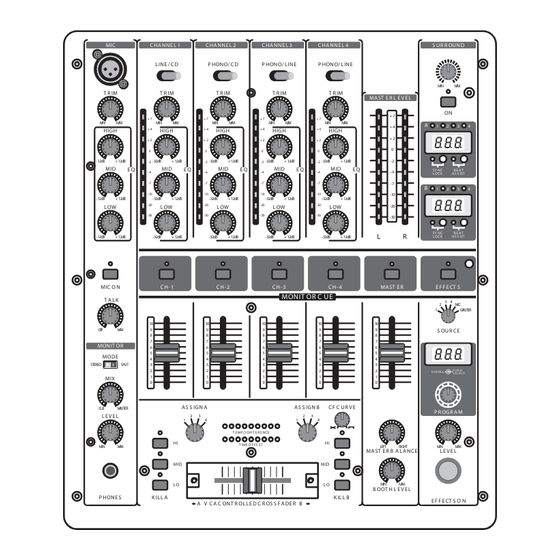
Table of Contents
Advertisement
Quick Links
MIC
C HA NNE L 1
C HA NNE L 2
C HA NNE L 3
L INE / C D
P HONO/ C D
P HONO/ L INE
T R IM
T R IM
T R IM
T R IM
+ 7
+ 7
+ 7
M IN
M AX
M IN
M AX
M IN
M AX
M IN
HIGH
+ 4
HIG H
+ 4
HIGH
+ 4
HIG H
+ 2
+ 2
+ 2
0
0
0
-12dB
+ 12dB
-32dB
+ 12dB
-32dB
+ 12dB
-32dB
+ 12dB
-2
-2
-2
MID
E Q
MID
E Q
MID
E Q
MID
-4
-4
-4
-7
-7
-7
-10
-10
-10
-12dB
+ 12dB
-32dB
+ 12dB
-32dB
+ 12dB
-32dB
+ 12dB
-20
-20
-20
L OW
L OW
L OW
L OW
-30
-30
-30
-12dB
+ 12dB
-32dB
+ 12dB
-32dB
+ 12dB
-32dB
+ 12dB
MIC O N
C H- 1
C H- 2
C H- 3
MONIT OR C U E
T A L K
10
10
10
O FF
M AX
9
9
9
8
8
8
7
7
7
MONIT OR
6
6
6
5
5
5
MODE
4
4
4
STEREO
SPLIT
3
3
3
2
2
2
1
1
1
MIX
0
0
0
A S S IG N A
CU E
M ASTER
L E V E L
2
3
1
4
T E MP O D IF F E R E NCE
HI
T IME O F FS E T
M IN
M AX
MID
L O
P HONE S
K IL L A
A V C A C ONT R OL L E D C R OS S F A DE R B
DJM500 5 Channel DJ-Mixer
P le a s e r e a d t h is m a n u a l c a r e fu lly a n d p r o pe r t a k e c a r e o f t h is m a n u a l
C HA NNE L 4
S U R R OU ND
P HONO/ L INE
M IN
M AX
T R IM
MA ST E R L E V E L
ON
+ 7
+ 7
M AX
M IN
M AX
A
+ 4
1
2
3
4
+ 4
HIG H
+ 2
+ 2
0
0
-32dB
+ 12dB
-2
-2
E Q
MID
E Q
SY NC
B E A T
-4
-4
L OC K
A S S IST
-7
-7
B
1
2
3
4
-10
-10
-32dB
+ 12dB
-20
L OW
-20
-30
-30
L
R
SY NC
B E A T
-32dB
+ 12dB
L OC K
A S S IST
C H- 4
MA ST E R
E F F E CT S
3
4
2
M IC
1
M ASTER
10
10
9
9
S OU R CE
8
8
7
7
6
6
5
5
4
4
3
3
2
2
P U S H
S C R OL L
S E L E CT
1
1
0
0
A S S IG N B
CF C U R V E
P R OGR A M
2
3
1
4
HI
LEFT
RIG H T
M IN
M AX
MA ST E R B A L A NCE
L E V E L
MID
L O
M IN
M AX
B OOT H L E V E L
K IL L B
E F F E CT S O N
Advertisement
Table of Contents

Summary of Contents for Pronomic DJM500
- Page 1 A V C A C ONT R OL L E D C R OS S F A DE R B DJM500 5 Channel DJ-Mixer P le a s e r e a d t h is m a n u a l c a r e fu lly a n d p r o pe r t a k e c a r e o f t h is m a n u a l...
- Page 2 EQUALIZER Stereo Low +12 dB/-32 dB @ 50 Hz Stereo Mid +12 dB/-32 dB @ 1.2 kHz Stereo High +12 dB/-32 dB @ 10 kHz Mic Low +15 dB/-15 dB @ 80 Hz Mic Mid +15 dB/-15 dB @ 2.5 kHz Mic High +15 dB/-15 dB @ 12 kHz Kill Low...
-
Page 3: Specifications
is no signal at the mixer before turning on the power amps. To be sure, slide all the faders 1. IMPORTANT SAFETY INSTRUCTIONS to the bottom and switch all controls to the zero position. (45) The BOOTH output gives you an additional option of connecting an amplifier in order to, for example, feed the signal into your monitors or to bring sound to an extra area. - Page 4 (10) Protect the power cord from being walked on or pinched particularly at plugs, extension The built-in digital effects processor of your mixer can process the MASTER signal, the input cords, and the point at which they exit the unit. channels signal or the microphone signal.
-
Page 5: Control Elements
BEAT ASSIST buttons, the difference in tempo from both channels is illustrated in the form of 1. CONTROL ELEMENTS a ninecharacter message on the TEMPO DIFFERENCE-LED (24). The extent of the difference in tempo is indicated by a corresponding swing to the right (signal A is slower) or to the Left (1) (3) (signal B is slower). - Page 6 (3) The TRIM control in the CHANNEL section is used to adjust the level of the input signal. The (18) The MASTER fader allows you to adjust the output volume at the MASTER output (see (44)). level meter (5) reads the input level. (19) The MASTER BALANCE control for the MASTER output is for setting the stereo image.




Need help?
Do you have a question about the DJM500 and is the answer not in the manual?
Questions and answers