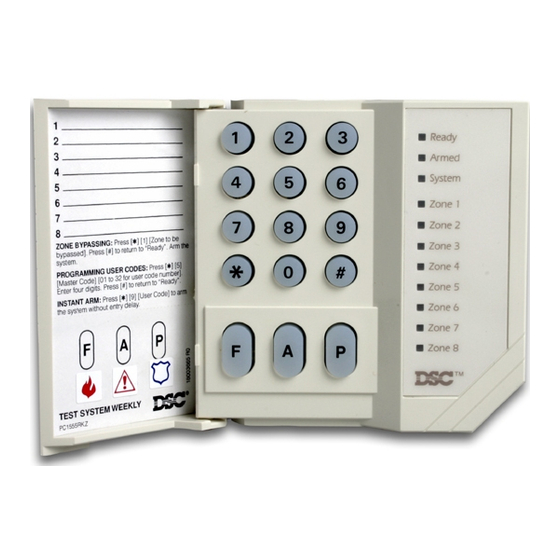
DSC PC1550 Instruction Manual
Hide thumbs
Also See for PC1550:
- Installation manual (25 pages) ,
- Instruction manual (9 pages) ,
- Instruction manual (17 pages)
Advertisement
INSTRUCTION MANUAL DSC 1550
A WORD ABOUT YOUR SYSTEM
The PC1550 Security System has been designed to give you the greatest
possible flexibility and convenience. Read this manual carefully and become
familiar with the operation of your Security System. Your installer will tell you
which commands listed in this manual apply to your system. Fill out the SYSTEM
REFERENCE sheet in this manual and store it in a safe place for future
reference The label provided for the inside of the keypad door can be used to
record which sensors are on each zone.
IMPORTANT NOTE:
Remember that no security system can prevent
emergencies. It is only intended to alert you in case of an emergency and
should not take the place of prudent security practices or life and property
insurance.
It is important to test your system every week. To do this, first inform the
monitoring station that you are testing your system. Then, with the system
disarmed, activate all detection sensors one at a time and observe the zone light
come on at the keypad as each sensor is activated. Perform a bell test by
entering [*][6][Master Code][8] with the system disarmed. The PC1550 can be
programmed at the time of installation to automatically perform a test
transmission to the monitoring station on a regular basis. If the system has not
been programmed for this automatic lest, call the monitoring station for
instructions on how to perform a test transmission. Don't forget to inform the
monitoring station when you have finished your test. Check to see if the "Trouble"
light is on when arming the system. See the Trouble Display section in this
manual for a description of the different trouble conditions Contact your installer
for assistance if the trouble condition cannot be located and corrected.
HOW YOUR SYSTEM WORKS
Your Security System is made up of a control panel, one or more keypads, and
various detectors and sensors. The control panel will be mounted out of the way
in a utility room or basement. The metal cabinet contains the system electronics,
fuses and stand-by battery. There is normally no reason for anyone but the
installer to have access to the control panel. The keypad(s) have an audible
indicator, display lights and command entry keys. The keypad is used to send
commands to the system and to display the current system status. Keypads are
mounted in convenient areas close to the exit-entry doors. The security system
has up to eight zones or areas of protection. Each zone used will have connected
to it various sensors, such as door or window contacts, motion detectors, glass-
Advertisement
Table of Contents

Subscribe to Our Youtube Channel
Summary of Contents for DSC PC1550
- Page 1 INSTRUCTION MANUAL DSC 1550 A WORD ABOUT YOUR SYSTEM The PC1550 Security System has been designed to give you the greatest possible flexibility and convenience. Read this manual carefully and become familiar with the operation of your Security System. Your installer will tell you which commands listed in this manual apply to your system.
-
Page 2: Master Code
break detectors and vibration or shock sensors. When a sensor is in alarm, a keypad light will be on to indicate which zone is in alarm. MASTER CODE The 4 digit Master Code is used for arming and disarming the system, for programming additional access codes. -
Page 3: Alarm Memory Display
ENTRY DELAY OFF ARMING If you wish to arm your system and eliminate the entry delay, enter [*][9] before your access code. The "Armed" light will flash as a reminder that the system is armed and has no entry delay. An entry through any zone programmed as a delay zone will create an instant alarm. -
Page 4: Trouble Display
TROUBLE DISPLAY The PC1550 continuously monitors a number of possible trouble conditions. If one of these conditions occurs, the keypad sounder will beep quickly twice every 40 seconds and the keypad "Trouble"... - Page 5 If the smoke detector is reset but goes into alarm again after the 90-second delay, the fire alarm will sound again and the process described above will repeat. A fire alarm will be transmitted to your monitoring station after 30 seconds if it is not silenced by pressing the [#] Key.
- Page 6 5..Smoke Detector Circuit Trouble 6..Loss of Time on System Clock Program Security Codes: Press [*][5], then enter [Master Code] to enter in programing mode for codes. As soon as this command is entered, the "Memory" , "Bypass" and "Trouble" light will begin to flash. The zone lights are used to indicate the program status of the 6 security codes (light off- code is not programmed ;...
-
Page 7: Keypad Zones
KEYPAD ZONES: There are three zones which can be activated from the keypad. These zones may or may not be active on your keypads depending on how your installer has programmed them. [F] Key: Keypad FIRE zone. Pressing this key for 2 seconds will activate the keypad fire zone and the bell/siren output will pulse ON and OFF. - Page 8 be programmed for an audible signal. 6. If the fire zone is used, activation will cause the signal to sound in a pulsed mode. CAUTION: Do not use open flame or burning materials to lest a smoke detector. Contact your installer for information on safe methods to activate a smoke detector.
- Page 9 · If opening the exit or using the exit is too difficult for children, the elderly or handicapped. plans for rescue should be developed. This includes making sure that those who are to perform the rescue can promptly hear the fire warning signal.
- Page 10 The foregoing warranty shall apply only to the original buyer, a nd is and shall be in lieu of any and all other warranties. whether expressed or implied and of all other obligations or liabilities on the part of Digital Security Controls Ltd, Digital Security Controls Ltd, neither assumes, nor authorizes any other person purporting to act on its behalf to modify or to change this warranty, nor to assume for it any other warranty or liability concerning this product.
- Page 11 IMPORTANT INFORMATION This equipment complies with Part 68 of the FCC Rules. On the side of this equipment is a label tha t contains, among other information, the FCC registration number of this equipment. Notification to Telephone Company Upon request, the customer shall notify the telephone company of the particular line to which the connection will be made, and provide the FCC registration number and the ringer equivalence of the protective circuit.
- Page 12 The telephone company may make changes in its communications facilities, equipment, operations or procedures, where such actions are reasonably required and proper in its business. Should any such changes render the customer's terminal equipment incompatible with the telephone company facilities the customer shall be given adequate notice to the effect modifications to maintain uninterrupted service.









Need help?
Do you have a question about the PC1550 and is the answer not in the manual?
Questions and answers
Where is the test button on the PC 1550 the alarm is going off and i can't find the test button.