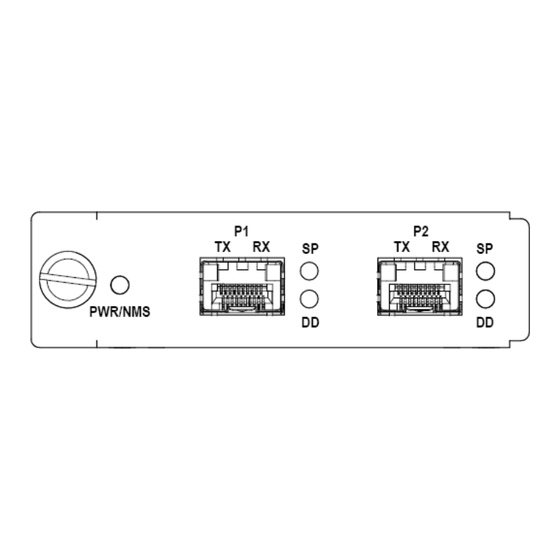
Subscribe to Our Youtube Channel
Summary of Contents for MRV Communications EM316-2SFP
- Page 1 EM316-2SFP Transparent SFP-to-SFP Converter With EM316NM or EM316LNXNM-OT Management User Guide PN 1259003-001 Revision C3 October 30, 2007...
-
Page 2: Table Of Contents
3.5.1.2 Cleaning Procedure: ...8 3.5.2 Working with SFPs ...9 3.5.2.1 Cleaning SFPs ...9 3.5.2.2 Mylar Tab SFP Modules ...10 3.5.2.3 Actuator/Button SFP Modules...11 3.5.2.4 Inserting an Actuator/Button SFP Module...11 3.5.2.5 Bale Clasp SFP Module...12 P/N 1259003-001 Rev C3 EM316-2SFP User Guide... - Page 3 4.4.7.5 “show defaults” ...40 4.4.7.6 “show config”...40 4.4.7.7 Loopback ...41 4.4.7.8 LIN ...41 4.4.7.9 Shutdown ...42 5 Appendix ...43 5.1 Technical Specifications ...43 5.2 Supported Data Rates ...43 5.3 Firmware Download...43 5.4 Troubleshooting ...44 P/N 1259003-001 Rev C3 EM316-2SFP User Guide...
- Page 4 EM316-2SFP User Guide Table of Figures Figure 1 -- Unpacking ...3 Figure 2 -- Front Panel Schematic of the EM316-2SFP ...4 Figure 3 -- LED Legend ...4 Figure 4 – DIP switch settings ...5 Figure 5 -- DIP switches and PCB revision examples ...5 Figure 6 -- Remove the required blank panels ...6...
-
Page 5: Preliminary Considerations
All trademarks are the property of their respective holders. 1.2 Copyright MRV Communications reserves the right to make changes to products and documentation without notice in order to improve reliability, function, or design. The user assumes sole responsibility for applying the information supplied herein. -
Page 6: Mrv Regulatory Compliance
EM316-2SFP User Guide 1.4 MRV Regulatory Compliance Contact your sales representative for more regulatory compliance information regarding specific MRV products or product families. Fiber Driver Chassis FCC Part 15 (Class A); IC (Class A); EMC Directive: Emission (Class A) and Immunity; LVD Directive: Electrical Safety;... -
Page 7: General Safety
• Place optical fibers in a safe location during installation. • Protect optical fiber connectors with clean dust caps for safety and cleanliness. • Follow the manufacturer instructions when using optical test equipment. P/N 1259003-001 Rev C3 EM316-2SFP User Guide part of a transmitter) or open fiber ends. The... -
Page 8: Static Electricity
The floor or mat dissipates the static charge of personnel approaching the workbench. Special conductive tile or floor treatment can be used when mats are not practical or cause a safety hazard. Chairs should be conductive or grounded to the floor with a drag chain. P/N 1259003-001 Rev C3 EM316-2SFP User Guide... -
Page 9: Specific Document Information
1.6 Specific Document Information Document Number: P/N 1259003-001 Rev C3 Document: EM316-2SFP User Guide Release Date: October 30, 2007 12:24:44 PM 1.7 Latest Revision and Related Documents The latest revision of MRV documents may be found at Release Notes for Fiber Driver products are produced as required. -
Page 10: Product Overview
Link Integrity Notification (LIN) notifies connected equipment and network management systems if the EM316-2SFP module detects a loss of receive signal on one of its SFP ports. The loss of receive signal may be caused by a cable break, disconnection, remote power loss, or a variety of other events. -
Page 11: Lin .........................................................................................................................................1
EM316-2SFP User Guide 2.1.2 Loopback The EM316-2SFP module supports loopback either by DIP switch setting or controlled through the CLI or SNMP software settings. For software control the Loopback DIP switch must be set to OFF. It the Loopback switch is ON, it cannot be over-ridden by software. -
Page 12: Preparation And Installation
In the unlikely event that anything is missing, contact your authorized dealer or representative. If it becomes necessary to return the unit, repackage the unit in its original box. P/N 1259003-001 Rev C3 EM316-2SFP User Guide Figure 1 -- Unpacking... -
Page 13: Front Panel Description
The maximum cable length for SFP links is dependent upon the optical characteristic of the SFP transceivers only. The EM316-2SFP module does not affect cable length. In the case of a copper SFP, the maximum cable length is 100 meters. -
Page 14: Dip Switch Configuration
The default configuration optimizes the EM316-2SFP module in most applications. Network management configuration does not override hardware DIP switch settings. These settings can only be changed using the DIP switches (SW1) on the EM316-2SFP module, regardless of previous card installations and network management configuration. -
Page 15: Module Installation
No chassis slot should remain open when the unit is operational to limit external signal radiation. Securing modules and panels with appropriate screws is also important for grounding and compliance. P/N 1259003-001 Rev C3 EM316-2SFP User Guide... -
Page 16: Figure 7 -- Module Installation (Not All Chassis Are Shown)
EM316-2SFP User Guide Step 2. Install the module inside a Fiber Driver chassis by aligning the edge of the card with the rail of the chassis. Tighten the thumbscrew by hand. Figure 7 -- Module installation (not all chassis are shown) Handle the module by the edges to avoid damaging any components. -
Page 17: Small Form Pluggables (Sfp): Handling And Installation
3.5 Small Form Pluggables (SFP): Handling and Installation The EM316-2SFP accepts any SFP that complies with the MSA standard. Use MRV components for guaranteed results. Follow all ESD precautions listed at the front of this manual. 3.5.1 Cleaning Fibers Fiber optic components and cables are very sensitive to dirt, dust and mishandling, especially in high- speed networks. -
Page 18: Working With Sfps
Remove the 1.25mm cleaner and discard • Repeat the process Do not stretch optical fibers or bend them too tightly. Install optical cables with as little fiber stress as possible. P/N 1259003-001 Rev C3 EM316-2SFP User Guide Figure 11 -- SFP cleaners... -
Page 19: Mylar Tab Sfp Modules
Caution When pulling the tab to remove the SFP module, be sure to pull in a straight outward motion. Do not twist or forcibly pull the tab because you may disconnect it from the SFP module. P/N 1259003-001 Rev C3 Figure 12 -- Mylar Tab on SFP Module EM316-2SFP User Guide... -
Page 20: Actuator/Button Sfp Modules
Grasp the actuator/button between your thumb and index finger and carefully pull the Step 2 SFP module from the port. Figure 17 -- Removal of an Actuator/Button SFP Module P/N 1259003-001 Rev C3 Figure 15 – Actuator/Button SFP Module EM316-2SFP User Guide... -
Page 21: Bale Clasp Sfp Module
Open a Bale Clasp with a Flat-Blade Screwdriver if needed. Figure 20 -- Removal of a Bale Clasp SFP Module P/N 1259003-001 Rev C3 EM316-2SFP User Guide Figure 18 -- Bale Clasp SFP Module... -
Page 22: Module Management
EM316-2SFP User Guide 4 Module Management Most Fiber Driver modules, including the EM316-2SFP, may be managed by a Fiber Driver network management (NM) module installed in the same chassis. The EM316-2SFP module may be managed by either the EM316NM-5 or EM316LNXNM-OT Network Management (NM) modules. -
Page 23: Remote Command Line Interface (Cli) Setup
The components below may be ordered from MRV. • Adapter (part number 350-0308 REV-B MRG/20028-2) • Cable (part number 151-3028 REV-F AI 04/04) P/N 1259003-001 Rev C3 EM316-2SFP User Guide • 9600 baud • 8 data bits • 1 stop bit • no parity •... -
Page 24: Em316Nm[-5] Command Line Interface (Cli)
4.3 EM316NM[-5] Command Line Interface (CLI) Command Line Interface (CLI) commands are used to manage the EM316-2SFP module through network management interfaces. A set of relevant commands is given here with a description of their function and syntax. A Fiber Driver installed in the chassis containing the EM316-2SFP to enable this module management access. - Page 25 [arg1] chassis number {1} [arg2] slot number {1-16} [arg3] port number P/N 1259003-001 Rev C3 EM316-2SFP User Guide Display chassis information Display module information Initialize specified module to defaults Reset specified module to saved settings Display port information...
- Page 26 [arg4] optional: type <now> to fetch info in real-time get-sfp-poll set-sfp-poll arg1 [arg1] interval [sec] Console Commands Display banner banner P/N 1259003-001 Rev C3 EM316-2SFP User Guide Get the port optics digital diagnostic information Display SFP polling interval Set SFP polling interval...
-
Page 27: Em316Lnxnm-Ot Command Line Interface (Cli)
Some of these commands apply to both slot-level and port-level contexts as described in the navigation portion of this section. Refer to EM316LNXNM-OT documentation for a more complete discussion of the Linux-based interface and available commands. P/N 1259003-001 Rev C3 EM316-2SFP User Guide • show digital-diagnostics •... -
Page 28: Em316Lnxnm-Ot Boot And Cli Login
MegaVisionJ v2.32k5 - August 24, 2006 Copyright (c) MRV Corp. 1993-2007 You are a SUPER user! fiberdriver# P/N 1259003-001 Rev C3 EM316LNXNM PowerPC Linux Multi-File Image (gzip compressed) 7324224 Bytes = 7 MB 00000000 6.3 MB Welcome to MRV EM316LNXNM EM316-2SFP User Guide... -
Page 29: Cli Navigation
Operations on the larger component may sometimes also apply to the smaller components contained in the larger target device. Refer to EM316LNXNM-OT documentation or use the CLI help feature “?” for more information about CLI context navigation. P/N 1259003-001 Rev C3 EM316-2SFP User Guide... -
Page 30: Login Context Commands And Examples
The show log command displays log settings for the management system components. fiberdriver(config)# show log Running Level: warning Nvram Level: disabled Trap Level: warning Remote Server: 0.0.0.0 Remote Level: notice fiberdriver(config)# P/N 1259003-001 Rev C3 EM316-2SFP User Guide ”... -
Page 31: Show Running-Config
1 snmp-server community read encrypted $1$hZyZkA1$xiJTxyGDfVb1bcAYyW9Wi1 snmp-server community write encrypted $1$wZCHI9/$6H3mce5Y15iLhtdpoXBoa1 chassis 1 type NC316BU-16 rev 1 slot 1.2 type EM316LNXNM-OT rev 4 slot 1.3 type EM316-2SFP rev 3 fiberdriver# P/N 1259003-001 Rev C3 EM316-2SFP User Guide ”... -
Page 32: Show Startup-Config
2 group all write 1 snmp-server community read encrypted $1$hZyZkA1$xiJTxyGDfVb1bcAYyW9Wi1 snmp-server community write encrypted $1$wZCHI9/$6H3mce5Y15iLhtdpoXBoa1 chassis 1 type NC316BU-16 rev 1 slot 1.2 type EM316LNXNM-OT rev 4 P/N 1259003-001 Rev C3 EM316-2SFP User Guide ”... -
Page 33: Configuring System Parameters
The default SNMP community names are "public" for read and "private" for write. Use the description command to change names of the chassis, slot, and port. Use the show command to verify the change. Chassis names are limited to nine characters. P/N 1259003-001 Rev C3 EM316-2SFP User Guide... -
Page 34: Chassis Context
4.4.5 Chassis Context 4.4.5.1 Chassis Context – “ The following CLI excerpt shows a Fiber Driver chassis system an EM316-2SFP module and a EM316LNXNM-OT network management (NM) module. No other modules are installed in this example. fiberdriver(chassis/1)# show Model: NC316BU-16... -
Page 35: Displaying And Saving System Parameters
$1$hZyZkA1$xiJTxyGDfVb1bcAYyW9Wi1 snmp-server community write encrypted $1$wZCHI9/$6H3mce5Y15iLhtdpoXBoa1 chassis 1 type NC316BU-16 rev 1 slot 1.1 type EM316-2SFP rev 1 slot 1.2 type EM316LNXNM-OT rev 4 fiberdriver(port/1.1.1)# Use the write file command to save the current parameters to the configuration file. fiberdriver(port/1.1.1)# write file Building configuration file... -
Page 36: Restoring Default Parameters
Restored default configuration for 1.10 Restored default configuration for 1.11 Restored default configuration for 1.12 Restored default configuration for 1.13 Restored default configuration for 1.14 Restored default configuration for 1.15 Restored default configuration for 1.16 fiberdriver(config)# P/N 1259003-001 Rev C3 EM316-2SFP User Guide... -
Page 37: Chassis Context - Other Commands
For a list of available commands in any context, type “?” or “list” at the prompt or refer to EM316LNXNM-OT manuals. P/N 1259003-001 Rev C3 EM316-2SFP User Guide Configure a chassis Restore parameter(s) to defaults Set chassis name Display text for scripting... -
Page 38: Slot Context Commands And Examples
Command examples in this section are applied in the slot-level context. The box below shows the command to navigate to the slot context from the login context. fiberdriver# configure terminal fiberdriver(config)# fiberdriver(config)# slot 1.1 fiberdriver(slot/1.1)# P/N 1259003-001 Rev C3 EM316-2SFP User Guide... - Page 39 Read more about the “?” help character in the EM316LNXNM-OT User Guide. There is no substitution for practicing the command to become familiar with its behavior. P/N 1259003-001 Rev C3 EM316-2SFP User Guide Clear Type, if locking types Restore parameter(s) to defaults...
-
Page 40: List
(PORT-NUM|PORT) previous quit show show config show defaults show digital-diagnostics show running-config show statistics sleep <0-10> slot SLOT who am i whoami write file write terminal fiberdriver(slot/1.1)# P/N 1259003-001 Rev C3 EM316-2SFP User Guide... -
Page 41: Show
Show administrative configuration for this object Show default configuration for this object Show Digital Diagnostics summary Show slot redundancy configuration Current operating configuration Show port info Slot: 1.1 Name: EM316-2SFP at 1.1 Operation Type: converter Link ============= ====== signal Detect enable... - Page 42 1.1 ! description EM316-2SFP at 1.1 fiberdriver(slot/1.1)# The show config command displays the active environment settings currently in the operational context. The lines beginning with “!” are comments added for clarity in the CLI display only.
-
Page 43: Show Digital-Diagnostics
1.1.2 fiberdriver(slot/1.1)# P/N 1259003-001 Rev C3 Operation Type: converter DDiags WL(nm) ====== ====== ====== enable enable ” Supply(V) TxPower(dBm) RxPower(dBm) ========= ============ ============ 3.272 -5.066 -6.055 3.272 -6.053 -5.394 EM316-2SFP User Guide Name ============ SFP-port1 SFP-port2 BiasCurrent(mA) =============== 4.852 5.18... -
Page 44: Port Context Commands And Examples
Read more about the “?” help character in the EM316LNXNM-OT User Guide. There is no substitution for practicing the command to become familiar with its behavior. P/N 1259003-001 Rev C3 EM316-2SFP User Guide... - Page 45 P/N 1259003-001 Rev C3 EM316-2SFP User Guide Restore parameter(s) to defaults Set port name Display text for scripting End current mode and down to previous mode Exit current mode and down to previous mode Enable LIN...
-
Page 46: List
PORT previous quit rm-chassis <0-4294967294> rm-port <0-4294967294> rm-slot <0-4294967294> show show config show defaults show digital-diagnostics show running-config show statistics shutdown sleep <0-10> who am i whoami write file write terminal fiberdriver(port/1.1.1)# P/N 1259003-001 Rev C3 EM316-2SFP User Guide... -
Page 47: Show
The CLI help for the show command is identical in the port-level context and the slot-level contexts. Refer to the Slot-Level Commands section for “show?” and “show ?” information. P/N 1259003-001 Rev C3 EM316-2SFP User Guide LIN: enable Nom. BR: 2100 Medium: multi Mode RxPower(dBm): -6.042... -
Page 48: Port Description
Serial Number: P6K21R5 Vendor Info: MRV COMM. INC. Connector: fo LC Wavelength(nm): 850 TxPower(dBm): -5.066 DDiags: Ok fiberdriver(port/1.1.1)# P/N 1259003-001 Rev C3 EM316-2SFP User Guide LIN: enable Nom. BR: 2100 Medium: multi Mode RxPower(dBm): -6.044 Temp(C): 46 BiasCurrent(mA): 4.716 Supply(V): 3.271... -
Page 49: Show Defaults
Restoring the default values returns the module to its original operating state. Preserve changes made to the configuration for use in future CLI sessions and beyond a reboot by writing them to the startup-config file as described later in this section. P/N 1259003-001 Rev C3 ” ” EM316-2SFP User Guide... -
Page 50: Loopback
Applying the “loopback” command to one port automatically adjusts the other SFP port. fiberdriver(port/1.2.2)# loopback fdrd[60]|CORE| fdrd[60]|TRAP| NC316BU-16 Slot Name: EM316-2SFP at 1.2 Port Name: SFP at 1.2.1 fdrd[60]|TRAP| NC316BU-16 Slot Name: EM316-2SFP at 1.2 Port Name: SFP at 1.2.2 fiberdriver(port/1.2.2)# fiberdriver(port/1.2.2)# no loopback... -
Page 51: Shutdown
Name: NC316BU-16 Slot Name: EM316-2SFP at 1.2 Port Name: SFP at 1.2.1 fdrd[60]|TRAP| Chassis Name: NC316BU-16 Slot Name: EM316-2SFP at 1.2 Port Name: SFP at 1.2.1 fdrd[60]|TRAP| Chassis Name: NC316BU-16 Slot Name: EM316-2SFP at 1.2 Port Name: SFP at 1.2.1 fdrd[60]|TRAP| NC316BU-16 Slot Name: EM316-2SFP at 1.2 Port Name: SFP at 1.2.1... -
Page 52: Appendix
• Fibre Channel 1 Gbps and 2 Gbps (FC-100 and FC-200) 5.3 Firmware Download The EM316-2SFP does not include firmware upgradeable in the field. P/N 1259003-001 Rev C3 EM316-2SFP User Guide 25 mm x 75 mm x 175 mm deep (1" x 3" x 7" deep) 360 grams (9.6 ounces) -
Page 53: Troubleshooting
5.4 Troubleshooting This section provides basic troubleshooting to rectify the most common issues with the EM316-2SFP. If the information provided in this section and in this manual do not resolve the issue, please do not hesitate to contact MRV Communications Customer Support or your local MRV sales representative. - Page 54 EM316-2SFP User Guide P/N 1259003-001 Rev C3 Notes...
- Page 55 EM316-2SFP User Guide P/N 1259003-001 Rev C3 Notes...
- Page 56 MRV Communications, Inc. 20415 Nordhoff Street Chatsworth, CA 91311 Tel: 818-773-0900 Fax: 818-773-0906 http://www.mrv.com...



Need help?
Do you have a question about the EM316-2SFP and is the answer not in the manual?
Questions and answers