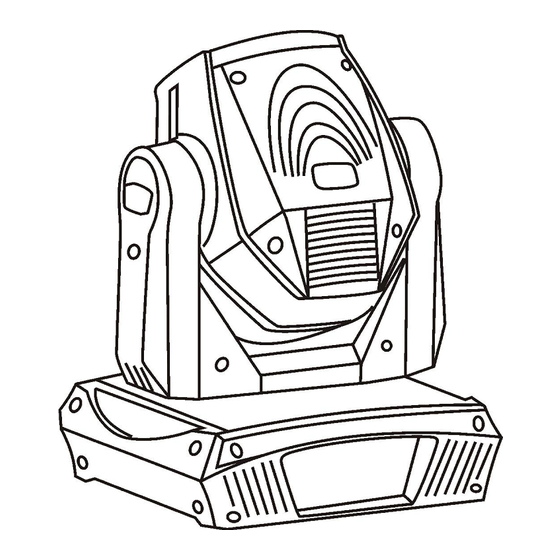
Advertisement
Quick Links
Advertisement

Subscribe to Our Youtube Channel
Summary of Contents for ArtFox BEAM 7R
- Page 1 ARTFOX BEAM 7R Please read over this manual before you operate...
- Page 2 Catalogue 1. Installation of computer light. 2. Installation of lamp. 3. Power supply. 4. Connection of control signal line. 5. Corrective maintenance. 6. Cleanly maintenance 7. Warning. 8. Difficulty disposal. 9. Qualification. 10.Channel Function Notice: because the policy of improve the products quality of our company.
-
Page 3: Installation Of Lamp
1. Installation of computer light. Using eight M10 size bolts, through making use of bracket that owned by computer light install. Make sure the firmness of installation, in case swing or glide happen when it works. Each weight of computer light is 20.5KG more or less. Before installation, it should be ensure if frame can support the weight. -
Page 4: Power Supply
circuit, and even burn out parts of computer control panel. 3. Power supply. Using appropriative plug connect computer light and power main lead. Pay attention to consistent of voltage, frequency and supply source of backboard of computer light. Suggest each computer light to use a separate power supply, so each light can be turn on and turn off at will. -
Page 5: Corrective Maintenance
supplied along with computer light. Connection of XLR can refer to the list below. Attention: every line should not touch each other or touch plug. computer light can accept data control signal of DMX512 (1990) format. Control signal connect with panel which earmarked “DIGITAL IN”, then connect socket which earmarked “DIGITAL THRU”... - Page 6 light, circuit board has a 3AT fuse. If the fuse has blown, it need replaced by professional. Computer light also have two heat protectors, they should cut off power supply when the temperature is too high. If it happened, fan should be checked whether there is a barrage or not.
- Page 7 (see section 4). Computer light works only in Check fan, operate intermittence. normally. Shadow has halo. Check number electro-focus channels if it suit current range of the projection. Beam looks gray. Maybe service life of modulator tube is over, it must be replaced. Check optical component if it is clean.
- Page 8 Inputs: DMX512 Pan/Tilt: 540°/270° Resolution: Pan = 2.11°, Pan Fine = 0.008°, Tilt = 0.98°, Tilt Fine =0.004° IP rating: IP20 Cooling: Forced ventilation with axial fans. MEAS:16.5*45*59CM N.W: 18Kg 10. Channels Function Channel DMX value Description 0-255 Tilt 0-255 Pan fine 0-255 Tilt fine...
- Page 9 112-127 No function 128-191 (Inverted water) Color rotation: Slow-Fast 192-255 (Downstream) water Color rotation: Slow-Fast Color effect 0-255 Gobo White 7-13 Gobo1 14-20 Gobo2 21-27 Gobo3 28-34 Gobo4 35-41 Gobo5 42-48 Gobo6 49-55 Gobo7 56-62 Gobo8 63-69 Gobo9 70-76 Gobo10 77-83 Gobo11 84-90...

Need help?
Do you have a question about the BEAM 7R and is the answer not in the manual?
Questions and answers