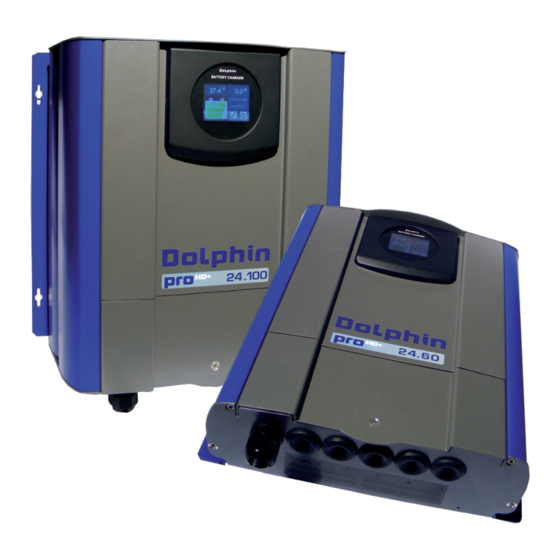
Subscribe to Our Youtube Channel
Summary of Contents for Dolphin pro HD+ 24V40A
-
Page 1: Battery Charger
TECHNICAL MANUAL Battery charger 24V40A REYA Code: 399.165 24V60A REYA Code: 399.175 24V100A REYA Code: 399.185... -
Page 2: Safety Precautions
SAFETY PRECAUTIONS SAFETY PRECAUTIONS NOT-DOLPROHD-00 NOT-DOLPROHD-00 TO PREVENT ANY RISK OF ELECTRIC SHOCK OR FIRE, READ THIS MANUAL 4It is recommended that the charger be CAREFULLY BEFORE INSTALLING THE mounted vertically, with the cable exit EQUIPMENT. facing downwards. 4The case must not be mechanically In the event of a problem or if you do not modified, for example by drilling additional understand, contact REYA. - Page 3 SAFETY PRECAUTIONS SAFETY PRECAUTIONS NOT-DOLPROHD-00 NOT-DOLPROHD-00 Charger serial number (green/yellow wire in the mains power cable). Refer to the wiring diagram for more information. The serial number is shown on the grey or white label, bonded on one of the 4To prevent overheating, check that sides of the charger.
-
Page 4: Installation
INSTALLATION SAFETY PRECAUTIONS NOT-DOLPROHD-00 NOT-DOLPROHD-00 Maintenance precautions WHEN YOU RECEIVE THE CHARGER In order to prevent any risk of electric Package contents shock during maintenance work, the following recommendations should be 4Charger. strictly observed before carrying out any work: 4Installation manual. 4Maintenance work should only be 4Mains power cable grommet with carried out by an appropriately qualified... - Page 5 INSTALLATION CONNECTIONS NOT-DOLPROHD-00 NOT-DOLPROHD-00 Cooling air flow CONNECTION DETAILS worm cold CONNECTIONS The charger connections are accessible by removing the hatch in the front panel. To open the hatch, remove the mounting screw. Then rotate the hatch to remove it. Before connecting the cables, the mains power cable grommet must be installed and properly mounted on the case, in its specific hole (hole on...
- Page 6 CONNECTIONS CONNECTIONS NOT-DOLPROHD-00 NOT-DOLPROHD-00 AC CABLES AND CIRCUIT BREAKER Identification Functions AC wiring AC mains power phase, max. Check that cables are properly connected and 10mm² (wire colour code: brown or that the connections are tight. black) For the mains power supply, it is preferable to use AC mains power neutral, max.
- Page 7 CONNECTIONS CONNECTIONS NOT-DOLPROHD-00 NOT-DOLPROHD-00 DC CABLES AND FUSES AC CABLES AND CIRCUIT BREAKER DC wiring DC fuses Check that cables are properly connected and If fuses inside the charger have to be replaced, that connections are tight. they should be replaced by fuses with identical Battery cables should be as direct and short as characteristics performance.
- Page 8 CONNECTIONS CONNECTIONS NOT-DOLPROHD-00 NOT-DOLPROHD-00 NETWORK MODE Battery performance and life cycle are thus enhanced. Toggle switch Position 2: Determines whether the charger is Master or Slave. Only ONE The fully automatic charge cycles protect the Master per battery ID. battery against overloads, and the charger can Position 2, 3, 4: Determine a battery ID, thus be left permanently connected.
- Page 9 SETTINGS SETTINGS NOT-DOLPROHD-00 NOT-DOLPROHD-00 Winter PROGRAMME PHASE VOLTAGE storage Open V. BOOST 28.4V V. BOOST 28.8V sealed lead- V. FLOAT 27.2V V. FLOAT 26.4V lead- acid acid Sealed V. BOOST 28.4V lead- V. FLOAT 27.2V acid Lead- V. BOOST 29.6V calcium V.
-
Page 10: Operation
OPERATION OPERATION NOT-DOLPROHD-00 NOT-DOLPROHD-00 BATTERY TEMPERATURE SENSOR TOUCH DISPLAY This HD+ charger is equipped with an interactive The temperature sensor allows the charge voltage to be corrected as a function of the battery colour TOUCH screen. Screen functions are described below. temperature. - Page 11 OPERATION OPERATION NOT-DOLPROHD-00 NOT-DOLPROHD-00...
-
Page 12: Technical Specifications
TECHNICAL SPECIFICATIONS TECHNICAL SPECIFICATIONS NOT-DOLPROHD-00 NOT-DOLPROHD-00 Technical specifications 24V 40A 24V 60A 24V 100A 24V 40A 24V 60A 24V 100A V.BOOST = 28.8V MAINS POWER CHARACTERISTICS Gel & AGM V.FLOAT = 27.6V Mains power voltage 115V 60Hz and/or 230V Power supply V.FLOAT = 27.2V 230V 50Hz (+/-15%) (+/-15%) - Page 13 TECHNICAL SPECIFICATIONS TECHNICAL SPECIFICATIONS NOT-DOLPROHD-00 NOT-DOLPROHD-00 Dimensions 24V 40A - 24V 60A 24V 100A GENERAL INFORMATION Operating temperature -10°C to +55°C range Storage tem- -20°C to +70°C perature range Relative Hu- 10% to 90% (without condensation) midity Convection Forced by thermostat-controlled fan Case Wall mounted case in painted light alloy Protection...
-
Page 14: Warranty
WARRANTY WARRANTY NOT-DOLPROHD-00 NOT-DOLPROHD-00 Warranty Precautions for scrapping TO PREVENT ANY RISK OF INCORRECT UTILISATION OF THE CHARGER, CAREFULLY READ THE LIST OF EVENTS OR POTENTIAL DEFECTS NOT COVERED BY THE PRODUCT The charger contains electronic components WARRANTY and materials that must be recycled at the end of the charger life cycle, in order to protect the environment. - Page 15 For all information, contact: REYA SAS 2599 route de la Fènerie 06580 Pégomas - France Tel: +33 (0)4 93 90 47 00 Fax: +33 (0)4 93 47 42 57 e-mail: reya@reya.com www.reya.com...









Need help?
Do you have a question about the pro HD+ 24V40A and is the answer not in the manual?
Questions and answers