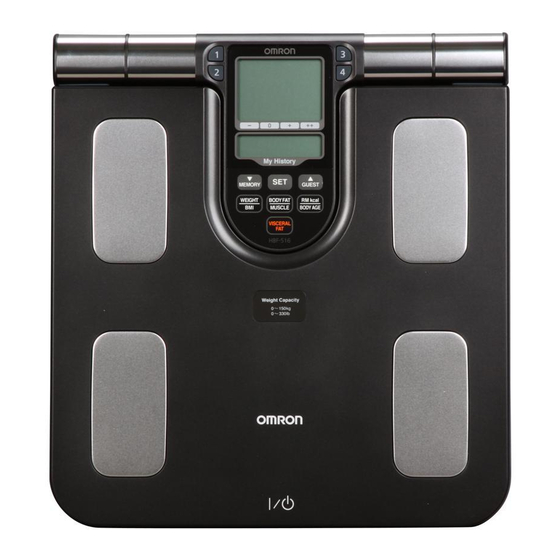Summary of Contents for Omron HBF-516
- Page 1 Karl Loren Program Your Life 1 of 44 Instruction Manual Full Body Sensor Body Composition Monitor and Scale HBF-516 Model 12/17/2013 www.karlfabrication.com...
-
Page 2: Table Of Contents
Karl Loren Program Your Life 2 of 44 Before Using the Monitor TABLE OF CONTENTS Before Using the Monitor Introduction ...................... 3 Safety Information ................... 4 Information on Body Composition ..............6 Principles of Full Body Sensing Calculations ..........6 Body Mass Index.................. -
Page 3: Introduction
Karl Loren Program Your Life 3 of 44 INTRODUCTION ® Thank you for purchasing the OMRON HBF-516 Full Body Sensor Body Composition Monitor and Scale. Fill in for future reference. DATE PURCHASED: SERIAL NUMBER: Staple your purchase receipt here The Full Body Sensor Body Composition Monitor and Scale is easy to use. The monitor calculates the estimated values for body fat percentage, skeletal muscle percentage, resting metabolism and visceral fat level using the BI (Bioelectrical Impedance) Method. -
Page 4: Safety Information
Karl Loren Program Your Life 4 of 44 SAFETY INFORMATION To assure the correct use of the product, basic safety measures should always be followed including the warnings and cautions listed in this instruction manual. SAFETY SYMBOLS USED IN THIS INSTRUCTION MANUAL Indicates a potentially hazardous situation which, if not avoided, could result Warning in death or serious injury. - Page 5 CARE AND MAINTENANCE Do not disassemble or modify the unit. Changes or modifications not approved by Omron Healthcare will void the user warranty. Do not subject the monitor to strong shocks, such as dropping the unit on the floor.
-
Page 6: Information On Body Composition
On the other hand, body fat does not store much water, therefore has little electric conductivity. The Omron Full Body Sensor Body Composition Monitor and Scale sends an extremely weak electrical current of 50 kHz and less than 500 µA through your body to determine the amount of water in each tissue. -
Page 7: Body Mass Index
Karl Loren Program Your Life 7 of 44 INFORMATION ON BODY COMPOSITION BODY MASS INDEX Body Mass Index (BMI) is a number calculated from a person’s weight and height. BMI is a reliable indicator of body fatness for people. BMI does not measure body fat directly, but research has shown that BMI correlates to direct measures of body fat. -
Page 8: Visceral Fat
Visceral Fat Level + (High) ++ (Very High) 0 (Normal) Visceral fat area (0 - approx. 300 cm , 1 inch=2.54 cm) distribution with 30 levels. Source: Omron Healthcare NOTE: Visceral fat levels are relative and not absolute values. 12/17/2013 www.karlfabrication.com... -
Page 9: Resting Metabolism
Karl Loren Program Your Life 9 of 44 INFORMATION ON BODY COMPOSITION RESTING METABOLISM Regardless of your activity level, a minimum level of caloric intake is required to sustain the body’s everyday functions. Known as the resting metabolism, this indicates how many calories you need to ingest in order to provide enough energy for your body to function. -
Page 10: Skeletal Muscle
39.0 - 43.6 > 43.7 Source: Omron Healthcare BODY AGE Body age is based on your resting metabolism. Body age is calculated by using your weight, body fat percentage and skeletal muscle percentage to produce a guide to whether your body age is above or below the average for your actual age. -
Page 11: Long-Term Planning For Successful Weight Loss
More skeletal muscle can prevent “rebound” weight gain. The Omron Full Body Sensor Body Composition Monitor and Scale tracks your progress by monitoring weight, skeletal muscle, body fat, BMI and resting metabolism rate to help you reach your goals. -
Page 12: Recommended Measurement Times
Karl Loren Program Your Life 12 of 44 INFORMATION ON BODY COMPOSITION RECOMMENDED MEASUREMENT TIMES Being aware of the times when the body fat percentages shift within your daily schedule will assist you in obtaining an accurate trending of your body composition. It is recommended to use this unit in the same environment and daily circumstances. - Page 13 Karl Loren Program Your Life 13 of 44 INFORMATION ON BODY COMPOSITION Results may differ from actual body fat percentage There are certain conditions when significant differences may occur between the estimated and the actual body fat values. These differences may be related to changing ratios of body fluid and/or body composition.
-
Page 14: Operating Instructions
Karl Loren Program Your Life 14 of 44 Operating Instructions KNOW YOUR UNIT Display Unit Grip Electrodes Display Grip Electrodes Personal Profile Number Button Personal Profile Number Button SET Button UP/GUEST Button DOWN/MEMORY Button RM (Resting Metabolism) kcal/ WEIGHT/BMI Button BODY AGE Button VISCERAL FAT Button BODY FAT/MUSCLE Button... - Page 15 Karl Loren Program Your Life 15 of 44 KNOW YOUR UNIT Guest Indicator Measurement Start Indicator Personal Profile Number Low Battery Indicator Display Mode Indicator Date Indicator Time Indicator Weight Results/ Body Composition Results Gender Indicator Age Indicator Height Indicator Memory Indicator My History High/Low Readings Indicator...
-
Page 16: Power Switch
Karl Loren Program Your Life 16 of 44 KNOW YOUR UNIT USING THE DISPLAY UNIT Remove the Display Unit from the Display Unit Holder on the monitor. To store the cord into the Display Unit Holder, make sure the cord is coiled evenly, and does not stick out of the Display Unit Holder. -
Page 17: Battery Installation
Karl Loren Program Your Life 17 of 44 BATTERY INSTALLATION Locate the Battery Cover on the back of the unit. Press the tab on the battery cover in the direction of the arrow to release the cover as illustrated. Pull the tab of the cover upwards. Back Install 4 “AA”... -
Page 18: Battery Replacement
Karl Loren Program Your Life 18 of 44 BATTERY INSTALLATION BATTERY REPLACEMENT Measurement values and personal profiles stored in the memory will not be deleted during battery replacement. However, the date and time will need to be set when monitor is turned back on. Low Battery Indicator When the Low Battery Indicator appears on the display screen, remove all four batteries. -
Page 19: Setting The Date And Time
Karl Loren Program Your Life 19 of 44 SETTING THE DATE AND TIME Buttons Used in this Procedure SET Button Use this button to confirm the setting or move to the next item after confirming the set item. DOWN/MEMORY Button UP/GUEST Button Press this button to go back one. - Page 20 Karl Loren Program Your Life 20 of 44 SETTING THE DATE AND TIME SETTING THE DAY Press the UP or DOWN button to change the day. Press the SET button. The day is set. The hour flashes on the display. SETTING THE HOUR Press the UP or...
-
Page 21: Setting Personal Data
Karl Loren Program Your Life 21 of 44 SETTING PERSONAL DATA To measure Body Composition, your personal data must be set. Your personal data includes your age, gender and height. The Full Body Sensor Body Composition Monitor and Scale provides two options to enter your personal data. - Page 22 Karl Loren Program Your Life 22 of 44 SETTING PERSONAL DATA Select a Personal Profile Number or the Guest mode. A. Personal Profile Number 1) Press the desired Personal Profile Number button (1 through 4). 2) Press the SET button. NOTES: •...
-
Page 23: Changing Personal Data
Karl Loren Program Your Life 23 of 44 SETTING PERSONAL DATA SETTING THE GENDER Set the gender to male or female. Press the UP or DOWN button to change the gender. Press the SET button. The gender is set. The default value for height blinks on the display. SETTING THE HEIGHT Set the height between 3' 4"... -
Page 24: Deleting Personal Data
Karl Loren Program Your Life 24 of 44 SETTING PERSONAL DATA Select the Personal Profile Number you want to change. Press the Personal Profile Number button (1 thorough 4). The selected Personal Profile Number flashes once on the display. Press the SET button. The Personal Profile Number is set. -
Page 25: How To Take A Measurement
Karl Loren Program Your Life 25 of 44 HOW TO TAKE A MEASUREMENT Your personal data must be entered before taking a measurement. CAUTION: Persons with disabilities or persons that are physically frail should be assisted by another person when using this monitor or use a handrail, a walker, or other support device to prevent falling when stepping on and off the monitor. - Page 26 Karl Loren Program Your Life 26 of 44 HOW TO TAKE A MEASUREMENT HOW TO MEASURE BODY COMPOSITION Press the Power Switch to turn the monitor ON. The CAL symbol blinks on the display, then the display changes to 0.0 lb. Wait until 0.0 lb appears on the display.
- Page 27 Karl Loren Program Your Life 27 of 44 HOW TO TAKE A MEASUREMENT Select a Personal Profile Number or the Guest mode. A. Personal Profile Number Press the button for the Personal Profile Number you selected while holding the display unit. The Personal Profile Number selected will blink once.
- Page 28 Karl Loren Program Your Life 28 of 44 HOW TO TAKE A MEASUREMENT Start the measurement. Step onto the measurement platform and place your feet on the foot electrodes with your weight evenly distributed. Remain still and do not move until your weight measurement is complete. The display will show your weight and then the weight result will blink twice.
- Page 29 Karl Loren Program Your Life 29 of 44 HOW TO TAKE A MEASUREMENT Press the appropriate button to check the measurement results. For each measurement result, the high reading in memory for that measurement and the number of days ago for that result are shown in the My History area of the display. [WEIGHT] [BMI] Weight...
-
Page 30: Understanding Your Measurement Results
33.1 - 39.1 39.2 - 43.8 43.9 60-80 > < 32.9 32.9 - 38.9 39.0 - 43.6 43.7 Source: Omron Healthcare Interpreting the Visceral Fat Level Result > Visceral Fat Level < < Visceral Fat Level < Visceral Fat Level... -
Page 31: How To Measure Weight Only
Karl Loren Program Your Life 31 of 44 HOW TO MEASURE WEIGHT ONLY Press the Power Switch to turn the monitor ON. The CAL symbol blinks on the display, then the display changes to 0.0 lb. Wait until 0.0 lb appears on the display. NOTES: •... -
Page 32: How To Use The Memory Function
Karl Loren Program Your Life 32 of 44 HOW TO USE THE MEMORY FUNCTION Measurement results are automatically stored in memory when you take a measurement using a Personal Profile Number button. You can view results for 1 day, 7, 30, 90 and 180 days ago. The monitor automatically stores measurement readings for up to 187 days for each Personal Profile Number. - Page 33 Karl Loren Program Your Life 33 of 44 HOW TO USE THE MEMORY FUNCTION Buttons Used in this Procedure Personal Profile Number Button Personal Profile Number Button DOWN/MEMORY Button Press this button to view previous results for 1 day, 7 days, 30 days, 90 and 180 days ago with high/low readings.
- Page 34 Karl Loren Program Your Life 34 of 44 HOW TO USE THE MEMORY FUNCTION • To view previous results for other items, press the button for the desired item. The results for the selected item are displayed. • Then press the button to cycle through the previous results for that item.
- Page 35 Karl Loren Program Your Life 35 of 44 HOW TO USE THE MEMORY FUNCTION Viewing Previous Measurement Results Follow this process if you want to view and compare previous measurement results without taking a measurement. Press the Power Switch to turn the monitor ON. The CAL symbol blinks on the display, then the display changes to 0.0 lb.
- Page 36 Karl Loren Program Your Life 36 of 44 HOW TO USE THE MEMORY FUNCTION View previous measurement results. Press the button once. DOWN/MEMORY The result for the high reading in memory is shown in the My History area of the display. Press the button to cycle through the results from high (H) reading, low DOWN/MEMORY...
-
Page 37: Care And Maintenance
Karl Loren Program Your Life 37 of 44 Care and Maintenance ERROR INDICATORS ERROR CAUSE CORRECTION DISPLAY Make sure you are barefoot. Make sure your palms or the soles of your feet are clean and dry. Your palms or feet are not Make sure your palms or feet are correctly positioned over the electrodes positioned. -
Page 38: Troubleshooting Tips
Karl Loren Program Your Life 38 of 44 TROUBLESHOOTING TIPS PROBLEM CAUSE AND SOLUTION Low Battery Indicator Check the battery installation for proper placement No power of the battery polarities. No display appears on the unit Replace all four worn batteries. The memory data is being updated. -
Page 39: Care And Maintenance
Do not crease the cord when storing in the Display Unit Holder. Use the monitor consistent with the instruction provided in this manual. CAUTION: Do not disassemble or modify the unit. Changes or modifications not approved by Omron Healthcare will void the user warranty. 12/17/2013... -
Page 40: Fcc Statement
Karl Loren Program Your Life 40 of 44 FCC STATEMENT NOTE: POTENTIAL FOR RADIO/TELEVISION INTERFERENCE (for U.S.A. only) This product has been tested and found to comply with the limits for a Class B digital device, pursuant to part 15 of the FCC rules. These limits are designed to provide reasonable protection against harmful interference in a residential installation. -
Page 41: Warranty
WARRANTY Limited Warranty Your HBF-516 Full Body Sensor Body Composition Monitor and Scale, excluding the batteries, is warranted to be free from defects in materials and workmanship appearing within 1 year from the date of purchase, when used in accordance with the instructions provided with the unit. The above warranties extend only to the original retail purchaser. -
Page 42: Specifications
Karl Loren Program Your Life 42 of 44 SPECIFICATIONS Model OMRON Full Body Sensor Body Composition Monitor and Scale - HBF-516 Display Body Weight: 0 to 330 lb with 0.2 lb increments (0 to 150 kg with 0.1 kg increments) Body fat percentage: 5.0 to 60.0% with 0.1% increments... - Page 43 Karl Loren Program Your Life 43 of 44 NOTES Digitally signed by Loren C. Troescher DN: cn=Loren C. Troescher, o=Delaware Farming, ou=Founder, email=kloren1@gmail.c om, c=US Date: 2013.12.17 03:25:22 -05'00' 12/17/2013 www.karlfabrication.com...
- Page 44 Karl Loren Program Your Life 44 of 44 Distributed by: OMRON HEALTHCARE, INC. 1200 Lakeside Drive Bannockburn, Illinois 60015 www.omronhealthcare.com Made in China © 2008 Omron Healthcare, Inc. 1665709-8A 12/17/2013 www.karlfabrication.com...