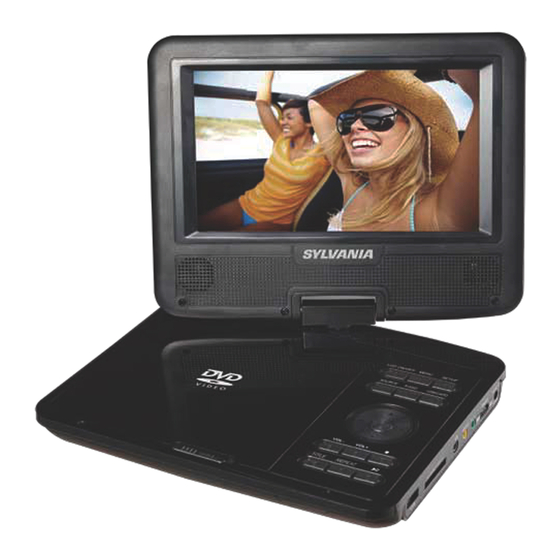
Table of Contents
Advertisement
Advertisement
Table of Contents

Summary of Contents for Sylvania SDVD7040
-
Page 1: Portable Dvd Player
7" SWIVEL SCREEN PORTABLE DVD PLAYER MODEL: SDVD7040... -
Page 2: Table Of Contents
Contents Important Safety Instructions ............... Product Overview ..................Disc Maintainance ..................Remote Control .................... Charging the Unit ..................Using the Car Adapter.................. Making Connections ..................USB/ MMC Card Playback ................12 Programing ....................12 System Setup ....................13-14 Troubleshooting ................... 14 Specification .................... -
Page 3: Important Safety Instructions
Important Safety instructions... - Page 4 Important Safety instructions...
- Page 5 Important Safety instructions FCC Warnings This device complies with part 15 0f the FCC Rules. Operation is subject to the following two conditions: 1) this device may not cause harmful interference, and 2) This device must accept any interference received, including interference that may cause undesired operation.
-
Page 6: Important Safety Instructions
Important Safety instructions safety reasons). hours of play. 3. The playtime of the battery will decrease after it has been used over 300 times. This is normal for re-chargeable batteries. 4. Don't use or place player in high temperatures (under strong sunshine or in a very hot car), it may cause the battery to overheat, burn, disable or reduce the longevity. -
Page 7: Product Overview
Product Overview Control Panel 1. LCD ON/OFF: Press to turn on or turn off the display. 2. OSD: 3. SOURCE: 4. MENU: Press to return to the disc's menu. 5. TITLE: 6. SETUP: Press to enter DVD system setup menu and press again to exit. Up / Tune- button Down / Tune+ button Left / Fast rewind button... -
Page 8: Disc Maintainance
Product Overview Right Side of the Player 19 20 16. USB port 17. SD MMC card slot 19. Audio/video output jack 20. Coaxial digital audio output 21. Power on/ off switch: Slide to ON position to power on Slide to OFF position to power off 22. -
Page 9: Remote Control
Remote Control 1. SOURCE Button Press to select DVD/USB/ Memory Card as sources. 2. VOLUME +/– Buttons Press to increase or decrease volume. 3. MUTE Button Press to mute or restore the sound output. 4. GOTO Button NEXT Buttons F.FWD Button Press to perform fast forward 8. -
Page 10: Remote Control
Remote Control 16. LCD ON/OFF Button Turn on or turn off the LCD display. 17. Numeric Buttons Press to enter numbers. 18. SETUP Button Press to access or exit the SETUP menu. PREV Button F.RWD Button Press to perform fast rewind playback. 21. -
Page 11: Charging The Unit
Charging the Unit The unit has a DC (DC 7.4V ), 1200mAh Li-ion rechargeable battery. Recharge it by the supplied AC/DC Adaptor as follows: Connect the small plug on the supplied AC/DC Adaptor to the DC Connect the AC/DC Adaptor to the wall outlet having AC 100-240V 50/60Hz. During charging, the indicaror will turn red. -
Page 12: Making Connections
Making Connections Video input jack ( yellow ) Audio left channel input jack ( white ) Audio right channel input jack ( red ) Connected to the TV... -
Page 13: Usb/ Mmc Card Playback
USB/ SD/MMC Card Playback SD/MMC below: The unit support to play: ~ JPG (Pictures) Press SOURCE playback. Programing Insert a disc. In playing or stop mode, press the button. The Program menu will appear. TT:02 CH: 01 START NEXT EXIT EXIT START NEXT... -
Page 14: System Setup
System Setup In stop playback, press the SETUP button Downmix the setting menu will appear on the screen. Set the rear audio channels to stereo (hearing Use Direction buttons and ENTER button to the rear-left channel in Dolby 5.1 disc in left acese menu. -
Page 15: Troubleshooting
System Setup Troubleshooting Preference Page 1 .Can not play discs (1). Check whether the disk is placed correctly or clamped well. (2). Should make the disc side which has label on Tv Type Ntsc upside. Audio Subtitle (4). Check disc whether have deformation or Disc Menu rupture or not serious scratch. -
Page 16: Specification
Specifications 100-240V~, 50/ 60Hz, 0.5A Power consumption: Video Standard: PAL/NTSC/AUTO Audio Power AMP: 0.8 W(RMS) X 2 Use temperature: 0- 40°C Play time(Lithium battery inside): About 150 min Disc Compatibility: DVD/VCD/SVCD/CD/CD-R/CD-RW/ DVD±R/DVD±RW/MP3/JPEG Accessories Manual: 1PCS AC/DC adapter: 1PCS Remote control: 1PCS AV cable 1PCS...










