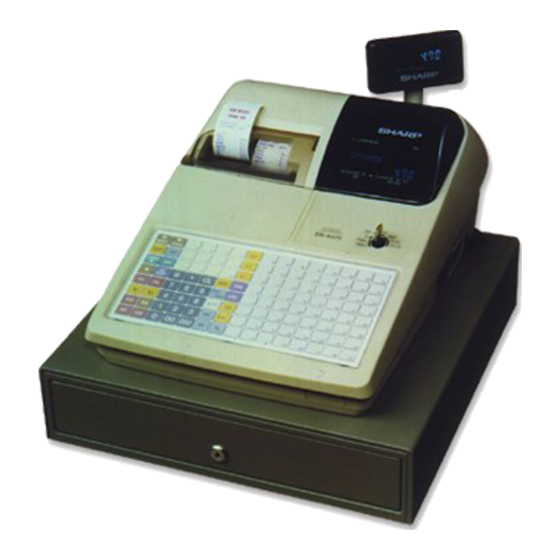Table of Contents
Advertisement
ER-A460
ER-A470
Chapter 1. Service (Srv) Mode . . . . . . . . . . . . . . . . . . . . . . . . . . . . . . . . 1
Chapter 2. Program (Pgm2/Pgm1) Mode . . . . . . . . . . . . . . . . . . . . . . . 14
CHAPTER 3. OP X/Z, X1/Z1, X2/Z2 MODE . . . . . . . . . . . . . . . . . . . . . . . . . . . 41
The ER-A460/A470 has the Easy Programming function which allows the user to
program easily.
This function is not described in this manual.
Please refer to the ER-A460/A470 EASY PROGRAMMING INSTRUCTION MANUAL of
an accessory for the product.
Programming MANUAL
ELECTRONIC
CASH REGISTER
MODEL
MODEL
(For "V" version)
SRV KEY : LKGIM7113RCZZ
PRINTER : DP-730
CONTENTS
SHARP CORPORATION
CODE: 00ZERA460VPME
ER-A460
ER-A470
This document has been published to be used
for after sales service only.
The contents are subject to change without notice.
Advertisement
Table of Contents

Summary of Contents for Sharp ER-A460
-
Page 1: Programming Manual
CHAPTER 3. OP X/Z, X1/Z1, X2/Z2 MODE ......41 The ER-A460/A470 has the Easy Programming function which allows the user to program easily. - Page 2 [key setup procedure] CHAPTER 1. SERVICE (SRV) MODE The SRV key is used for operating in the SRV mode. MRS-2 executed Key position set Free key Free key setup complete. 1. SRV. reset (Program Loop Reset) Disable MASTER RESET *** Used to return the machine back to its operational state after a lock- up has occurred.
- Page 3 [JOB# 900] [JOB# 950] All parameters contained for the SRV mode as listed The Key layout report is printed in SRV mode Key operation. Key operation 900 → & → 3 950 → & → 3 STAMP STAMP Stamp Stamp 01/01/00 0:00 01/01/00 0:02 Date/Time...
- Page 4 [JOB#990] [JOB#970] Reading the Contents of the SRV-Mode Programming for SSP Files on the memory are listed. Key operation Key operation 970 → & → 3 990 → & → 3 STAMP Stamp STAMP Stamp 01/01/00 0:03 Date/Time 01/01/00 0:03 Date/Time 000000 #0006 Machine No./Consecutive No.
-
Page 5: Service Mode Programming
[JOB#904] MRS=0000 4. Service mode programming #904-A: 1. Printing of date The following are the key operation required for programming. 1. Printing of date 904-A [A] [B] [C] [D] (Job#) Numeric entry #904-B: 1. Printing of consecutive No. 4 digits max 1. - Page 6 #906-B: 1. Bottle return function #907-D: 1. Z-counter print for PLU, Hourly, Cashier, Daily net 2. Hash department setting 2. CCD compulsory 1. Bottle return function 2. Hash department 1. Z-counter print 2. CCD compulsory 907-D 906-B setting Non compulsory Disable For individual cashier Disable...
- Page 7 [JOB#909] MRS=0000 [JOB#912] MRS=1141 #909-A: 1. Printing of training GT on the X report #912-A: 1. Date print format 2. Printing of training GT on the Z report Date format 912-A 1. Printing of training 2. Printing of training Month/Day/Year 909-A GT on the X report GT on the Z report...
- Page 8 [JOB#913] MRS = 0002 [JOB#914] MRS = 0100 #913-A: 1. VP format on Receipt/Journal #914-A: 1. Receipt issuing at no-sale 2. Content of TOTAL VP amount 2. [NS] key separation from [TL] key for no sale function 1. VP format 2.
- Page 9 [JOB#916] MRS = 1000 [JOB#918] MRS = 0000 #916-A: 1. Print format when text and amount overlaps each other #918-A: 1. Printing of text of a tied PLU in set PLU REG mode 2. Dirrect non-tendering finalization after previous tender entry 1.
- Page 10 [JOB#927] MRS = 0000 [JOB#942, 943] MRS = 0000000000000 #927-A: 1. Rounding up of the units digit of amount GT COUNTER PRESETTING #927-B: 1. Rounding down of the units digit of amount 1. Rounding the units digit of amount 927-AB Job# 0000000000000 Common destination...
- Page 11 FUNCTION KEY LIST Key No. KEY TEXT ⁄ ⁄ VAT SHIFT VAT SF CASHIER NO. CASH# DIFFER ST DIF ST ER-A460 KEY POSITION 34 40 58 64 00 KEY 00 KEY 10 15 33 39 57 63 000 KEY 000KEY 32 38...
- Page 12 [JOB#971] SRV FILE PROGRAMMING. (File creation deletion and change of record count or block count) Key operation • Normal file delete XXXXX @/FOR File group No. Number of records Group * File table No. File name Type (Create/Erase) Dept. 01, 02, 03, 05, 37, 40, 42 Dept Text (8chra.) Dept Text (12chra.)
- Page 13 File table RECORD BLOCK Table Label Data File name size size Max. Max. Dept. Preset Price Text (8chra.) Text (12chara.) Daily Term Preset Price Text (8chra.) Text (12chra.) Stock Daily Term Link PLU Set PLU Transaction Label Daily (16) Term (16) Cashier Preset Flag...
- Page 14 [JOB#996, 998] IR data send/receive (ECR↔ECR, ECR↔ER-02FD) [JOB#996] IR data send All data Send to ER-02FD or ECR(ASK) Send to ECR(IrDA) X : SSP = 0 • Send to ECR (IrDA) : IrDA (Enable baud-rate : 115200bps, 57600bps, 38400bps, 19200bps, 9600bps, 4800bps, 2400bps) •...
- Page 15 [JOB#1200]: PLU reading CHAPTER 2. PROGRAM Key operation (PGM2/PGM1) MODE Single item 1.Reading of the PGM mode program 1200 XXXX XXXX Start No. End No. [JOB#1100]: DEPT reading Key operation STAMP Stamp Single item 1100 Start No. End No. 01/01/00 0:05 000000 #0011 #1200 *P G M â...
- Page 16 [JOB#1220]: STOCK ADD PRESET [JOB#2220]: LINK PLU PRESET OR READING Key operation Single item STAMP Stamp 2220 XXXXXX XXXXXX Start No. End No. 01/01/00 0:06 000000 #0005 STAMP Stamp #1220 *P G M â * Job Code/Mode title P 000001 1000.000 Old stock 01/01/00 0:06...
- Page 17 STAMP Stamp F 066 non com. F 067 order tl F 068 paid tl F 069 dom.cur1 01/01/00 0:06 F 073 *ch id 000000 #0015 F 074 *dept tl F 075 dept(-) #1300 *P G M â * Job code/Mode title F 080 net 1 F 081 net 2 F 001[ ~ ] é...
- Page 18 [JOB#2600]: READING OF OTHER x: 1 MRS = 00000000 A: OP X/Z report Disable/Enable 1/0 Key operation B: PO operation in REG mode Disable/Enable 1/0 C: (Not used) 2600 D: "RFND" key entry in REG mode Disable/Enable 1/0 E: Direct void function in REG mode Disable/Enable 1/0 F: Indirect void in REG mode Disable/Enable 1/0...
- Page 19 [JOB#2640]: READING OF TEXT PROGRAMMING Key operation 2640 STAMP Stamp 01/01/00 0:08 000000 #0019 #2640 *P G M â * Job code/Mode title #2641 entry error Message text misoperation buffer full no record paper empty secret code memory full eft error eft break out of stock sbtl compul.
- Page 20 set plu stock(add) plu code rng stock(sub) plu func rng stock(over) plu stts rng rate plu com rng item rate prgram misc key pgm eft cmpl fnc key halo eft noncmpl mdiakey halo footer :yes % halo footer :no func text # cmpl misc key pgm # noncmpl...
- Page 21 [JOB#2900]: AUTO KEY READING [JOB#1500]: CASHIER READING REP. Key operation Key operation 2900 1500 STAMP STAMP Stamp Stamp 01/01/00 0:08 01/01/00 0:08 000000 #0005 000000 #0016 #2900 *P G M â * Job code/Mode title #1500 *P G M â * Job code/Mode title #üé...
- Page 22 [JOB#2119]: DIRECT KEY READING REP. [JOB#2110] Key operation PROGRAMMING OF DEPT. FUNCTION 2119 No change 2110 ABCDEFG DEPT. CODE For next code STAMP Stamp XX: DEPT. code = 01 ∼ 50 XXA: Printing on the cashier report 01/01/00 0:08 000000 #0005 #2119 *P G M â...
- Page 23 [JOB#2111] [JOB#2115] DEPT. TAX STATUS PROGRAMMING COMMISSION GROUP PROGRAMMING No change No change 2115 2111 ABCDEF DEPT. CODE DEPT. CODE For the next DEPT. For next code XX: DEPT. CODE = 01 ∼ 50 XX: DEPT. CODE = 01 ∼ 50 A, B: Not used (Fixed at "00") A: Group No.
- Page 24 [JOB#1210] [JOB#1222] PRICE PROGRAMMING FOR PLUS PROGRAMMING OF PLU STOCK (OVERWRITE) No change No change 1222 XXXXXX YYYYYYY 1210 XXXXXX YYYYYY PLU CODE Next code PLU CODE For next code = 1 ∼ 999999 XXXXXX: PLU code = 0.001 ∼ 9999.999 XXXXXX: PLU CODE = 1 ∼...
- Page 25 [JOB#2211] [JOB#2219] PLU TAX STATUS PROGRAMMING PLU CODE DEFINITION FOR DIRECT PLU KEYS No change 2211 XXXXXX ABCDEF PLU code 2219 ABCDEF Key No. PLU code For the next PLU Next code = 1 ∼ 999999 XXXXXX: PLU code ABCDEF: PLU code = 1~999999 Sign PLU code is assigned to the key No.
- Page 26 [JOB#2230] [JOB#2232] PLU CODE PROGRAMMING (range) PLU TAX STATUS PROGRAMMING (RANGE) 2230 XXXXXX YYYYYY 2232 XXXXXX YYYYYY PLU CODE PLU CODE PLU CODE ∗ ∗ No change No change ABCDEF = 1 ∼ 999999 XXXXXX: Start PLU code * All are set with the contents of Start PLU setting. = 1 ∼...
- Page 27 [JOB#1310] [JOB#2312, 2322] RATE PROGRAMMING HALO PROGRAMMING No change No change 1310 YYYY.YYYY 2312 2322 Function No. Rate Function code XXX: Fanction No. XXX: Function No. YYYY. YYYY: Rate A: Mantissa (0 to 9) B: Exponent (0 to 8) Function Function Entry range Remarks...
- Page 28 [JOB#2314] F-NO. FUNCTION DEFAULT TEXT CHECK CASHING TEXT PROGRAMMING FOR MISC KEYS ca/chk CASH C ash No change CASH2 C ash2 2314 Character key CHECK1 check Max. 8 char. Function number CHECK2 check2 CHECK3 check3 XXX: FUNCTION CODE CHECK4 check4 Characters can be entered by using character keys or numeric keys.
- Page 29 [JOB#2316] F-NO. FUNCTION DEFAULT TEXT COPY RCPT TITLE COPY MISC KEY PROGRAMMING ($ G.C. COPY TITLE g.c. copy No change AVERAGE ave. 2316 GROUP1 Group01 GROUP2 Group02 GROUP3 Group03 GROUP4 Group04 XXX: Function No. GROUP5 Group05 type GROUP6 Group06 Subtotal $ GROUP7 Group07 Item $...
- Page 30 [JOB#2510] Drawer opening CASHIER PROGRAMMING No change Entry of amount tended 2510 ABCDE Non compulsory (Cash, Check) Inhibit (CR1 to CR8) Compulsory YY: Cashier code = 01~99 MRS=00000000000 G.C. copy Enable [JOB#2321] Disable MEDIA KEY FUNCTION PROGRAM (AMOUNT HALO) VAT shift No change State 2321...
- Page 31 XXX → 00 Key XXX: Character code (3 digits) C: Not used (Fixed at "0") Please refer to section 3. "RFND" key entry in REG mode ER-A460 ER-A470 Enable MRS = S H A R P S H A R P...
- Page 32 X: 2 MRS = 00000000 X: 4 MRS = 00000000 A, B: Not used (Fixed at "00") The first last item void Enable Vat/Tax amount printing on R/J Disable PLU level shift system Auto Taxable amount printing on R/J Manual PLU level shift system MGR &...
- Page 33 [JOB#2619] [JOB#2620] HOURLY REPORT (Starting time) STACK REPORT 2620 2619 All delete Memory format No range 30 minutes (24 hour) SSSSSS EEEEEE 15 minutes (12 hour) Next JOB# (max.=20) 00 ∼ 23 Starting time (hour): JOB# SSSSSS: Start code Case 1. EEEEEE: End code 2619...
- Page 34 [JOB#2641] Message Description MESSAGE TEXT PROGRAMMING (reserved) No change (reserved) 2641 Character key (reserved) Message No. (reserved) (reserved) X: Message No. = 1~87 (reserved) Message (reserved) Description (reserved) Registration error ENTRY ERROR (reserved) Misoperation error MISOPERATION (reserved) Desired code is not (reserved) NO RECORD programmed yet.
- Page 35 [JOB#2644] JOB No. DRAWER ALERM #2617 GUIDANCE TEXT PROGRAMMING FOR EASY PROGRAMMING HOURLYREPORT #2619 No change STACK REPORT #2620 2644 Character key SECRET(TEXT) #2630 Guidance No. SECRET(X1Z1) #2631 SECRET(X2Z2) #2632 XX: Guidance No. = 1~132 MESSGE TEXT #2641 Characters can be entered by using character keys or numeric keys. GUID TEXT #2644 the key entery sequence for entering one character by numeric keys...
- Page 36 [JOB#2711] JOB No. ENTER PLU# #2220/#2221 TAX RATE PROGRAMMING ENT.CSR CODE #1500 ENT.CSR NO 2711 YXXX.XXXX ENT.DRW# #2510 Declaration of TAX TAX rate G.C. COPY: YES G.C. COPY: NO When lower tax VAT SFT STAT limit is 0. VAT SFT NOT ENT.DEPT# #1110/#2110/#2111/ XXXXX...
- Page 37 [JOB#2900] <CAUTION> (This JOB must be performed at X2/Z2 mode position.) AUTO KEY SETTING Max.25 2900 AUTO (Free key) AUTO AUTO2 AUTO2 Delete AUTO3 AUTO3 AUTO4 AUTO4 AUTO5 AUTO5 (Auto key function) • This machine has [AUTO] key which can be programmed by the following key-sequence.
- Page 38 ∼ Using alphabetic assignment method ∼ 3. Character assignment method Push alphabetic The ER-A460/A470 has two kinds of method at character assign- ment. Repeat One is to use alphabetic assigned key and other one is to use ten keys one is to use ER-01RK.
- Page 39 3 ER-01RK * Ten Key/CL key input by remote control key Ten key function is set to the remote control key for use other than text input. Keys to be used and their corresponding keys on the ECR Keys on the remote control Key on the ECR (BS) (CL)
- Page 40 * General instructions for programming alphanumeric characters using the ER-01RK This programming remote keyboard allows you to program various items instead of using the keyboard of the cash register. The basic instruction for programming with the remote keyboard is the same as the one with the keyboard of the register. In this part, the method for programming alphanumeric characters is de- scribed.
- Page 41 4 Using ten key of ECR 3 digits Repeat Note: 00 key is used to enter each 3 digit alpha code. CODE TABLE FOR ALPHA DESCRIPTOR PROGRAMMING CODE CHARACTER CODE CHARACTER CODE CHARACTER CODE CHARACTER CODE CHARACTER á – â ⁄...
- Page 42 CHAPTER 3. OP X/Z, X1/Z1,X2/Z2 MODE The following categories of reports can be printed by the ECR. 1) OP X/Z reports (individual clerk reports) 2) X1/Z1 reports (Daily sales total X and Z reports) 3) X2/Z2 reports (Periodic total X and Z reports) To print reports, use the following key entry sequence Reading JOB#...