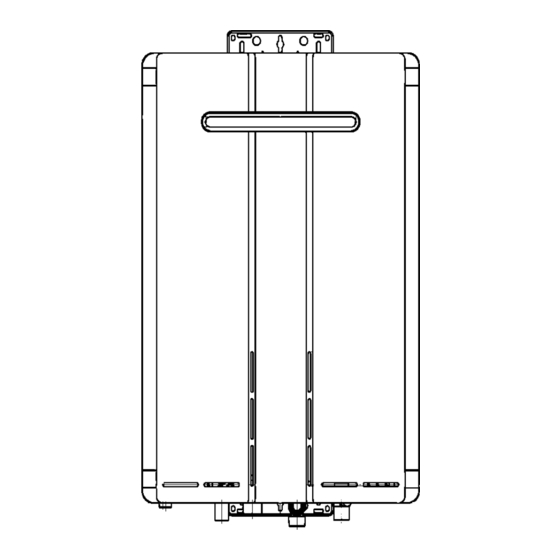
Rinnai REU-KA2530FFUD-US Service Manual
Condensing tankless water heater
Hide thumbs
Also See for REU-KA2530FFUD-US:
- Operation and installation manual (64 pages) ,
- Operation and installation manual (60 pages) ,
- Specifications (2 pages)
Table of Contents
Advertisement
Condensing Tankless Water Heater Service Manual
This manual provides service information for the models
below. This table cross references each model to the
applicable page number for internal component
replacement instructions.
RC80HPe
9
RC80HPi
9
RC98HPe
11
RC98HPi
11
RU80e
13
RU80i
13
RU98e
13
RU98i
13
KA Condensing
15
20
22
25
28
15
20
22
25
28
16
20
22
25
28
16
20
22
25
28
17
21
23
27
29
17
21
23
27
29
17
21
23
27
29
17
21
23
27
29
Key to Trade Names in this Manual:
RC & RU-Indicates condensing water heater
models.
Some of the trade names for models were changed
to indicate that their cartons included isolation valves
and a pressure relief valve. For service and repair
purposes the table below shows the equivalent
models.
31
Model with
34
valves in carton
37
RC80e
40
RC80i
43
RC98e
43
RC98i
43
43
KB Condensing
Equivalent Model
RC80HPe
RC80HPi
RC98HPe
RC98HPi
100000354
Advertisement
Table of Contents

Summary of Contents for Rinnai REU-KA2530FFUD-US
- Page 1 Condensing Tankless Water Heater Service Manual This manual provides service information for the models Key to Trade Names in this Manual: below. This table cross references each model to the RC & RU-Indicates condensing water heater applicable page number for internal component models.
-
Page 2: Table Of Contents
Table of Contents General Information ........... 3 Heat Exchanger RC80HPe ............... 31-33 Specifications ............. 4 RC80HPi ..............34-36 RC98HPe ............... 37-39 RC98HPi ..............40-42 Diagnostic Codes ............ 4-8 RU80e, RU80ic RU98e, RU98i ......43-48 Safety Warnings ............9 Gas Pressure Setting Procedure RC80HPe, RC80HPi, RC98HPe, RC98HPi .. -
Page 3: General Information
Technical Sheets Technical Bulletins Technical Support Technicians are available to assist in servicing issues. Contact Rinnai Technical Services at 1-888-746-6247. Recommended Tools Volt/Ohm/Amp meter with test probes Digital manometer or U tube type manometer with 14 inch water column (W.C.) scale, a hose and two 1/8 inch taps ... -
Page 4: Specifications
Diagnostic Codes The Rinnai water heater has the ability to check its own operation continuously. If a fault occurs, an error code will flash on the display of the temperature controller. This assists with diagnosing the fault and may enable you to overcome a problem without a service call. -
Page 5: Diagnostic Codes
Diagnostic Codes Models MC-91-2 and MCC-91-2 (KB Series) To display the most recent error codes press and hold the “On/Off” button for 2 seconds. While holding the “On/ Off” button press the ▲ button. The last 9 error codes will flash one after the other. To exit this mode press the “On/Off”... - Page 6 Bypass Servo Replace Bypass Servo Air Supply or Exhaust Ensure Rinnai approved venting materials are being used. Blockage Check that nothing is blocking the flue inlet or exhaust. Check all vent components for proper connections. Ensure vent length is within limits.
- Page 7 Diagnostic Codes Code Definition Remedy Over Temperature Check for restrictions in the intake and exhaust system. Warning Check for low water flow in a circulating system causing short-cycling. Check for foreign materials in combustion chamber and/or exhaust piping. Check for blockage in the heat exchanger. Electrical Grounding Check all components for electrical short.
- Page 8 Diagnostic Codes Burner Sensor Circuit Check sensor wiring and PC board to be sure they have not been damaged. Replace sensor. Water Leakage Detected Turn off water and gas supply. Disconnect power to the unit. Inspect the unit for leak. Dry area around moisture sensing element.
- Page 9 STOP DO NOT proceed in performing any electrical diagnostics, service repairs, or component replacements without reading and following the warnings below. Important Safety Notes There are a number of (live) tests that are required when fault finding this product. Extreme care should be used at all times to avoid contact with energized components inside the water heater.
-
Page 10: Rc80Hpe, Rc80Hpi
KA Series Electrical Diagnostic Points RC80HPe, RC80HPi Heat Exchanger and Outgoing Water Temperature Frost Protection: Thermistors: This unit has frost protection heaters mounted at Check all thermistors by inserting meter leads into different points to protect the water heater from each end of the thermistor plug. - Page 11 KA Series Electrical Diagnostic Points RC80HPe, RC80HPi COMPONENT MEASUREMENT POINT RANGE OF VALUE PINS WIRE COLOR R-Bk DC11-13V WATER FLOW SENSOR Y-Bk DC4-7V; 1-1.4 MΩ Br-W DC2-6V DURING OPERATION BYPASS FLOW CONTROL 15-35 Ω 3 or 4 - 8 R or P -O DC5-7V DURING OPERATION 1 or 2 - 8 B or W -O...
-
Page 12: Rc98Hpe, Rc98Hpi
KA Series Electrical Diagnostic Points RC98HPe, RC98HPi Heat Exchanger and Outgoing Water Temperature Amp Fuses: Thermistors: This unit has one inline (7) amp glass fuse. Remove Check all thermistors by inserting meter leads into the fuse and check continuity through it. If you have each end of the thermistor plug. - Page 13 KA Series Electrical Diagnostic Points RC98HPe, RC98HPi COMPONENT MEASUREMENT POINT RANGE OF VALUE PINS WIRE COLOR R-Bk DC11-13V; 5.5-6.2 kΩ WATER FLOW SENSOR Y-Bk DC4-7V; 1-1.4 MΩ Br-W DC2-6V DURING OPERATION BYPASS FLOW CONTROL 15-35 Ω 3 or 4 - 8 R or P -O DC5-7V DURING OPERATION 1 or 2 - 8...
- Page 14 KB Series Electrical Diagnostic Points RU80i/e, RU98i/e Heat Exchanger, Outgoing Water Temperature and Flame Rod: Inlet Thermistors: Place one lead of your meter to the flame rod and the Check all thermistors by inserting meter leads into each other to ground. With the unit running you should read end of the thermistor plug.
- Page 15 KB Series Electrical Diagnostic Points RU80i/e, RU98i/e (QS) Water Flow Sensor: Wire Color Voltage Resistance Connector # Pin #’s Black - Red 11 ~ 13 VDC 5.5 ~ 6.2 K ohms E10 - G7 Yellow - Black 4 ~ 7 VDC 1 ~ 1.4 Mega ohms 4 - 6 By-Pass Flow Control:...
-
Page 16: Rc80Hpe, Rc80Hpi
KA Series Wiring Diagram RC80HPe, RC80HPi Condensing Water Heater Service Manual 100000354... -
Page 17: Rc98Hpe, Rc98Hpi
KA Series Wiring Diagram RC98HPe, RC98HPi Condensing Water Heater Service Manual 100000354... - Page 18 KB Series Wiring Diagram RU80i/e, RU98i/e Condensing Water Heater Service Manual 100000354...
-
Page 19: Flushing The Heat Exchanger
Open both service valves (V1 and V2) on the hot water and cold water lines. Operate the pump and allow the cleaning solution to Rinnai circulate through the water heater for at least 1 hour Water Heater at a rate of 4 gallons per minute (15.1 liters per minute). -
Page 20: Manual Draining Of The Water Heater
Manual Draining of the Water Heater To avoid burns, wait until the equipment cools down before draining the water. The WARNING water in the appliance will remain hot after it is turned off. * Use a wrench or other tool to unscrew the If the water heater is not going to be used during a period of hot water drain plug. -
Page 21: Gas Control Assembly
KA Series Component Replacement Instructions Gas Control Assembly RC80HPi, RC80HPe, RC98HPi, RC98HPe 1. Turn off gas supply. 2. Turn off water supply. 3. Turn off 120v power supply. 4. Remove four screws securing the front panel. Remove front panel. Remove controller assembly (indoor model only) 5. - Page 22 KB Series Component Replacement Instructions Gas Control Assembly RU80i/e, RU98i/e FIGURE 1 WARNING To protect yourself from harm, before performing maintenance: Turn off the electrical power supply by unplugging the power cord or by turning off the electricity at the circuit breaker. (The temperature controller does not control the electrical power.) Turn off the gas at the manual gas valve, usually located immediately below the water heater.
- Page 23 KA Series Component Replacement Instructions RC80HPe, RC80HPi RC98HPe, RC98HPi 1. Turn off gas supply. 1. Turn off gas supply. 2. Turn off water supply. 2. Turn off water supply. 3. Turn off 120v power supply. 3. Turn off 120v power supply. 4.
- Page 24 KB Series Component Replacement Instructions Combustion Fan Motor RU80i/e, RU98i/e 1.Turn off the gas supply. 2.Turn off the 120 V power supply. 3.Remove four screws securing the front panel. Remove front panel. 4.Remove 2 screws from fan housing. (FIGURE 1) 5.Unplug Molex connector from fan motor.
- Page 25 KB Series Component Replacement Instructions Combustion Fan Motor RU80i/e, RU98i/e 7.Remove 3 screws securing tube connector to fan motor. (FIGURE 2) 8.Install new fan motor. 9.Install tube connector using 3 screws. (FIGURE 2) 10.Connect Molex connector to fan motor harness. (FIGURE 1) 11.Install fan housing using 2 screws.
-
Page 26: Rc80Hpe, Rc80Hpi, Rc98Hpe, Rc98Hpi
KA Series Component Replacement Instructions PC Board RC80HPe, RC80HPi, RC98HPe, RC98HPi 1. Turn off the gas supply. 2. Turn off the 120 V power supply. Screw 3. Turn off the water supply. 4. Remove four screws securing the front panel. Remove front panel. - Page 27 KB Series Component Replacement Instructions PC Board RU80i/e, RU98i/e 1.Turn off 120v power supply. 5.Remove two screws connecting the PC board to the cabinet of the water heater. 2.Turn off gas supply. 6.Pull out PC board and remove the connectors. 3.Turn off water supply.
-
Page 28: Rc80Hpe, Rc80Hpi, Rc98Hpe, Rc98Hpi
KA Series Component Replacement Instructions Water Flow Control Assembly RC80HPe, RC80HPi, RC98HPe, RC98HPi 1. Turn off gas supply. 13. Replace the O-ring on the water inlet (included in kit). Attach the water flow assembly to the water 2. Turn off water supply. Drain all water from inlet using four screws. -
Page 29: Water Flow Control/By-Pass Control Assembly
KB Series Component Replacement Instructions Water Flow Control Assembly & By-Pass Control Assembly RU80i/e, RU98i/e FIGURE 1 1.Disconnect the electrical power. FIGURE 1 2.Turn off the gas supply. 3.Turn off water supply. Drain all water from the appli- ance. 4.Remove 4 screws securing the front panel. Remove front panel. - Page 30 KB Series Component Replacement Instructions Water Flow Control Assembly & By-Pass Control Assembly RU80i/e, RU98i/e 9.Separate the Water Flow Servo Valve from the By-Pass FIGURE 4 Valve by removing 2 screws. (FIGURE 4) 10.Attach the new Water Flow Servo Valve to the By-pass Valve using the 2 screws.
-
Page 31: Component Replacement Instructions
Component Replacement Instructions Heat Exchanger RC80HPe These instructions are for replacing the lower (primary) heat exchanger or the upper (secondary) heat exchanger. 1. Turn off gas supply. 10. Remove eight screws for the combustion chamber sight glass plate. Remove plate. 2. - Page 32 KA Series Component Replacement Instructions Heat Exchanger RC80HPe 18. Disconnect condensate tube from upper heat 25. Remove three screws on front where upper and exchanger. lower heat exchangers meet. Discard screws. Turn heat exchanger over; remove six screws on back Disconnect wire harnesses where upper and lower heat exchangers meet.
- Page 33 KA Series Component Replacement Instructions Heat Exchanger RC80HPe 30. Install heat exchanger assembly in case. Place 43. Attach the gas manifold with three machine screws bottom in cabinet first. Attach with five screws. (two at the gas control assembly. Install six screws on at top back and three on bottom).
-
Page 34: Rc80Hpi
KA Series Component Replacement Instructions Heat Exchanger RC80HPi These instructions are for replacing the lower (primary) heat exchanger or the upper (secondary) heat exchanger. 1. Turn off gas supply. 10. Disconnect the two solenoid wire harnesses at bottom of manifold. Remove manifold plate. 2. - Page 35 KA Series Component Replacement Instructions Heat Exchanger RC80HPi 19. Disconnect condensate tube from upper heat 29. Remove three screws on front where upper and exchanger. lower heat exchangers meet. Discard screws. Turn heat exchanger over; remove six screws on back Disconnect wire harnesses where upper and lower heat exchangers meet.
- Page 36 KA Series Component Replacement Instructions Heat Exchanger RC80HPi 33. If replacing the lower (primary) heat exchanger, Install gas manifold transfer parts from old heat exchanger to new heat 46. Remove packing from gas control assembly. exchanger. These include connecting pipe between Discard.
-
Page 37: Rc98Hpe
KA Series Component Replacement Instructions Heat Exchanger RC98HPe These instructions are for replacing the lower (primary) heat exchanger or the upper (secondary) heat exchanger. 1. Turn off gas supply. 9. Remove eight screws for the combustion chamber sight glass plate. Remove plate. 2. - Page 38 KA Series Component Replacement Instructions Heat Exchanger RC98HPe Disconnect wire harnesses 22. Remove three screws on front where upper and lower heat exchangers meet. Discard screws. Turn 16. Disconnect heat exchanger thermistor (upper left). heat exchanger over; remove six screws on back where upper and lower heat exchangers meet.
- Page 39 KA Series Component Replacement Instructions Heat Exchanger RC98HPe 27. Install heat exchanger assembly in case. Place 38. Attach the gas manifold with three machine screws bottom in cabinet first. Attach with four screws. (two at the gas control assembly. Install seven screws on at top back and two on bottom).
-
Page 40: Rc98Hpi
KA Series Component Replacement Instructions Heat Exchanger RC98HPi These instructions are for replacing the lower (primary) heat exchanger or the upper (secondary) heat exchanger. 1. Turn off gas supply. 8. Remove seven pan head screws from manifold. (Six screws on outer edge, one screw in middle and 2. - Page 41 KA Series Component Replacement Instructions Heat Exchanger RC98HPi 15. Remove the clip on the heat exchanger inlet pipe on 26. Remove anti frost heater from connecting pipe right side of heat exchanger. Remove the two anti between upper heat exchanger and copper tee on frost heaters from pipe.
- Page 42 KA Series Component Replacement Instructions Heat Exchanger RC98HPi 31. If replacing the lower (primary) heat exchanger, 45. Remove the packing for manifold. Install new transfer parts from old heat exchanger to new heat packing, in kit, on gas manifold. exchanger. These include fan housing assembly, 46.
-
Page 43: Heat Exchanger (Ru80I/E/98I/E)
KB Series Component Replacement Instructions Heat Exchanger RU80i/e, RU98i/e 1.Turn off gas supply. 2.Turn off 120 V power supply. 3.Turn off water supply and drain unit. 4.Remove four screws securing front panel. Remove front panel. 5.Disconnect solenoid valve harnesses (SV1, SV2, SV3), flame rod wire (yellow), electrode wire (black). (FIGURE 1) 6.Disconnect fan harness, thermal fuse harnesses (upper &... - Page 44 KB Series Component Replacement Instructions RU80i/e, RU98i/e Heat Exchanger 8.Remove 1 screw from water outlet retainer clip. Remove clip and then remove water line from fitting. (A small amount of water may still be present be sure not to let water come into contact with electrical components) (FIGURE 4) 9.Remove 2 Screws from by-pass retainer clips.
- Page 45 KB Series Component Replacement Instructions Heat Exchanger RU80i/e, RU98i/e 13.Remove 6 screws at top of heat exchanger. (FIGURE 7) FIGURE 7 14.Remove 4 screws at bottom of heat exchanger. The heat exchanger can now be removed from the cabinet. Be careful not to handle the heat exchanger by the plastic black air box on the back so as not to damage the air intake.
- Page 46 KB Series Component Replacement Instructions Heat Exchanger RU80i/e, RU98i/e 15.Remove 9 screws to separate the air box from rear of heat exchanger. (FIGURE 9) FIGURE 9 CAUTION Use extreme caution! The following step will expose the burner. The burner is a downward firing ceramic cassette and is very fragile.
- Page 47 KB Series Component Replacement Instructions Heat Exchanger RU80i/e, RU98i/e 17.Be sure to inspect the flame rod, and igniter electrode for damage or corrosion. Be sure to also Gasket FIGURE 11 Electrode 18.Remove 14 screws around the perimeter where primary heat exchanger joins secondary heat exchanger (the screws will have a white coating, these screws can only be used once, do not use again, the kit will include new screws).
- Page 48 KB Series Component Replacement Instructions Heat Exchanger-Reassembly RU80i/e, RU98i/e 19.The following parts must be transferred from the original primary and/or secondary heat exchanger(s) over to the replacement: heat exchanger thermistor, 3 Bi-Metal Over Heat Switches (the 3rd of which is 2 Bi-Metals on one harness), Thermal Fuse, inlet connection pipe, heat exchanger connection pipe, secondary top plate (if steel heat exchanger replaced) and ceramic heaters.
- Page 49 KA Series Gas Pressure Setting Procedure Complete this section if gas valve has been changed, for high altitude installation , or after converting gas type. Confirm that the inlet gas pressure is between the minimum and maximum pressures allowed for this appliance. Figure 1 Potentiometer (POT) CAUTION Do not touch any other areas on the PC board...
- Page 50 KA Series Gas Pressure Setting Procedure Figure 3 overheating.) E. Move No. 7 dip switch of the SW1 bank to the ON position to calibrate “Forced Low” combustion. (Figure 4) F. Check the burner test point pressure. G. Remove the rubber access plug (Figure 3) and adjust the regulator screw on the modulating valve to obtain the correct low fire manifold pressure.
- Page 51 KA Series Manifold Gas Pressure Settings Condensing Water Heater Service Manual 100000354...
- Page 52 KB Series Gas Pressure Setting Procedure Complete this section if gas valve has been changed, for high altitude installation , or after converting gas type. Confirm that the inlet gas pressure is between the minimum and maximum pressures allowed for this appliance. CAUTION Figure 4 Do not touch any other areas on the PC board...
- Page 53 KB Series Gas Pressure Setting Procedure 13.Calibrate “Forced High” (Max Rate) combustion Figure 4 using switch A to increase pressure and switch B to decrease pressure. Use the Gas Pressure Settings on page 54, gas type, and altitude. 14.Move switch 8 of SW1 to OFF. 15.Close hot water taps.
- Page 54 KB Series Manifold Gas Pressure Settings KB Gas Pressure Settings Natural Gas Propane Gas Natural Gas Propane Gas Short Vent Length (switch #1 on SW1 is ON) Long Vent Length (switch #1 on SW1 is OFF) Altitude Max Rate Min Rate Max Rate Min Rate Max Rate...
-
Page 55: Rc80Hpe, Rc80Hpi, Rc98Hpe, Rc98Hpi
KA Series Dip Switch Settings KA Series Condensing RC80HPi, RC80HPe, RC98HPe, RC98HPi SW1 Bank OFF - “Long Flue” ON - “Short Flue” and Outdoor Models “Long flue” is defined as: 0 elbows and length is greater than 21 ft 1 elbow and length is greater than 15 ft 2 elbows and length is greater than 9 ft Settings dependent on altitude 0-2000 ft... -
Page 56: Ru80E, Ru80I, Ru98E, Ru98I
KB Series Dip Switch Settings KB Series Condensing RU80i, RU80e, RU98e, RU98i SW1 Bank OFF - “Long Flue” ON - “Short Flue” and Outdoor Models “Long flue” is defined as: 0 elbows and length is greater than 21 ft 1 elbow and length is greater than 15 ft 2 elbows and length is greater than 9 ft Settings dependent on altitude 0-2000 ft... - Page 57 Notes Condensing Water Heater Service Manual 100000354...
- Page 58 Notes Condensing Water Heater Service Manual 100000354...
- Page 59 Notes Condensing Water Heater Service Manual 100000354...
- Page 60 Rinnai America Corporation • 103 International Drive, Peachtree City, GA 30269 Toll-Free: 1-800-621-9419 • Phone: 678-829-1700 • www.rinnai.us ©2013 Rinnai America Corporation. Rinnai is continually updating and improving products; therefore, specifications are subject 100000354 © 2013 Rinnai America Corporation 10/2013...










