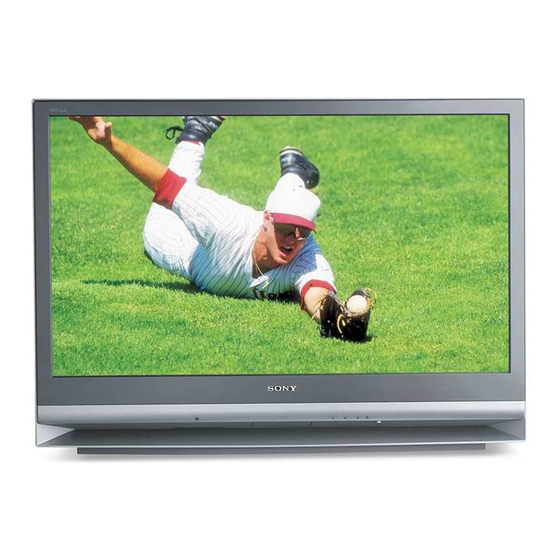
Sony KDF-E42A10 Service Manual
Mix5 chassis lcd projection tv
Hide thumbs
Also See for KDF-E42A10:
- Service manual (173 pages) ,
- Operating instructions manual (100 pages) ,
- Brochure (2 pages)
Table of Contents
Advertisement
Quick Links
When clicking an item, it's detail is displayed.
Date
SUPP./CORR.
2005.6
–
2005.8
CORR.-1
2005.10
CORR.-2
2005.12
SUPP.-1
2006.1
CORR.-3
2006.2
SUPP.-2
2006.4
CORR.-4
2006.10
SUPP.-3
HISTORY
Description of SUP/COR
NEW
Addition of LAMP XL-2400 (Page 72)
Deleted of LAMP BLOCK ASSY (Page 62)
Addition of SERVICE MANUAL FOR BOARD REPAIR
CENTER
(APPENDIX)
Correction of " Shipping condition return procedure"
and " Register numbers" (Page 29 and 30)
The part number of LAMP DOOR ASSY is added.
(Page 62)
The part number of HC/HB/HA/T2/T1/S2 COMPLETE
BOARD is added. (Page 60, 62, 65, 66, 70 and 71)
2-14. The name of picture 2 of AGU BOARD
is corrected. (Page 23)
Addition of part number (Page 71)
Model Name : KDF-E42A10/E50A10
SERVICE MANUAL
Part No.
: 9-872-749-08
Change of
main text
–
Yes
Yes
Yes
Yes
Yes
Yes
Yes
Advertisement
Chapters
Table of Contents

Summary of Contents for Sony KDF-E42A10
- Page 1 HISTORY Model Name : KDF-E42A10/E50A10 SERVICE MANUAL Part No. : 9-872-749-08 When clicking an item, it’s detail is displayed. Change of Date SUPP./CORR. Description of SUP/COR main text 2005.6 – – 2005.8 CORR.-1 Addition of LAMP XL-2400 (Page 72) 2005.10 CORR.-2...
-
Page 2: Lcd Projection Tv
SERVICE MANUAL MIX5 CHASSIS MODEL COMMANDER DEST. CHASSIS NO. MODEL COMMANDER DEST. CHASSIS NO. –––––– –––––––––––– ––––– ––––––––––– –––––– –––––––––––– ––––– ––––––––––– KDF-E42A10 RM-YD003 KDF-E42A10 RM-YD003 CANADA KDF-E42A10 RM-YD003 MEXICO KDF-E50A10 RM-YD003 KDF-E50A10 RM-YD003 CANADA KDF-E50A10 RM-YD003 MEXICO MUTING TV/VIDEO... - Page 3 Television System NTSC American TV Standard ATSC (8VSB terrestrial) ATSC compliant 8VSB QAM on cable ANSI/SCTE 07 2000 Visible Screen Size (Picture measured KDF-E42A10: 42 inches diagonally) KDF-E50A10: 50 inches Channel Coverage Terrestrial (analog) 2-69 Cable TV (analog) 1-125 Terrestrial (digital)
-
Page 4: Supp
Component video cable S VIDEO cable A/V cable Audio cable Optical cable TV Stand : (SU-RG11S for KDF-E42A10, SU-RG11M for KDF-E50A10) Theatre Stand System: RHT-G2000 Lamp : XL-2400 The availability of optional accessories depends on stock. Design and specifications are subject to change without notice. - Page 5 When the projection lamp wears out, the screen goes dark. Replace the lamp with a new Sony XL-2400 replacement lamp (not supplied). The light emitted from the lamp is quite bright when your TV i s in use.
- Page 6 Electric appliances can cause fire or high temperature, resulting in injury or death. Be sure to follow the instructions below. Use a Sony XL-2400 replacement lamp (not supplied) for replacement. Use of any other lamp may damage the TV. Do not remove the lamp for any purpose other than replacement. Doing so may cause injury or fire.
- Page 7 Hook a finger through the loop of the lamp handle and pull the handle upwards. Then pull the lamp straight out. Put the outside lamp cover back in its place. Consult your Sony dealer for a Sony XL-2400 The lamp is very hot immediately after use. replacement lamp.
- Page 8 KDF-E42A10/E50A10 RM-YD003 RM-YD003 SAFETY CHECK-OUT ( US model only ) After correcting the original service problem, perfom the follow- LEAKAGE TEST ing safety checks before releasing the set to the customer: The AC leakage from any exposed metal part to earth ground and l.
- Page 9 NUMÉRO DE PIÉCE EST INDIQUÉ DANS LE PRÉSENT MAN- COMPONENTS IDENTIFIED BY SHADING AND MARK ! ON THE UEL OU DANS DES SUPPLÉMENTS PUBLIÉS PAR SONY. LES SCHEMATIC DIAGRAMS, EXPLODED VIEWS AND IN THE RÉGLAGES DE CIRCUIT DONT L’IMPORTANCE EST CRITIQUE PARTS LIST ARE CRITICAL TO SAFE OPERATION.
-
Page 10: Table Of Contents
KDF-E42A10/E50A10 RM-YD003 RM-YD003 TABLE OF CONTENTS Section Title Page Section Title Page –––––– –––– –––– –––––– –––– –––– 2-24-14. Pull Out Some Blocks (7) ......1. SELF DIAGNOSIS FUNCTION ..... 2-24-15. Pull Out Some Blocks (8) ......2-24-16. Pull Out Some Blocks (9) ...... - Page 11 KDF-E42A10/E50A10 RM-YD003 RM-YD003 Section Title Page –––––– –––– –––– 4-5. Printed Wiring Boards ........(1) GT Board ............(2) HA, HB Boards ..........(3) HC, K Boards ............. (4) QT Board ............(5) QU Board ............(6) S2 Board .............
-
Page 12: Self Diagnosis Function
KDF-E42A10/E50A10 SECTION 1 RM-YD003 RM-YD003 SELF DIAGNOSIS FUNCTION 1. Summary of Self-Diagnosis Function - This device includes a self-diagnosis function. - In case of abnormalities, the POWER/STANDBY indicator automatically blinks. It is possible to predict the abnormality location by the number of blinks. The Instruction Manual describes blinking of the POWER/STANDBY indicator. - Page 13 KDF-E42A10/E50A10 RM-YD003 RM-YD003 3. Blinking count display of POWER/STANDBY indicator - One blink is not used for self-diagnosis. - Example Diagnosis item LED blinks PUSH OPEN TIMER LAMP POWER/STANDBY POWER Lamp cover 3 times Indicators 4 times LED ON : 0.3sec LED OFF : 0.3sec...
- Page 14 KDF-E42A10/E50A10 RM-YD003 RM-YD003 - The results display is not automatically cleared. In case of repairs and after repairs, check the self-diagnosis screen and be sure to return the results display to "0". - If the results display is not returned to "0" it will not be possible to judge a new malfunction after completing repairs.
- Page 15 KDF-E42A10/E50A10 RM-YD003 RM-YD003 BLOCK DIAGRAM AGU board Fan1 IC8002 S2 board TV Micro-computer Fan2 IC7180 Temp. Fan3 IIC-TV Sensor Fan4 FAN-ERR HB board CN8002 IC7021 IIC-TV Temp. +12V LB-ERR Sensor K board B board Audio SP_PROT Amp. BE-OVP B_12V QM board...
- Page 16 KDF-E42A10/E50A10 RM-YD003 RM-YD003 Reading Lamp and Panel time Use the following to determine the lamp and panel time of a set. Screen Display Method In standby mode, press the buttons on the Remote Commander sequentially, in rapid succession, as shown below: 1.
-
Page 17: Disassembly
KDF-E42A10/E50A10 SECTION 2 RM-YD003 RM-YD003 DISASSEMBLY 2-1. REAR COVER E42A10 1 Pull down the claw Lamp door E50A10 – 16 –... -
Page 18: Service Position
KDF-E42A10/E50A10 RM-YD003 RM-YD003 2-2. SERVICE POSITION 3 Side stay (L) 1 2 screws (+BVTP 4x16) 4 7 screws (+BVTP 4x16) 5 Pull out B block slightly 7 Loosen wire holders 6 Pull out chassis block slightly – 17 –... -
Page 19: Antenna Switch, Qu Block Assembly
KDF-E42A10/E50A10 RM-YD003 RM-YD003 8 Loosen wire holders 9 Turn chassis dssembly K board assembly GT board B side 2-3. ANTENNA SWITCH, QU BLOCK ASSEMBLY 1 Screw (+BVTP 4x16) 0 Screw (+BVTP 4x16) 9 Pod cover backward 3 2 hexdgonal washers... -
Page 20: K Board
KDF-E42A10/E50A10 RM-YD003 RM-YD003 2-4. K BOARD 5 2 screws (+BVTP 3x12) 3 3 connectors 1 2 screws (+BVTP 4x16) 2 Pull out K board assembly 4 2 screws (+BVTP 3x12) K board 2-5. TERMINAL BRACKET 2-6. HPC BOARD 1 7 screws (+BVTP 3x12) -
Page 21: B Block
KDF-E42A10/E50A10 RM-YD003 RM-YD003 2-7. B BLOCK 1 Connector B block B block 2 3 connectors 3 4 connectors 2-8. OU BRACKET 3 OU bracket 2 5 screws (+PSW M3x8) 6 screws (+PSW M 3x8) 2-9. B BOARD 2 4 screws (+PSW M3x8) -
Page 22: B, Qm And Qt Boards
KDF-E42A10/E50A10 RM-YD003 RM-YD003 2-10. B, QM AND QT BOARDS B, QM and QT boa ards Shield case (DIGITAL) 2-11. QT BOARD 1 Place the pod bracket assembly upside down. 2 3 connector QT board 3 3 screws (+PSW M3x8) 2-12. -
Page 23: Agu Board
KDF-E42A10/E50A10 RM-YD003 RM-YD003 2-14. AGU BOARD 2 AGU board 1 Connector 2-15. DC FAN 80 fan plate 1 Screw (+BVTP 4x16) DC fan – 22 –... -
Page 24: Main Duct (R)
KDF-E42A10/E50A10 RM-YD003 RM-YD003 2-16. MAIN DUCT (R) 2-17. DUCT BLOCK ASSEMBLY (WITHOUT MAIN DUCT (R)) 2 Pull out duct block assembly 1 Screw (+BVTP 4x16) 2 Pull out main duct (R) 1 2 screws (+BVTP 4x16) 2-18. D.C. FAN (SIROCCO) Lamp duct cover 5 Remove D.C. -
Page 25: Ha And Hb Boards
KDF-E42A10/E50A10 RM-YD003 RM-YD003 2-20. HA AND HB BOARDS 3 HA board 1 Connector 5 2 Screws 4 Connector 2 2 screws (+BVTP 4x12) 2-21. SCREEN FRAME BLOCK ASSEMBLY 3 Screen frame 4x13) (E42A10) block assembly 2 4 screws (+BVTP 4x16) 4x13) (E50A10) 2-22. -
Page 26: How To Replace Optics Unit
KDF-E42A10/E50A10 RM-YD003 RM-YD003 2-24. HOW TO REPLACE OPTICS UNIT 2-24-2. Remove Lamp Block (2) 2-24-1. Remove Lamp Block (1) Remove '' Door, Lamp ". Turn left "Lever, Lock" below, and then remove "Door, Lamp". Door, Lamp < A > < REAR VIEW >... -
Page 27: Remove Stay (L), Side
KDF-E42A10/E50A10 RM-YD003 RM-YD003 2-24-7. Remove Stay (L), Side Take off 4 screws, and then remove 2 "Stay (L), Side". Sta (L) Side Stay (L) Side Stay (L), Side 2 screws s screws < B > < C > 2-24-9. Pull Out Some Blocks (2) 2-24-8. -
Page 28: Pull Out Some Blocks (5)
KDF-E42A10/E50A10 RM-YD003 RM-YD003 2-24-12. Pull Out Some Blocks (5) Take off 1 screw. 3 screws 1 screw < F > 2-24-13. Pull Out Some Blocks (6) Loose 1 special screw. (This screw can not be taken off.) Optics unit block 1 special screw <... -
Page 29: Pull Out Some Blocks (8)
KDF-E42A10/E50A10 RM-YD003 RM-YD003 2-24-15. Pull Out Some Blocks (8) Remove 2 connecters to pull out some blocks as shown below. Connector < I > 2-24-16. Pull Out Some Blocks (9) Unlock "Purse Lock" to pull out some blocks as shown below. -
Page 30: Electrical Adjustments
KDF-E42A10/E50A10 SECTION 3 RM-YD003 RM-YD003 ELECTRICAL ADJUSTMENTS 3-1. ELECTRICAL ADJUSTMENT BY REMOTE 3-1-2. Service Mode Adjustment COMMANDER 1. The SCREEN displays the item being adjusted. By using remote commander (RM-YD003), all circuit adjust- 2. Press “1” or “4” on the remote commander to select the ments can be made. - Page 31 KDF-E42A10/E50A10 RM-YD003 RM-YD003 FUNCTION OF KEYS ON COMMANDER 3-3. IRIS Adjustment • 1 : Changes adjustment item. (item No. moves up) Please check it after the replacement of the following parts. • 4 : Changes adjustment item. (item No. moves down) •...
-
Page 32: Diagrams
KDF-E42A10/E50A10 RM-YD003 RM-YD003 SECTION 4 DIAGRAMS 4-1. BLOCK DIAGRAM (1) Rear Note: AGU, B, HPC, P and QM boards are supplied as the block for service. C board is included in the Optics Unit Block. (The parts on each boards are not supplied individually.) -
Page 33: Block Diagram (2)
KDF-E42A10/E50A10 RM-YD003 RM-YD003 BLOCK DIAGRAM (2) QU BOARD QM BOARD AGU BOARD CN7951 CN8006 CN7306 IC7900 POD INTERFACE CONTROLLER CN7903 CD2# CD2# MDO2 MDO2 TU7800 TUNER 33M_CLK MDO1 MDO1 HRESET# VIDEO VIDEO Q7802 DET_OUT HRESET# BUFFER HACKPOL MDO0 MDO0 HACKPOL... -
Page 34: Block Diagram (3)
KDF-E42A10/E50A10 RM-YD003 RM-YD003 BLOCK DIAGRAM (3) IC3006 IC3002 IC3007 (1/2) PCM/PWM PROCESSOR BUFFER CLOCK GENERATOR CN3002 D+3.3V SOFTMUTE XFSDIN A_MUTE X3001 INIT M_RST 49.1MHz IC3004 BUS BUFFER SCSHIFT SCSHIFT IC3005 SCDT SCDT DIGITAL POWER AMP DF_FLAG SCLATCH KCLATCH CN3003 SPEAKER... -
Page 35: Block Diagram (4)
KDF-E42A10/E50A10 RM-YD003 RM-YD003 BLOCK DIAGRAM (4) CN7952 CN7953 CD2# CD2# MDO2 MDO2 MDO1 MDO1 MDO0 MDO0 MOSTRT MOSTRT MOVAL MOVAL INPACK# INPACK# WAIT# WAIT# A4_CTX A4_CTX RESET RESET A5_ITX A5_ITX A6_ETX A6_ETX MDI7 MDI7 A7_QTX A7_QTX MDI6 MDI6 MDI5 MDI5... -
Page 36: Block Diagram (5)
KDF-E42A10/E50A10 RM-YD003 RM-YD003 BLOCK DIAGRAM (5) IC7180 CN7180 SCL_TV TEMPERATURE SDA_TV AGU BOARD SENSOR CN8410 SET_5V (LAMP TEMPERATURE ) S7150 CN7150 LAMP DOOR LAMP_COV DETECTION AGU BOARD CN8410 (LAMP DOOR DETECTION ) S7155 CN7155 LAMP CONNECTOR LAMP_COV DETECTION AGU BOARD... -
Page 37: Block Diagram (6)
KDF-E42A10/E50A10 RM-YD003 RM-YD003 BLOCK DIAGRAM (6) CN7000 AGU BOARD CN8004 S7005 S7004 S7003 S7002 S7001 S7000 VEGA GATE TV/VIDEO VOL- VOL+ (PANEL SWITCH ) Q7024 LED DRIVER TIMER D7024 Q7023 LED DRIVER CN7020 Q7022 STBY D7023 LAMP STBY+3.3V LED DRIVER +3.3V... -
Page 38: Block Diagram (7)
KDF-E42A10/E50A10 RM-YD003 RM-YD003 BLOCK DIAGRAM (7) T6000 D6043 R6100 CN6018 RECT. D6000 LAMP DC RECT R6006 LAMP DRIVER LAMP GND IC6012 Q6001 VG(H) +10V REG DRIVE D6018 CN6009 VSENSE IC6003 D6020 Q6008 C BOARD VG(L) SET 9V DRIVE +9V REG CN604 3.3V... -
Page 39: Frame Schematic Diagram
KDF-E42A10/E50A10 RM-YD003 RM-YD003 4-2. FRAME SCHEMATIC DIAGRAM LVDS actual connection: CN5003 to AGU (L type) 17pins(LVDS) CN5004 to AGU ACN MAIN GRN/Y CN4801 to QG CN4802 to QG CN4803 to QG CN5401 to C CN5005 to AGU CN5403 ACN MAIN BLUE/U... -
Page 40: Circuit Boards Location
KDF-E42A10/E50A10 RM-YD003 RM-YD003 4-3. CIRCUIT BOARDS LOCATION Terminal name of semiconductors in silk screen printed circuit ( Device Printed symbol Terminal name Circuit Collector Transistor Emitter Base Collector Transistor Emitter Base Cathode Diode Anode Cathode Diode (NC) Anode Cathode Diode... -
Page 41: Schematic Diagram Of Gt Board
KDF-E42A10/E50A10 RM-YD003 RM-YD003 (1) Schematic Diagram of GT Board C6079 D6034 TO LAMP DR C6081 D4SBL40 CN6018 R6100 L6009 BLK 3P CN6011 CN6012 CN6013 CN6014 1/2W RF JL6004 CN6017 CN6005 CN6015 LAMP DC CN6016 JL6005 R6002 C6084 LAMP GND 100k... -
Page 42: Schematic Diagram Of Ha Board
KDF-E42A10/E50A10 RM-YD003 RM-YD003 (2) Schematic Diagram of HA Board S7002 S7003 S7004 S7005 S7001 S7000 R7001 R7002 R7003 R7004 R7005 3.9k 1.8k 1/10W 1/10W 1/10W 1/10W 1/10W RN-CP RN-CP RN-CP RN-CP RN-CP 0.5% C7000 1608 CN7000 VD7000 TO AGU BOARD... -
Page 43: Schematic Diagram Of Hb Board
KDF-E42A10/E50A10 RM-YD003 RM-YD003 (3) Schematic Diagram of HB Board STBY_RED POWER_GREEN P_MUTE_RED TIMER_GREEN C7025 D7022 D7024 SML-020MVT-T86 SML-020MVT-T86 1608 R7025 R7032 R7033 R7024 1/10W 1/10W 1/10W 1/10W RN-CP RN-CP RN-CP R7022 RN-CP R7029 R7034 R7026 Q7021 Q7024 1/10W 1/10W Q7020... -
Page 44: Schematic Diagram Of Hc Board
KDF-E42A10/E50A10 RM-YD003 RM-YD003 (4) Schematic Diagram of HC Board CN7100 COMP2_Y J7100 VD7102 COMP2_CB CN7102 VD7108 COMP2_CR VD7101 VD7109 VD7100 VD7110 CN7101 COMP_DET R7123 D7108 V2_V UDZSTE-173.9B CHIP R7111 V2_L V2_R CHIP J7101 HP_L JL7102 R7124 R7125 R7105 VD7105 D7102... -
Page 45: Schematic Diagram Of K Board
KDF-E42A10/E50A10 RM-YD003 RM-YD003 (5) Schematic Diagram of K Board CN3004 R3001 R3152 R3020 1/16W CHIP D+3.3V CHIP CHIP 5% R3153 20 mmV (49.1MHz) DGND R3004 R3003 CHIP R3154 CHIP CHIP C3001 CHIP JL3002 IC3001 R3155 CHIP R3156 EB3001 NJM2387DL2-TE1 12V REG... -
Page 46: Schematic Diagram Of Qt (1/3) Board
KDF-E42A10/E50A10 RM-YD003 RM-YD003 (6) Schematic Diagram of QT (1/3) Board – 45 –... -
Page 47: Schematic Diagram Of Qt (2/3) Board
KDF-E42A10/E50A10 RM-YD003 RM-YD003 (7) Schematic Diagram of QT (2/3) Board – 46 –... -
Page 48: Schematic Diagram Of Qt (3/3) Board
KDF-E42A10/E50A10 RM-YD003 RM-YD003 (8) Schematic Diagram of QT (3/3) Board – 47 –... -
Page 49: Schematic Diagram Of Qu Board
KDF-E42A10/E50A10 RM-YD003 RM-YD003 (9) Schematic Diagram of QU Board – 48 –... -
Page 50: Schematic Diagram Of S2 Board
KDF-E42A10/E50A10 RM-YD003 RM-YD003 (10) Schematic Diagram of S2 Board R7180 R7181 1/10W RN-CP SCL_TV R7182 SDA_TV 1/10W RN-CP SET_5V R7183 XX R7186 0 R7187 CN7180 C7183 C7180 C7182 C7181 R7184 R7185 R7188 IC7180 CHIP 1608 1608 1608 1608 LM75BIM-5/NOPB – 49 –... -
Page 51: Schematic Diagram Of T1 Board
KDF-E42A10/E50A10 RM-YD003 RM-YD003 (11) Schematic Diagram of T1 Board S7150 (LAMP DOOR) LAMP_COV CN7150 – 50 –... -
Page 52: Schematic Diagram Of T2 Board
KDF-E42A10/E50A10 RM-YD003 RM-YD003 (12) Schematic Diagram of T2 Board S7155 (LAMP POSITION) LAMP_POS CN7155 – 51 –... -
Page 53: Printed Wiring Boards
KDF-E42A10/E50A10 RM-YD003 RM-YD003 4-5. PRINTED WIRING BOARDS (1) GT Board • GT BOARD SEMICONDUCTOR LOCATION Side A Side B IC6000 IC6002 IC6003 IC6004 IC6005 IC6007 IC6008 IC6009 IC6010 IC6011 TRANSISTOR Side A Side B Q6000 Q6001 Q6003 Q6004 Q6007 Q6008... -
Page 54: Ha, Hb Boards
KDF-E42A10/E50A10 RM-YD003 RM-YD003 (2) HA, HB Boards – 53 –... -
Page 55: Hc, K Boards
KDF-E42A10/E50A10 RM-YD003 RM-YD003 (3) HC, K Boards – 54 –... -
Page 56: Qt Board
KDF-E42A10/E50A10 RM-YD003 RM-YD003 (4) QT Board • QT BOARD SEMICONDUCTOR LOCATION Side A Side B IC7800 IC7801 IC7802 IC7803 IC7804 IC7806 IC7807 IC7808 IC7900 IC7904 IC7906 IC7907 TRANSISTOR Side A Side B Q7802 Q7803 Q7804 Q7805 Q7806 Q7807 DIODE Side A Side B... -
Page 57: Qu Board
KDF-E42A10/E50A10 RM-YD003 RM-YD003 (5) QU Board – 56 –... -
Page 58: S2 Board
KDF-E42A10/E50A10 RM-YD003 RM-YD003 (6) S2 Board – 57 –... -
Page 59: T1, T2 Boards
KDF-E42A10/E50A10 RM-YD003 RM-YD003 (7) T1, T2 Boards – 58 –... -
Page 60: Semiconductors
KDF-E42A10/E50A10 RM-YD003 RM-YD003 4-6. SEMICONDUCTORS LM75BIM-5/NOPB 1SS184 P6SMB39AT3 M24C02-WMN6T(B) ANODE TOP VIEW 8 PINS CATHODE MCZ3001DB D10SC4M-F SML-020MVT-T86 D10SC6M-4012 TOP VIEW Cathode mark 18 PINS MM1431ATT NJM2870F18 (TE2) XXC6219B182MR Green SML-210MT-T86 SML-210VTT86 D2L20U-TA 5 PINS SML-310LTT86 RD8.2ES-B2 NJM2387DL2-TE1 CATHODE MARK... -
Page 61: Exploded Views
KDF-E42A10/E50A10 SECTION 5 RM-YD003 RM-YD003 EXPLODED VIEWS NOTE: • Items with no part number and no • Items marked " " are not stocked since The components identified by shading and description are not stocked because they they are seldom required for routine mark are critical for safety. -
Page 62: B Block, Chassis Assembly
KDF-E42A10/E50A10 RM-YD003 RM-YD003 The components identified by shading and 5-2. B BLOCK, CHASSIS ASSEMBLY mark are critical for safety. Replace only with part number specified. Les composants identifies par une trame et une marque sont critiques pour la securite. Ne les remplacer que par une piece portant le numero specifie. -
Page 63: Lamp Duct Assembly, Optics Unit Block
KDF-E42A10/E50A10 RM-YD003 RM-YD003 The components identified by shading and mark are critical for safety. 5-3. LAMP DUCT ASSEMBLY, OPTICS UNIT BLOCK Replace only with part number specified. Les composants identifies par une trame et une marque sont critiques pour la securite. - Page 64 KDF-E42A10/E50A10 SECTION 6 RM-YD003 RM-YD003 ELECTRICAL PARTS LIST Electrical parts list of the specified boards for board • Items marked " * " are not stocked since • RESISTORS replacement service are not included in this they are seldom required for routine All resistors are in ohms section.
- Page 65 Les composants identifies par The components identified by KDF-E42A10/E50A10 une trame et une marque shading and mark are criti- sont critiques pour la securite. cal for safety. RM-YD003 RM-YD003 Ne les remplacer que par une Replace only with part number piece portant le numero specifie.
-
Page 66: Ha Board
Les composants identifies par The components identified by KDF-E42A10/E50A10 une trame et une marque shading and mark are criti- sont critiques pour la securite. RM-YD003 RM-YD003 cal for safety. Ne les remplacer que par une Replace only with part number GT HA HB piece portant le numero specifie. -
Page 67: Hc Board
KDF-E42A10/E50A10 RM-YD003 RM-YD003 HB HC K REF. NO. PART NO. DESCRIPTION REMARK REF. NO. PART NO. DESCRIPTION REMARK ––––––– –––––––– ––––––––––– ––––––– ––––––– –––––––– ––––––––––– ––––––– R7022 1-216-833-11 METAL CHIP 1/10W R7125 1-218-676-11 METAL CHIP 0.5% 1/10W R7023 1-216-833-11 METAL CHIP... - Page 68 KDF-E42A10/E50A10 RM-YD003 RM-YD003 REF. NO. PART NO. DESCRIPTION REMARK REF. NO. PART NO. DESCRIPTION REMARK ––––––– –––––––– ––––––––––– ––––––– ––––––– –––––––– ––––––––––– ––––––– C3051 1-107-820-11 CERAMIC CHIP 0.1UF < FILTER > C3052 1-107-820-11 CERAMIC CHIP 0.1UF C3053 1-164-937-11 CERAMIC CHIP 0.001UF...
- Page 69 KDF-E42A10/E50A10 RM-YD003 RM-YD003 K QT REF. NO. PART NO. DESCRIPTION REMARK REF. NO. PART NO. DESCRIPTION REMARK ––––––– –––––––– ––––––––––– ––––––– ––––––– –––––––– ––––––––––– ––––––– R3032 1-218-933-11 RES-CHIP 1/16W R3112 1-218-945-11 RES-CHIP 1/16W R3033 1-218-990-81 SHORT CHIP R3113 1-218-990-81 SHORT CHIP...
- Page 70 KDF-E42A10/E50A10 RM-YD003 RM-YD003 REF. NO. PART NO. DESCRIPTION REMARK REF. NO. PART NO. DESCRIPTION REMARK ––––––– –––––––– ––––––––––– ––––––– ––––––– –––––––– ––––––––––– ––––––– FB7903 1-414-760-21 FERRITE C7842 1-162-970-11 CERAMIC CHIP 0.01UF 10% 25V FB7904 1-414-229-11 FERRITE C7843 1-162-970-11 CERAMIC CHIP 0.01UF...
- Page 71 KDF-E42A10/E50A10 RM-YD003 RM-YD003 QT QU S2 REF. NO. PART NO. DESCRIPTION REMARK REF. NO. PART NO. DESCRIPTION REMARK ––––––– –––––––– ––––––––––– ––––––– ––––––– –––––––– ––––––––––– ––––––– RB7905 1-234-369-21 RES, NETWORK 10 (1005X4) R7832 1-218-881-11 METAL CHIP 0.5% 1/10W RB7906 1-234-369-21 RES, NETWORK 10...
-
Page 72: T1 Board
2-597-545-21 QUICK SETUP GUIDE 2-597-545-31 QUICK SETUP GUIDE < REMOTE COMMANDER > 1-479-327-11 REMOTE COMANDER RM-YD003 9-885-083-75 COVER, BATTERY 9-885-089-78 COVER, SLIDE < OPTIONAL ACCESSORIES > 93-0875-00 LAMP XL-2400 Sony EMCS Corporation English 2006JR02-1 Ichinomiya TEC 9-872-749-08 ©2006.10 – 71 –... - Page 73 2-597-544-11(1) ™ LCD Projection TV HD-TV Operating Instructions ™ KDF-E42A10 KDF-E50A10 © 2005 Sony Corporation...
- Page 74 Owner’s Record The model and serial numbers are located at the rear of the TV. Record these numbers in the spaces provided below. Refer to them whenever you call upon your Sony dealer regarding this product. Model No. Serial No.
-
Page 75: Declaration Of Conformity
Operate the TV only on 120 V AC. a fixed (non-moving) pattern is left on the screen for long periods of time Use the AC power cord specified by Sony and suitable for the at a high brightness or contrast setting, the image can be permanently voltage where you use it. -
Page 76: Trademark Information
See pages 13 and 14 for more information on the installation. CAUTION Use the following Sony appliance(s) only with the following TV STAND. Use with other TV STAND may cause instability and possibly result in injury. -
Page 77: Important Safety Instructions
Important Safety Instructions Read these instructions. 12) Use only with the cart, stand, tripod, bracket, or table specified by the manufacturer, or sold with Keep these instructions. the apparatus. When a cart is used, use caution Heed all warnings. when moving the cart/apparatus combination to avoid injury from tip-over. -
Page 78: For Safety
Antenna Grounding According to the NEC For Safety Refer to section 54-300 of Canadian Electrical Code for Antenna Be Careful When Moving the Grounding. When you place the TV in position, be careful not to drop it on your foot or fingers. Antenna lead-in wire Watch your footing while installing the TV. - Page 79 Contents Connecting Optional Equipment .......33 Introducing the TV VCR and Cable ..........34 Welcome ..............9 VCR and Cable Box ........35 Package Contents..........9 Two VCRs for Tape Editing......37 Features............9 DVD Player with Component Enjoying Your TV..........11 Video Connectors...........38 Notes on the TV ..........
- Page 80 Selecting PC Setup Options ......81 Accessing the Applications Settings....83 Selecting Applications Options ...... 83 Other Information Overview.............. 85 Contacting Sony ..........85 Replacing the Lamp..........86 How to Replace the Lamp......86 Troubleshooting ..........90 Remote Control..........90 CableCARD Device ........
-
Page 81: Introducing The Tv
Introducing the TV Welcome Thank you for purchasing this Sony’s HD LCD projection TV. This manual is for models KDF-E42A10 and KDF-E50A10. Package Contents Along with your new TV, the packing box contains a remote control and two AA (R6) batteries. See page 95 for the complete list of packaging contents. - Page 82 Introducing the TV CableCARD slot. After the service is activated with your cable TV company, the card replaces the need for a separate set-top box. (Check with your cable TV company about CableCARD service details, limitations, pricing, and availability. For more information about the CableCARD device in this manual, see page 30.) ❑...
-
Page 83: Enjoying Your Tv
Introducing the TV Enjoying Your TV To enjoy your TV for years to come and maintain its original picture quality, you should perform periodic maintenance. Notes on the TV To enjoy clear picture ❑ Prevent sunlight or other light sources from shining directly on to the screen. -
Page 84: Indicators
❑ When the projection lamp wears out, the screen goes dark. Replace the lamp with a new Sony XL-2400 replacement lamp (not supplied). ✍ The light emitted from the lamp is quite bright when your TV is in use. -
Page 85: Installing The Tv
When moving the TV, place one hand in the hole on the lower portion of the TV while grasping the top with the other hand, as shown in the illustration below. KDF-E42A10 KDF-E50A10 If you have connected cables and cords, be sure to unplug them before moving the TV. -
Page 86: Preventing The Tv From Toppling Over
Toppling Over Using the TV stand with support belts ❑ Sony strongly recommends using the TV stand SU-RG11S (for KDF- E42A10)/SU-RG11M (for KDF-E50A10) with a support belt designed for your TV. ✍ When using the SU-RG11S (for KDF-E42A10)/SU-RG11M (for KDF- E50A10) stand for your TV, you must use the support belt. -
Page 87: Tv Controls And Connectors
7 POWER/ Lights up in green when the TV is turned on. If the LED blinks in red continuously, this may indicate the display unit needs servicing (see “Contacting Sony” on page 2). When the red LED STANDBY LED blinks only three times, the lamp door of the lamp unit or the lamp itself is not securely attached (see page 88). -
Page 88: Side Panel
Introducing the TV Side Panel PUSH OPEN TIMER LAMP POWER/STANDBY POWER WEGA GATE TV/VIDEO VOLUME CANNEL Jack Description 1 HD/DVD IN 2 Connect to your DVD player’s or digital set-top box’s component video (YP ) and audio (1080i/720p/ (L/R) jacks. Component video provides better picture quality than the S VIDEO (5 of rear 480p/480i) panel) or the composite video (6 of rear panel) connections (see page 18). -
Page 89: Rear Panel
Introducing the TV Rear Panel CABLE VHF/UHF AUDIO RGB PC IN AUDIO DIGITAL AUDIO (OPTICAL) OUT S VIDEO PCM/ DOLBY DIGITAL VIDEO (MONO) AUDIO AUDIO AUDIO HD / DVD IN VIDEO IN (1080i/720p/480p/480i) (VAR/FIX) Jack Description 1 CABLE RF input that connects to your cable and VHF/UHF antenna signal. VHF/UHF 2 CableCARD slot CableCARD device provides cable subscribers with access to secure, digitally encrypted cable —... - Page 90 Introducing the TV Jack Description 5 VIDEO IN 1 Connects to the S VIDEO output jack of your VCR or other video equipment that has S VIDEO S VIDEO. S VIDEO provides better picture quality than the composite video (6). 6 VIDEO IN 1/3 Connect to the composite video and audio output jacks on your VCR or other video VIDEO/...
-
Page 91: Connecting The Tv
Connecting the TV Overview Your new LCD projection TV can receive both analog and digital broadcasting signals from antenna, satellite and cable TV. To display clear crisp pictures, you must connect your TV correctly and choose the correct display format (see “Using the WIDE Button” on page 53). -
Page 92: About Using S Video
Connecting the TV About Using If the optional equipment you are connecting has an S VIDEO jack S VIDEO (shown at left), you can use an S VIDEO cable for improved picture quality (compared to an A/V cable). Because S VIDEO carries only the video signal, you also need to connect audio cables for sound, as shown below. -
Page 93: Basic Connections
Connecting the TV Basic Connections The way in which you connect your TV will vary, depending on how your home receives a signal (antenna and satellite; cable and cable box) and whether or not you plan to connect a VCR. If You Are Connecting See Page Cable System or VHF/UHF... -
Page 94: Cable System Or Vhf/Uhf
Connecting the TV Cable System or For best results, use this connection if you: VHF/UHF ❑ Have a cable and/or an antenna. (This is convenient if you are using a separate rooftop antenna to receive additional channels that are not provided by your cable TV company.) ❑... -
Page 95: Cable Box And Antenna
Connecting the TV Cable Box and For best results, use this connection if: Antenna ❑ Your cable company scrambles some channels, such as premium channels (which requires you to use a cable box), but does not scramble all channels. Before connecting a cable ❑... -
Page 96: Cable Box
Connecting the TV Cable Box For best results, use this connection if: ❑ Your cable company scrambles all channels, which requires you to use a cable box. Before connecting a cable ❑ You do not have a VCR. (If you have a VCR, see pages 34 and 35.) box, see “Using CableCARD Device”... -
Page 97: Satellite Receiver
Connecting the TV Satellite Receiver Disconnect all power sources before making any connections. Connect the satellite antenna cable to the satellite receiver’s SATELLITE IN jack. Use A/V and S VIDEO cables to connect the satellite receiver’s AUDIO and S VIDEO OUT jacks to the TV’s AUDIO and S VIDEO IN jacks. Use a coaxial cable to connect your cable to the TV’s CABLE jack, or your antenna to the TV’s VHF/UHF jack. -
Page 98: Digital Cable Box Or Digital Satellite Receiver
Connecting the TV Digital Cable Box or Disconnect all power sources before making any connections. Digital Satellite Connect the RF coaxial cable from the CATV or satellite dish to the Receiver input of the digital cable box or digital satellite receiver. Use a component video cable to connect the digital cable box or satellite receiver’s YP jacks to the TV’s Y P... -
Page 99: Equipment With Hdmi Connection
Connecting the TV Equipment with Use this hookup if: ❑ HDMI Connection Your equipment has a High-Definition Multimedia Interface (HDMI). Disconnect all power sources before making any connections. z The HDMI jack Using an HDMI cable, connect the equipment’s HDMI OUT jack to the provides both video TV’s HDMI IN jack. -
Page 100: Equipment With Dvi Connection
Connecting the TV Equipment with DVI Disconnect all power sources before making any connections. Connection If you are connecting with DVI-HDTV output, you can connect to the TV’s HDMI IN jack by using an HDMI-to-DVI cable or an adapter (both not supplied). -
Page 101: Equipment With Digital Audio (Optical)
Connecting the TV Equipment with Disconnect all power sources before making any connections. Digital Audio You can use the TV's DIGITAL AUDIO (OPTICAL) OUT jack to connect a (Optical) digital audio device that is PCM/Dolby Digital compatible, such as an audio amplifier. -
Page 102: Using Cablecard Device
Check with your cable TV company for CableCARD service details, limitations, pricing, and availability, all of which are determined by your cable TV company — not Sony. Activating Before you can use CableCARD service, you need to insert the CableCARD... -
Page 103: Removing The Cablecard Device
Connecting the TV After 1-2 minutes, the CableCARD device setup screen is automatically displayed. This screen includes information your cable TV company z You can also access will request before they can activate your service. information about your Follow the displayed instructions: Phone your cable TV company. A CableCARD device in representative will guide you through the activation process. -
Page 104: Setting Up The Channel List
Connecting the TV Setting Up the Channel List After you finish connecting the TV, you can run the Initial Setup to create a list of available analog and digital channels. The Initial Setup screen appears when you turn on the TV for the first time after hooking it up. If you choose to set up the channels at a later time, select the Auto Program option in the Channel setting to scan available channels (see below). -
Page 105: Connecting Optional Equipment
Connecting the TV Connecting Optional Equipment You can connect a variety of optional equipment to your TV. This section provides some of the individual connections you can make. For multiple connections, please refer to the Quick Setup Guide. If You Are Connecting See Page VCR and Cable VCR and Cable Box... -
Page 106: Vcr And Cable
Connecting the TV VCR and Cable Use this hookup if: ❑ You have cable TV that does not require a cable box. Disconnect all power sources before making any connections. Connect the CATV cable to the single (input) jack of the splitter. Use a coaxial cable to connect one of the output jack of the splitter to the TV’s CABLE jack. -
Page 107: Vcr And Cable Box
30. ❑ Use the TV’s remote control to change channels on your cable box when the signal is scrambled. To program your Sony remote control to operate your cable box, see “Programming the Remote Control” on page 47. ❑... - Page 108 Connecting the TV Rear of TV CABLE VHF/UHF S VIDEO VIDEO (MONO) AUDIO AUDIO S VIDEO cable HD / DVD IN VIDEO IN (1080i/720p/480p/480i) VIDEO VIDEO AUDIO-L AUDIO-L Coaxial AUDIO-R AUDIO-R cable CATV cable Coaxial Splitter cable A/V cable Cable box A/V cable Coaxial cable Cables are often...
-
Page 109: Two Vcrs For Tape Editing
Connecting the TV Two VCRs for Tape If you connect two VCRs, you can record from one VCR to the other while Editing using your TV to monitor what is being recorded. Using Disconnect all power sources before making any connections. S VIDEO jacks? See page 20. -
Page 110: Dvd Player With Component Video Connectors
Connecting the TV DVD Player with Use this hookup if: ❑ Component Your DVD player has component (YP ) jacks. Video Connectors Disconnect all power sources before making any connections. Use a component video cable to connect the DVD player’s YP jacks to the TV’s Y P jacks. -
Page 111: Dvd Player With S Video And Audio Connectors
To watch the DVD player, press TV/VIDEO repeatedly to select the DVD input (VIDEO 1 in the illustration). If you have a non- Sony DVD player and want to set up the TV remote control to operate it, you must program the remote control. See “Programming the Remote Control”... -
Page 112: Personal Computer
Connecting the TV Personal Computer To connect a PC (personal computer) If you connect your PC to the TV, you can watch your personal computer’s display on the TV. z When connecting to an When your PC is connected to the TV with the HD15-HD15 cable and Apple Macintosh optional audio cable, you can view and listen to the PC’s video and audio computer, use the... -
Page 113: Camcorder Or "Playstation
Connecting the TV Camcorder or You can connect a camcorder or “PlayStation” to your TV. For easy “PlayStation” connection, use VIDEO IN 2 on the left side of the TV. To use the S VIDEO jack instead of the VIDEO jack (yellow), use VIDEO IN 1 on the rear panel of the TV. -
Page 114: Audio Receiver
Connecting the TV Audio Receiver For improved sound quality, you may want to play the TV’s audio through your stereo system (see page 67). Disconnect all power sources before making any connections. Using an audio cable, connect the TV’s AUDIO OUT (VAR/FIX) jacks to the audio receiver’s audio LINE IN jacks. -
Page 115: Watching The Tv
Watching the TV Overview The table on the next page describes the buttons on the remote control. Topic Page Inserting Batteries into the Remote Control Button Descriptions Programming the Remote Control Manufacturer’s Codes Using Other Equipment with Your Remote Control Special Buttons on the Remote Control Inserting Batteries into the Remote Control Insert two size AA (R6) batteries (supplied) by matching the e and E on... -
Page 116: Button Descriptions
Watching the TV Button Descriptions Button Description TV/VIDEO MUTING POWER TV POWER 1 MUTING Press to mute the sound. Press again or press VOL + to unmute. DVD/ SAT/ CABLE 2 TV/VIDEO Press to cycle through the video equipment connected to your FUNCTION TV’s video inputs. - Page 117 Watching the TV Button Description qd VISUAL To be used only with your connected external equipment with visual search function. (Non-operable button for TV) SEARCH qf VOL +/– Press to adjust the volume. qg DVD/VCR z REC: Press to record. By pressing this button alone will start the recording.
- Page 118 Watching the TV Button Description wl F1 Press to select the function of connected components. For details, see “Using Other Equipment with Your Remote Control” on page e; F2 Press to select the function of connected components. For details, see “Using Other Equipment with Your Remote Control” on page...
-
Page 119: Programming The Remote Control
Watching the TV Programming the Remote Control The remote control is preset to operate Sony brand video equipment. Sony Equipment Programmable Code Number DVD/VCR 601 (Sony Dream System) MUTING TV/VIDEO POWER TV POWER SAT/CABLE 801 (Sony Satellite Receiver) DVD/ SAT/ CABLE Follow the steps below to program your TV’s remote control to operate the... - Page 120 * If an Aiwa VCR does not work even Sansui though you enter the code for Aiwa, enter Aiwa* 338, 344 Samsung 322, 313, 321 the code for Sony instead. Audio Dynamic 314, 337 Sanyo 330, 335 Broksonic 319, 317...
-
Page 121: Using Other Equipment With Your Remote Control
Watching the TV Using Other Equipment with Your Remote Control To operate other equipment connected to your TV, first turn to page 48 and program the necessary code. For operating video equipment, press TV/VIDEO repeatedly until you see the video input on the screen for your connected equipment. -
Page 122: Operating An Av Receiver
Watching the TV Operating a 5.1ch DVD AV System (Sony DAV) To Do This ... Press ... To Do This ... Press ... Play Activate the remote control to operate DVD/VCR (FUNCTION) the DVD Stop Turn on/off POWER Pause Search the picture forward or backward M or m during playback... -
Page 123: Special Buttons On The Remote Control
Watching the TV Special Buttons on the Remote Control This TV comes with convenient features that can be accessed directly by pressing their buttons on your remote control. Using the GUIDE This TV is equipped to show program information if it is available from the Button station. - Page 124 Watching the TV Using the Program Guide The Program Guide allows you to select the channels from a drop down list. The Guide also provides information about the current program being shown on each channel. C23.1 Make Way for Ducks! Series follows the aquatic misadventures of Henry and Riley, two wayward ducks on a unique mission.
-
Page 125: Using The Wide Button
Watching the TV Using the WIDE Wide screen mode lets you watch 4:3 normal broadcasts in several wide Button screen modes (16:9 aspect ratio). 4:3 Original source 16:9 Original source (Standard definition source) (High definition source) Wide Mode : WIDE Wide Zoom Wide Mode : Wide Zoom... -
Page 126: Using The Jump Button
Watching the TV Using the JUMP button allows you to jump back and forth between the current JUMP channel and the last channel that was selected. Button JUMP Previous channel Using the FREEZE button allows you to temporarily capture a program’s picture. FREEZE You can use this feature to write down information such as phone numbers, Button... -
Page 127: Introducing Wega Gate
Introducing WEGA GATE Overview of WEGA GATE WEGA GATE provides one button access for controlling your TV. It enables you to perform a variety of tasks intuitively with a control panel on the screen rather than a variety of remote control button presses. When you press the button, you can select from basic TV function: selecting from Favorite Channels, watching TV, viewing... - Page 128 Introducing WEGA GATE The WEGA GATE screen gives you access to the following items: Icon Description The Favorites feature lets you select programs from a list of up to 16 favorite channels that you specify. For details, see page 57. Favorites The Cable feature takes you to the most recently viewed channel on the cable input.
-
Page 129: Navigating And Selecting Items
Introducing WEGA GATE Navigating and Selecting Items Use your remote control to navigate through WEGA GATE and the settings. To Do This ... Press ... WEGA GATE Display control panel Press WEGA GATE. Settings Display Press WEGA GATE and select Settings. Settings Press V v B b. -
Page 130: Using Cable In Wega Gate
Introducing WEGA GATE Using Cable in WEGA GATE The Cable feature takes you to the most recently viewed channel on the cable input. When tuned to the channel, the Program Banner and Channel number will be displayed. Select Cable from the WEGA GATE control panel and press C39.2 Regularly Scheduled Programming No program information is available. -
Page 131: Using External Inputs In Wega Gate
Introducing WEGA GATE Using External Inputs in WEGA GATE The External Inputs feature lets you view from a selected external input connected to your TV. You can assign a label or skip over unused inputs by selecting Edit Video Labels. Input label assignment can also be done by going to Setup settings and select Label Video Inputs (see page 79). -
Page 133: Using The Settings
Using the Settings Overview The Settings give you access to the following features: (Depending on the signal tuned, you may see a different Setting options on your screen. Settings displayed here are with the 720p signal.) Settings Allows you to set/change Picture Mode (page 63) DRC Mode (page 64) Video... - Page 134 Using the Settings Settings Allows you to set/change Favorite Channels (page 72) Channel Digital Channels (page 72) Antenna Channel Auto Program (page 72) Press WEGA GATE to exit Show/Hide Channels (page 72) Favorite Channels Digital Channels Label Channels (page 73) Auto Program Show/Hide Channels Label Channels...
-
Page 135: Accessing The Video Settings
Using the Settings Accessing the Video Settings Press WEGA GATE..Antenna Video Custom settings Picture Mode Vivid Vivid Select Settings....Reset Standard Iris Custom Picture Brightness Highlight...... Color Color Temp. Cool Sharpness Press to select....To highlight an option and to change settings, press V v B b. Press to confirm the selection. - Page 136 Using the Settings Option Description Color Temp. Choose from four color temperatures: White Cool Select to give the white colors a blue tint. intensity Neutral Select to give the white colors a neutral tint. adjustment Warm 1, 2 When selected Custom in Picture Mode, select to give the white colors a red tint.
-
Page 137: Selecting Pc Video Options
Using the Settings Option Description Advanced Program Select Program to choose among the options: Black Video Corrector (High/Medium/Low/Off), Advanced Iris Available in (High/Medium/Low/Off), Gamma “Custom (Max/High/Medium/Low/Off ), Clear White Picture (High/Low/Off), Live Color (High/Medium/Low/Off ). Mode” Selecting PC Video To display the PC screen: Options Press TV/VIDEO repeatedly on the Video 7... -
Page 138: Accessing The Audio Settings
Using the Settings Accessing the Audio Settings Press WEGA GATE..Antenna Audio Custom settings Sound Mode Custom Dynamic Reset Select Settings....Standard Treble Custom Bass Balance Steady Sound Highlight......Volume Offset Effect 4. Press to select....To highlight an option and to change settings, press V v B b. Press to confirm the selection. - Page 139 Using the Settings Option Description Stereo Select for stereo reception when viewing a program broadcast in stereo. Enjoy stereo, bilingual and Auto SAP Select to automatically switch to second audio mono programs when a signal is received. (If no SAP programs signal is present, the TV remains in Stereo mode.) Mono...
-
Page 140: Selecting Pc Audio Options
Using the Settings Selecting PC Audio To display the PC screen: Options Press TV/VIDEO repeatedly on the Video 7 remote control until VIDEO 7 (PC) Audio Press WEGA GATE to exit appears. Sound Mode Custom Reset Treble Bass Balance Effect Speaker Audio Out Variable... -
Page 141: Accessing The Screen Settings
Using the Settings Accessing the Screen Settings Press WEGA GATE..Antenna Screen Automatic sizing for 4:3 pictures Wide Mode Wide Zoom Select Settings....Game Picture Wide Zoom 4:3 Default Normal Display Area Normal Full Vertical Center Highlight....... Zoom Vertical Size 4. - Page 142 Using the Settings Option Description z If 4:3 Default is set to 4:3 Default Wide Zoom Select to enlarge the 4:3 picture, to fill the 16:9 anything but Off, the screen, keeping the original image as much as Select the default Wide Mode setting possible.
-
Page 143: Selecting Pc Screen Options
Using the Settings Selecting PC Screen To display the PC screen: Options Press TV/VIDEO repeatedly on the Video 7 remote control until VIDEO 7 (PC) Screen Press WEGA GATE to exit appears. z When there is no signal Wide Mode Full 1 input, all settings are Auto Adjustment... -
Page 144: Accessing The Channel Settings
Using the Settings Accessing the Channel Settings Press WEGA GATE..Antenna Channel Program favorite channels Favorite Channels Program Digital Channels Select Settings....Auto Program Show/Hide Channels Label Channels Highlight....... 4. Press to select....To highlight an option and to change settings, press V v B b. Press to confirm the selection. - Page 145 Using the Settings Option Description ✍ If you select to hide or show a major digital channel, all the sub- channels are automatically hidden or shown. To show or hide an individual sub-channel within a digital channel, you must individually select that sub-channel to show or hide. ✍...
-
Page 146: Accessing The Parental Lock Settings
Using the Settings Accessing the Parental Lock Settings Press WEGA GATE..Antenna Parental Lock Press to change settings Parental Lock Select Settings....Change Password Child Select Country U. S. A. Youth Y. Adult Custom Highlight....... 4. Press to select....To highlight an option and to change settings, press V v B b. Press to confirm the selection. -
Page 147: Viewing Blocked Programs
Using the Settings Option Description z If you are not familiar Change Password Select to change your password. with the Parental Select Country U.S.A. Select to use USA ratings (see page 76). Guideline rating system, Canada Select to use Canadian ratings (see page 77). you should select Child, Youth, or Y.Adult to help simplify the rating... -
Page 148: Selecting Custom Rating Options
Using the Settings Selecting Custom US custom rating options If you selected as the country of residence on page 75, the Custom Rating Options U.S.A. Rating setting includes the following options. (If you selected , see Canada z To ensure maximum page 77.) blocking capability, the age-based ratings... - Page 149 Using the Settings Canadian custom rating options If you selected Canada as the country of residence on page 75, the Custom Rating setting includes the following options. (If you selected U.S.A., see page 76.) Option Description English Rating All children. Children 8 years and older.
-
Page 150: Accessing The Setup Settings
Using the Settings Accessing the Setup Settings Press WEGA GATE..Antenna Setup Select Caption Vision options Caption Vision Info Banner Select Settings....Game Mode Program Label Video Inputs Language English Video 2(Component) Off Highlight....... Menu Color Original Image Shift Auto High Altitude 4. - Page 151 Using the Settings Option Description Label Video Allows you to label the audio/video equipment you have connected to the TV so you can identify them when using Inputs TV/VIDEO. When in this setting: Press V or v to highlight an input to label, then press to select it.
-
Page 152: Programming Caption Vision
Using the Settings Option Description High Altitude Select On to use the TV at an altitude of 5,000 feet (1,500 m) or higher. Select Off to use the TV at normal altitude. CineMotion Select Auto to optimize the screen display automatically detecting film content and applying a reverse 3-2 pulldown process. -
Page 153: Selecting Pc Setup Options
Using the Settings Selecting PC Setup To display the PC screen: Options Press TV/VIDEO repeatedly on the Video 7 remote control until VIDEO 7 (PC) Setup Press WEGA GATE to exit appears. Power Management Off Language English Menu Color Gray Image Shift Auto High Altitude... - Page 154 Using the Settings PC Input Signal Compatibility Chart Resolution Horizontal Vertical VESA standard × frequency (kHz) frequency (Hz) Signals Horizontal Vertical (Dot) (Line) × 31.5 –* × ✔ 37.5 × ✔ 43.3 × 31.5 –* × ✔ SVGA 35.2 × ✔...
-
Page 155: Accessing The Applications Settings
Using the Settings Accessing the Applications Settings Press WEGA GATE..Antenna Applications Change current time and timer settings Clock/Timers Program Select Settings....Diagnostics CableCARD Highlight....... 4. Press to select....To highlight an option and to change settings, press V v B b. Press to confirm the selection. - Page 156 Using the Settings Option Description Press V or v to highlight one of the following options, then press Program Select to set the Timer by day, time, duration, and channel. Select to turn off the Timer. (Your previous settings are saved.) If you selected Program in step 2, press V and v to set the day(s), hour, minute, AM/PM, duration, and channel or press b to confirm each setting and...
-
Page 157: Other Information
Optional accessories Index Contacting Sony If, after reading these operating instructions, you have additional questions related to the use of your Sony television, please call our Customer Information Services Center. For US residents: 1-800-222-SONY (7669) or visit: http://www.sonystyle.com/tv/ For Canadian residents: 1-877-899-SONY (7669) or visit: http://www.sonystyle.ca/tv/... -
Page 158: Replacing The Lamp
Electric appliances can cause fire or high temperature, resulting in injury or death. Be sure to follow the instructions below. ❑ Use a Sony XL-2400 replacement lamp (not supplied) for replacement. Use of any other lamp may damage the TV. ❑... - Page 159 Other Information Remove the outside lamp cover. Remove the lamp door. Turn the knob counterclockwise to OPEN and pull out the cover. Lamp door Pull out the lamp. Hook a finger through the loop of the lamp handle and pull the handle upwards.
- Page 160 Turn the knob back to CLOSE and secure the cover. Put the outside lamp cover back in its place. ✍ Consult your Sony dealer for a Sony XL-2400 replacement lamp. ✍ Take great care when replacing the lamp or plugging in/unplugging the connecting cords.
- Page 161 Other Information The used lamp This product contains mercury. Disposal of this product may be regulated if sold in the United States. For disposal or recycling information, please contact your local authorities or the Electronics Industries Alliance (http://www.eiae.org). ❑ Do not leave the used lamp near flammable materials or within the reach of children.
-
Page 162: Troubleshooting
There may be more than one code for the equipment that you are attempting to operate. ❏ There is a possibility that some non-Sony equipment cannot be operated by your Sony TV remote. You may need to use the equipment’s original remote control. CableCARD Device... -
Page 163: Video
Adjust the reality/clarity in the DRC Palette setting (see page 64) to optimize the picture while viewing these sources. ❏ "Iris Unit error" appears while The Iris Control may have a problem. Call your local Sony Service Center. Advanced Iris is active... -
Page 164: Audio
Other Information Audio Problem Possible Remedies ❏ Good picture, no sound Press MUTING so that Muting disappears from the screen (see page 44). ❏ Make sure the Speaker option is set to On in the Audio setting (see page 67). ❏... -
Page 165: General
TV. In addition, make sure that there are no obstacles in front of the ventilation slots. If the message still appears after the dust or obstacles are removed, the TV may need servicing. Call your local Sony Service Center. ❏... -
Page 166: Specifications
Television System NTSC American TV Standard ATSC (8VSB terrestrial) ATSC compliant 8VSB QAM on cable ANSI/SCTE 07 2000 Visible Screen Size (Picture measured KDF-E42A10: 42 inches diagonally) KDF-E50A10: 50 inches Channel Coverage Terrestrial (analog) 2-69 Cable TV (analog) 1-125 Terrestrial (digital) - Page 167 S VIDEO cable ❑ A/V cable ❑ Audio cable ❑ Optical cable ❑ TV Stand : (SU-RG11S for KDF-E42A10, SU-RG11M for KDF-E50A10) ❑ Theatre Stand System: RHT-G2000 ❑ Lamp : XL-2400 ✍ The availability of optional accessories depends on stock.
-
Page 168: Index
Index 0-9 buttons 44 Camcorder connection 41 4:3 Default 70 Caption Vision 78 Effect 66, 68 5.1 Channel DVD using with programming 80 English Rating 77 Change Password 75 remote control 50 ENT button 44 CHANNEL +/– button 15 External Inputs, WEGA GATE Channel settings 62, 72 56, 59 Channel Show/Hide 72... - Page 169 Turning on/off the TV 15 TV FUNCTION button 44 Label Ratings TV POWER button 45 Channels 73 setting 76 Label Video Inputs 79 viewing blocked programs 75 TV Rating 76 Remote control LAMP LED 15 TV/VIDEO button 15, 44 inserting batteries 43 Lamp, replacing 86–89 U.S.A.
- Page 172 2597544111 http://www.sony.net/ Printed in U.S.A.
- Page 173 SERVICE MANUAL FOR BOARD REPAIR CENTER MIX5 CHASSIS MODEL COMMANDER DEST. CHASSIS NO. –––––– –––––––––––– ––––– ––––––––––– KDF-E42A10 RM-YD003 KDF-E42A10 RM-YD003 CANADA KDF-E42A10 RM-YD003 MEXICO KDF-E50A10 RM-YD003 KDF-E50A10 RM-YD003 CANADA KDF-E50A10 RM-YD003 MEXICO This document describes the schematic diagrams, printed wiring boards and electri- cal parts list of board replacement service target boards only.
- Page 174 KDF-E42A10/E50A10 RM-YD003 RM-YD003 TABLE OF CONTENTS 1. AGU BOARD ..........4. HPC BOARD ..........23 1-1 Schematic Diagrams ........... 4-1 Schematic Diagram ..........AGU (1/3) Board ..........HPC Board ............AGU (2/3) Board ..........4-2 Printed Wiring Boards ........AGU (3/3) Board ..........
-
Page 175: Agu Board
KDF-E42A10/E50A10 1. AGU BOARD RM-YD003 RM-YD003 1-1. Schematic Diagrams AGU (1/3) Board CN8008 R8195 R8125 Q8027 2SA1235TP-1EF TO JIG 1/10W R8161 CHIP R8108 R8136 TO HA & HB CN8005 R8138 1608 RN-CP 2.2k 1/10W 1/10W 1/10W 1/10W CN8004 RN-CP RN-CP... -
Page 176: Agu (2/3) Board
KDF-E42A10/E50A10 RM-YD003 RM-YD003 AGU (2/3) Board Q8421 2SC5477-T122-1 R8541 JL8516 CHIP JL8500 MAIN_GRN/Y VD8414 C8406 D8407 R8548 CN8402 R8412 R8556 R8557 UDZSTE-175.6B 1/10W JL8501 B 2012 1/10W RN-CP TO P BOARD MAIN_BLUE/U 1/10W 1/10W R8549 JL8517 R8550 R8540 RN-CP RN-CP... -
Page 177: Agu (3/3) Board
KDF-E42A10/E50A10 RM-YD003 RM-YD003 AGU (3/3) Board R8706 1.8k 1/10W IC8807 RN-CP D8891 R8781 R8780 D8892 C8812 1/10W 1/10W Q8700 RN-CP RN-CP 2SC3052EF-T1-LEF R8789 +3.3V FAN_DRIVE R8813 R8818 C8746 C8822 2 FIN 4 1/10W 1/10W R8775 R8896 RN-CP RN-CP C8811 1/10W... -
Page 178: Printed Wiring Boards
KDF-E42A10/E50A10 RM-YD003 RM-YD003 PRINTED WIRING BOARDS AGU Board (SIDE A) – 6 –... -
Page 179: Agu Board (Side B)
KDF-E42A10/E50A10 RM-YD003 RM-YD003 AGU Board (SIDE B) – 7 –... -
Page 180: B Board
KDF-E42A10/E50A10 RM-YD003 RM-YD003 2. B BOARD 2-1. Schematic Diagrams B (1/9) Board R4177 1/16W JL4028 CHIP FRNV SCL FR_NVSCL JL4029 FRNV SDA FR_NVSDA FR3.3V JL4030 FRNV WP FR_NVWP L:write enable R4178 1/16W R4121 CHIP 1/16W FR3.3V CHIP R4150 FR3.3V R4151... -
Page 181: B (2/9) Board
KDF-E42A10/E50A10 RM-YD003 RM-YD003 B (2/9) Board 1608 1608 1000p 1000p L5007 R5010 PCON_GND1 PCON_GND1 CHIP 4.7uH C5164 C5165 R5011 CHIP C5070 PS5000 3.15A PCON_PVCC1 PCON_PVCC1 L5000 C5000 1000p 50V B 1608 R5164 PANEL VCC C5010 3216 JL5011 Q5002 PCON_PVCC2 PCON_PVCC2... -
Page 182: B (3/9) Board
KDF-E42A10/E50A10 RM-YD003 RM-YD003 B (3/9) Board C4327 R4319 4.7k 1/16W 1005 3.3V 1MAIN_CCPYUV RN-CP IC4304 DAAVD_M 003:12B;003:13E; FL4302 004:1B;005:2B MT48LC4M16A2P-75-Y14W-G R4317 003:2J;003:8L JL4301 R4312 R4434 1/16W C4365 C4372 C4378 L4313 R4318 IC4301 1/16W RN-CP 10uH 4.7k 1/16W IC4308 PQ070XZ01ZPH 1005... -
Page 183: B (4/9) Board
KDF-E42A10/E50A10 RM-YD003 RM-YD003 B (4/9) Board R4624 1/16W CHIP PC3.3V PC I/F PCANAR R4620 FB4605 R4615 To HPC Board IC4607 JL4604 1/10W FB4610 R4625 1/10W RN-CP RN-CP 1/16W RB4606 PC_R CHIP R4670 IC4603 C4678 C4680 D4602 JL4605 HN1D03FU-TE85R C4658 HSCTL... -
Page 184: B (5/9) Board
KDF-E42A10/E50A10 RM-YD003 RM-YD003 B (5/9) Board MAIN_D2IN 002:8G FROM DTT (VIDEO) FROM DTT (Graphics) FROM DTT (Graphics) TO CCPx JL4805 R4814 47 1/16W CHIP M_D2Y0 DT_GRAVSIN R4822 CHIP (GND or DTT_DE) DTT_I2CCK DT_GRAVSIN R4808 XX R4823 CHIP DTT_I2CDAT DT_GRAHSIN R4838... -
Page 185: B (6/9) Board
KDF-E42A10/E50A10 RM-YD003 RM-YD003 B (6/9) Board DAC 2B-Y DAC 2R-Y DAC 2Y JL4708 JL4709 JL4710 JL4707 R4705 R4706 R4708 1/16W 1/16W 1/16W RN-CP RN-CP RN-CP C4730 R4710 FB4702 L4700 1/16W FL4701 10uH RN-CP 1005 R4707 3.3k C4740 1/16W RN-CP C4722... -
Page 186: B (7/9) Board
KDF-E42A10/E50A10 RM-YD003 RM-YD003 B (7/9) Board 1MAIN_CCPYUV IC5202 004:1B;005:2B FL5201 MAX1644EAE-TG074 SIGN6455 CM2.5V CM1.5V CM2.5V C5294 IC5203 C5215 DRCOUT C5207 MAX1644EAE-TG074 CM2.5V FB5200 L5200 FB5201 L5203 4.7uH 4.7uH C5220 1005 JL5216 3216 JL5219 3216 SHDN C5211 SHDN VDD25 C5221 0.001... -
Page 187: B (8/9) Board
KDF-E42A10/E50A10 RM-YD003 RM-YD003 B (8/9) Board 1/16W C4938 CM_DM0 R4903 CHIP DDR_DM0 DDR_DM0 R4919 1/16W CHIP 1005 CM_A0 CM_DM1 1/16W CHIP DDR_DM1 DDR_DM1 R4920 1/16W CHIP R4904 MMA_00 CM_A1 CM_DM2 R4905 1/16W CHIP DDR_DM2 DDR_DM2 R4921 1/16W CHIP C4939 MMA_01... -
Page 188: B (9/9) Board
KDF-E42A10/E50A10 RM-YD003 RM-YD003 B (9/9) Board C5463 6.3V 2012 L5413 R5419 C5460 0.01 16VX7R 1005 L5460 1/16W CM_CLKO CHIP LVDSO2_CLK CLKO CM_HS0 LVDSO2_HS DRAIN(GND) LVDSO2_VS R5462 CM_VSO CONT FB5460 CM_DE0 LVDSO2_DE R5460 C5464 R5464 L5414 R5466 68 0.001 CM_OFPARITY LVDSO2_OFPA... -
Page 189: Printed Wiring Boards (Silkless Board)
KDF-E42A10/E50A10 RM-YD003 RM-YD003 PRINTED WIRING BOARDS Text Search B Board (SIDE A) C5071 R5123 R5233 R5095 JL5027 C5215 L5014 L5009 C4952 RB4901 R5222 C5423 R4940 C5010 R5234 L5200 C5436 L5007 R4899 R5098 JL5219 R5223 L5006 R5437 R5436 C5298 C5416 C5006... -
Page 190: B Board (Side B)
KDF-E42A10/E50A10 RM-YD003 RM-YD003 Text Search B Board (SIDE B) R5235 C5065 R5237 R5236 R5144 C5063 R5147 C5064 C5067 C5217 RB4911 C4937 C5061 R5143 C5066 Q5002 R4930 C5209 R5149 R5141 R5140 R4936 C4945 FB4900 R5225 C5210 C5465 R5221 R4939 R4931 L5412... -
Page 191: C Board
KDF-E42A10/E50A10 RM-YD003 RM-YD003 3. C BOARD 3-1. Schematic Diagrams C (1/2) Board IC611 PQ20WZ1UJ00H 15.5V REG CN608 R[0-9] 002:8H EARTH TERMINAL (SMD) RB631 R[9] 002:7K BI[0-9] ROUT11 R750 CN609 R[8] IC610 ROUT10 1/16W EARTH TERMINAL (SMD) RN-CP PQ20WZ1UJ00H BI[9] R[7]... -
Page 192: C (2/2) Board
KDF-E42A10/E50A10 RM-YD003 RM-YD003 C (2/2) Board C831 R859 1/10W 0.01 15.5V 3.3V R857 C830 15.5V 15.5V 5.6k RN-CP 15.5V 5.6k 0.01 1/10W FB622 FB613 IC620 L621 JL676 RN-CP R858 R770 FB612 15.5V 1.5k TC7SH14FU(T5RSOYJF) 1/10W L623 1005 1005 RN-CP C799... -
Page 193: Printed Wiring Boards
KDF-E42A10/E50A10 RM-YD003 RM-YD003 PRINTED WIRING BOARDS C Board (SIDE A) – 21 –... -
Page 194: C Board (Side B)
KDF-E42A10/E50A10 RM-YD003 RM-YD003 C Board (SIDE B) – 22 –... -
Page 195: Hpc Board
KDF-E42A10/E50A10 RM-YD003 RM-YD003 4. HPC BOARD 4-1. Schematic Diagram HPC Board R8114 1/10W FB8101 0uH JL8100 RN-CP PC_R R8100 FB8103 CN8102 JL8101 CHIP PC_G R8101 FB8102 CHIP JL8102 PC_B R8102 VD8100 R8127 R8128 PS8100 JL8103 CHIP 0.4A PC_H R8103 VD8101... - Page 196 KDF-E42A10/E50A10 RM-YD003 RM-YD003 PRINTED WIRING BOARDS HPC Board – 24 –...
-
Page 197: P Board
KDF-E42A10/E50A10 RM-YD003 RM-YD003 5. P BOARD 5-1. Schematic Diagram P Board – 25 –... - Page 198 KDF-E42A10/E50A10 RM-YD003 RM-YD003 PRINTED WIRING BOARDS P Board – 26 –...
-
Page 199: Qm Board
KDF-E42A10/E50A10 6. QM BOARD RM-YD003 RM-YD003 Schematic Diagrams QM (1/7) Board – 27 –... -
Page 200: Qm (2/7) Board
KDF-E42A10/E50A10 RM-YD003 RM-YD003 QM (2/7) Board – 28 –... -
Page 201: Qm (3/7) Board
KDF-E42A10/E50A10 RM-YD003 RM-YD003 QM (3/7) Board – 29 –... -
Page 202: Qm (4/7) Board
KDF-E42A10/E50A10 RM-YD003 RM-YD003 QM (4/7) Board – 30 –... -
Page 203: Qm (5/7) Board
KDF-E42A10/E50A10 RM-YD003 RM-YD003 QM (5/7) Board – 31 –... -
Page 204: Qm (6/7) Board
KDF-E42A10/E50A10 RM-YD003 RM-YD003 QM (6/7) Board – 32 –... -
Page 205: Qm (7/7) Board
KDF-E42A10/E50A10 RM-YD003 RM-YD003 QM (7/7) Board – 33 –... -
Page 206: Printed Wiring Boards
KDF-E42A10/E50A10 RM-YD003 RM-YD003 PRINTED WIRING BOARDS QM Board (SIDE A) – 34 –... - Page 207 KDF-E42A10/E50A10 RM-YD003 RM-YD003 QM Board (SIDE B) – 35 –...
-
Page 208: Electrical Parts List
KDF-E42A10/E50A10 RM-YD003 RM-YD003 7. ELECTRICAL PARTS LIST When indicating parts by reference number, please include the board name. • RESISTORS • Items marked " * " are not stocked since All resistors are in ohms they are seldom required for routine F : nonflammable service. - Page 209 KDF-E42A10/E50A10 RM-YD003 RM-YD003 REF. NO. PART NO. DESCRIPTION REMARK REF. NO. PART NO. DESCRIPTION REMARK ––––––– –––––––– ––––––––––– ––––––– ––––––– –––––––– ––––––––––– ––––––– C8119 1-107-826-11 CERAMIC CHIP 0.1µF 10% 16V C8474 1-107-826-11 CERAMIC CHIP 0.1µF 10% 16V C8475 1-107-826-11 CERAMIC CHIP 0.1µF...
- Page 210 KDF-E42A10/E50A10 RM-YD003 RM-YD003 REF. NO. PART NO. DESCRIPTION REMARK REF. NO. PART NO. DESCRIPTION REMARK ––––––– –––––––– ––––––––––– ––––––– ––––––– –––––––– ––––––––––– ––––––– C8814 1-124-779-00 ELECT CHIP 10µF 20% 16V D8400 8-719-977-28 DIODE DTZ10B D8401 8-719-977-28 DIODE DTZ10B C8815 1-107-826-11 CERAMIC CHIP 0.1µF...
- Page 211 KDF-E42A10/E50A10 RM-YD003 RM-YD003 REF. NO. PART NO. DESCRIPTION REMARK REF. NO. PART NO. DESCRIPTION REMARK ––––––– –––––––– ––––––––––– ––––––– ––––––– –––––––– ––––––––––– ––––––– Q8022 8-729-028-28 TRANSISTOR 2SK2036(TE85L) IC8703 6-706-740-01 IC BA00BC0WFP-E2 Q8023 8-729-120-28 TRANSISTOR 2SC1623-L5L6 IC8704 8-752-072-94 IC CXA1875AM-T4 Q8024...
- Page 212 KDF-E42A10/E50A10 RM-YD003 RM-YD003 REF. NO. PART NO. DESCRIPTION REMARK REF. NO. PART NO. DESCRIPTION REMARK ––––––– –––––––– ––––––––––– ––––––– ––––––– –––––––– ––––––––––– ––––––– R8015 1-216-864-11 SHORT CHIP R8079 1-216-805-11 METAL CHIP 1/10W R8081 1-216-805-11 METAL CHIP 1/10W R8016 1-216-864-11 SHORT CHIP...
- Page 213 KDF-E42A10/E50A10 RM-YD003 RM-YD003 REF. NO. PART NO. DESCRIPTION REMARK REF. NO. PART NO. DESCRIPTION REMARK ––––––– –––––––– ––––––––––– ––––––– ––––––– –––––––– ––––––––––– ––––––– R8157 1-216-825-11 METAL CHIP 2.2K 1/10W R8227 1-216-864-11 SHORT CHIP R8158 1-216-829-11 METAL CHIP 4.7K 1/10W R8159...
- Page 214 KDF-E42A10/E50A10 RM-YD003 RM-YD003 REF. NO. PART NO. DESCRIPTION REMARK REF. NO. PART NO. DESCRIPTION REMARK ––––––– –––––––– ––––––––––– ––––––– ––––––– –––––––– ––––––––––– ––––––– R8297 1-216-825-11 METAL CHIP 2.2K 1/10W R8395 1-216-821-11 METAL CHIP 1/10W R8298 1-216-821-11 METAL CHIP 1/10W R8396...
- Page 215 KDF-E42A10/E50A10 RM-YD003 RM-YD003 REF. NO. PART NO. DESCRIPTION REMARK REF. NO. PART NO. DESCRIPTION REMARK ––––––– –––––––– ––––––––––– ––––––– ––––––– –––––––– ––––––––––– ––––––– R8483 1-216-864-11 SHORT CHIP R8561 1-218-676-11 METAL CHIP 0.5% 1/10W R8562 1-218-676-11 METAL CHIP 0.5% 1/10W R8484...
- Page 216 KDF-E42A10/E50A10 RM-YD003 RM-YD003 REF. NO. PART NO. DESCRIPTION REMARK REF. NO. PART NO. DESCRIPTION REMARK ––––––– –––––––– ––––––––––– ––––––– ––––––– –––––––– ––––––––––– ––––––– R8751 1-216-833-11 METAL CHIP 1/10W R8838 1-216-805-11 METAL CHIP 1/10W R8752 1-216-833-11 METAL CHIP 1/10W R8753 1-216-845-11 METAL CHIP...
- Page 217 KDF-E42A10/E50A10 RM-YD003 RM-YD003 AGU B REF. NO. PART NO. DESCRIPTION REMARK REF. NO. PART NO. DESCRIPTION REMARK ––––––– –––––––– ––––––––––– ––––––– ––––––– –––––––– ––––––––––– ––––––– R8924 1-216-825-11 METAL CHIP 2.2K 1/10W C4012 1-100-905-11 CERAMIC CHIP 0.001µF 10% 50V R8925 1-216-864-11 SHORT CHIP...
- Page 218 KDF-E42A10/E50A10 RM-YD003 RM-YD003 REF. NO. PART NO. DESCRIPTION REMARK REF. NO. PART NO. DESCRIPTION REMARK ––––––– –––––––– ––––––––––– ––––––– ––––––– –––––––– ––––––––––– ––––––– C4314 1-100-906-11 CERAMIC CHIP 0.01µF 10% 16V C4387 1-100-909-11 CERAMIC CHIP 10µF 10% 6.3V C4315 1-100-906-11 CERAMIC CHIP 0.01µF...
- Page 219 KDF-E42A10/E50A10 RM-YD003 RM-YD003 REF. NO. PART NO. DESCRIPTION REMARK REF. NO. PART NO. DESCRIPTION REMARK ––––––– –––––––– ––––––––––– ––––––– ––––––– –––––––– ––––––––––– ––––––– C4625 1-100-905-11 CERAMIC CHIP 0.001µF 10% 50V C4719 1-100-907-11 CERAMIC CHIP 0.1µF 10% 10V C4626 1-100-905-11 CERAMIC CHIP 0.001µF...
- Page 220 KDF-E42A10/E50A10 RM-YD003 RM-YD003 REF. NO. PART NO. DESCRIPTION REMARK REF. NO. PART NO. DESCRIPTION REMARK ––––––– –––––––– ––––––––––– ––––––– ––––––– –––––––– ––––––––––– ––––––– C4929 1-100-907-11 CERAMIC CHIP 0.1µF 10% 10V C5064 1-100-912-11 CERAMIC CHIP 1µF 10% 25V C5065 1-164-315-11 CERAMIC CHIP...
- Page 221 KDF-E42A10/E50A10 RM-YD003 RM-YD003 REF. NO. PART NO. DESCRIPTION REMARK REF. NO. PART NO. DESCRIPTION REMARK ––––––– –––––––– ––––––––––– ––––––– ––––––– –––––––– ––––––––––– ––––––– C5253 1-164-874-11 CERAMIC CHIP 100pF C5417 1-100-905-11 CERAMIC CHIP 0.001µF 10% 50V C5254 1-100-905-11 CERAMIC CHIP 0.001µF...
- Page 222 KDF-E42A10/E50A10 RM-YD003 RM-YD003 REF. NO. PART NO. DESCRIPTION REMARK REF. NO. PART NO. DESCRIPTION REMARK ––––––– –––––––– ––––––––––– ––––––– ––––––– –––––––– ––––––––––– ––––––– FB4607 1-400-331-11 INDUCTOR 0µH IC4100 6-708-219-01 IC MB91305PMC-G-BNDE1 FB4608 1-400-331-11 INDUCTOR 0µH IC4300 8-753-236-03 IC CXD3807AGB FB4609 1-400-382-11 FERRITE 0µH...
- Page 223 KDF-E42A10/E50A10 RM-YD003 RM-YD003 REF. NO. PART NO. DESCRIPTION REMARK REF. NO. PART NO. DESCRIPTION REMARK ––––––– –––––––– ––––––––––– ––––––– ––––––– –––––––– ––––––––––– ––––––– L5003 1-400-180-21 INDUCTOR 0µH < RESISTOR > L5004 1-400-180-21 INDUCTOR 0µH R4000 1-218-990-81 SHORT CHIP L5005 1-400-180-21 INDUCTOR 0µH...
- Page 224 KDF-E42A10/E50A10 RM-YD003 RM-YD003 REF. NO. PART NO. DESCRIPTION REMARK REF. NO. PART NO. DESCRIPTION REMARK ––––––– –––––––– ––––––––––– ––––––– ––––––– –––––––– ––––––––––– ––––––– R4108 1-218-973-11 RES-CHIP 1/16W R4340 1-218-929-11 RES-CHIP 1/16W R4109 1-216-295-91 SHORT CHIP R4341 1-218-929-11 RES-CHIP 1/16W R4110...
- Page 225 KDF-E42A10/E50A10 RM-YD003 RM-YD003 REF. NO. PART NO. DESCRIPTION REMARK REF. NO. PART NO. DESCRIPTION REMARK ––––––– –––––––– ––––––––––– ––––––– ––––––– –––––––– ––––––––––– ––––––– R4419 1-208-679-11 METAL CHIP 0.5% 1/16W R4504 1-218-949-11 RES-CHIP 1/16W R4506 1-218-990-81 SHORT CHIP R4420 1-208-893-11 METAL CHIP 1.8K...
- Page 226 KDF-E42A10/E50A10 RM-YD003 RM-YD003 REF. NO. PART NO. DESCRIPTION REMARK REF. NO. PART NO. DESCRIPTION REMARK ––––––– –––––––– ––––––––––– ––––––– ––––––– –––––––– ––––––––––– ––––––– R4659 1-218-965-11 RES-CHIP 1/16W R4779 1-218-929-11 RES-CHIP 1/16W R4661 1-218-953-11 RES-CHIP 1/16W R4662 1-218-981-11 RES-CHIP 220K 1/16W...
- Page 227 KDF-E42A10/E50A10 RM-YD003 RM-YD003 REF. NO. PART NO. DESCRIPTION REMARK REF. NO. PART NO. DESCRIPTION REMARK ––––––– –––––––– ––––––––––– ––––––– ––––––– –––––––– ––––––––––– ––––––– R4921 1-218-937-11 RES-CHIP 1/16W R5098 1-216-295-91 SHORT CHIP R4922 1-218-937-11 RES-CHIP 1/16W R5099 1-218-977-11 RES-CHIP 100K 1/16W...
- Page 228 KDF-E42A10/E50A10 RM-YD003 RM-YD003 REF. NO. PART NO. DESCRIPTION REMARK REF. NO. PART NO. DESCRIPTION REMARK ––––––– –––––––– ––––––––––– ––––––– ––––––– –––––––– ––––––––––– ––––––– R5225 1-208-927-11 METAL CHIP 0.5% 1/16W RB4011 1-234-371-21 RES, NETWORK 47 (1005X4) RB4012 1-234-710-21 RES, CHIP NETWORK 47X8 (3816)
- Page 229 KDF-E42A10/E50A10 RM-YD003 RM-YD003 REF. NO. PART NO. DESCRIPTION REMARK REF. NO. PART NO. DESCRIPTION REMARK ––––––– –––––––– ––––––––––– ––––––– ––––––– –––––––– ––––––––––– ––––––– < VIBRATOR > C694 1-162-969-11 CERAMIC CHIP 0.0068µF 10% 25V C695 1-165-708-11 ELECT CHIP 47µF 20% 6.3V...
- Page 230 KDF-E42A10/E50A10 RM-YD003 RM-YD003 REF. NO. PART NO. DESCRIPTION REMARK REF. NO. PART NO. DESCRIPTION REMARK ––––––– –––––––– ––––––––––– ––––––– ––––––– –––––––– ––––––––––– ––––––– C776 1-100-597-91 CERAMIC CHIP 0.1µF 10% 25V C849 1-162-970-11 CERAMIC CHIP 0.01µF 10% 25V C778 1-162-970-11 CERAMIC CHIP 0.01µF...
- Page 231 KDF-E42A10/E50A10 RM-YD003 RM-YD003 REF. NO. PART NO. DESCRIPTION REMARK REF. NO. PART NO. DESCRIPTION REMARK ––––––– –––––––– ––––––––––– ––––––– ––––––– –––––––– ––––––––––– ––––––– IC608 6-705-403-01 IC PQ070XZ01ZPH R613 1-216-827-11 METAL CHIP 3.3K 1/10W IC609 8-759-490-41 IC TC74VHCT541AFT(EL) IC610 6-705-025-01 IC PQ20WZ1UJ00H...
- Page 232 KDF-E42A10/E50A10 RM-YD003 RM-YD003 REF. NO. PART NO. DESCRIPTION REMARK REF. NO. PART NO. DESCRIPTION REMARK ––––––– –––––––– ––––––––––– ––––––– ––––––– –––––––– ––––––––––– ––––––– R750 1-208-683-11 METAL CHIP 0.5% 1/16W R848 1-216-825-11 METAL CHIP 2.2K 1/10W R752 1-218-990-81 SHORT CHIP R849 1-218-708-11 METAL CHIP 4.7K...
- Page 233 KDF-E42A10/E50A10 RM-YD003 RM-YD003 C HPC P REF. NO. PART NO. DESCRIPTION REMARK REF. NO. PART NO. DESCRIPTION REMARK ––––––– –––––––– ––––––––––– ––––––– ––––––– –––––––– ––––––––––– ––––––– < JACK > RB651 1-234-369-21 RES, NETWORK 10 (1005X4) RB652 1-239-662-81 RESISTOR, NETWORK 10 J7200 1-573-798-11 JACK, MINIATURE (DIA.
- Page 234 KDF-E42A10/E50A10 RM-YD003 RM-YD003 REF. NO. PART NO. DESCRIPTION REMARK REF. NO. PART NO. DESCRIPTION REMARK ––––––– –––––––– ––––––––––– ––––––– ––––––– –––––––– ––––––––––– ––––––– C9526 1-126-394-11 ELECT CHIP 10µF 20% 16V < FERRITE BEAD > C9527 1-100-742-91 CERAMIC CHIP 2.2µF 20% 10V...
- Page 235 KDF-E42A10/E50A10 RM-YD003 RM-YD003 REF. NO. PART NO. DESCRIPTION REMARK REF. NO. PART NO. DESCRIPTION REMARK ––––––– –––––––– ––––––––––– ––––––– ––––––– –––––––– ––––––––––– ––––––– R9508 1-218-990-81 SHORT CHIP R9616 1-218-941-81 RES-CHIP 1/16W R9509 1-218-990-81 SHORT CHIP R9510 1-208-663-11 METAL CHIP 0.5% 1/16W...
- Page 236 KDF-E42A10/E50A10 RM-YD003 RM-YD003 REF. NO. PART NO. DESCRIPTION REMARK REF. NO. PART NO. DESCRIPTION REMARK ––––––– –––––––– ––––––––––– ––––––– ––––––– –––––––– ––––––––––– ––––––– A-1129-347-A QM BOARD, COMPLETE C7387 1-100-566-91 CERAMIC CHIP 0.1µF 10% 25V ********************** C7388 1-100-159-91 CERAMIC CHIP 22µF 10% 6.3V...
- Page 237 KDF-E42A10/E50A10 RM-YD003 RM-YD003 REF. NO. PART NO. DESCRIPTION REMARK REF. NO. PART NO. DESCRIPTION REMARK ––––––– –––––––– ––––––––––– ––––––– ––––––– –––––––– ––––––––––– ––––––– C7687 1-127-573-11 CERAMIC CHIP 1µF 10% 16V C7509 1-117-681-11 ELECT CHIP 100µF 20% 16V C7688 1-100-566-91 CERAMIC CHIP 0.1µF...
- Page 238 KDF-E42A10/E50A10 RM-YD003 RM-YD003 REF. NO. PART NO. DESCRIPTION REMARK REF. NO. PART NO. DESCRIPTION REMARK ––––––– –––––––– ––––––––––– ––––––– ––––––– –––––––– ––––––––––– ––––––– FB7305 1-400-180-21 INDUCTOR 0µH Q7308 8-729-422-27 TRANSISTOR 2SD601A-QRS-TX FB7306 1-414-229-11 FERRITE 0µH Q7651 8-729-054-68 TRANSISTOR FDS6986S FB7307 1-414-229-11 FERRITE 0µH...
- Page 239 KDF-E42A10/E50A10 RM-YD003 RM-YD003 REF. NO. PART NO. DESCRIPTION REMARK REF. NO. PART NO. DESCRIPTION REMARK ––––––– –––––––– ––––––––––– ––––––– ––––––– –––––––– ––––––––––– ––––––– R7411 1-216-801-11 METAL CHIP 1/10W R7591 1-216-864-11 SHORT CHIP R7412 1-216-833-11 METAL CHIP 1/10W R7414 1-216-806-11 METAL CHIP...
- Page 240 KDF-E42A10/E50A10 RM-YD003 RM-YD003 REF. NO. PART NO. DESCRIPTION REMARK REF. NO. PART NO. DESCRIPTION REMARK ––––––– –––––––– ––––––––––– ––––––– ––––––– –––––––– ––––––––––– ––––––– R7709 1-216-864-11 SHORT CHIP RB7393 1-234-370-21 RES, NETWORK 22 (1005X4) R7711 1-216-809-11 METAL CHIP 1/10W RB7395 1-234-370-21 RES, NETWORK 22...
- Page 241 KDF-E42A10/E50A10 RM-YD003 RM-YD003 Sony EMCS Corporation English 2005LR02-1 Ichinomiya TEC ©2005.12 – 69 –...








