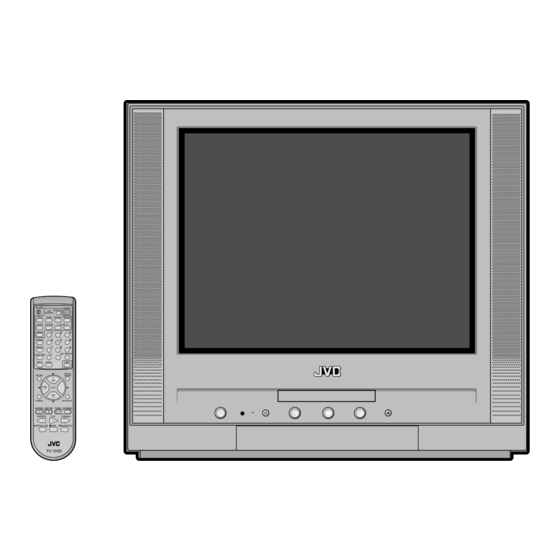Table of Contents
Advertisement
Quick Links
Download this manual
See also:
Service Manual
TV/DVD COMBO
USER'S GUIDE
Staple your sales receipt or invoice to the inside cover of this guide.
Keep this user's guide in a convenient place for future reference.
TV CATV
POWER
SUBTITLE
DVD
CONTROL
TITLE
ZOOM
REPEATA-B
RETURN
AUDIO
PLAY MODE
SLOW
ANGLE
1
2
3
4
5
6
CANCEL
DISPLAY
7
8
9
0
TV RETURN
SLEEP TIMER
C.C.
INPUT
AUDIO
LIGHT
RM-C394G
SELECT
MUTING
/ENTER
+
CH
VOL
VOL
+
C H
TV MENU
DVD SETUP
PREV NEXT
TV/DVD DVD MENU
B.SEARCH
PLAY
F.SEARCH
OPEN/CLOSE
STOP
PAUSE/STILL
TV / DVD
IMPORTANT NOTE TO THE CUSTOMER:
In the space below, enter the serial number for your
television (located on the rear of the television cabinet).
Keep the carton and original packaging for future use.
®
Serial Number
For model:
AV-20FD22
Advertisement
Table of Contents

Summary of Contents for JVC AV-20FD22
- Page 1 Staple your sales receipt or invoice to the inside cover of this guide. Keep this user's guide in a convenient place for future reference. Keep the carton and original packaging for future use. ® IMPORTANT NOTE TO THE CUSTOMER: For model: AV-20FD22 Serial Number...
- Page 2 TO ENSURE PROPER USE OF THIS PRODUCT, PLEASE READ THIS USER'S GUIDE CAREFULLY AND RETAIN FOR FUTURE REFERENCE. SHOULD THE UNIT REQUIRE MAIN- TENANCE, CONTACT A JVC AUTHORIZED SERVICE CENTER. USE OF CONTROLS, ADJUSTMENTS OR THE PERFORM- ANCE OF PROCEDURES OTHER THAN THOSE SPECIFIED HEREIN MAY RESULT IN HAZARDOUS RADIATION EXPO- SURE.
-
Page 3: Important Safeguards
1. READ INSTRUCTIONS All the safety and operating instructions should be read before the unit is operated. 2. RETAIN INSTRUCTIONS The safety and operating instructions should be retained for future reference. 3. HEED WARNINGS All warnings on the unit and in the operating instructions should be adhered to. 4. - Page 4 IMPORTANT SAFEGUARDS 12. POWER-CORD PROTECTION Power-supply cords should be routed so that they are not likely to be walked on or pinched by items placed upon or against them, paying particular attention to cords at plugs, convenience receptacles, and the point where they exit from the appliance.
-
Page 5: Power Source
26. SOUND DISTORTION Do not allow the product output distorted sound for a longtime. It may cause speaker overheating and fire. 27. HEADPHONES When you use the headphones, keep the volume at a moderate level. If you use the headphones continu- ously with high volume sound, it may cause hearing damage. -
Page 6: Features
Features Color TV With DVD/CD player Unique space saving design combines a 20" flat color TV and a DVD/CD player. The DVD disc has much more capacity, but is the same size as the audio CD disc. Picture/Audio quality of the DVD exceeds other software. -
Page 7: Table Of Contents
Before using your unit IMPORTANT SAFEGUARDS ... 3 Power source ... 5 Features ... 6 Contents ... 7 Parts and functions ... 8 Remote control ... 9 Antenna connections ... 11 Cable TV connections ... 12 TV operation Setting the language ... 13 TV operation ... -
Page 8: Parts And Functions
Parts and functions Front HOW TO OPEN THE FRONT DOOR Rear AC power cord Disc tray PREVIOUS button STOP button Power indicator Remote sensor POWER STOP PREVIOUS POWER VOLUME CHANNEL POWER button Headphone Jack VOLUME +/– buttons CHANNEL +/– buttons RF IN jack UHF/ AUDIO (L/R)/VIDEO OUT jacks... -
Page 9: Remote Control
Remote control TV CATV POWER SUBTITLE CONTROL REPEATA-B TITLE ZOOM RETURN AUDIO PLAY MODE SLOW ANGLE CANCEL DISPLAY TV RETURN C.C. SLEEP TIMER INPUT AUDIO LIGHT RM-C394G SELECT MUTING /ENTER DVD SETUP TV MENU PREV NEXT TV/DVD DVD MENU B.SEARCH PLAY F.SEARCH OPEN/CLOSE... -
Page 10: Battery Precautions
• Press VOL + or VOL – to raise or lower the volume. An indicator bar will appear onscreen to show you the television volume level. • The CH +/– and VOL +/– buttons are also used to navigate JVC’s onscreen menu system. • You can directly access specific channels using the 10-key pad. -
Page 11: Antenna Connections
If you are using an indoor or outdoor antenna, follow the instructions below that correspond to your antenna system. If you are using a cable TV service (CATV), see page 12 for Cable TV connections. Combination VHF/UHF Antenna (Single 75 ohm Cable or 300 ohm Twin-lead Wire) Antenna Jack 75 ohm... -
Page 12: Cable Tv Connections
Cable TV connections This TV/DVD has an extended tuning range and can tune most cable channels without using a Cable TV Converter box. Some cable companies offer “premium pay channels” in which the signal is scrambled. Descrambling these signals for normal viewing requires the use of a descrambler device which is generally provided by the cable company. -
Page 13: Setting The Language
You can choose from three different languages (English, French and Spanish) for the on-screen displays. Adjustment menus and messages will appear in the language of your choice. On-screen language selection (step 5) will automatically appear on the screen when you press the MENU button initially. -
Page 14: Tv Operation
TV operation TV CATV POWER SUBTITLE CONTROL TITLE ZOOM REPEATA-B RETURN AUDIO PLAY MODE SLOW ANGLE CANCEL DISPLAY TV RETURN C.C. SLEEP TIMER INPUT AUDIO LIGHT RM-C394G SELECT MUTING /ENTER TV MENU DVD SETUP TV/DVD DVD MENU PREV NEXT B.SEARCH PLAY F.SEARCH OPEN/CLOSE... - Page 15 TV CATV POWER SUBTITLE CONTROL TITLE ZOOM REPEATA-B RETURN AUDIO PLAY MODE SLOW ANGLE CANCEL DISPLAY TV RETURN C.C. SLEEP TIMER INPUT AUDIO LIGHT RM-C394G SELECT MUTING /ENTER TV MENU DVD SETUP TV/DVD DVD MENU PREV NEXT B.SEARCH PLAY F.SEARCH OPEN/CLOSE STOP PAUSE/STILL...
-
Page 16: Closed Caption
Closed caption WHAT IS CLOSED CAPTIONING? This television has the capability to decode and display Closed Captioned television programs. Closed Captioning will display text on the screen for hearing impaired viewers or it will translate and display text in another language. TV CATV POWER SUBTITLE... -
Page 17: To Memorize Channels
To memorize channels This TV/DVD is equipped with a channel memory feature which allows channels to skip up or down to the next channel set into memory, skipping over unwanted channels. Before selecting channels, they must be pro- grammed into the TV/DVD’s memory. In addition to normal VHF and UHF channels, this TV/DVD can receive up to 113 Cable TV channels. - Page 18 TV CATV POWER SUBTITLE CONTROL TITLE ZOOM REPEATA-B RETURN AUDIO PLAY MODE SLOW ANGLE CANCEL DISPLAY TV RETURN C.C. SLEEP TIMER INPUT AUDIO LIGHT RM-C394G SELECT MUTING /ENTER TV MENU DVD SETUP TV/DVD DVD MENU PREV NEXT B.SEARCH PLAY F.SEARCH OPEN/CLOSE STOP PAUSE/STILL...
-
Page 19: Setting The V-Chip
An age limitation can be set to forbid children to see and hear violent scenes or pictures for adults, etc. The TV/DVD corresponds to "TV RATING" and "MOVIE RATING". To use the V-Chip function, you must register a password. TV CATV POWER SUBTITLE CONTROL... - Page 20 Setting the V-Chip TV CATV POWER SUBTITLE CONTROL TITLE ZOOM REPEATA-B RETURN AUDIO PLAY MODE SLOW ANGLE CANCEL DISPLAY TV RETURN C.C. SLEEP TIMER INPUT AUDIO LIGHT RM-C394G SELECT MUTING /ENTER TV MENU DVD SETUP TV/DVD DVD MENU PREV NEXT B.SEARCH PLAY F.SEARCH...
- Page 21 TV CATV POWER SUBTITLE CONTROL TITLE ZOOM REPEATA-B RETURN PLAY MODE AUDIO SLOW ANGLE CANCEL DISPLAY TV RETURN C.C. SLEEP TIMER INPUT AUDIO LIGHT RM-C394G SELECT MUTING /ENTER TV MENU DVD SETUP TV/DVD DVD MENU PREV NEXT B.SEARCH PLAY F.SEARCH OPEN/CLOSE STOP PAUSE/STILL...
-
Page 22: Picture Control Adjustment
Picture control adjustment Picture controls are factory preset but you can adjust them individually as follows: TV CATV POWER SUBTITLE CONTROL TITLE ZOOM REPEATA-B RETURN AUDIO PLAY MODE SLOW ANGLE CANCEL DISPLAY TV RETURN C.C. SLEEP TIMER INPUT AUDIO LIGHT RM-C394G SELECT MUTING... -
Page 23: Stereo And Separate Audio Program (Sap)
Stereo and separate audio program (SAP) The TV/DVD is equipped with a feature known as Multi-channel TV Sound or MTS. MTS broadcasts greatly enhance TV viewing by bringing you programs with high fidelity stereo sound. MTS also provides an extra channel called the Separate Audio Program or SAP which broadcasters can use to transmit a second language for bilingual transmission or for other purposes. -
Page 24: Sound Control Adjustment
Sound control adjustment Sound controls are factory preset but you can adjust them individually as follows: TV CATV POWER SUBTITLE CONTROL TITLE ZOOM REPEATA-B RETURN AUDIO PLAY MODE SLOW ANGLE CANCEL DISPLAY TV RETURN C.C. SLEEP TIMER INPUT AUDIO LIGHT RM-C394G SELECT MUTING... -
Page 25: Disc
Disc The unit detects whether the disc loaded is a DVD disc or Audio CD and automatically sets the mode. Disc Notes Do not play DVD-ROM, DVD-Audio, CD-ROM, CD-R, CDV, CD-G, Video CD or Photo CD to prevent accidental erasure of prerecorded material. This unit applies to DVD discs from Region 1 only. -
Page 26: Setting Setup Language
Setting setup language The setup language can be selected. TV CATV POWER SUBTITLE CONTROL TITLE ZOOM REPEATA-B RETURN AUDIO PLAY MODE SLOW ANGLE CANCEL DISPLAY TV RETURN C.C. SLEEP TIMER INPUT AUDIO LIGHT RM-C394G SELECT MUTING /ENTER TV MENU DVD SETUP TV/DVD DVD MENU PREV NEXT B.SEARCH... -
Page 27: Playback Procedure
TV CATV POWER SUBTITLE CONTROL TITLE ZOOM REPEATA-B RETURN PLAY MODE AUDIO SLOW ANGLE CANCEL DISPLAY TV RETURN C.C. SLEEP TIMER INPUT AUDIO LIGHT RM-C394G SELECT MUTING /ENTER TV MENU DVD SETUP PREV NEXT TV/DVD DVD MENU B.SEARCH PLAY F.SEARCH OPEN/CLOSE STOP PAUSE/STILL... -
Page 28: Special Playback
Special playback Note: there may be a slight delay be- tween you pressing the button and the function activating. TV CATV POWER SUBTITLE CONTROL TITLE ZOOM REPEATA-B RETURN AUDIO PLAY MODE SLOW ANGLE CANCEL DISPLAY TV RETURN C.C. SLEEP TIMER INPUT AUDIO LIGHT... -
Page 29: Zooming
TV CATV POWER SUBTITLE CONTROL TITLE ZOOM REPEATA-B RETURN AUDIO PLAY MODE SLOW ANGLE CANCEL DISPLAY TV RETURN C.C. SLEEP TIMER INPUT AUDIO LIGHT RM-C394G SELECT MUTING /ENTER TV MENU DVD SETUP TV/DVD DVD MENU PREV NEXT B.SEARCH PLAY F.SEARCH OPEN/CLOSE STOP PAUSE/STILL... -
Page 30: Repeat Playback
Repeat playback TV CATV POWER SUBTITLE CONTROL TITLE ZOOM REPEATA-B RETURN AUDIO PLAY MODE SLOW ANGLE CANCEL DISPLAY TV RETURN C.C. SLEEP TIMER INPUT AUDIO LIGHT RM-C394G SELECT MUTING /ENTER TV MENU DVD SETUP TV/DVD DVD MENU PREV NEXT B.SEARCH PLAY F.SEARCH OPEN/CLOSE... -
Page 31: Program Playback/Random Playback (Audio Cd)
Program playback/Random playback (Audio CD) You can arrange the order of tracks on the disc. TV CATV POWER SUBTITLE CONTROL TITLE ZOOM REPEATA-B RETURN AUDIO PLAY MODE SLOW ANGLE CANCEL DISPLAY TV RETURN C.C. SLEEP TIMER INPUT AUDIO LIGHT RM-C394G SELECT MUTING /ENTER... -
Page 32: Changing Soundtrack Language
Changing soundtrack language You can select the language when you play a multilingual disc. TV CATV POWER SUBTITLE CONTROL TITLE ZOOM REPEATA-B RETURN AUDIO PLAY MODE SLOW ANGLE CANCEL DISPLAY TV RETURN C.C. SLEEP TIMER INPUT AUDIO LIGHT RM-C394G SELECT MUTING /ENTER TV MENU... -
Page 33: Subtitles
TV CATV POWER SUBTITLE CONTROL TITLE ZOOM REPEATA-B RETURN AUDIO PLAY MODE SLOW ANGLE CANCEL DISPLAY TV RETURN C.C. SLEEP TIMER INPUT AUDIO LIGHT RM-C394G SELECT MUTING /ENTER TV MENU DVD SETUP TV/DVD DVD MENU PREV NEXT B.SEARCH PLAY F.SEARCH OPEN/CLOSE STOP PAUSE/STILL... -
Page 34: Changing Angles/Title Selection/Dvd Menu
Changing angles / Title selection / DVD menu TV CATV POWER SUBTITLE CONTROL TITLE ZOOM REPEATA-B RETURN AUDIO PLAY MODE SLOW ANGLE CANCEL DISPLAY TV RETURN C.C. SLEEP TIMER INPUT AUDIO LIGHT RM-C394G SELECT MUTING /ENTER TV MENU DVD SETUP TV/DVD DVD MENU PREV NEXT B.SEARCH... -
Page 35: Parental Control Setting
Some discs are specified not suitable for children. Such discs can be limited not to play back with the unit. TV CATV POWER SUBTITLE CONTROL ZOOM REPEATA-B TITLE RETURN AUDIO PLAY MODE SLOW ANGLE CANCEL DISPLAY TV RETURN C.C. SLEEP TIMER INPUT AUDIO LIGHT... -
Page 36: To Change The Parental Level
To change the parental level TV CATV POWER SUBTITLE CONTROL TITLE ZOOM REPEATA-B RETURN AUDIO PLAY MODE SLOW ANGLE CANCEL DISPLAY TV RETURN C.C. SLEEP TIMER INPUT AUDIO LIGHT RM-C394G SELECT MUTING /ENTER TV MENU DVD SETUP TV/DVD DVD MENU PREV NEXT B.SEARCH PLAY... -
Page 37: Temporary Disabling Of Rating Level By Dvd Disc
Temporary disabling of rating level by DVD disc Depending on the DVD disc, the disc may try to temporarily cancel the rating level that you have set. It is up to you to decide whether to cancel the rating level or not. TV CATV POWER SUBTITLE... -
Page 38: Setting The Aspect Ratio Of Tv Screen
Setting the aspect ratio of TV screen You can select the aspect ratio for your TV. TV CATV POWER SUBTITLE CONTROL ZOOM REPEATA-B TITLE RETURN AUDIO PLAY MODE SLOW ANGLE CANCEL DISPLAY TV RETURN C.C. SLEEP TIMER INPUT AUDIO LIGHT RM-C394G SELECT MUTING... -
Page 39: Setting On Screen Display/Status Display Of Disc
Setting on Screen display/Status display of Disc On screen display can be switched on or off when you press the buttons. TV CATV POWER SUBTITLE CONTROL ZOOM REPEATA-B TITLE RETURN AUDIO PLAY MODE SLOW ANGLE CANCEL DISPLAY TV RETURN C.C. SLEEP TIMER INPUT AUDIO... -
Page 40: Setting Menu Language
Setting menu language You can select the language of the disc menu messages of DVDs. TV CATV POWER SUBTITLE CONTROL ZOOM REPEATA-B TITLE RETURN AUDIO PLAY MODE SLOW ANGLE CANCEL DISPLAY TV RETURN C.C. SLEEP TIMER INPUT AUDIO LIGHT RM-C394G SELECT MUTING /ENTER... -
Page 41: Setting Subtitle Language
The same subtitle language can always be selected even if you replace the disc or turn the power off. TV CATV POWER SUBTITLE CONTROL REPEATA-B TITLE ZOOM RETURN AUDIO PLAY MODE SLOW ANGLE CANCEL DISPLAY TV RETURN C.C. SLEEP TIMER INPUT AUDIO LIGHT... -
Page 42: Setting Audio Soundtrack Language
Setting audio soundtrack language The same audio soundtrack language can always be selected by your unit even if you replace the disc or turn the power off. TV CATV POWER SUBTITLE CONTROL ZOOM REPEATA-B TITLE RETURN AUDIO PLAY MODE SLOW ANGLE CANCEL DISPLAY... -
Page 43: Language Code List
Enter the appropriate code number for the initial settings "AUDIO", "SUBTITLE" and/or "MENU LANGUAGE" (see pages 40-42). Language Name Code Language Name Code Language Name Code Language Name Code Abkhazian 1112 Fiji Afar 1111 Finnish Afrikaans 1116 French Albanian 2927 Frisian Amharic 1123... -
Page 44: Connection To Other Equipments
Connections to other equipments The exact arrangement you use to interconnect various video and audio components to the TV/DVD is depend- ent on the model and features of each component. Check the Owner's Manual provided with each component for the location of video and audio inputs and outputs. Using an Audio Amplifier Rear of TV/DVD UHF/... - Page 45 Using the audio/video inputs If you connect the TV/DVD to VCR, camcorder or TV game, you can select by pressing INPUT. Press INPUT repeatedly to select the desired mode. “LINE1”, “LINE2” or TV channel will display on the screen for 4 seconds. TV Channel LINE 1 (Back)
-
Page 46: Problems And Troubleshooting
Problems and troubleshooting Use the following check list for troubleshooting when you have problems with your unit. Consult your local dealer or service outlet if problems persist. Be sure all connections are properly made when using with other units. SYMPTOMS POWER TV/DVD does not operate. - Page 47 SYMPTOMS Playback doesn’t start. No picture No sound Picture is distorted during CUE or REVIEW. Stopping playback, search, slow- motion play, repeat play, or program play, etc. cannot be performed. No 4:3 (16:9) picture No on-screen display No surround sound The unit or remote operation key is not functioning.
-
Page 48: Reception Disturbances
Reception disturbances Most types of television interference can be remedied by adjusting the height and position of the VHF/UHF antenna. Outdoor antennas are recommended for best results. The most common types of television interference are shown below. If one of these symptoms appear when the TV/DVD is connected to a Cable TV system, the disturbance may be caused by the local Cable TV company broadcast. -
Page 49: Specifications
GENERAL Power supply: AC 120V 60Hz Power consumption: Operation: 120W Stand by: 8W Weight: 56.1lbs (25.5 kg) Dimensions: Width : 22-5/8 inches (574 mm) Height : 20-3/8 inches (515 mm) Depth : 19-1/8 inches (483 mm) TELEVISION Picture tube: Type 20 (508 mm diagonal) Tuner type: Quartz PLL Frequency Synthesized Receiving channels:... -
Page 50: Appendix (Remote Programming)
Appendix (Remote programming) REMOTE PROGRAMMING Setting the CATV Codes You can program your remote to operate your cable box, satellite receiver by using the instructions and codes listed below. If the equipment does not respond to any of the codes listed below or to the code search function, use the remote control supplied by the manufacturer. - Page 51 MEMO...
- Page 52 JVC COMPANY OF AMERICA JVC CANADA, INC. Division of U.S. JVC CORP. 21 Finchdene Square 1700 Valley Road Scarborough, Ontario Wayne, New Jersey 07470 Canada M1X 1A7 5870201A 01/03 Printed in Thailand...