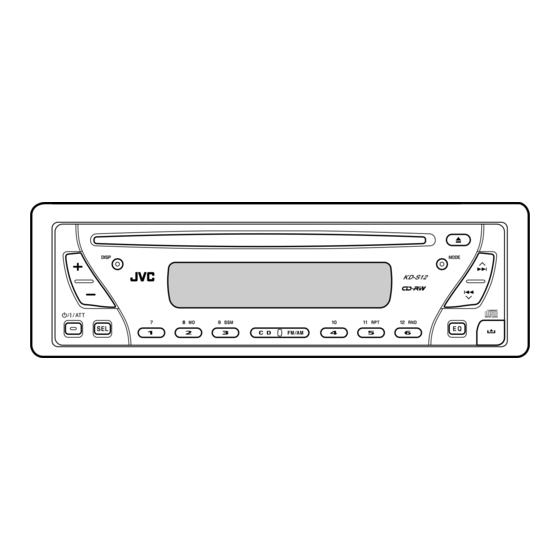
JVC KD-S12 Instructions Manual
Cd receiver
Hide thumbs
Also See for KD-S12:
- Service manual (57 pages) ,
- Installation & connection manual (4 pages)
Table of Contents
Advertisement
CD RECEIVER
RECEPTOR CON CD
For canceling the display demonstration, see page 7.
Para cancelar la demostración en pantalla, consulte la página 7.
For installation and connections, refer to the separate manual.
Para la instalación y las conexiones, refiérase al manual separado.
INSTRUCTIONS
MANUAL DE INSTRUCCIONES
KD-S12
KD-S12
For customer Use:
Enter below the Model
No. and Serial No. which
are located on the top or
bottom of the cabinet.
Retain this information for
future reference.
Model No.
Serial No.
GET0317-001A
[J]
Advertisement
Table of Contents
Troubleshooting

Summary of Contents for JVC KD-S12
- Page 1 Para cancelar la demostración en pantalla, consulte la página 7. For installation and connections, refer to the separate manual. Para la instalación y las conexiones, refiérase al manual separado. INSTRUCTIONS MANUAL DE INSTRUCCIONES KD-S12 KD-S12 For customer Use: Enter below the Model No. and Serial No. which are located on the top or bottom of the cabinet.
-
Page 2: How To Reset Your Unit
• If a disc is loaded, it will eject. Be careful not to drop the disc. Thank you for purchasing a JVC product. How to forcibly eject a disc If a disc cannot be recognized or cannot be ejected, eject the disc as follows. -
Page 3: Table Of Contents
How to read this manual ... How to use the MODE button ... How to detach/attach the control panel ... Control panel — KD-S12 Parts identification ... Getting started ... 6 Basic operations ... Canceling the display demonstrations ... Setting the clock ... -
Page 4: How To Read This Manual
How to read this manual The following methods are used to make the explanations simple and easy-to-understand: • Some related tips and notes are explained in “More about this unit” (see page 15). • Button operations are mainly explained with the illustrations as follows: Press briefly. -
Page 5: Control Panel
FM/AM button r RPT (repeat) button t RND (random) button y EQ (equalizer) button (control panel release) button i Number buttons KD-S12 Parts identification Display window o Tuner reception indicators MO (monaural), ST (stereo) ; CD indicator a RND... -
Page 6: Getting Started
Getting started Basic operations Ÿ You cannot select “CD” as the playback source if there is no disc in the loading slot. Volume level appears. ⁄ Adjust the sound as you want. (See page 12.) To drop the volume in a moment (ATT) To turn off the power Discs produce very little noise compared with other sources. -
Page 7: Canceling The Display Demonstrations
Canceling the display demonstrations If no operations are done for about 20 seconds, display demonstration starts. [Initial: DEMO ON]—see page 13. Finish the procedure. To activate the display demonstration In step 3 above... Setting the clock Set the hour and minute. Select “CLOCK H”... -
Page 8: Radio Operations
Radio operations Listening to the radio Lights up when receiving an FM stereo broadcast with sufficient signal strength. Selected band appears. Ÿ Start searching for a station. When a station is received, searching stops. To stop searching, press the same button again. -
Page 9: Listening To A Preset Station
“SSM” flashes, then disappears when automatic presetting is over. Local FM stations with the strongest signals are searched and stored automatically in the FM band. Manual presetting Ex.: Storing FM station of 92.5 MHz into the preset number 4 of the FM1 band. Preset number flashes for a while. -
Page 10: Disc Operations
Disc operations Playing a disc All tracks will be played repeatedly until you change the source or eject the disc. Total playing time of the inserted disc Elapsed playing Current track time number To stop play and eject the disc To fast-forward or reverse the track To go to the next or previous tracks To go to a particular track directly... -
Page 11: Selecting The Playback Modes
Selecting the playback modes You can use only one of the following playback modes at a time. Select your desired playback mode. Repeat play Ex.: When “TRK RPT” is selected Random play Ex.: When “DISC RND” is selected Mode Plays repeatedly TRK RPT : The current track. -
Page 12: Sound Adjustments
Sound adjustments Selecting preset sound modes (C-EQ: custom equalizer) You can select a preset sound mode suitable to the music genre. Indication For: USER (Flat sound) ROCK Rock or disco music CLASSIC Classical music POPS Light music HIP HOP Funk or rap music JAZZ Jazz music... -
Page 13: General Settings - Psm
General settings — PSM Basic procedure You can change PSM (Preferred Setting Mode) items listed on the table that follows. Select a PSM item. Ex.: When you select “AMP GAIN” Indications Selectable settings, [reference page] DEMO DEMO ON : [Initial]; Display demonstration will be activated Display demonstration DEMO OFF : Cancels. -
Page 14: Maintenance
• After starting the heater in the car. • If it becomes very humid inside the car. Should this occur, the CD player may malfunction. In this case, eject the disc and leave the unit turned on for a few hours until the moisture evaporates. -
Page 15: More About This Unit
More about this unit Basic operations Turning on the power • By pressing CD or FM/AM on the unit, you can also turn on the power. If the source is ready, playback also starts. Turning off the power • If you turn off the power while listening to a disc, disc play will start from where playback has been stopped previously, next time you turn on the power. -
Page 16: Troubleshooting
Troubleshooting What appears to be trouble is not always serious. Check the following points before calling a service center. Symptoms • Sound cannot be heard from the speakers. • The unit does not work at all. • SSM automatic presetting does not work. -
Page 17: Specifications
Stereo Separation: 35 dB Capture Ratio: 1.5 dB [AM Tuner] Sensitivity: 20 µV Selectivity: 35 dB CD PLAYER SECTION Type: Compact disc player Signal Detection System: Non-contact optical pickup (semiconductor laser) Number of channels: 2 channels (stereo) Frequency Response: 5 Hz to 20 000 Hz... - Page 18 Having TROUBLE with operation? Please reset your unit Refer to page of How to reset your unit Still having trouble?? USA ONLY Call 1-800-252-5722 http://www.jvc.com We can help you! EN, SP © 2005 Victor Company of Japan, Limited 0705DTSMDTJEIN...
-
Page 19: Installation (In-Dash Mounting)
Hard case/Control panel Washer (ø5) Lock nut (M5) INSTALLATION (IN-DASH MOUNTING) If you are not sure how to install this unit correctly, consult your JVC car audio dealer. Do the required electrical connections. Check the battery system in your car. Sleeve Mounting bolt—... -
Page 20: Electrical Connections
• This unit does not work at all. * Have you reset your unit? Connecting the external amplifier Signal cord (not supplied) Rear speakers JVC Amplifier Blue with white stripe To the remote lead of other equipment or automatic antenna if any (200 mA max.) Black...




