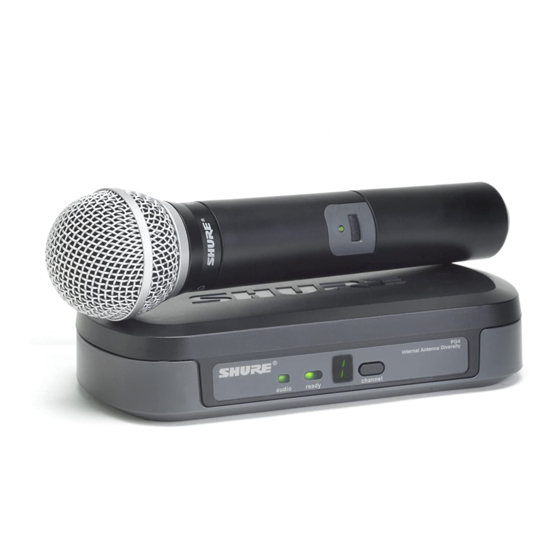
Shure Performance Gear User Manual
Shure performance gear wireless system user manual
Hide thumbs
Also See for Performance Gear:
- User manual (31 pages) ,
- Manual (13 pages) ,
- User manual (2 pages)
Advertisement
Quick Links
Download this manual
See also:
User Manual
english
C
hassle-free setup for worry-free
ongratulations on
performance.
purchasing your Shure
Performance Gear Wireless
Performance Gear Wireless
systems are available in a
system. Shure professional
variety of configurations for
audio products deliver
handheld, guitar, headset, and
legendary sound quality,
presentation
stage-proven durability and
©2006, Shure Incorporated
27EN8865 (Rev. 3)
System Components
applications.
Printed in U.S.A.
Power Supply
PG88 Dual Wireless Receiver
PG4 Wireless
Receiver
PG2 Handheld
Transmitter
PG30
Headworn Mic
PS20
PG1
Bodypack
Transmitter
PG185
Lavalier Mic
Advertisement

Summary of Contents for Shure Performance Gear
- Page 1 Transmitter PG185 Lavalier Mic hassle-free setup for worry-free ongratulations on performance. purchasing your Shure Performance Gear Wireless Performance Gear Wireless systems are available in a system. Shure professional variety of configurations for audio products deliver handheld, guitar, headset, and legendary sound quality, presentation applications.
- Page 2 If you haven’t installed the Startup battery, do it now and leave the cover off. Follow these simple steps to check for interference and to set your receiver and transmitter to the same channel Turn OFF the microphone Turn ON the handheld or or bodypack.
-
Page 3: Changing Channels
Features Locking and Unlocking Transmitter Controls Lock system controls to prevent accidental muting. Busy Indicator To lock controls: Turn transmitter off. Remove Battery Cover. Press When selecting channels, and hold Channel Button. Press and release Power/Mute button. a flashing dash indicates Power/Mute LED will flash red and green. -
Page 4: Troubleshooting
Troubleshooting Multiple System Setup To set up multiple systems, repeat the previous steps for each transmitter and Issue LED Status Solution receiver pair. Once transmitters have been set, leave them on. Be sure to set No sound or Transmitter Power/ •... -
Page 5: System Components
System Components Technical Specifications All Systems System PG4 or PG88 Receiver Working Range 75m (250 ft.) Note: actual range depends on RF signal absorption, reflection, Internal Diversity Antenna System and interference. One 9 volt battery AC Power supply User guide Audio Channel Response Minimum: 45 Hz. -
Page 6: Regulatory Information
Technical Specifications cont’d Caution Changes or modifications not expressly approved by Shure Incorporated for compliance PG4 and PG88 Receiver could void the user’s authority to operate the equipment. Operation of this device is subject to the following two conditions: (1) this device may not cause interference, and (2) this...










