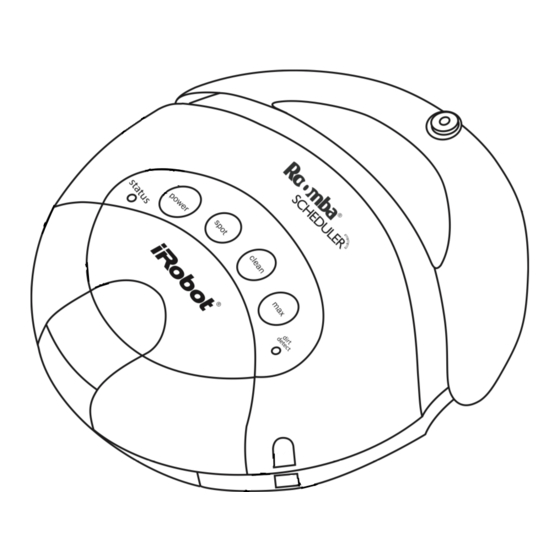Advertisement
Advertisement
Table of Contents

Summary of Contents for iRobot Roomba 4230
- Page 1 Model 4230...
-
Page 2: Table Of Contents
Frequently Asked Questions ......page 22-23 Contact iRobot Corporation ......page 24... -
Page 3: Roomba Anatomy
2 Virtual Wall (TM) Advanced Power Edge-Cleaning Side System Battery Brush 3 Hour Charging Dirt Detect Sensors Brick Filters iRobot Scheduler Schedulers ® Roomba Anatomy Cliff Sensor Openings Flexible Brush Main Brush Brush Guard Release Tabs Contact points for drive-on-charger... -
Page 4: Charging Roomba
Spot mode - Roomba will spiral approximately 3 feet in diameter and then spiral back to where it started, intensly cleaning a localized area. Scheduled Cleaning Mode - When iRobot Roomba receives a cleaning time from Scheduler, Roomba enters Scheduled Cleaning Mode. When Roomba is in Scheduled Cleaning Mode, the Status light will blink amber. -
Page 5: Roomba Features
Roomba Features Sensor Dirt Detect Mode Roomba features the ability to clean more intensly in dirty areas. When Roomba finds a particularly dirty area you will see the blue Dirt Detect light come on and Roomba will change its cleaning pattern. Roomba uses two sensors to recognize the dirtiest areas.To ensure optimal performance, you may want to periodically wipe the sensors with a dry cloth. -
Page 6: Using Irobot Scheduler
Using iRobot Scheduler Setting the Time To schedule Roomba to clean, use iRobot Scheduler. You need to set the time before using Scheduler for the first time. Open the front cover of Scheduler. The display will turn red and say "SET TIME". -
Page 7: Setting Schedules
Using iRobot Scheduler Setting Schedules Roomba can be scheduled once per day, up to seven times per week. To schedule iRobot Roomba to clean: Open Scheduler's cover to enter Scheduler mode. Press New/Save to begin setting a schedule. Press to select the day of the week. -
Page 8: Sending Schedules
Roomba's Status light will blink amber to indicate that Roomba is scheduled to clean. iRobot Scheduler,Virtual Walls, and Home Base all operate using invisible infra red beams. If used in the same area, Roomba may see multiple infra red signals and not respond to commands. -
Page 9: Changing Schedules
Press New/Save to save the new time. Send the new schedule to Roomba and the Virtual Walls. See page 12 for details. Open the cover of the iRobot Scheduler. until you find buttons and use Send the new schedule to Roomba and the Virtual Walls. -
Page 10: Roomba Maintenance
Roomba Maintenance There are a few things you can do to keep Roomba running at peak performance. Empty the bin over trash barrel after each use. Remove and clean the brushes every 5 uses. Roomba Maintenance Empty the filter compartment after each use.You also should periodically change Roomba's filter. -
Page 11: Roomba Accessories
Roomba may see multiple infra red signals and not respond to commands. Make sure all Virtual Walls are off when using iRobot Scheduler, and that Roomba is 8 feet away from the Home Base OR that Roomba is completely on the Home Base and both LEDs are on. - Page 12 Roomba Accessories Roomba Accessories Home Base Ideal Home Base setup ® Roomba will return to the Home Base at the end of a cleaning cycle or when its battery is running low. Roomba needs to find the infrared signal of the Home Base in order to return.
-
Page 13: Frequently Asked Questions
Occasionally, Roomba may receive a static charge from carpets or hard floors, which can, in rare cases, cause Roomba to lose its schedule. Re-send the schedule to Roomba to resolve the problem (see page 12). For a complete list of Frequently Asked Questions, visit our website at www.irobot.com. - Page 14 Roboticists, your retailers are not. If you have questions or comments, we're anxious to help, please visit us at www.irobot.com call 877-855-8593 iRobot, Roomba, Roomba Discovery,Virtual Wall are trademarks of iRobot Corporation. © 2005 iRobot Corporation. All rights Reserved Version: 4230-V1...