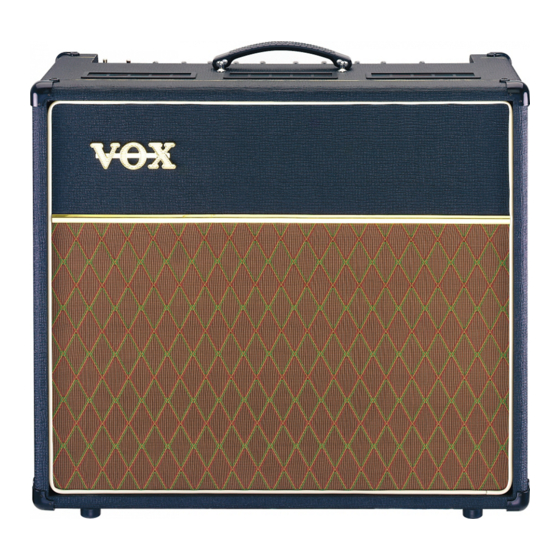
Summary of Contents for Vox AC30CC1
- Page 1 Owner’s Manual Manuel d’utilisation Bedienungsanleitung Manual de Usuario...
-
Page 2: Important Safety Instructions
The lightning flash with arrowhead symbol IMPORTANT SAFETY INSTRUCTIONS within an equilateral triangle, is intended to alert the user to the presence of uninsulated • Read these instructions. “dangerous voltage” within the product's • Keep these instructions. enclosure that may be of sufficient magnitude •... - Page 3 INTRODUCTION Congratulations on your purchase of an AC30 Custom Classic. This amp is the culmination of over 45 years of manufacturing expertise and high quality, guitar amplifier design. We have taken the best AC30 designs and added a number of useful and interesting features to give you the most tonally flexible AC30 to date! We’re confident you will find these improvements extremely useful and that your new amplifier will give you many hours of tonal pleasure.
- Page 4 When the AC30 was originally designed, the above features were of great benefit for that time. It fitted in with the music styles of the day, and, probably more importantly, only one amplifier was needed for guitar (or two), bass and vocals; they could all be plugged into a single AC30. In those days money for equipment was very scarce, particularly in the UK, and high volume levels certainly weren’t allowed in the popular venues.
- Page 5 While the amplifier chassis specifications are identical, different speaker options are available as follows: AC30CC1: 1x12" combo with a custom voiced VOX NeoDog speaker AC30CC2: 2x12" combo with a pair of custom designed GSH12-30 speakers which add a top end mel- lowness and smooth bass response AC30CC2X: 2x12"...
-
Page 6: Front Panel Layout
FRONT PANEL LAYOUT 1) Inputs Top Boost: Plugging your guitar into this input will route your signal through the Top Boost channel. Normal: Plugging your guitar into this input will route your signal through the Normal channel. 2) Input Link switch: This is where you can link or “blend” the Normal and Top Boost channels. This switch works in conjunction with, and is dependent on which of the inputs is used. - Page 7 8) Bass: This controls the bass (low) frequencies in your sound — from warm and light when turned down (counterclockwise) to dark and heavy when turned up full (clockwise) and all points in-between. 9) Reverb Section: This section allows you to control the Reverb for both channels by adjusting the Tone and Mix controls as well as the Dwell switch.
-
Page 8: Rear Panel Layout
REAR PANEL LAYOUT 1) Loudspeaker Output Jacks: This is where you can hook up an extension or external speaker cabinet(s) if desired. Note! Hooking up a cabinet through the External jack will mute (disconnect) the internal speakers! Extension: This speaker jack runs parallel with the internal speakers which are wired for 16 Ohms. - Page 9 3) Output Bias: This allows for specific biasing of your amplifier. 82 Warm: This setting will run your amplifier at about 22 watts clean (before clipping) which is similar to an early 4 input AC30. What this means to you is that you’ll have less clean headroom and get a warmer sound at lower volume levels plus your tube life will be prolonged.
-
Page 10: Specifications
SPECIFICATION AC30CC1 30Watt, 1x12 Combo, Celestion Neo-dog speaker • Dimensions (W x H x D): 610 x 540 x 265 mm (24 x 21.25 x 10.4 inches) • Weight: 24.5kg (54 lbs.) • Output Power: 30 Watts RMS into 16 Ohms...















