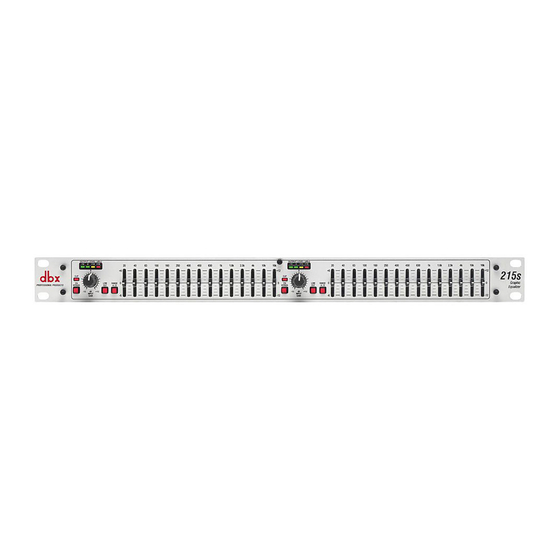Summary of Contents for dbx 131s
- Page 1 2-Series Graphic Equalizers 131s 215s 231s User Manual Professional Audio Equipment...
-
Page 2: Important Safety Instructions
IMPORTANT SAFETY INSTRUCTIONS WARNING FOR YOUR PROTECTION C A U T I O N READ THE FOLLOWING: R I S K O F E L E C T R I C S H O C K KEEP THESE INSTRUCTIONS D O N O T O P E N ATTENTION: R I S Q U E D E C H O C E L E C T R I Q U E - N E P A S O U V R I R HEED ALL WARNINGS... - Page 3 IMPORTANT SAFETY INSTRUCTIONS U.K. MAINS PLUG WARNING LITHIUM BATTERY WARNING NEVER UNDER CAUTION! ANY CIRCUMSTANCES SHOULD YOU INSERT A DAMAGED OR CUT MAINS PLUG INTO A 13 AMP POWER SOCKET. replaced. Replace only with an Eveready CR 2032 or manufacturer’s instructions. DECLARATION OF ADVARSEL! CONFORMITY...
-
Page 4: Table Of Contents
After expiration of the warranty, a reasonable charge will be made for parts, labor, and packing if you choose to use the factory service facility. In all cases, you are responsible for transportation charges to the factory. dbx will pay return shipping if the unit is still under warranty. - Page 5 4. dbx reserves the right to make changes in design or make additions to or improvements upon this product without incurring any obligation to install the same additions or improvements on products previously manufactured.
-
Page 6: Section 1 - Introduction
2-Series is destined to take its rightful place in the lineage of great dbx® signal processors that are the Professional’s Choice™. With such affordable quality, there’s no longer any excuse for compromising your sound. -
Page 7: Section 2 - Operating Controls
2-Series User Manual Section 2 - Operating Controls Front Panels 131s- Single Channel 31 Band Graphic EQ 215s- Dual Channel 15 Band Graphic EQ 231s- Dual Channel 31 Band Graphic EQ Input Gain Control This control sets the signal level to the equalizer. It is capable of -12 dB to +12 dB of gain. -
Page 8: Section 3 - Connecting The Eq To Your System
2-Series User Manual on ISO standard spacings, while the frequency band centers of the 215s are marked at Low Cut Enable Switch The LOW-CUT switch inserts or removes the 12 dB per octave 50 Hz low-cut filter from the signal path. When the LOW-CUT switch is pushed in, the LOW-CUT filter is IN the audio path. -
Page 9: Section 4 - Rear Panel Descriptions
Since the 2-Series Equalizers consume a relatively small amount of power, the units may be left on continuously. Section 4 - Rear Panel Descriptions 131s- Single Channel 31 Band Graphic EQ 215s- Dual Channel 15 Band Graphic EQ 231s- Dual Channel 31 Band Graphic EQ Power Cord Receptacle Connects AC power to the equalizer. -
Page 10: Section 6 - Operation And Application Notes
Section 6 - Operation and Application Notes The dbx 2-Series Graphic Equalizers are useful audio signal processing tools in situations where precise frequency control is required across the audible frequency spectrum. -
Page 11: Specifications
2-Series User Manual Specifications Inputs Impedance: Balanced 40 k , unbalanced 20 k Outputs Impedance: Balanced 100 , unbalanced 50 or greater System Performance Function Switches EQ Bypass: Bypasses the graphic equalizer section in the signal path Power Supply Power Consumption: 15 W Mains Connection: IEC receptacle... - Page 12 on the web at: Printed in China 18-0804V-A...