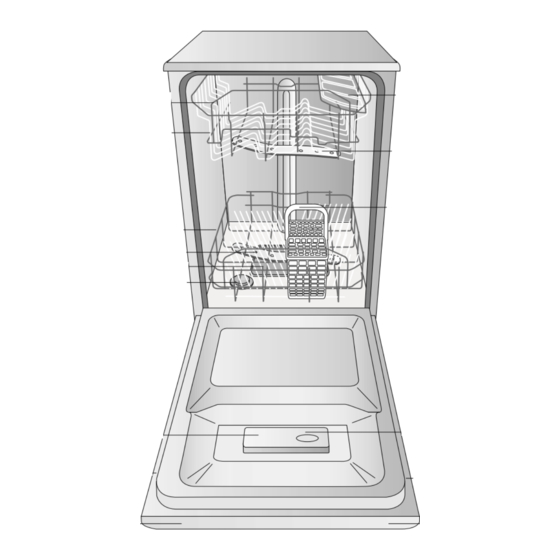Table of Contents
Advertisement
Instruction booklet
EN
English, 1
SDAL 1200
Contents
Installation, 2-5
Start-up and use, 8-9
Loading the detergent
Washing options
Wash cycles, 10
Loading the rinse aid
Loading the refined salt
Shutting off the water and electricity supplies
Cleaning the dishwasher
Preventing unpleasant odours
Cleaning the sprayer arms
Cleaning the water inlet filter
Troubleshooting, 14
After Sales Service
DISHWASHER
Advertisement
Table of Contents

Summary of Contents for Hotpoint SDAL 1200
-
Page 1: Table Of Contents
Overall view Control panel Loading the racks, 7 Lower rack Cutlery basket Upper rack Start-up and use, 8-9 SDAL 1200 Starting the dishwasher Loading the detergent Washing options Wash cycles, 10 Wash cycle table Rinse aid and refined salt, 11... -
Page 2: Installation
Installation Advice regarding the first wash cycle Keep this instruction manual in a safe place for future After the appliance has been installed, immediately before reference. If the appliance is sold, given away or moved, running the first wash cycle, completely fill the salt please ensure the manual is kept with the machine, so that dispenser with water and add only then approximately 1 kg the new owner may benefit from the advice contained within... -
Page 3: Electrical Connection
Changing the Mains Lead • the power supply voltage falls within the values A lead can be ordered from Hotpoint Service indicated on the data plate on the inside of the door; UK: 08709 066 066 or Republic of Ireland: 1850 302 220 •... -
Page 4: Connecting The Water Supply
Connecting the water supplies Sink Waste System Connect the outlet hose (without bending it) to a drain duct Connection to the water and electricity supplies should with a minimum diameter of 32 mm. only be performed by a qualified technician. The dishwasher should not stand on top of the water hoses or the electricity supply cable. -
Page 5: Ecodesign Regulation
Anti-flooding protection To ensure floods do not occur, the dishwasher: - is provided with a special system which blocks the water supply in the event of anomalies or leaks from inside the appliance. Some models are also equipped with the supplementary safety device New Acqua Stop , which guarantees anti- flooding protection even in the event of a supply hose... -
Page 6: Description Of The Appliance
Description of the appliance Overall view Upper rack Upper sprayer arm Tip-up compartments Rack height adjuster Lower rack Lower sprayer arm Cutlery basket Washing filter Salt dispenser Detergent and rinse aid dispensers Data plate Control panel Control panel Half load button and indicator light Start/Pause... -
Page 7: Loading The Racks
Loading the racks Before loading the racks, remove all food residues from Tilt A Tilt B Tilt C the crockery and empty liquids from glasses and cups. Arrange the crockery so that it is held in place firmly and does not tip over. After loading the appliance, check that the sprayer arms can rotate freely. -
Page 8: Start-Up And Use
Start-up and use Starting the dishwasher Measuring out the detergent A good wash result also depends on the correct amount of 1. Turn the water tap on. detergent being used; exceeding the stated amount does not 2. Press the ON/OFF button: all the indicator lights on the result in a more effective wash and increases environmental control panel will light up for a few seconds. -
Page 9: Wash Options
Wash options* Half load If there are not many dishes to be washed, a half load The OPTIONS may only be set, modified or reset after cycle may be used in order to save water, electricity and the wash cycle has been selected and before the Start/ detergent. -
Page 10: Wash Cycles
Wash cycles If the crockery is only lightly soiled or if it has been rinsed with water before being placed in the dishwasher, reduce the amount of detergent used accordingly. The number and type of wash cycles and options may vary depending on the dishwasher model. Detergent Wash Wash cycle... -
Page 11: Rinse Aid And Refined Salt
Rinse aid and refined salt - Press the ON/OFF button; the wash cycle phase indicator Only use products which have been specifically lights will flash. It is now possible to select the water hardness designed for dishwashers. level. There is a water hardness level for every wash cycle: Do not use table salt or industrial salt, or washing E.g.: wash cycle 1, water hardness level 1 up liquid. -
Page 12: Care And Maintenance
Care and maintenance Clean the water inlet filter at the tap outlet regularly. - Turn off the water tap. - Unscrew the end of the water inlet hose, remove the filter and clean it carefully under running water. - Replace the filter and screw the water hose back into position. -
Page 13: Precautions And Advice
• Keep detergents and rinse aids away from children. As part of Hotpoint's continued commitment to helping the • Keep children away from the open door of a dishwasher, there environment, Hotpoint reserves the right to use quality recycled could still be some detergent left inside. -
Page 14: Troubleshooting
Troubleshooting Whenever the appliance fails to work, check for a solution from the following list before calling for Assistance (see Assistance). Problem: Possible causes / Solutions: The dishwasher does not start or • Switch off the appliance by pressing the ON/OFF button, switch it back on after cannot be controlled approximately one minute and reset the program. -
Page 15: After Sales Service
After Sales Service Appliance Registration We want to give you additional benefits of Hotpoint No one is better placed to care for your Hotpoint ownership. To activate your free 5 year parts appliance during the course of its working life than guarantee you must register your appliance with us. -
Page 16: Hotpoint Guarantee
5 Year Parts Guarantee Hotpoint also offers you a free 5 year parts guarantee. This additional guarantee is conditional on you registering your appliance with us and the parts being fitted by one of our authorised engineers. There will be a charge for our engineer’s time.