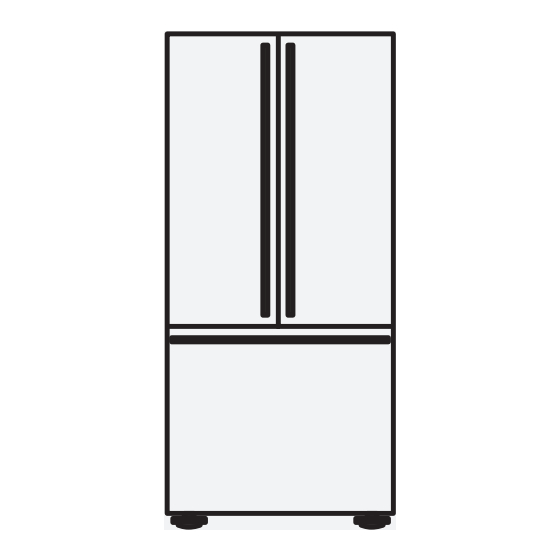Table of Contents
Advertisement
Advertisement
Table of Contents
Troubleshooting

Summary of Contents for Electrolux EHE5167S
- Page 1 EHE5167S French door refrigerator User manual...
-
Page 2: Table Of Contents
WE’RE THINKING OF YOU CONTENTS Thank you for purchasing an Electrolux appliance. Before using your appliance You’ve chosen a product that brings with it decades Important safety instructions of professional experience and innovation. Ingenious General warnings and stylish, it has been designed with you in mind. So... -
Page 3: Before Using Your Appliance
BEFORE USING YOUR aPPLIaNCE ImPORTaNT SaFETY INSTRUCTIONS Before you use the refrigerator, we recommend that you WarnInG! read through the relevant sections of this manual, which • This appliance is not intended for use by persons provides the description of your appliance and (including children) with reduced physical, sensory its functions. -
Page 4: General Warnings
GENERaL WaRNINGS Read the following carefully to avoid damage or injury For Ice & Water models only This symbol indicates never to do this Check for water leaks at all water connection points in the This symbol indicates always do this first two or three hours after installation. -
Page 5: Features
FRENCH DOOR mODEL (Bm) – REFRIGERaTOR COmPaRTmENT The electronic touch control is located inside the refrigerator. Top LED light Spillsafe™ slide away shelf adjustable door bins Bottle caddy Rear LED light Deli compartments Crisper humidity controls Crisper bins Dairy compartments adjustable Spillsafe™... -
Page 6: Installing Your New Appliance
INSTaLLING YOUR NEW aPPLIaNCE adequate ventilation around your refrigerator CaUTIon! The diagram below shows the recommended airspace The rollers are designed for forward or backward to allow for ventilation of your refrigerator. movement only. They are not castors. Moving the If 5 mm side clearance, the fridge cabinet must sit at least refrigerator sideways may damage your floor and 5 mm proud of kitchen cabinetry for doors to open. -
Page 7: Initial Start Up
INSTaLLING YOUR NEW aPPLIaNCE INITIaL STaRT-UP 7. You may now need to fine-tune the installation by Refrigerators work by transferring heat from the food inside repeating Steps 3, 4 and 5. to the outside air. This operation makes the back and sides of the refrigerator (particularly at start-up) feel warm –... -
Page 8: Ice And Water Installation
2 x mounting brackets and screws your family. Replacement water filters are available from Electrolux Home Products Spare Parts Centres and can be posted to you for your convenience (refer to back page for contact details). - Page 9 ICE & WaTER INSTaLLaTION Never install the water filter in an area of direct sunlight. Step 3. Check for water leaks at all water connection points in Connect tap fitting to water supply tap. Tap must be the first 2 to 3 hours after installation, and correct it in close to the refrigerator.
- Page 10 ICE & WaTER INSTaLLaTION Step 7. Step 12. Fit filter to brackets with water flow arrow pointing up. Turn on water and check all joints and tubes for leaks. Step 8. Push shorter tube into tap fitting past insertion mark. Step 13.
- Page 11 ICE & WaTER INSTaLLaTION Step 15. Tips and Useful Information Using a large container run the water dispenser to clear Ensure that taps are turned off when replacing and fitting air from lines. This may take a few minutes. Purge and filters.
-
Page 12: Electronic Display Controls
ELECTRONIC DISPLaY CONTROLS The electronic display panel consists of an LCD display Changing the refrigerator temperature with white backlighting. When the power is first turned on, the display, with backlighting, will activate. If no buttons have been pressed and the fridge door is closed the backlighting will turn off after 30 seconds. -
Page 13: Display Lock
ELECTRONIC DISPLaY CONTROLS Display Lock • Normal mode Normal mode is used when you require extra cooling or when the refrigerator door is opened more than usual. The ‘normal’ text will appear on the electronic display when your refrigerator is operating in normal mode. Normal mode is activated when: Press and hold the Display Lock button for 3 seconds to activate the display lock. -
Page 14: Fast Ice
ELECTRONIC DISPLaY CONTROLS USING YOUR aPPLIaNCE Fast ice This section tells you how to make the most of the many useful features – cleaning instructions can be found on page 18. Crisper bin The fast ice mode allows for increased production of ice, which is useful for entertaining. -
Page 15: Door Storage Bins
USING YOUR aPPLIaNCE To refit crispers Freezer drawers 1. With the runners pushed in all the way. The drawer is mounted on telescopic extension slides, to enable full access to the contents. a clear plastic front 2. Slide the bin into place over the telescopic slides and provides easy visibility. -
Page 16: Freezer Bottom Bin
USING YOUR aPPLIaNCE Freezer bottom bin Slide away glass shelf (where fitted) To remove the bin, pull the drawer out until it is open all the This shelf can be used either as a full depth shelf or when way then lift bin out from the front of the bin. When refitting tall items need to be stored at the front of the appliance it insert the rear of the bin first then lower into position. -
Page 17: Bottle Twist Holder
USING YOUR aPPLIaNCE Bottle twist holder LED lighting The bottle twist holder is used to prevent bottles from CaUTIon! falling over. The bottle twist holder consists of two parts, Your refrigerator is fitted with long life LED lighting. In a sliding front, and a rotating retainer ring. the unlikely event the LED lights should fail, then the The bottle twist holder can be used in two positions: LED lights should be serviced by the manufacturer, it’s... -
Page 18: Care And Maintenance
CaRE aND maINTENaNCE Cleaning the appliance CaUTIon! Never use hot water, solvents, commercial kitchen WarnInG! cleaners, aerosol cleaners, metal polishes, caustic Before cleaning: Turn appliance off at the power point, or abrasive cleaners, or scourers to clean this then remove power cord from socket. This will make appliance, as they will damage it. -
Page 19: Troubleshooting
If you have a problem, and the problem persists after you have made the checks mentioned above, contact your nearest Electrolux approved Service Centre or the dealer you bought the refrigerator from. Be ready to quote the model number, 9-digit PNC and 8-digit serial number, which is stated on the label inside the refrigerator compartment. -
Page 20: Ice And Water Troubleshooting
ICE + WaTER TROUBLESHOOTING problem possible causes Solution automatic ice-maker The ice maker is not • Ice maker is in the OFF position • See Ice maker section in user manual: turn making any ice switch to ON position • Water tap is turned off • Turn on the water tap • The freezer is not cold enough • See the Problem section: ‘If the temperature in... - Page 21 NOTES...
- Page 22 NOTES...
-
Page 23: Warranty
Electrolux authorised representative, the Appliance is transported at the warranties for Electrolux Appliances. It is an important document. owner’s cost and risk while in transit to and from Electrolux or its ASC. Please keep it with your proof of purchase documents in a safe place 6. - Page 24 Do you remember the last time you opened a gift that made you say “Oh! How did you know? That’s exactly what I wanted!” That’s the kind of feeling that the designers at Electrolux seek to evoke in everyone who chooses or uses one of our products. We devote time, knowledge, and a great deal of thought to anticipating and creating the kind of appliances that our customers really need and want.