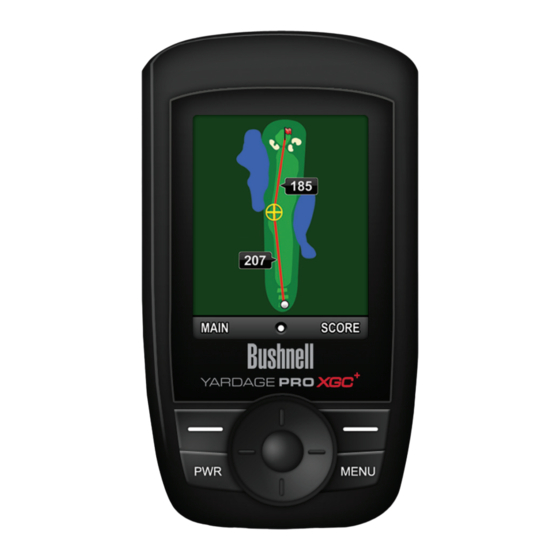Table of Contents
Advertisement
Quick Links
Advertisement
Table of Contents

Summary of Contents for Bushnell Yardage Pro XGC+
- Page 1 ® User Manual Lit #: 98-1957/10-10 Model#: 368350...
-
Page 3: Table Of Contents
Bushnell Yardage Pro XGC Table of Contents Page Title Page # Welcome Important Info / Our Website iGolf.com Registration Package Contents / System Requirements Controls / Display Battery Information Control Functions / Start Up Main Menu Using the Play Golf Page... -
Page 4: Welcome
Congratulations on your purchase of the Bushnell Yardage Pro XGC . We sincerely hope you will find your Bushnell product both enjoyable and easy to use. Knowing the exact distance for each shot will assist you in lowering your score and enhance your overall golfing experience. -
Page 5: Important Info / Our Website
Important Information Legal Disclaimer By using this product, you agree that Bushnell Outdoor Products will not be held legally responsible for any injury or damage to you or any person or property caused by the user’s improper operation and/or poor judgment while using this product. -
Page 6: Igolf.com Registration
Introduction Bushnell Yardage Pro XGC iGolf.com Registration Within 45 days of purchase, go to iGolf.com to register yourXGC , which will update the preloaded GPS course data and load any new courses that have been recently added to the iGolf database. Registration is free and will only take a few minutes. -
Page 7: Package Contents / System Requirements
Bushnell Yardage Pro XGC Introduction Package Contents / Computer Requirements Package Contents 1 - Bushnell Yardage Pro XGC 1 - USB Sync Cable 1 - AC/DC 5V Adapter 1 - Belt Clip 1- Carrying Pouch 1 - Quick Start Guide Computer Requirements USB (1.1 or 2.0) Port... -
Page 8: Controls/Display
Introduction Bushnell Yardage Pro XGC Bushnell Yardage Pro XGC Controls/Display USB Connection Hole Number Distance to the Back Distance to the Center Distance to the Front Shot Distance Feature Go to Score Screen Go to Map Screen Function Buttons Up/Down/Left/Right Buttons... -
Page 9: Battery Information
Bushnell Yardage Pro XGC Introduction Battery Information Battery Information This product contains an internal rechargeable lithium-ion battery. Under normal operating conditions, a new battery will last 14 -16 hours on a full charge. However, battery life may be reduced due to a variety of factors (external temperature, etc). All rechargeable batteries lose their effective charge length over time. -
Page 10: Control Functions / Start Up
Introduction Bushnell Yardage Pro XGC Control Functions / Start-Up Control Functions PWR Button • Turns the device on and off MENU Button • Launches Play Menu (in Play Golf mode) Left Function Button • Returns to previous screen (Back) • View Map (in Play Golf mode) Right Function Button • Selects item or Saves setting • View Score (in Play Golf mode) Left/Right Buttons (toggle pad) • Moves between fields • View next or previous hole Up/Down Buttons (toggle pad) • Scrolls up/down Right Function button Left Function button • Switches between screens... -
Page 11: Main Menu
Bushnell Yardage Pro XGC Operation Main Menu Main Menu The Main Menu displays the three Pages available to the user, which are explained in detail in subsequent sections of this User Manual. To begin using the device, scroll to highlight any Page name using the Up or Down toggle pad buttons and press the Enter button. -
Page 12: Using The Play Golf Page
Operation Bushnell Yardage Pro XGC Using the Play Golf Page Enter button (center of the toggle pad). With PLAY GOLF highlighted, press the If you are outdoors on or near the golf course with a clear view of the sky, the display should indicate “Searching For Local Courses”. - Page 13 Bushnell Yardage Pro XGC Operation Using the Play Golf Page Note A: If you are indoors, or don’t have a strong enough satellite signal outdoors, you may see this message when you enter the PLAY GOLF page: “Not enough satellites to find local courses.
-
Page 14: Play Golf Page-Extra Features
Operation Bushnell Yardage Pro XGC Play Golf Page-Extra Features CONTROL FUNCTIONS (Play Golf Page) Right/Left buttons (toggle pad)..Next/Previous Hole Up/Down buttons (toggle pad)..Select Standard or Custom Points distance screens Left/Right Function buttons....Move between Standard, Map and Score screens Enter button (toggle pad).....Activate Shot Distance feature... - Page 15 Bushnell Yardage Pro XGC Operation Play Golf Page-Extra Features Auto Zoom In SCORECARD FEATURE Press the Right Function button to view the Score screen. This feature allows you to input your score and putts for each hole played. The hole number, par and handicap are also displayed on this screen for reference.
-
Page 16: Play Golf Menu
Operation Bushnell Yardage Pro XGC Play Golf Menu PLAY MENU From any Play Golf screen, press MENU to access the Play Menu. This menu allows you to easily monitor a variety of information or modify settings for the unit, or related to the current golf course. - Page 17 Bushnell Yardage Pro XGC Operation Play Golf Menu • Battery Level Displays a horizontal bar representing the power remaining in the battery. • Satellites Displays icons representing satellites being tracked and indicates GPS signal strength. • Select Tee Box Determines which information will be used to calculate your handicap as well as the PAR and Handicap as shown on the Score Summary screen.
-
Page 18: Mapping Golf Holes
Operation Bushnell Yardage Pro XGC Map Golf Hole USING “MAP GOLF HOLE” To correct or update the actual location of the Front, Center or Back of a hole, or to set up custom points for any object on or near the green: Enter the Play Menu, select “MAP GOLF HOLE”... - Page 19 Bushnell Yardage Pro XGC Operation Map Golf Hole To use one of the provided abbreviations and symbols to label your custom point, highlight ABBREVIATIONS and press Enter. Highlight the icon/abbreviation from the list (Fig. 12) and press Enter to select it.
-
Page 20: The Handicap Page
Operation Bushnell Yardage Pro XGC Handicap Tracker TRACKING YOUR HANDICAP The Handicap page allows you to quickly view your overall, cumulative golf game stats. Any scores kept on your XGC will be synced with your member account data when you log on to iGolf.com, to keep your handicap up to date. -
Page 21: The More Apps Page
Bushnell Yardage Pro XGC Operation The More Apps Page USING THE MORE APPS PAGE The More Apps page gives you access to a wide variety of options that let you set user preferences, monitor the status of your XGC+, look up course related reviews and news, and even map all the points on an existing or new golf course (or driving range) “from... -
Page 22: The More Apps
Operation Bushnell Yardage Pro XGC The “More Apps” Page • Satellites Displays the location and number of satellites and the strength of the satellite signal. • This feature allows you to input the name of a course (or driving range) and map GPS data points for it, creating your own complete set of custom data. -
Page 23: The More Apps Page (Settings)
Bushnell Yardage Pro XGC Operation The “More Apps” Page (Settings) • Settings This is a submenu within More Apps, which allows you to set your own info and preferences, affecting many of the unit’s other displays and functions. The items... -
Page 24: The More Apps Page (Settings)
Operation Bushnell Yardage Pro XGC The “More Apps” Page (Settings) • Power Save (On/Off ): normally set to Off, an “On” setting will allow the unit to turn off the display backlight after 45 seconds of inactivity (no buttons pressed), to conserve battery power. The GPS signal remains active. -
Page 25: How To Custom Map Courses/Ranges
Bushnell Yardage Pro XGC Operation How to Custom Map Courses/Ranges As noted earlier, using the “Map” function on the More Apps page allows you to map custom data points for a new or existing golf course or driving range. The Map function has many “menu within menu”... - Page 26 Operation Bushnell Yardage Pro XGC How to Custom Map Courses/Ranges select the point on the green you want to map, go to it and stand still, then press Right Function to REGISTER it (Fig. 22). When you’ve finished mapping points on any hole, be sure to press the Right Function button to SAVE your data as part of the custom course file before exiting.
- Page 27 Bushnell Yardage Pro XGC Operation How to Custom Map Courses/Ranges Apps, and select the course’s name from the list, then go directly to MAP GPS POINTS, select the point and re-map/re-register it. Be sure to press the Right Function button to SAVE your revised data as part of the custom course file before exiting.
- Page 28 Operation Bushnell Yardage Pro XGC How to Custom Map Courses/Ranges If you want to change any of your marked points at a later time, simply re-enter the “Driving Range” option under Map in More Apps, and select the range’s name from the list, then go directly to MAP GPS POINTS, select the flag and re-map/re-register it.
-
Page 29: Fcc Statement
· Consult the dealer or an experienced radio/TV technician for help. The device does not contain any user-serviceable parts. Repairs should only be made by an Authorized Bushnell repair center. Unauthorized repairs or modifications could result in permanent damage to the equipment, and will void your warranty and your authority to operate this device under Part 15 regulations. -
Page 30: Warranty
Overland Park, Kansas 66214 Richmond Hill, Ontario L4B 2M9 For products purchased outside the United States or Canada please contact your local dealer for applicable warranty information. In Europe you may also contact Bushnell at: Bushnell Germany GmbH European Service Centre Mathias-Brüggen-Str. - Page 32 ® Customer Service: (800) 423-3537 www.bushnellgolf.com ©2010 Bushnell Outdoor Products...