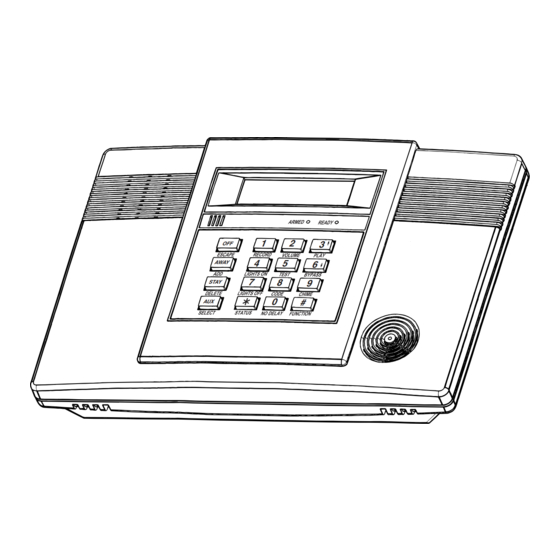
Honeywell ADEMCO LYNXR Series Installation And Setup Manual
Honey security systems installation and setup guide
Hide thumbs
Also See for ADEMCO LYNXR Series:
- User manual (57 pages) ,
- Installation and setup manual (72 pages)
Summary of Contents for Honeywell ADEMCO LYNXR Series
- Page 1 ADEMCO LYNXR Series Security Systems LYNXR/LYNXR24 and LYNXR-EN Installation and Setup Guide AWAY STAY K5963V3bx 5/04 Rev. A...
-
Page 2: Recommendations For Proper Protection
RECOMMENDATIONS FOR PROPER PROTECTION The Following Recommendations for the Location of Fire and Burglary Detection Devices Help Provide Proper Coverage for the Protected Premises. Recommendations for Smoke and Heat Detectors With regard to the number and placement of smoke/heat detectors, we subscribe to the recommendations contained in the National Fire Protection Association's (NFPA) Standard #72 noted below. -
Page 3: Table Of Contents
Table of Contents SYSTEM FEATURES ...4 MOUNTING THE CONTROL...5 WIRING CONNECTIONS...6 AC POWER AND BACKUP BATTERY...9 INSTALLING WIRELESS ZONES...11 MECHANICS OF PROGRAMMING ...14 ZONE RESPONSE TYPE DEFINITIONS ...15 DATA FIELD DESCRIPTIONS ...17 ✻55 ENABLING THE 5842 WIRLESS DIALER ...25 ✻56 ENHANCED ZONE PROGRAMMING MODE ...27 ✻80 DEVICE PROGRAMMING MENU MODE ...31 ✻81 ZONE LIST MENU MODE...34 ✻83 ENHANCED SEQUENTIAL MODE ...35... -
Page 4: System Features
System Features LYNXR and LYNXR-EN are not intended for UL985 Household Fire applications unless a 24-hour backup battery (P/N LYNXRCHKIT-HC) is installed. U U U U L L L L Powerline Carrier Devices are not UL Listed for fire or burglary functions and are intended for home automation. -
Page 5: Mounting The Control
Wall Mounting The illustration below shows the front assembly separated from the back plate. DO NOT disconnect the ribbon cable from the terminal strip board. Disconnect the cable only from the front assembly board. Certain features differ between the LYNXR/LYNXR24 and the LYNXR-EN models. Verify the specific model being installed prior to programming the system. -
Page 6: Wiring Connections
Wiring Connections Wiring Overview The following summarizes the connections required. Refer to the Wiring Connections paragraph and the Summary of Connections diagram on the inside back cover when making connections. HARDWIRE ZONE Supports 1 EOLR supervised zone using either closed circuit or open circuit sensors. - Page 7 Wiring Connections Make Phone Line Connections - For local or full line seizure proceed to the appropriate steps below. Local Seizure a. Connect the incoming phone line to either the 8-position jack or terminals 2 (TIP) and 3 (RING) on the Lynx.
- Page 8 Wiring Connections WARNING: TO PREVENT RISK OF SHOCK DISCONNECT TELEPHONE LINE AT TELECOM JACK BEFORE SERVICING THIS UNIT. EARTH GROUND RJ11 JACK INCOMING HANDSET PHONE PHONE LINE LINE LOCAL SOUNDER DISABLE SHUNT REMOVE TO DISABLE EARTH GROUND THE LYNX SERIES CONTROLS ARE EQUIPPED WITH AN INTEGRAL RECHARGEABLE BATTERY PACK.
-
Page 9: Ac Power And Backup Battery
AC Power and Backup Battery The system is powered by a 9VAC, 15VA Plug-in Transformer, Canada). Refer to the wiring table below for wire gauge and length. Use only the provided ADEMCO 1332/1332X10 or 1332CN Transformer Wiring to the AC Transformer must not exceed 300 feet using 16-gauge wire. The voltage reading between terminals 15 and 16 of the control must not fall below 9.00VAC. - Page 10 AC Power and Backup Battery AC Power and Rechargeable Backup Battery The LYNXR Series is equipped with an integral, replaceable, rechargeable battery pack composed of six (6) rechargeable 1.2-volt nickel-metal hydride batteries. Select the appropriate battery pack, based on the installation’s requirement, and install the battery pack.
-
Page 11: Installing Wireless Zones
General Information Zones: The control supports up to 24 wireless zones using 5800 Series transmitters, and up to 16 wireless buttons. Range: The built-in RF receiver can detect signals from wireless transmitters within a nominal range of 200 feet. Transmitters: 5800 Series transmitters have built-in serial numbers that must be entered into the system using the ✻56 or ✻83 interactive mode, or input to the control via the downloader. - Page 12 Installing Wireless Zones Transmitter Battery Life • Batteries in the wireless transmitters may last from 4–7 years, depending on the environment, usage, and the specific wireless device being used. Factors such as humidity, high or low temperatures, as well as large swings in temperature may all reduce the actual battery life in a given installation.
-
Page 13: Series Transmitter Loop Numbers
5800 Series Transmitter Loop Numbers The following illustration shows the compatible transmitters, their associated input types and loop designations. LOOP 3 LOOP 4 YOU MUST LOOP 2 ENROLL THIS LOOP 1 BUTTON 5 8 0 0 R L 5 8 0 1 S E T ENROLL AS H O U S E I D... -
Page 14: Mechanics Of Programming
Mechanics of Programming General Programming Information Programming options are stored in non-removable, electrically erasable, nonvolatile EEROM memory. The system can be programmed at any time, even at the installer's premises prior to the actual installation. Simply apply power temporarily to the Control and then program the unit as desired. There are two programming modes: •... -
Page 15: Zone Response Type Definitions
Zone Response Type Definitions General Information During programming, you must assign a zone type to each zone, which defines the way in which the system responds to faults in that zone. Zone types are defined below. Zone type 00 is used to program a zone that is not used. Type 00 Zone Not Used Type 01... - Page 16 Zone Response Type Definitions Type 07 24-hour Audible Alarm Type 08 24-hour Auxiliary Alarm Type 09 Supervised Fire 5806/5807/5808 01000-020-V0 Type 10 Interior w/Delay Type 20 Arm–Stay Type 21 Arm–Away Type 22 Disarm Type 23 No Alarm Response Type 24 Silent Burglary Zone type 07 is usually assigned to a zone containing an Emergency button (audible emergency).
-
Page 17: Data Field Descriptions
Defaults (where applicable) are Indicated in Text. The following pages list all data fields in this Control (in numerical order). Use the blank programming form to record the data for this installation. Note that both keypad LEDs flash while in Programming mode. Note: Entering a number other than the one specified will give unpredictable results. - Page 18 Data Field Descriptions ✻ Entry Delay 01 00-99 = entry delay time in seconds. Entry Delay 02 ✻ 00-99 = entry delay time in seconds. Audible Exit Warning/Quick Exit ✻ Exit Warning 0 = no exit warning sound 1 = provide exit warning sound when armed AWAY ✻...
-
Page 19: Follow Me Reminder" Phone Number
Field 46: Enter up to 24 digits. Do not fill unused spaces. Enter 0-9, #+11 for ‘*’; #+12 for’#’; #+13 for a pause (2 seconds). ✻ “Follow Me Reminder” Phone Number Enter up to 24 digits. ✻ Phone System Select Note: For LYNXR/LYNXR24 only options 0, 1, 2, and 3 are applicable. - Page 20 Data Field Descriptions 15-Second Dialer Delay (Burglary) ✻ 0 = no dialer delay 1 = provide 15-second delay of burglary alarm report when armed away Periodic Test Report ✻ 0 = no test report 2 = weekly 1 = once every 24 hrs 3 = once every 30 days ✻...
-
Page 21: Exit Error Report Code
SYSTEM STATUS REPORT CODES ( ✻ Exit Error Report Code (See notes above) Trouble Report Code ✻ (See notes above) Bypass Report Code ✻ (See notes above) AC Loss Report Code ✻ (See notes above) ✻ Low Battery Report Code (See notes above) ✻... -
Page 22: Test Restore Report Code
Data Field Descriptions RESTORE REPORT CODES ( ✻ RF Transmitter Low Batt. Restore Code (See notes above) ✻ Test Restore Report Code (See notes above) AUX Function/1-Button Paging ✻ 0 = Aux key performs defined function (macro) 1 = Aux key sends predefined message to pager or a voice message to Follow Me system phone number Pager Characters... -
Page 23: Number Of Reports In Armed Period
The features programmed in Field for the model you are installing! LYNXR/LYNXR24 ✻ Long Range Radio/Alarm Audio Verification (AAV) Trigger/Remote Phone Control 0 = long range radio trigger only 1 = AAV and remote phone control 2 = long range radio trigger and remote phone control 4 = AAV only Notes: For UL installations Alarm Audio Verification... - Page 24 Data Field Descriptions Other Programming Commands ✻ 55 ENABLING THE WIRELESS DIALER Interactive menu mode used for enabling the 5842 Wireless Dialer. Refer to the Wireless Dialer Mode section for procedure. ✻ 56 ENHANCED ZONE PROGRAMMING MODE Interactive menu mode used for programming zone attributes and report codes. Refer to the Enhanced Zone Programming Mode section for procedure.
-
Page 25: Enabling The 5842 Wireless Dialer
✻ 55 Enabling the 5842 Wireless Dialer This is an interactive menu mode that is used to enable and program the 5842 Wireless Dialer. When enabled, the 5842 will interface with the Lynx Control and serve as the system’s primary dialer. The 5842 receives and acknowledges RF messages from the control’s transceiver and, in response, sends reports to the central station via the dialer. - Page 26 ✻ 55 Enabling the 5842 Wireless Dialer While in Program mode, press ✻ The following explains the 55 prompts in detail. The left two columns identify the prompts and list the available entries for each. The right-most column provides a further explanation of the entries. Note: You may find it convenient to adjust the volume setting before entering the Programming Mode.
-
Page 27: Enhanced Zone Programming Mode
✻ 56 Enhanced Zone Programming Mode This is an interactive menu mode that is used to program zone numbers, zone types, alarm and report codes, and to identify the type of loop input device. This mode can also be used for entering 5800 Series transmitter serial numbers. -
Page 28: Zone Number
✻ 56 Enhanced Zone Programming Mode While in Program mode, press Refer to the zone assignment table for The following explains the ✻ 56 prompts in detail. The left two columns identify the prompts and list the available entries for each. The right-most column provides a further explanation of the entries. Note: You may find it convenient to adjust the volume setting before entering the Programming Mode. - Page 29 ✻ 56 Enhanced Zone Programming Mode Delete zone parameters confirmation 0 = discard the delete request 1 = confirm requested delete Note: If 00 was entered as a zone type in prompt (b), 00 will be retained and system will advance to prompt (1C) Enroll mode 0 = advance to the VOICE DESCRIPTOR...
-
Page 30: Serial Number
✻ 56 Enhanced Zone Programming Mode Serial number Enter the transmitter’s 7-digit serial number. [#] = return to prompt 1A and reject any serial numbers entries that have been made. [✻] = return to prompt 1A, (if a valid serial number has been entered, the "L"... -
Page 31: Device Programming Menu Mode
✻ 80 Device Programming Menu Mode Powerline Carrier devices (eg., X-10 brand devices) are programmable switches that can be used to perform many different functions. They can be used to turn lights on and off, control sounders, or for status indications. - Page 32 ✻ 80 Device Programming Menu Mode The "STOP" programming determines when and under what conditions the device will be de- STOP activated. The following options are available: Upon Restore of a Zone List Restore Zone List: If a "ZONE LIST" is used as the “Stop” event, the device will de-activate when all the zones in that list restore from a previous fault, trouble, or alarm condition.
-
Page 33: Powerline Carrier Device
✻ 80 Device Programming Menu Mode The following explains these prompts in detail. The left two columns identify the prompts and list the available entries. The right-most column provides a further explanation of the entries. Note: Entering a number other than one specified will give unpredictable results. Powerline Carrier Device programming 0 = exit mode... -
Page 34: Zone List Menu Mode
✻ 81 Zone List Menu Mode While in Program mode, press lists for output devices (programmed in NOTES: • Any list may include any or all of the systems zone numbers. • A zone list can be assigned to more than one Powerline Carrier Device. The prompts for *81 are as follows: Zone List Programming ------------------- Main Menu prompt A 01... -
Page 35: Enhanced Sequential Mode
✻ 83 Enhanced Sequential Mode By using this mode, you can add, delete, or change the serial number of a transmitter in a zone, but retain all other existing data that has been programmed for that zone. Note that the mode requires that all zone information must first be entered using the mode for all zones below zone number 26 (4 button key area). - Page 36 ✻ 83 Enhanced Sequential Mode Enroll mode 0 = advance to next zone to be enrolled 1 = enter now and proceed to SERIAL NUMBER prompt (1b). For 4 button keys (zones 26-29, 30-33, 34-37, & 38-41) the serial number will be enrolled to all four buttons.
- Page 37 ✻ 83 Enhanced Sequential Mode Serial number Enter transmitter’s 7- digit serial number via RF learning or manually. [#] = return to (1A) prompt and reject whatever serial number entries have been made. [✻] = return to (1A) prompt (if a valid serial number has been enrolled, “L”...
-
Page 38: Assign Zone Voice Descriptors
✻ 84 Assign Zone Voice Descriptors Use this mode to assign voice descriptors for each zone. These are the descriptors that are announced when the system announces any event involving a zone number. Each descriptor can consist of up to 3 words. Press ✻... -
Page 39: Voice Vocabulary Index
✻ 84 Assign Zone Voice Descriptor ½ second pause GARAGE 49 GUEST ROOM ALARM ATTIC HALL BABY BACK BASEMENT INSIDE BATHROOM BEDROOM KITCHEN CHECK 11 LAUNDRY 52 LAUNDRY DELAY DOOR ROOM LIBRARY DETECTOR 13 LIVING DINING 53 LIVING ROOM DINING ROOM DOOR DOWNSTAIRS 14 MAIN... -
Page 40: Record Custom Voice Descriptors
✻ 85 Record Custom Voice Descriptors Use this mode to record up to 5 custom voice descriptors. Press Note: Entering a number other than one specified will give unpredictable results. Assign custom voice descriptors 0 = exit mode 1 = enter mode Custom descriptor number Enter 7 + d + [✻] Where d = 0-4, each representing custom... -
Page 41: Voice Prompt Programming
The LYNXR Series features a quick programming mode that allows you to program the system by responding to a series of voice prompts. The Voice Prompt Programming Guide provides you with the information required to use this feature. Voice Prompt Programming Keypad Functions: The keys shown below are used to navigate through the Voice Prompt Programming Feature. - Page 42 Voice Prompt Programming Enter Voice Prompt Programming Mode: (Installer Code + 8 8 8). Follow the voice prompts to advance to the selected item in the Main Programming Menu. Add Sensors First Central Station Phone Number Second Central Station Phone Number Templates Program each option as shown below.
- Page 43 To Delete Sensors Select Select Sensor to "Delete Sensors" be Deleted Press Press [SELECT] [DELETE] To Add an Emergency Pendant 5AA # (5) Pendant Type Medical Fire Silent Police Police When adding wireless keys, wait 5 seconds between transmissions. To Add a Wireless Key LYNXR automatically saves phone and account number data once all available digits are entered.
- Page 44 Voice Prompt Programming All four digits of the Central Station Account number must be entered. If ten-digit format is selected, all ten digits must be entered. To Add Second Central Station Phone Number To Add Second Central Station Account Number Refer to the LYNXR Series Installation and Setup Guide to view the complete set of Template (default table) selections.
-
Page 45: Remote Programming Information
Remote Programming/Control General Information The control panel can be remotely programmed from an IBM-compatible Personal Computer (PC), a HAYES Modem, and ADEMCO’s Compass Downloader for Windows (as specified below). U U U U L L L L Downloading may only be performed if a technician is at the site. Multiple security levels protect remote programming against compromise by attempts to defeat the system. - Page 46 Remote Programming/Control (Downloading) • Command the system to upload a copy of its resident program to the office. • Set the time • View/Modify • X-10/ Scheduling • Read: arming status, AC power status, lists of faulted zones, bypassed zones, zones currently in alarm, zones currently in trouble, and RF sensors with low battery conditions;...
-
Page 47: System Operation
Security Codes Installer Code The installer programs the 4-digit Installer Code initially as part of the programming procedure. The factory default Installer Code is 4-1-1-2, but may be changed in field The Installer Code is the only code that can enter Programming mode and also, in normal operation mode, is used to enter the Master Code, which allows access to the normal functions of the system. -
Page 48: Keypad Functions
System Operation Keypad Functions The keypad allows the user to arm and disarm the system, and perform other system functions, such as bypassing zones. Zone and system conditions (alarm, trouble, bypass) are displayed in the display window. When an alarm occurs, keypad sounding and external sounding will occur, and the zone(s) in alarm will be displayed on the keypad. -
Page 49: Remote Phone Control Feature
Speaker Phone Operation (LYNXR-EN Only) To place a call or answer a call using the speaker phone: To flash (switch between two calls using call waiting): To hang up and exit speaker phone mode: To enable/disable (toggle) ringer: To return the keypad to telephone mode after disarming the system: Remote Phone Control Feature The remote phone control feature, which must be enabled in field system from any off-site touch-tone telephone. -
Page 50: Alarm Audio Verification (Two-Way Voice Feature)
System Operation U U U U L L L L Alarm audio verification cannot be used for UL installations. Alarm Audio Verification (Two-Way Voice Feature) This feature allows the central station operator to listen, talk to or conduct a two-way conversation with an individual(s) at the premises. -
Page 51: Follow Me" Reminder Feature
“Follow Me” Reminder Feature This feature allows the user to schedule a time driven message. When activated the system will dial a phone number, that the ✻ installer programs in Field 46, and deliver a voice message (custom words 72, 73, and 74). The LYNXR will immediately begin transmitting the voice message and will repeat the message for 45 seconds. -
Page 52: Trouble Conditions
System Operation Trouble Conditions The word “FAULT” on the keypad’s display, accompanied by a rapid “beeping” at the keypad, indicates that there is a trouble condition in the system. Pressing any key can silence the audible warning sound. Instruct users to call for service immediately upon seeing any of the following messages. •... -
Page 53: Test Mode
Test Mode After installation is completed, the security system should be carefully tested, as follows. 1. With the system in the disarmed state, check that all zones are intact. If the READY LED is not lit, press the [ ✻ ] key to display the faulted zone(s). -
Page 54: System Communication
System Communication This section provides an explanation of formats this system accommodates for reporting alarms and other system conditions to the central station. The process of a successful transmission consists of both the method of communication between the control panel and the central station receiver, and the actual way the information is sent and displayed at the central station. -
Page 55: Contact Id Event Codes
Report 3+1/4+1 Standard Alarm SSS(S) A Trouble SSS(S) T Bypass SSS(S) B AC Loss SSS(S) E Low Battery SSS(S) L Open SSS(S) O Close SSS(S) C Test SSS(S) G Restore Alarm SSS(S) R AC Restore SSS(S) R A Low Battery Restore SSS(S) R L Trouble Restore SSS(S) R T... -
Page 56: Troubleshooting Guide
Troubleshooting Guide S Y S T E M ( i n c l u d i n g W i r e l e s s ) SYMPTOM 1a. Transmitter not properly powered. Transmitter signal not received at 1b. If Transmitter is 5827, House Code not set in field ✻24, or transmitter is not set control. - Page 57 SYMPTOM The word “AC” is not displayed. Digital communicator message not being received. Does not arm properly. READY light not on. System doesn't respond to keystrokes on keypad. 4a. "CC" displayed. 4b. "d1" displayed. SYMPTOM 1a. Dust, dirt in sensing chamber. Detector alarms, no apparent reason.
-
Page 58: Contacting Technical Support
Contacting Technical Support PLEASE, before you call Technical Support, be sure you: • READ THE INSTRUCTIONS! • Check all wiring connections. • Determine that the power supply and/or backup battery are supplying proper voltages. • Verify your programming information where applicable. •... -
Page 59: Regulatory Agency Statements
Regulatory Agency Statements UL NOTICE: This is a "Grade A" residential system. FCC ID: CFS8DLLYNXREN-2 CANADA: 1748A-LYNXREN2 THIS DEVICE COMPLIES WITH PART 15 OF FCC RULES. OPERATION IS SUBJECT TO THE FOLLOWING TWO CONDITIONS: (1) THIS DEVICE MAY NOT CAUSE HARMFUL INTERFERENCE, AND (2) THIS DEVICE MUST ACCEPT ANY INTERFERENCE RECEIVED, INCLUDING INTERFERENCE THAT MAY CAUSE UNDESIRED OPERATION. -
Page 60: Specifications
Specifications LYNXR-Series 1. Physical: 10-3/8” W x 7-1/8” H x 1-3/4” D Security Controls 2. Electrical: VOLTAGE INPUT: 9VAC from plug-in 15VA transformer. RECHARGEABLE BACKUP BATTERY: Six 1.2-volt/cell nickel-metal hydride rated at 1100 mA. ALARM SOUNDER: Piezo = 6-14VDC, 30mA max/ Bell = 6-14VDC, 120mA max (e.g., ADEMCO’s WAVE2EX). -
Page 61: Lynxr/Lynxr24 Programming Default Tables
Function Installer code Quick arm enable Keypad backlight timeout Forced bypass RF house ID code Powerline carrier device house code Chime-by-zone Real-time clock display Daylight saving time start/end month Daylight saving time start/end weekend Single alarm sounding per zone Fire sounder timeout Alarm bell timeout Exit delay Entry delay 1 (zone type 01) -
Page 62: Lynxr-En Programming Default Tables
LYNXR-EN PROGRAMMING DEFAULT TABLES (boldface indicates defaults that differ between tables) Function *20 Installer code *21 Quick arm enable *22 Keypad backlight timeout *23 Forced bypass *24 RF house ID code *25 Powerline carrier device house code *26 Chime-by-zone *27 Real-time clock display *29 Daylight saving time start/end month *30 Daylight saving time start/end weekend *31 Single alarm sounding per zone... - Page 63 56 ZONE ASSIGNMENT/ALARM REPORT CODES FOR TABLE 1 ✻ Zone No. Zone Type Alarm Code NOTE: Zone 1 is a hardwire zone; Zone 2 to 41 are RF zones; Zone 92 is Duress; Zone 99 is keypad panic 56 ZONE ASSIGNMENT/ALARM REPORT CODES FOR TABLE 2 ✻...
- Page 64 80 DEFAULT TABLE: APPLIES TO DEFAULT TABLE 4 (devices 2-7 have no default values) ✻ Device Number Action ** NOTE: If using an X-10 Powerhouse Security SH10A siren as device 8, you must change the device action default to “3” if using default table 4.
-
Page 65: Index
*55 Enabling the 5842 Wireless Dialer ... 25 *56 Enhanced Zone Programming Mode...11, 20, 24, 27 *80 Device Programming Menu Mode...24, 31, 32, 33 *81 Zone List Menu Mode... 24, 34 *83 Enhanced Sequential Mode ... 24, 27, 29, 30, 35, 36, 37 *84 Assign Zone Voice Descriptors ...24, 30, 38, 39 *85 Record Custom Voice Descriptors ... - Page 66 EA ... 51 Earth Ground... 6 Enabling the 5842 Wireless Dialer ... 25 Enroll Mode ... 29, 36 Enter/Change the Master Code... 47 Entry Delay ...18, 61, 62 Entry/Exit Burglary ... 15 Error Code 374... 21 Event Log 80% Full Report Code ...22, 61, 62 Event Logging...22, 61, 62 Exit Alarm ...
- Page 67 Remote Programming ... 45 Remote Programming/Control... 45, 46 Replacing the Rechargeable Battery ... 10 Report Code... 20, 28 Report Code Formats ... 54 Report Format... 19, 61, 62 Restart Exit Delay ... 18, 48 RF... 28 RF (Supervised RF)... 11 RF House ID Code ...
- Page 68 -Notes- – 68 –...
-
Page 69: Limitations Of This System Statement
THE LIMITATIONS OF THIS ALARM SYSTEM While this System is an advanced design security system, it does not offer guaranteed protection against burglary, fire or other emergency. Any alarm system, whether commercial or residential, is subject to compromise or failure to warn for a variety of reasons. -
Page 70: Warranty
Seller shall have no obligation under this Limited Warranty or otherwise if the product is altered or improperly repaired or serviced by anyone other than Honeywell factory service. For warranty service, return product transportation prepaid, to Honeywell Factory Service, 165 Eileen Way, Syosset, New York 11791. -
Page 71: Summary Of Connections Diagram
DEVICES CARRIER POWERLINE (NEG) SIGNAL TRIGGER NOTE: Connection of the fire alarm signal to a fire alarm headquarters or a central station shall be permitted with the approval of the local authority having jurisdiction. The burglar alarm signal shall not be connected to a police emergency number. - Page 72 165 Eileen Way, Syosset, New York 11791 Copyright © 2004 Honeywell International Inc. ‡K5963V3oŠ www.honeywell.com/security K5963V3bx 5/04 Rev. A...











